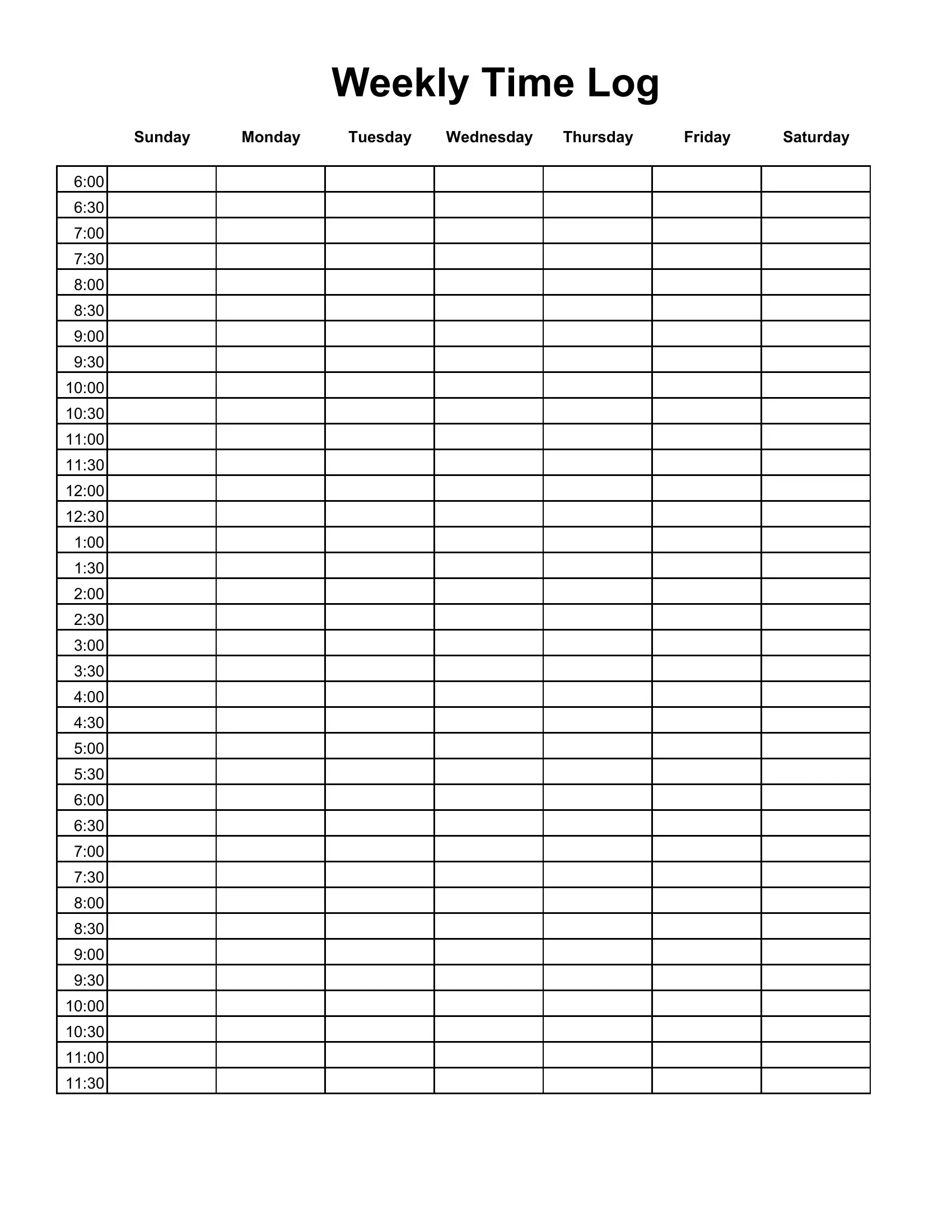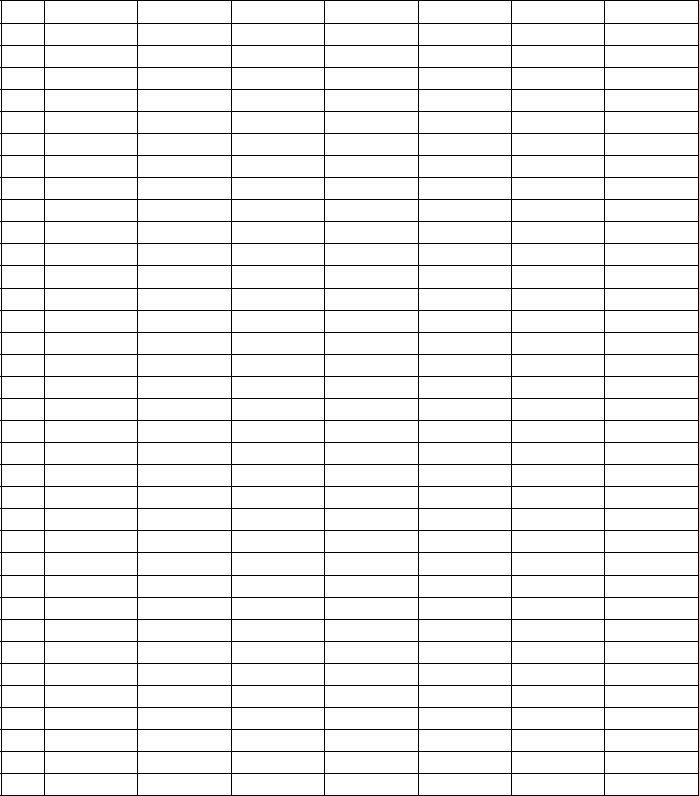When you would like to fill out weekly log in, you don't have to download any applications - just use our online PDF editor. Our team is aimed at providing you with the perfect experience with our tool by consistently releasing new capabilities and improvements. Our editor has become a lot more helpful as the result of the latest updates! Now, working with PDF files is a lot easier and faster than before. All it takes is a few easy steps:
Step 1: Press the "Get Form" button above. It'll open up our editor so you could begin completing your form.
Step 2: With the help of our state-of-the-art PDF editing tool, you are able to do more than simply fill in blank fields. Try all the features and make your documents look faultless with customized text added, or adjust the file's original content to perfection - all that accompanied by an ability to add any type of pictures and sign it off.
It will be easy to complete the document with this practical tutorial! Here's what you have to do:
1. You will need to complete the weekly log in correctly, hence be careful when filling in the segments that contain all these blank fields:
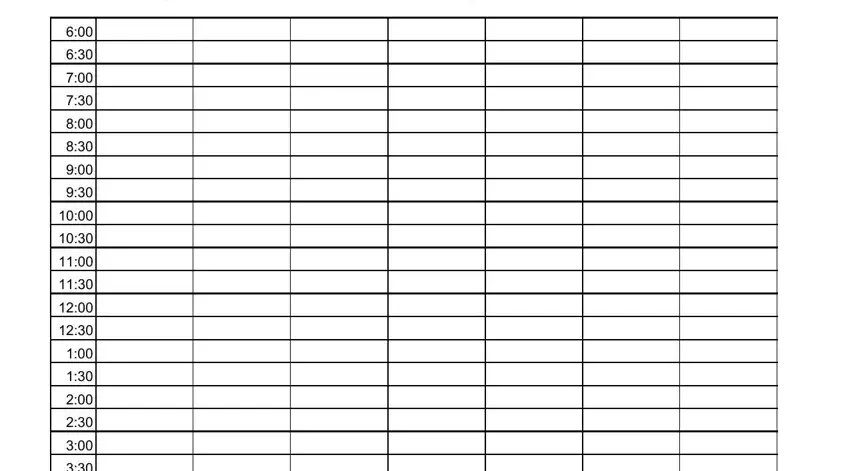
2. The subsequent part is to fill out the following blanks: .
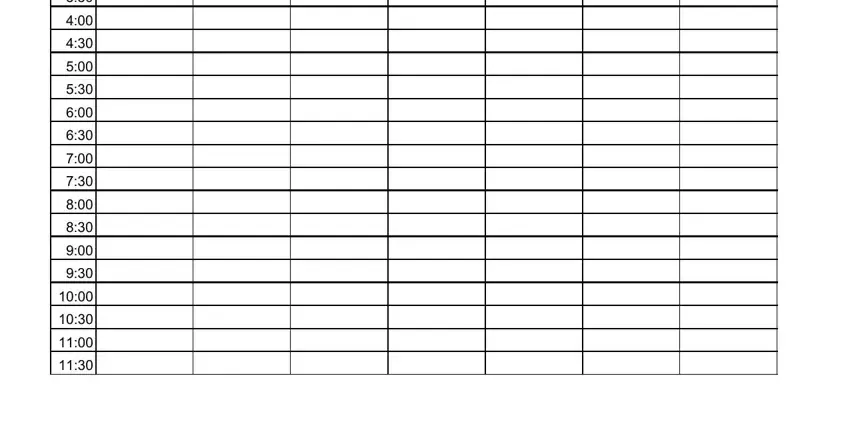
People generally get some things wrong while filling in this field in this section. Be sure you reread everything you type in right here.
Step 3: Prior to addressing the next step, make sure that blanks have been filled out correctly. When you’re satisfied with it, click on “Done." Make a 7-day free trial account with us and gain immediate access to weekly log in - which you can then work with as you would like inside your FormsPal account page. When you work with FormsPal, it is simple to fill out documents without stressing about personal information incidents or records being distributed. Our secure software ensures that your personal data is kept safe.