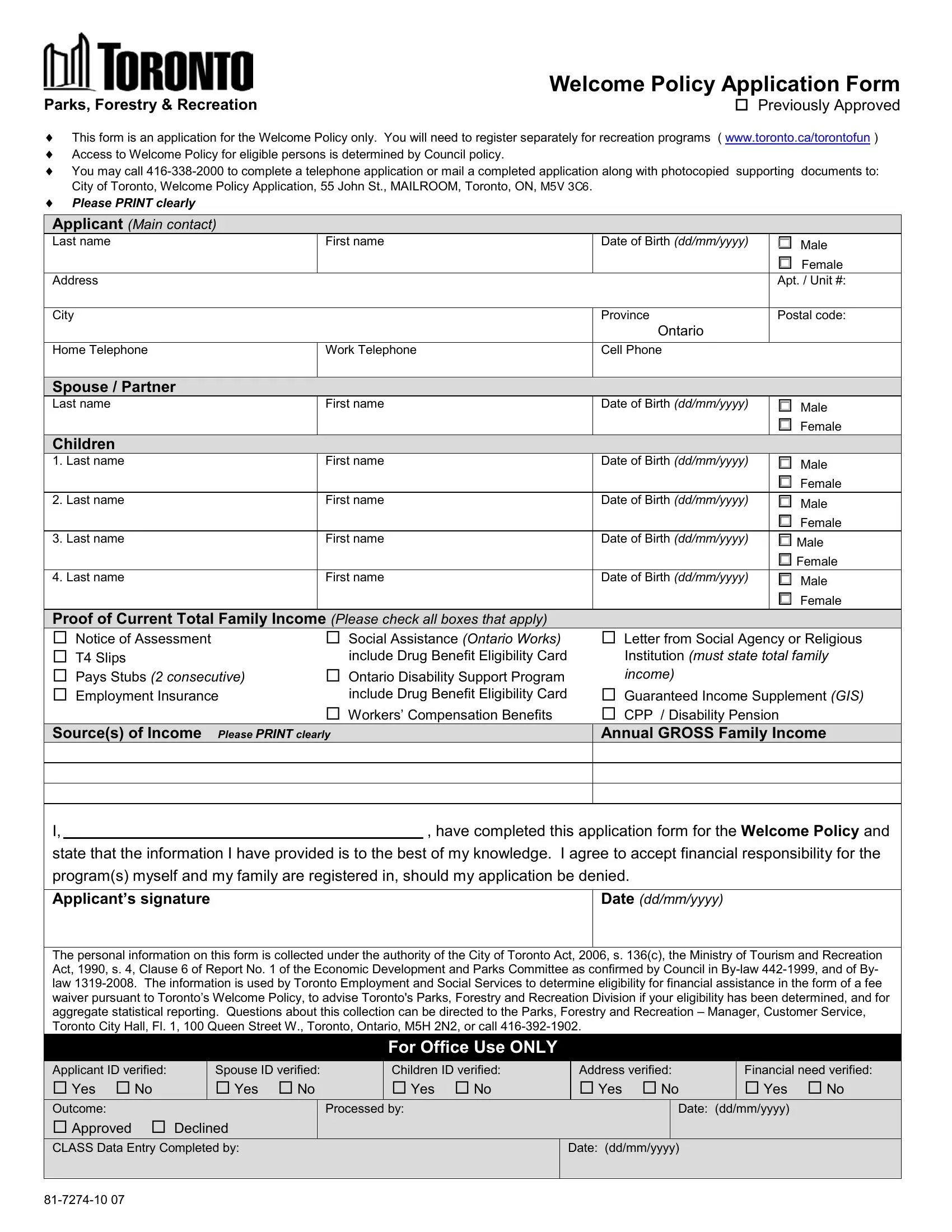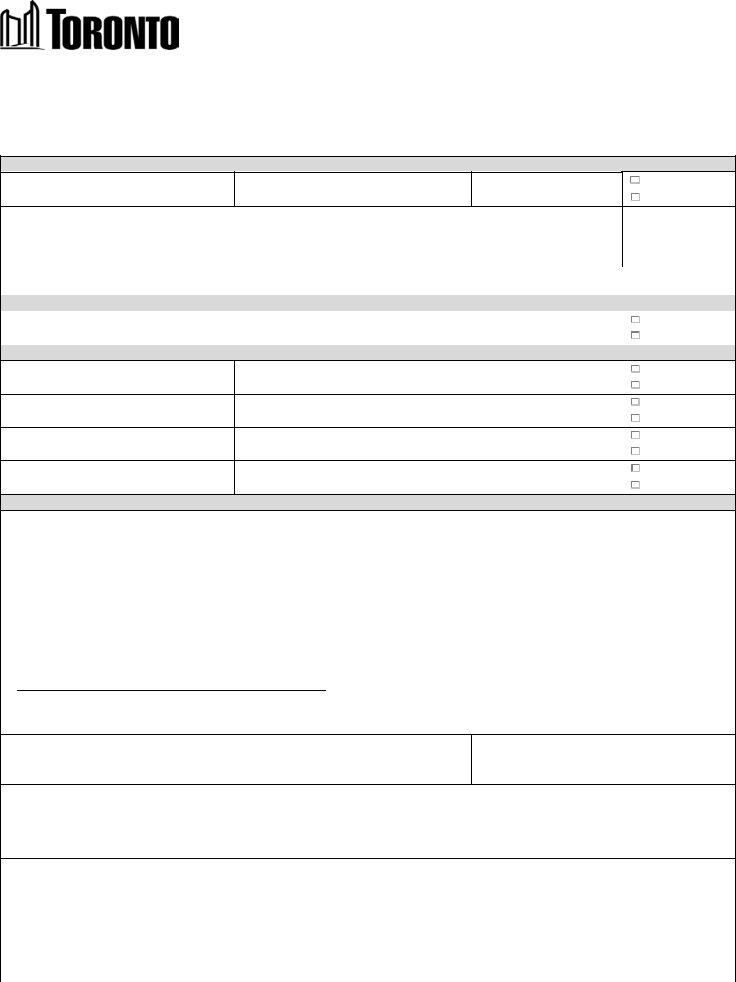Once you open the online tool for PDF editing by FormsPal, you can complete or modify welcome policy application form right here and now. In order to make our tool better and less complicated to work with, we consistently develop new features, taking into account feedback coming from our users. If you're seeking to get started, here's what it will take:
Step 1: Press the orange "Get Form" button above. It will open our pdf tool so you can begin filling in your form.
Step 2: Using this handy PDF editor, you could accomplish more than just fill out blanks. Express yourself and make your docs look high-quality with custom textual content put in, or tweak the file's original input to excellence - all supported by an ability to insert almost any photos and sign the file off.
It is actually an easy task to complete the pdf with this practical tutorial! This is what you want to do:
1. The welcome policy application form will require certain details to be entered. Ensure that the following blanks are filled out:
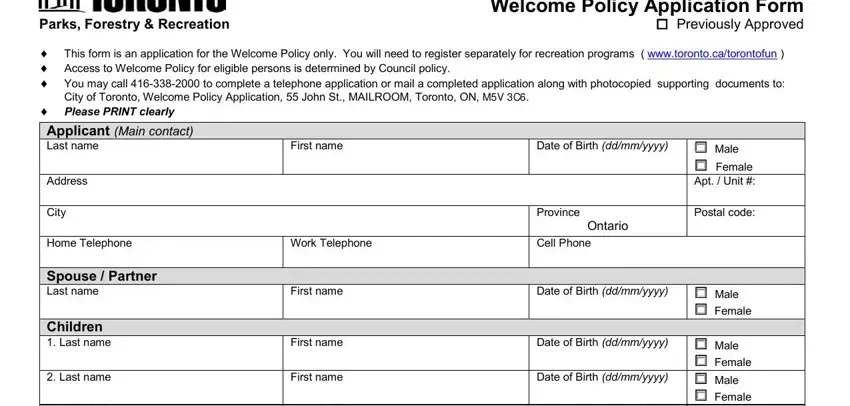
2. Immediately after this part is filled out, go to type in the applicable information in these - First name First name First name, Please PRINT clearly Applicant, Social Assistance Ontario Works, CPP Disability Pension Annual, Date of Birth ddmmyyyy Date of, Letter from Social Agency or, Male Female Male Female Male, and Date ddmmyyyy.
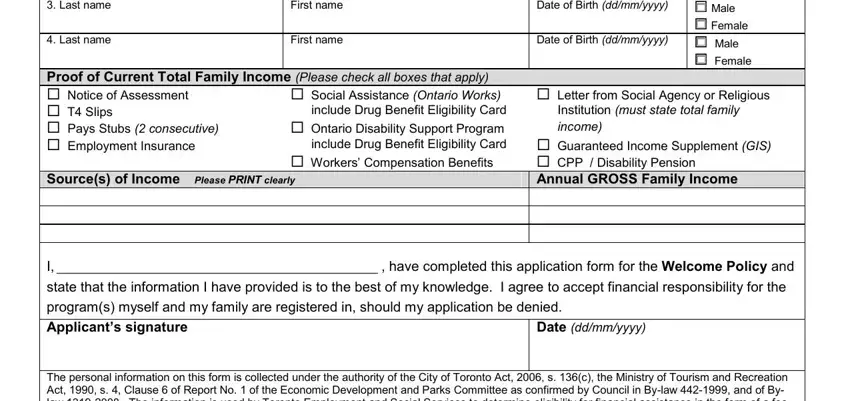
In terms of Male Female Male Female Male and Social Assistance Ontario Works, be sure you do everything properly in this section. The two of these are surely the most important fields in this page.
Step 3: Once you've glanced through the details in the blanks, click on "Done" to complete your document generation. Make a free trial option with us and acquire immediate access to welcome policy application form - accessible in your FormsPal cabinet. FormsPal ensures your data privacy by having a secure method that in no way saves or shares any kind of private information typed in. Feel safe knowing your files are kept protected every time you use our editor!