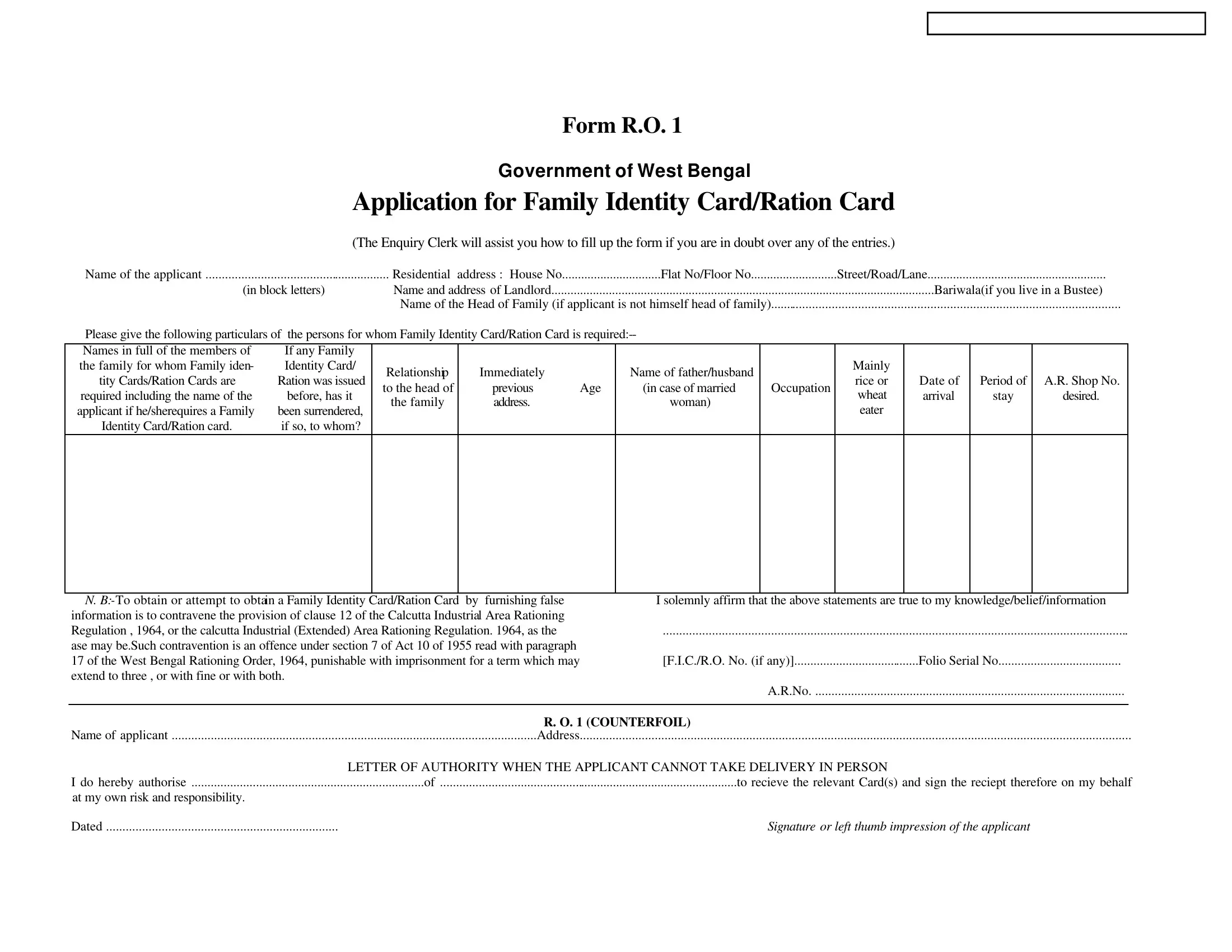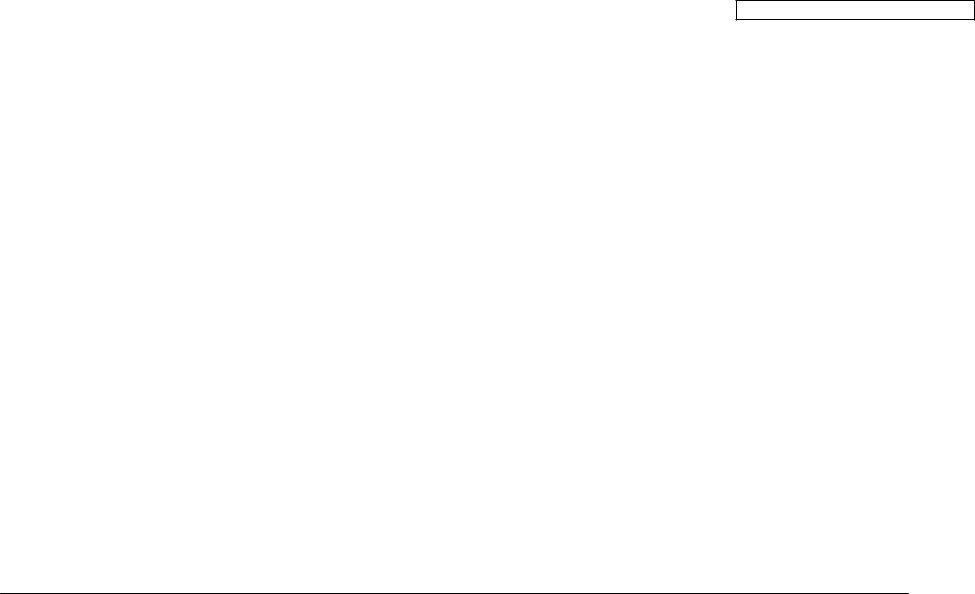wbpds form 2 can be completed online without difficulty. Simply try FormsPal PDF tool to finish the job right away. Our editor is constantly developing to deliver the very best user experience possible, and that's due to our resolve for continuous development and listening closely to feedback from users. Getting underway is easy! All you should do is follow the following basic steps below:
Step 1: Open the PDF doc inside our tool by clicking on the "Get Form Button" in the top section of this webpage.
Step 2: As you open the online editor, you'll see the document ready to be filled out. Other than filling out different blank fields, you may as well do other sorts of actions with the form, namely putting on custom words, modifying the original text, adding images, placing your signature to the form, and a lot more.
It's simple to fill out the form using out practical tutorial! Here is what you have to do:
1. The wbpds form 2 usually requires certain details to be entered. Ensure the following blank fields are complete:
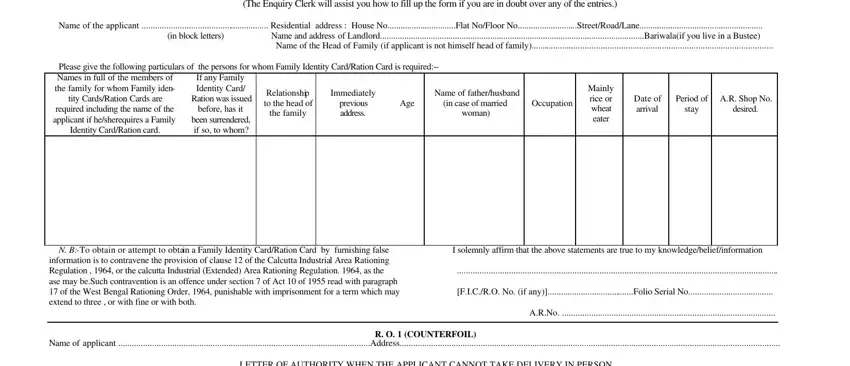
2. Once your current task is complete, take the next step – fill out all of these fields - I do hereby authorise of to, and Signature or left thumb impression with their corresponding information. Make sure to double check that everything has been entered correctly before continuing!

It's easy to make a mistake while filling in your I do hereby authorise of to, hence be sure you reread it prior to when you submit it.
Step 3: Reread the details you have entered into the blank fields and then click on the "Done" button. Right after creating a7-day free trial account here, you'll be able to download wbpds form 2 or email it right off. The file will also be readily available from your personal account page with your every edit. FormsPal ensures your information privacy by having a protected system that in no way records or shares any sort of personal data involved. Be assured knowing your files are kept confidential whenever you use our tools!