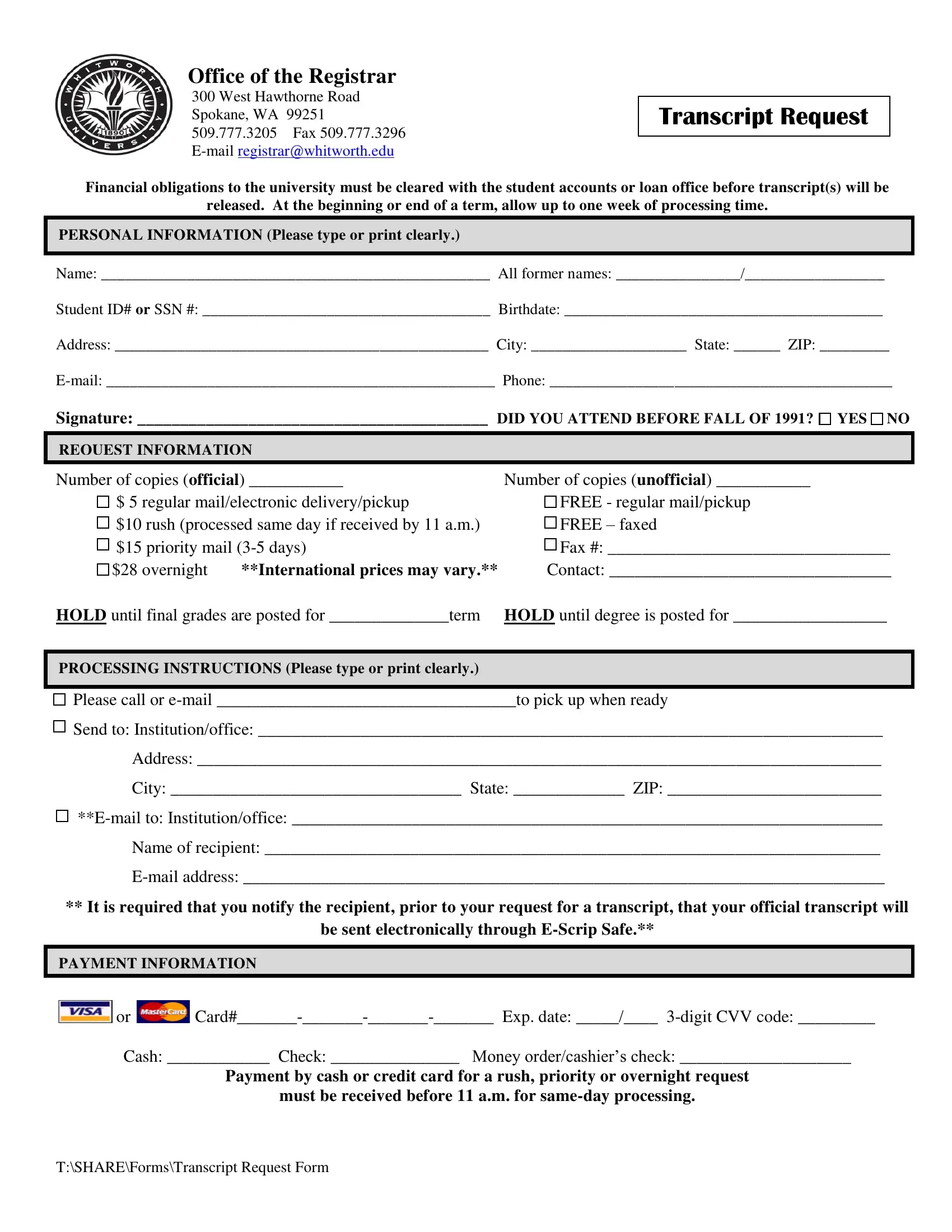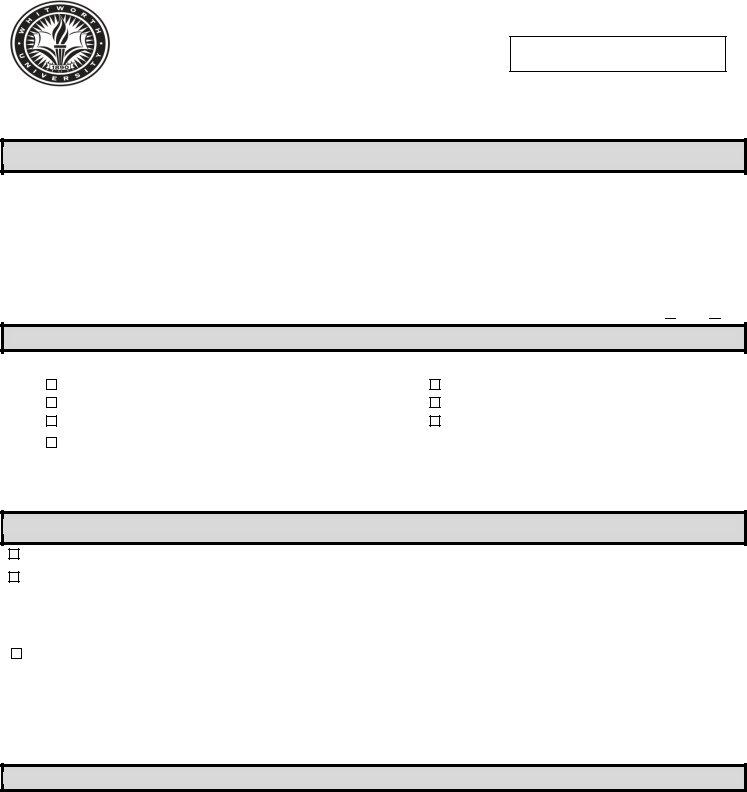3-digit can be filled out online very easily. Simply open FormsPal PDF editing tool to finish the job without delay. Our editor is constantly developing to deliver the very best user experience attainable, and that is because of our dedication to continual development and listening closely to testimonials. It just takes a couple of simple steps:
Step 1: Access the PDF form in our tool by clicking the "Get Form Button" in the top part of this webpage.
Step 2: The tool offers you the capability to customize your PDF form in a range of ways. Improve it with personalized text, correct original content, and add a signature - all when it's needed!
In order to finalize this PDF form, ensure you provide the required details in every single area:
1. It's essential to complete the 3-digit properly, so be attentive while working with the sections including these blank fields:
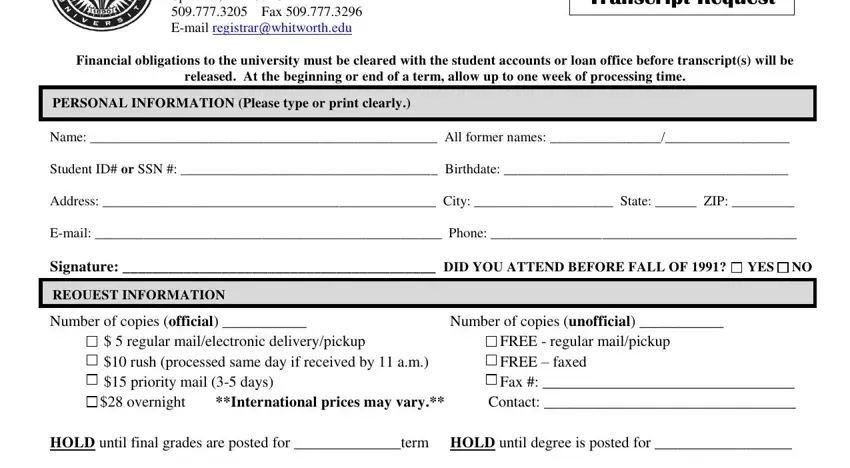
2. Soon after filling out the previous section, go to the subsequent step and fill in all required details in these fields - Number of copies official rush, Please call or email to pick up, Send to Institutionoffice, Address, City State ZIP, Email to Institutionoffice, Name of recipient, Email address, It is required that you notify, be sent electronically through, PAYMENT INFORMATION, Card Exp date digit CVV code, Cash Check Money ordercashiers, Payment by cash or credit card for, and must be received before am for.
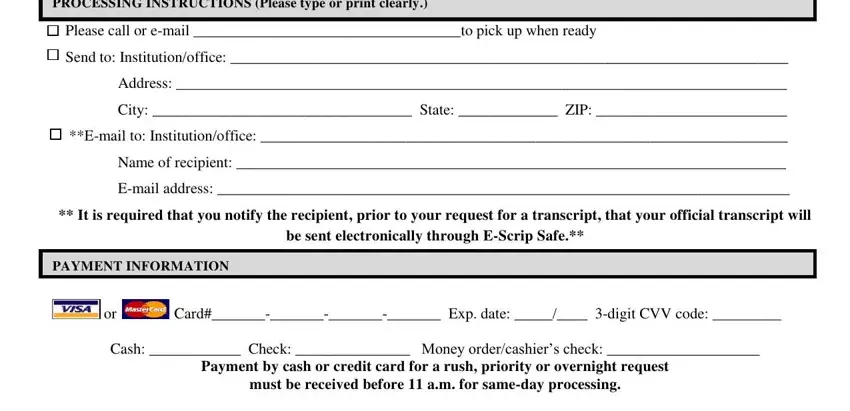
A lot of people generally make some mistakes while filling in be sent electronically through in this section. Be sure you read twice what you type in here.
Step 3: Just after taking one more look at the fields and details, hit "Done" and you're all set! Sign up with us today and immediately get access to 3-digit, ready for download. All alterations you make are kept , enabling you to customize the pdf at a later time as required. We don't share or sell any details that you use when completing forms at our site.