Navigating the complexities of workplace safety and insurance can be daunting for businesses, but the WSIB Premium Remittance Form serves as a crucial tool in this process. At its core, the form is designed to help employers calculate and remit their insurance premiums effectively. The first section is essentially a worksheet where total insurable earnings, including optional insurance, are tallied and then used to calculate the premium owed by multiplying with the designated premium rate. This culminates in the reporting and payment process geared towards ensuring that workplaces are covered against possible employee injuries or diseases arising from work. Notably, premiums must be reported by a specific due date to avoid non-compliance charges, highlighting the importance of meticulous completion and timely submission. Employers must pay close attention to various reporting specifics such as classifications for workers and contractors, accounting for optional insurance, and correctly identifying workers for premium purposes. Additionally, the form provides guidance on dealing with common and direct earnings across different classification units within a business, ensuring accurate premium calculation. Completing and submitting the bottom stub of the form alongside payment concludes the process, with multiple payment options available for convenience. For businesses requiring assistance, comprehensive contact information and detailed instructions are readily available, ensuring that the task of remitting WSIB premiums is as straightforward as possible.
| Question | Answer |
|---|---|
| Form Name | Wsib Premium Remittance Form |
| Form Length | 2 pages |
| Fillable? | No |
| Fillable fields | 0 |
| Avg. time to fill out | 30 sec |
| Other names | wsib premium remittance form pdf, wsib forms upload, premium remittance wsib form, wsib premium remittance form |

Completing Your
PREMIUM REMITTANCE
General Information
The top part of the Premium Remittance Form is a work sheet to calculate your insurance premium payment. Keep it for your records, and for audit purposes.
Complete and return the bottom part, (the stub) with your payment.
Premiums not reported by the due date will result in a
Need help? See the next page for contact information.
FORM
If your irm has one CU
1.Write the total insurable earnings amount for all workers, including optional insurance, in Column A beside the CU description.
2.Multiply the amount in Column A by the premium rate in Column B.
3.Divide the total by 100 to get the premium amount owing.
4.Write the premium amount in Column C.
5.Write the premium amount in the CU Premium column on the remittance stub beside the CU description.
Make sure you know
How the WSIB deines a worker for the purposes of reporting and paying insurance premiums
If you have special reporting issues, such as
–Contractors (including subcontractors)
–Workers who earn over this year’s annual maximum insurable earnings of $79,600
–Optional insurance for sole owners, partners, independent operators and executive oficers
–More than one Classiication Unit (CU) preprinted on your form
–Volunteer forces
See Details on next page.
Your form has preprinted information speciic to your account. If you ind a discrepancy, please contact your account representative. Processing delays or errors occur if you
alter the preprinted information
return a photocopy or,
use a form from a different reporting period.
Calculating your payment
1.Determine the workers you are reporting earnings for during this reporting period. See Details on next page.
2.Determine the gross earnings for each worker during the reporting period. This includes optional insurance and volunteer forces, if applicable. Gross earnings include items such as room and board, vacation pay, and amounts shown as deductions on T4s for income tax, beneit plans, etc.
3.Deduct
4.Include the labour portion of the contract for contractors (subcontractors) that you and the WSIB consider to be workers.
If your irm has more than one CU
The earnings related to work performed are considered either direct or common.
Direct earnings are earnings that can be assigned to a CU directly from records that clearly show the earnings by business activity.
Common earnings are for work completed to support business activities in two or more CUs and can include human resources, accounting, administrative staff, and people covered by optional insurance. If Common work is performed, you must include a portion of the Common earnings with each CU when calculating premiums as follows:
1.Determine the direct earnings for each CU.
2.Total the direct earnings from all CUs.
3.Determine the total common earnings.
4.Divide the direct earnings for each CU by the total direct earnings for ALL CUs. This results in the proportion of common earnings to use for each CU. Then multiply each amount by 100 to get the percentage.
5.Multiply the percentage for each CU by the total common earnings. This gives the amount of common earnings to assign to each
CU description.
6.Add the common earnings amount PLUS direct earnings for each CU. Write the totals in Column A beside the appropriate CU.
7.Multiply the igures in Column A by the premium rates in Column B.
8.Divide the totals by 100 to get the premium owing for each CU, and write the amounts in Column C.
9.Add the amounts in Column C. This is the premium amount due for this reporting period.
10.Write the premium amount for each CU from Column C in the CU Premium column on the remittance stub.
No earnings to report?
Write ‘0’ (zero) as the insurable earnings for any CU that has zero earnings for this reporting period.
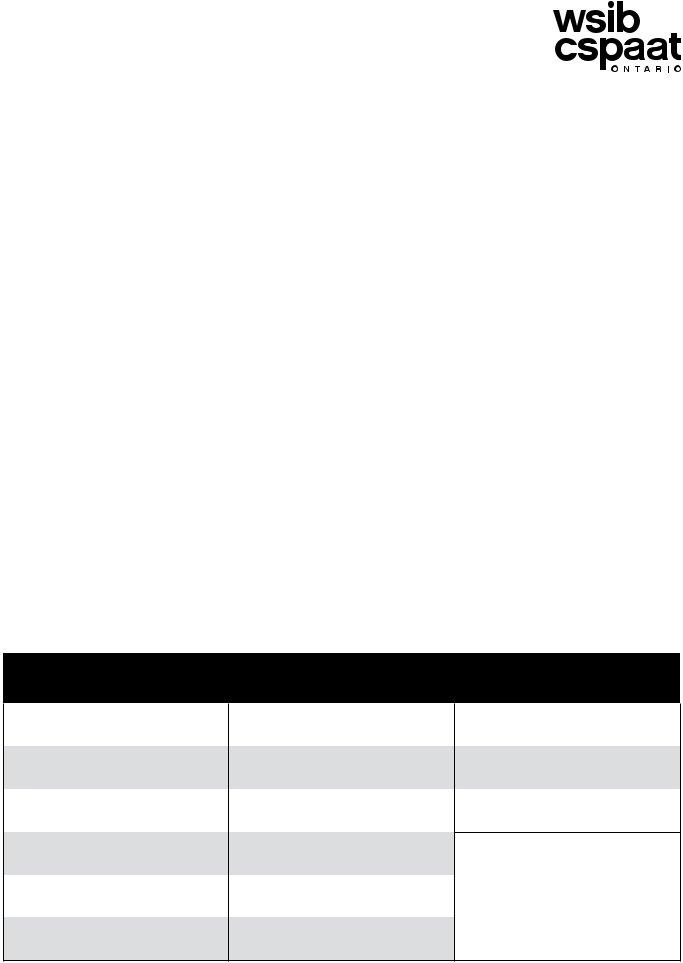
Completing Your
PREMIUM REMITTANCE FORM
Making your payment
You can pay by ePayment, at most inancial institutions, by debit card at your local WSIB ofice, or by cheque.
Make the cheque payable to the WSIB.
Clearly print your account number on your cheque. You may
Send your cheque and stub to PO Box 4115, Station A, Toronto ON M5W 2V3 or to one of our ofices.
For ePayments, mail your Premium Remittance stub so the WSIB receives it before the due date.
Details
Workers
A worker is anyone you employ in your business under a contract of service or apprenticeship. Any member of the family (including a spouse, children or relative of a sole owner, partner
or executive oficer) who is employed under a contract of service and receives earnings is considered a worker.
Workers can be employed either
Contractors (including subcontractors)
A contractor (subcontractor) is an individual or company that you enter into an agreement with to perform a service on your behalf.
If the contractor does not employ other workers, he or she may be considered either a worker or an independent operator
If you consider an individual to be an independent operator, you must have the WSIB conirm their status and keep copies of letters of conirmation.
If the WSIB determines the contractor is a worker, then you must include the labour portion of the contract as gross insurable earnings when you calculate your premium payment.
Earnings over the maximum (excess earnings)
The WSIB sets an annual maximum for insurable earnings.
For 2011 the annual maximum is $79,600
For workers who earn over the maximum, include only up to the maximum when calculating the premium.
Optional insurance
Include optional insurance amounts for this reporting period in the gross insurable earnings calculation.
Sole owners, partners, independent operators and executive oficers are not automatically entitled to WSIB beneits, but may apply for optional insurance coverage.
People with optional insurance are considered workers for reporting and premium purposes. If injured, they are eligible for the same beneits as other workers.
To cancel optional insurance, contact your account representative.
If you need help and do not know your account representative’s name and phone number,
contact the WSIB ofice nearest you.
0976A (12/10)
Guelph |
(519) |
|
|
Hamilton |
(905) |
|
|
Kingston |
(613) |
|
|
Kitchener |
(519) |
|
|
London |
(519) |
|
|
North Bay |
(705) |
|
Ottawa |
(613) |
|
|
Sault Ste. Marie |
(705) |
|
|
St. Catharines |
(905) |
|
|
Sudbury |
(705) |
|
|
Thunder Bay |
(807) |
|
|
Timmins |
(705) |
|
Toronto |
(416) |
(Ontario only) |
|
Windsor |
(519) |
|
|
Canada wide |
If your business is in:
Agriculture, call Guelph
Forestry, Pulp & Paper, call Thunder Bay
Mining, call Sudbury