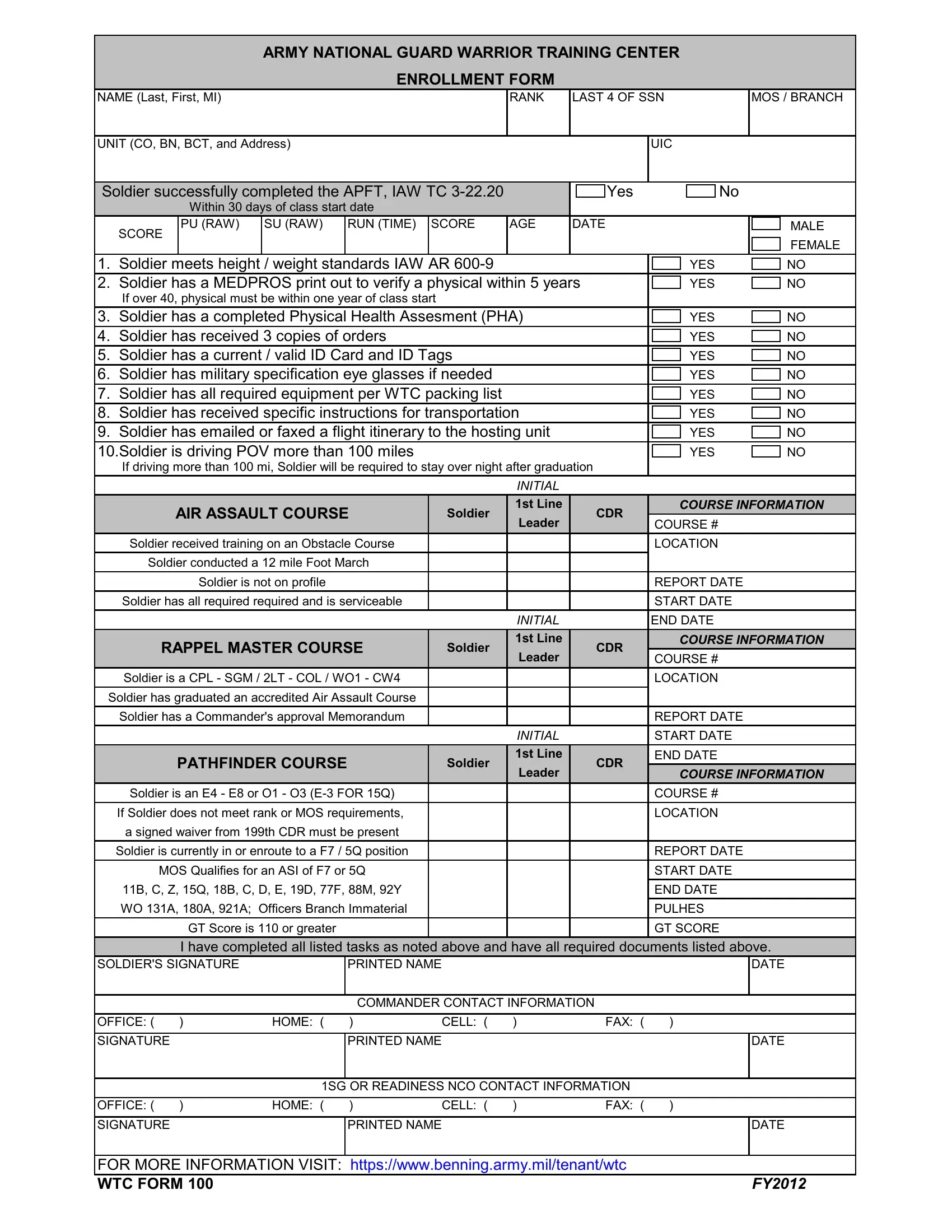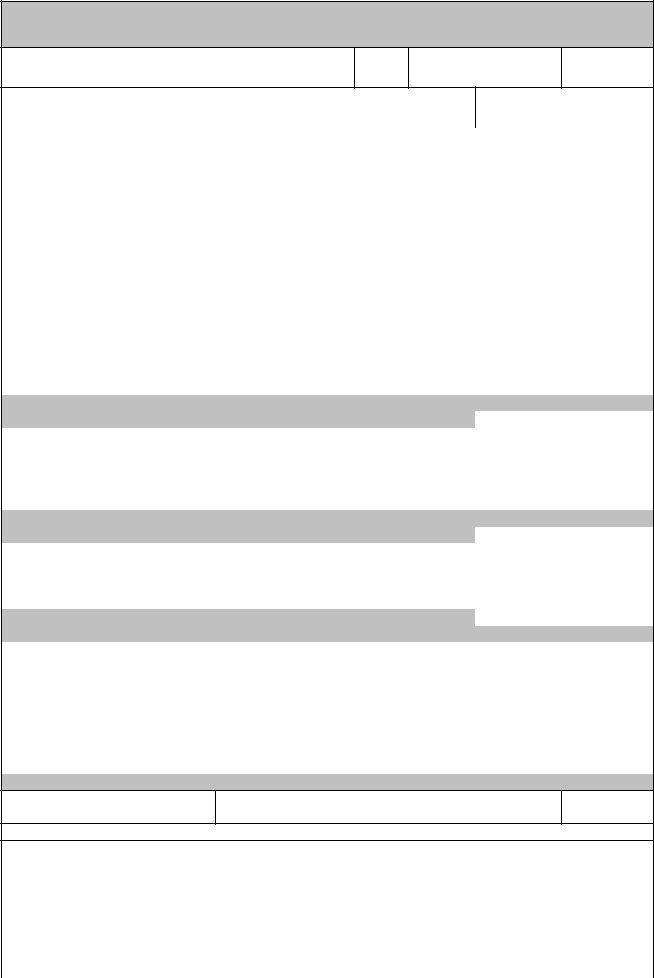You can complete 15Q easily with our PDFinity® online PDF tool. In order to make our tool better and easier to utilize, we continuously develop new features, taking into consideration suggestions from our users. To get the process started, take these easy steps:
Step 1: Click on the "Get Form" button above on this webpage to get into our editor.
Step 2: This editor will let you modify your PDF document in a variety of ways. Modify it by writing any text, correct what's already in the file, and include a signature - all when it's needed!
This PDF form requires particular data to be filled in, thus you should take some time to fill in what is required:
1. To get started, once filling in the 15Q, begin with the section that has the next fields:
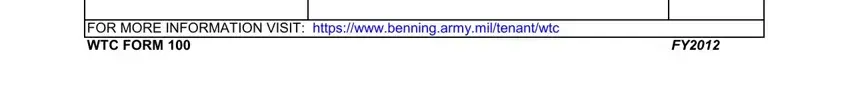
Step 3: Make sure your details are correct and then press "Done" to proceed further. Get the 15Q once you subscribe to a free trial. Immediately view the pdf document from your FormsPal account, together with any edits and adjustments being conveniently synced! When using FormsPal, you can certainly fill out forms without worrying about data breaches or data entries getting shared. Our protected system helps to ensure that your personal information is stored safely.