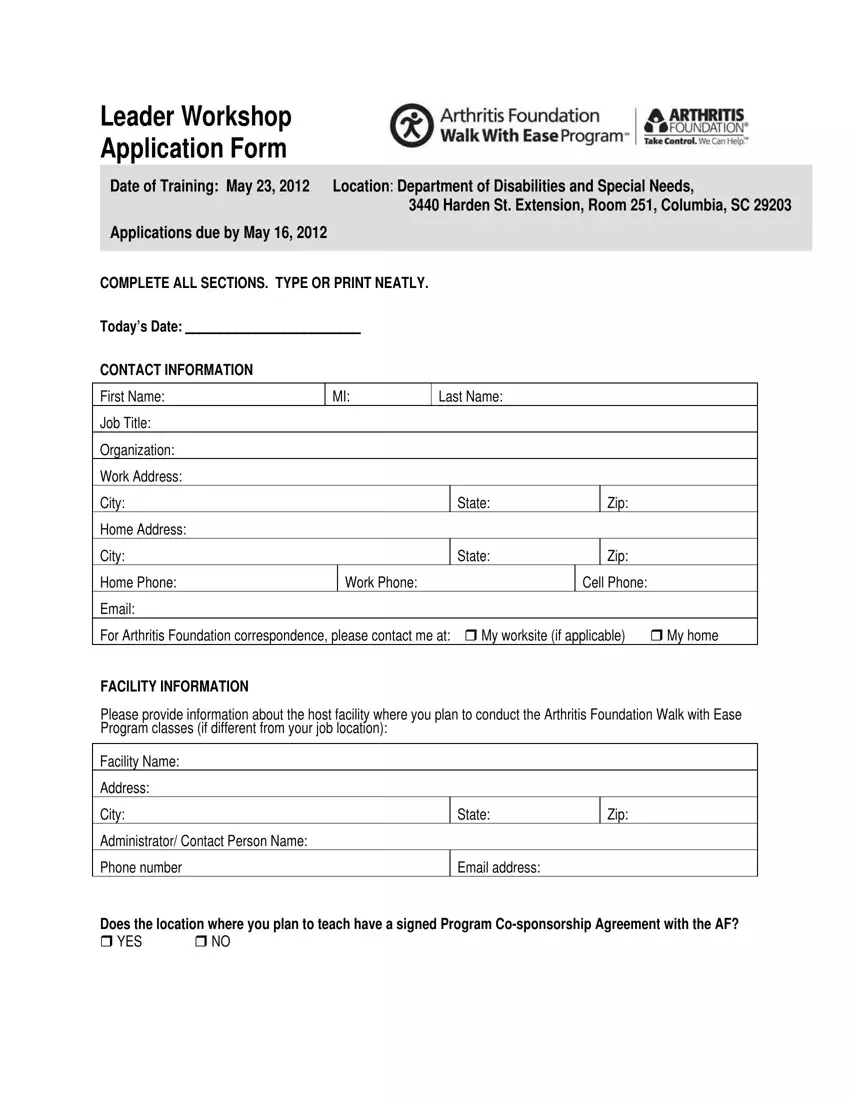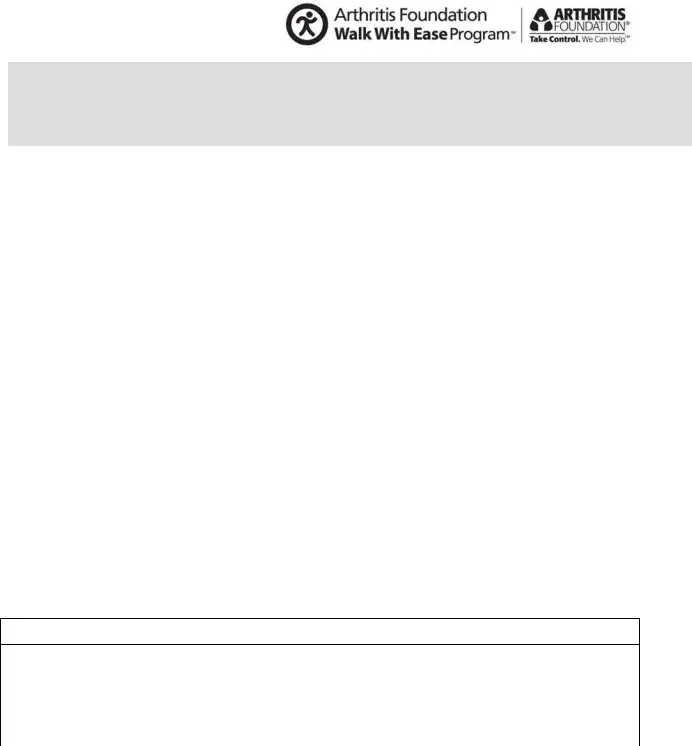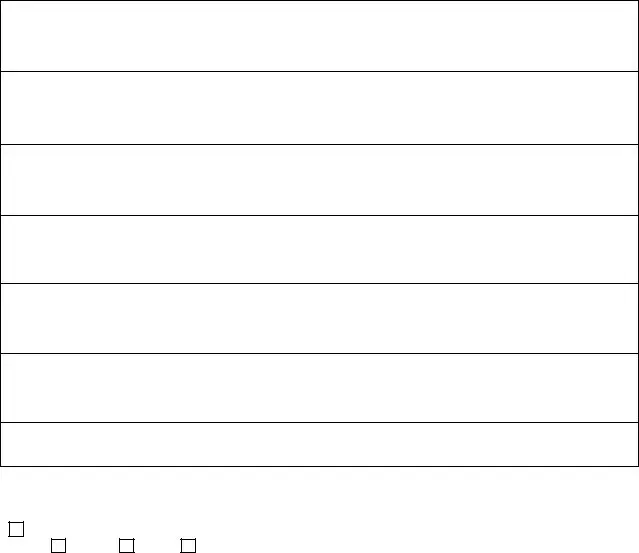Completing wwe form is not difficult. We designed our tool to really make it convenient and help you complete any PDF online. Below are a few steps that you should take:
Step 1: Click the button "Get Form Here".
Step 2: As soon as you have entered the wwe form edit page, you'll see all functions it is possible to take regarding your document in the upper menu.
All of these sections are within the PDF template you'll be filling in.
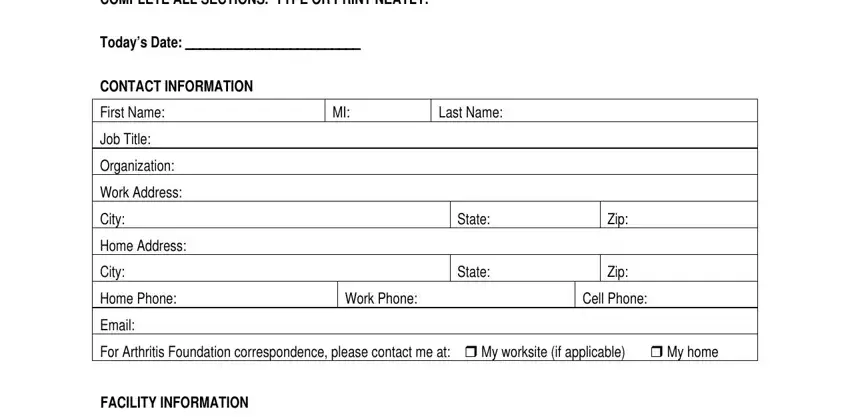
Enter the required information in Please provide information about, Facility Name, Address, City, State, Zip, Administrator Contact Person Name, Phone number, Email address, and Does the location where you plan area.
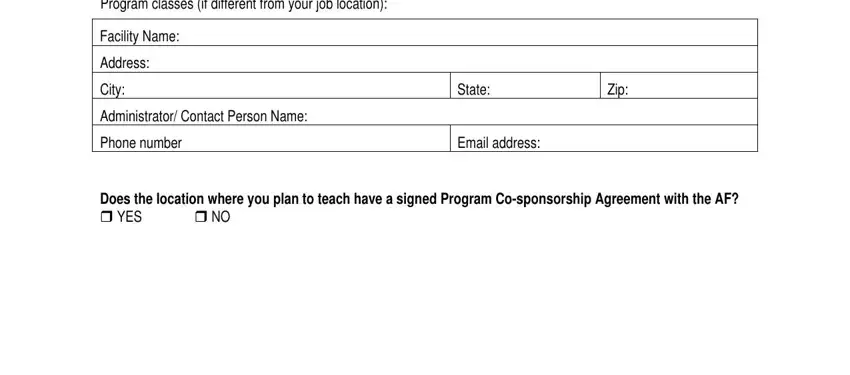
Determine the significant data in the QUALIFICATIONS Attach copy of card, YES NO YES NO, EXPERIENCE What professional or, What is your profession andor, What other experience do you have, and What is your experience with field.
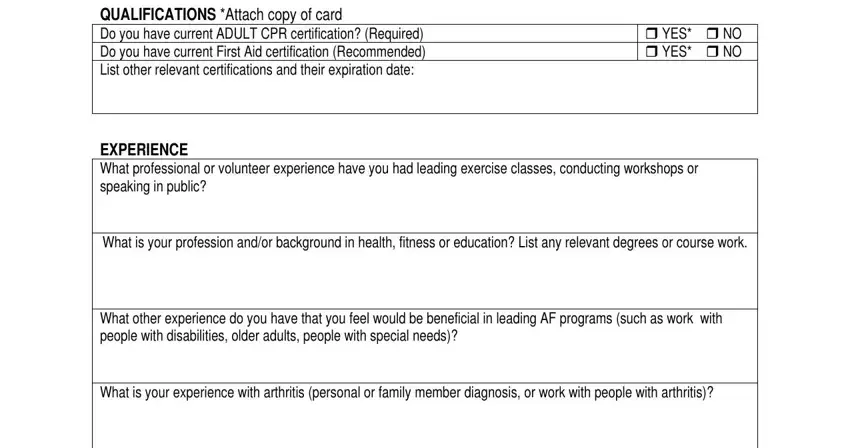
Identify the rights and responsibilities of the sides within the box Why do you want to teach the, How did you become aware of the, Have you been a participant or, FEE INFORMATION Please charge, to my, AMEX, VISA, Card, Expires, Name on Card, Signature, Please make checks payable to, Registration Fee is, Please send complete application, and SC DHEC Pat Williams Box.
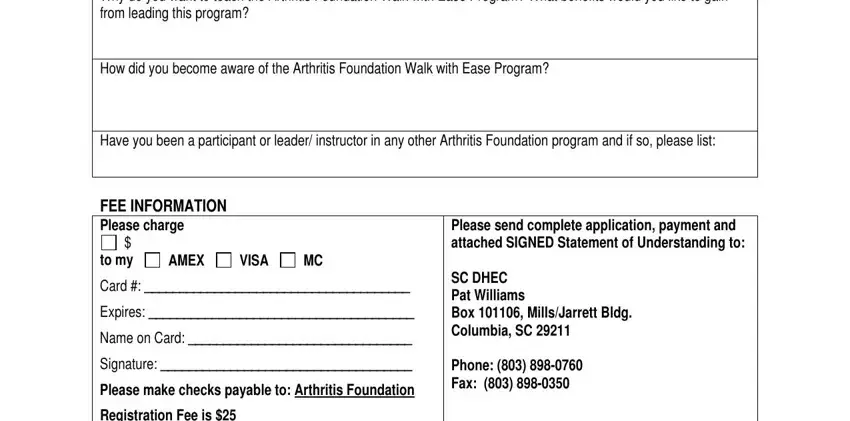
Finalize by analyzing all of these sections and typing in the proper data: I HAVE READ AND I UNDERSTAND THE, Print Name of Leader Applicant, Date, and Signature.
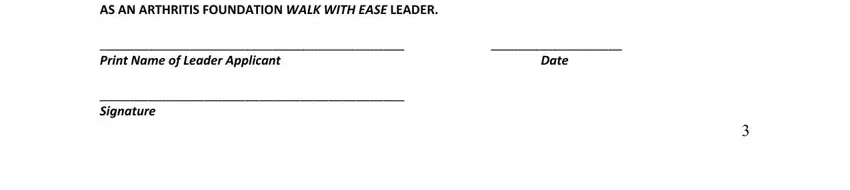
Step 3: Click the button "Done". The PDF file can be exported. You will be able obtain it to your computer or send it by email.
Step 4: Create duplicates of the template. It will protect you from possible future issues. We cannot check or share your details, so you can be confident it is safe.