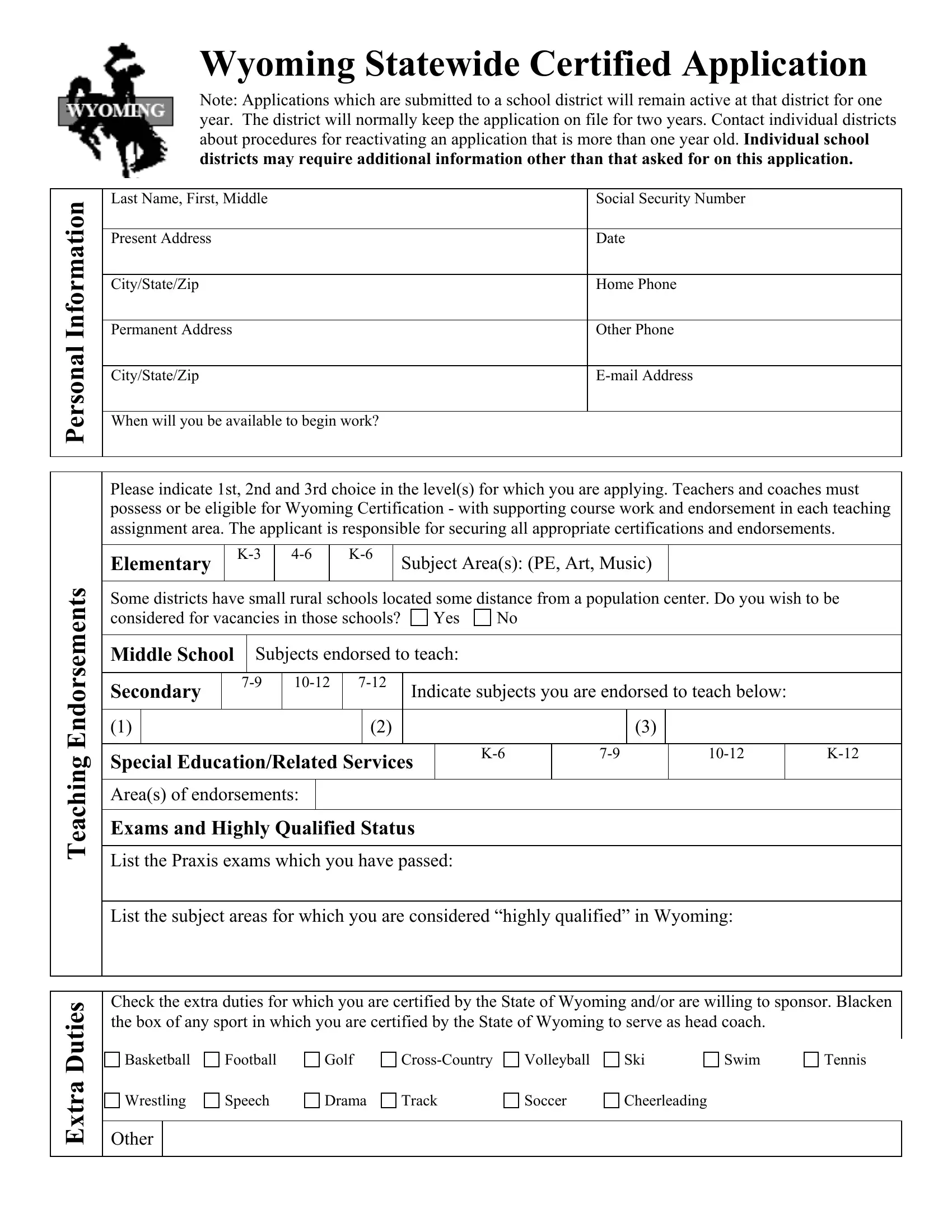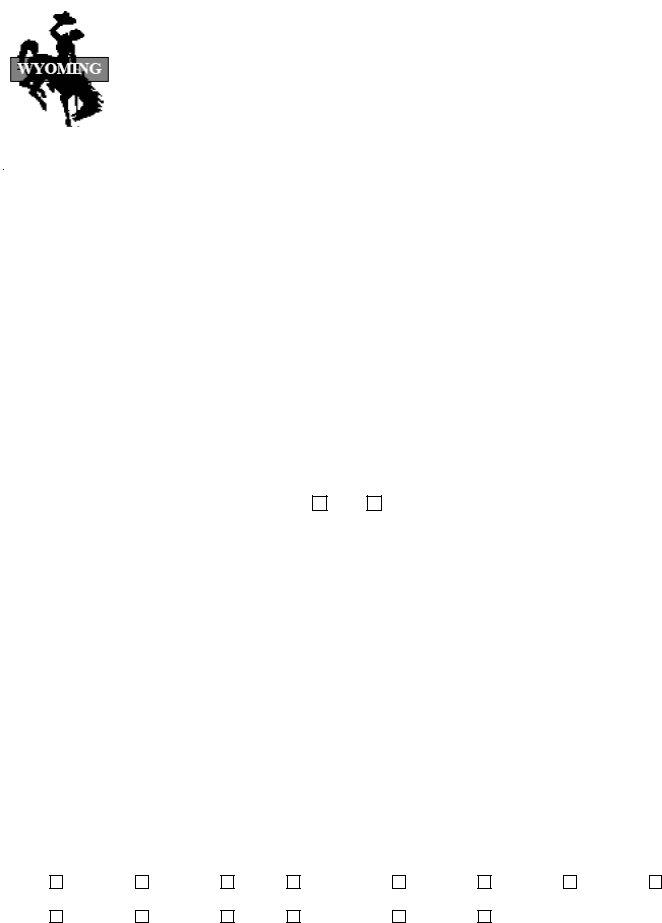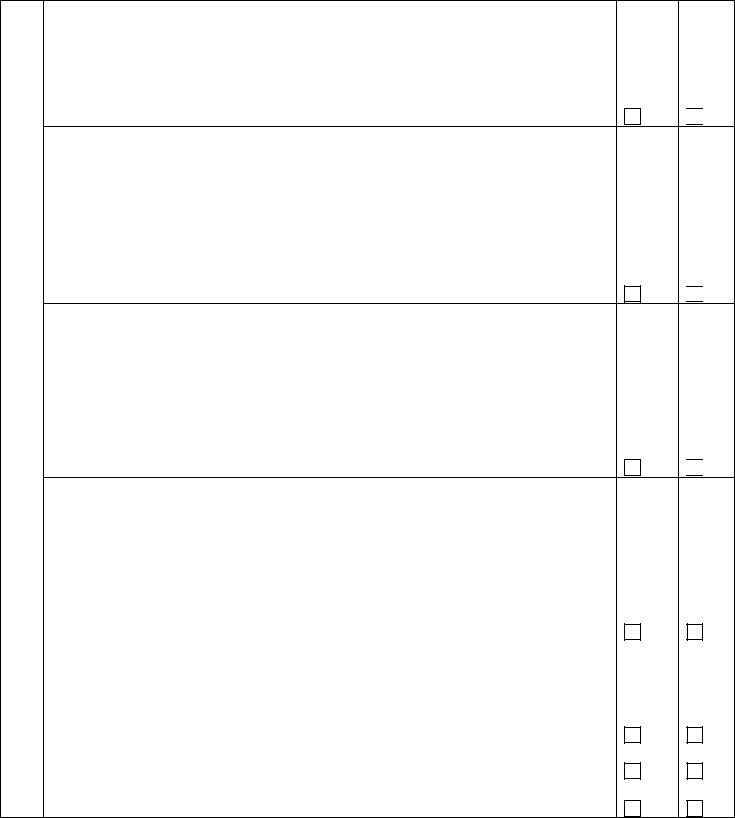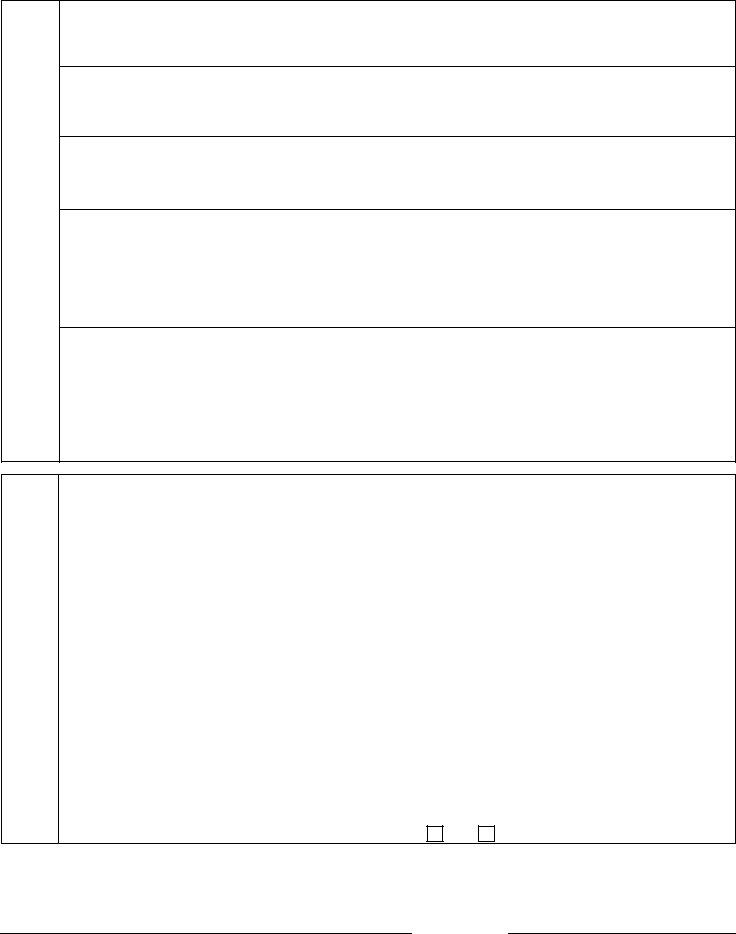Using PDF forms online is actually quite easy with our PDF editor. You can fill in snap application here within minutes. Our tool is constantly evolving to grant the very best user experience attainable, and that is because of our commitment to constant development and listening closely to testimonials. To get started on your journey, go through these simple steps:
Step 1: Access the PDF form in our tool by clicking on the "Get Form Button" in the top part of this page.
Step 2: As soon as you open the file editor, you will see the document prepared to be completed. Apart from filling out various blanks, you may also do various other actions with the Document, specifically adding your own words, editing the original text, inserting images, placing your signature to the form, and more.
Filling out this PDF requires care for details. Ensure all mandatory areas are filled in accurately.
1. Whenever completing the snap application, be certain to include all needed fields in their associated part. This will help speed up the work, enabling your information to be handled efficiently and properly.
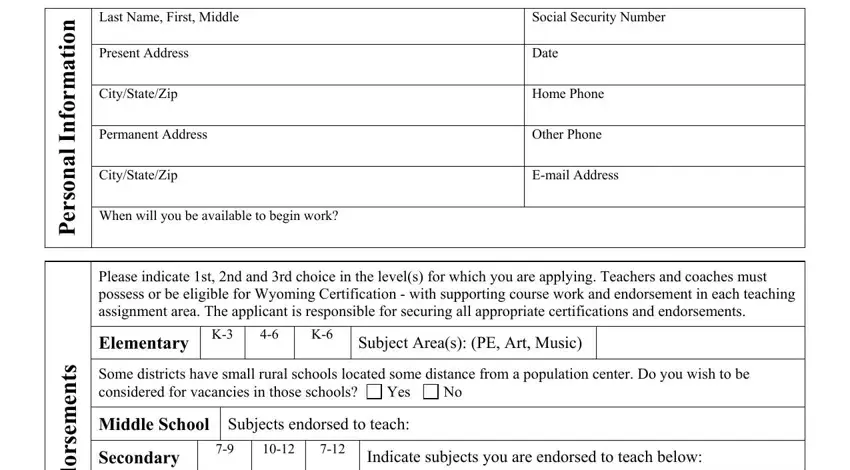
2. Immediately after this part is filled out, go to enter the relevant details in these: Special EducationRelated Services, Areas of endorsements, Exams and Highly Qualified Status, List the Praxis exams which you, List the subject areas for which, Check the extra duties for which, Basketball, Football, Golf, CrossCountry, Volleyball, Ski, Swim, Tennis, and Wrestling.
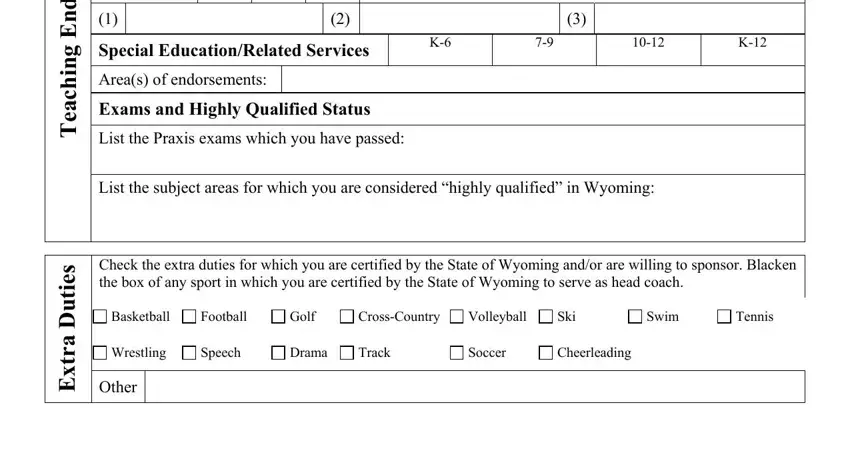
It is easy to make a mistake when completing the List the subject areas for which, for that reason be sure to reread it before you submit it.
3. This next portion is mostly about n o i t a r a p e r P c i m e d a, Name of School Location, Dates, Inclusive, Degree Major Minor, Major Minor, g n h c a e T, t n e d u t S, e c n e i r e p x E, Name of School Location, Supervisor, Phone, List all teaching experience and, Name of SchoolBusiness, and Location - fill in these blanks.
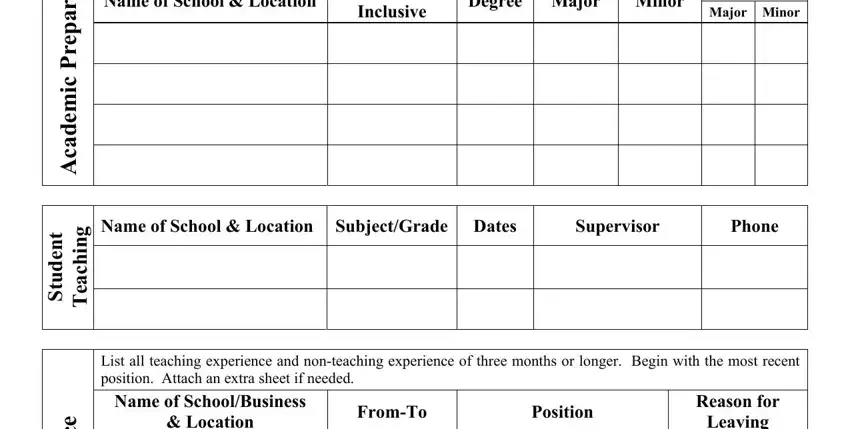
4. The subsequent subsection needs your input in the following parts: e c n e i r e p x E, s e c n e r e f e R, Location, Leaving, Please list three to five persons, NameTitle, AddressCity, Email, and Phone. Remember to enter all of the needed information to go onward.
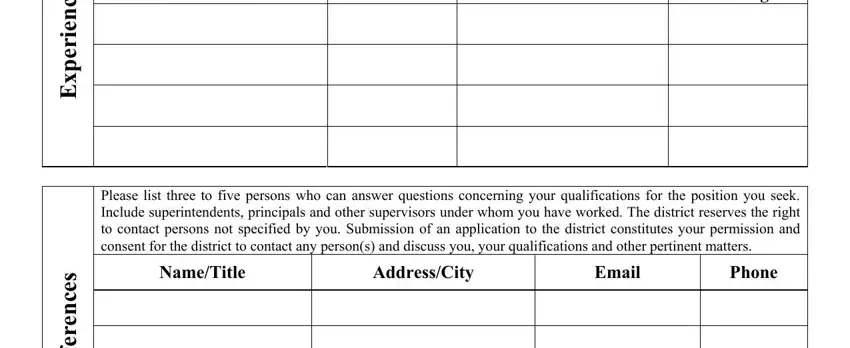
5. To conclude your document, the particular segment has some additional blank fields. Filling in s e c n e r e f e R should finalize the process and you'll certainly be done before you know it!
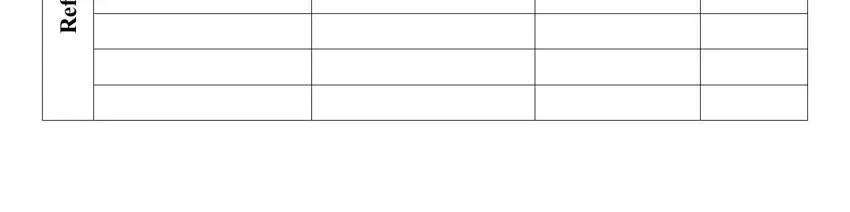
Step 3: Prior to submitting the document, ensure that blank fields were filled out right. As soon as you determine that it's fine, click “Done." Acquire the snap application as soon as you subscribe to a 7-day free trial. Readily use the pdf file within your personal account page, together with any modifications and changes automatically kept! FormsPal offers protected document editing with no personal information record-keeping or any sort of sharing. Rest assured that your data is secure here!