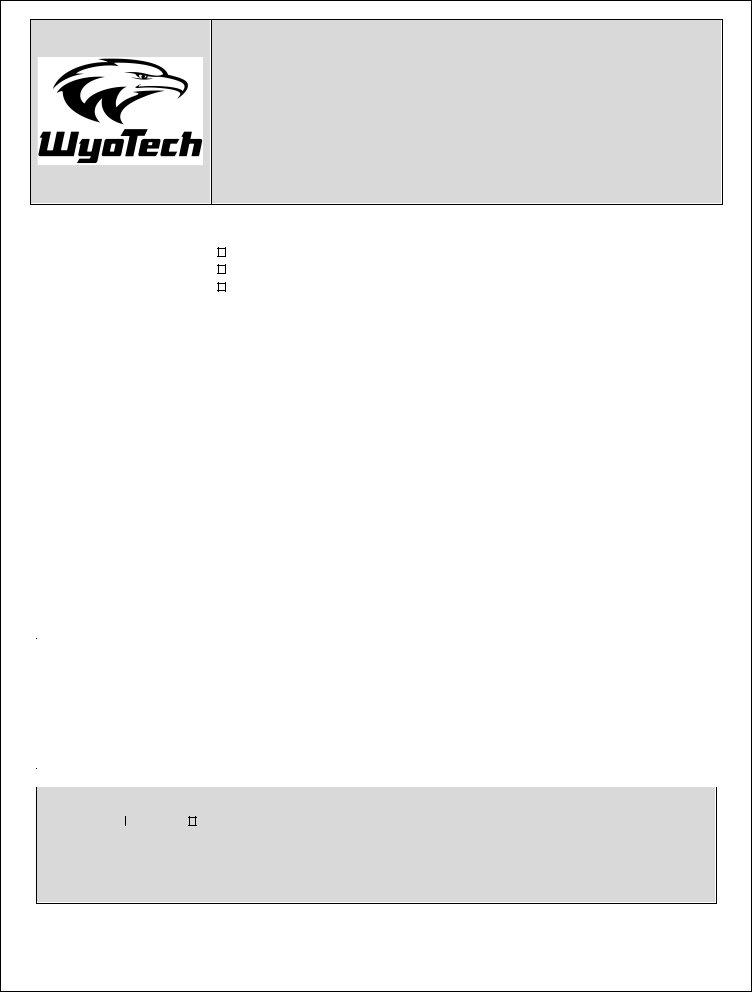You are able to prepare wyotech transcript request without difficulty using our PDFinity® editor. To maintain our editor on the cutting edge of convenience, we strive to put into action user-driven capabilities and improvements on a regular basis. We are always grateful for any suggestions - join us in remolding how we work with PDF documents. To get the ball rolling, take these easy steps:
Step 1: First, access the editor by pressing the "Get Form Button" at the top of this webpage.
Step 2: Using this advanced PDF editor, it is possible to do more than simply complete blank fields. Try each of the functions and make your docs seem great with custom textual content added in, or tweak the file's original content to excellence - all supported by an ability to add almost any images and sign it off.
Completing this form will require attention to detail. Ensure all necessary blanks are done correctly.
1. The wyotech transcript request involves particular information to be typed in. Make certain the subsequent blank fields are completed:
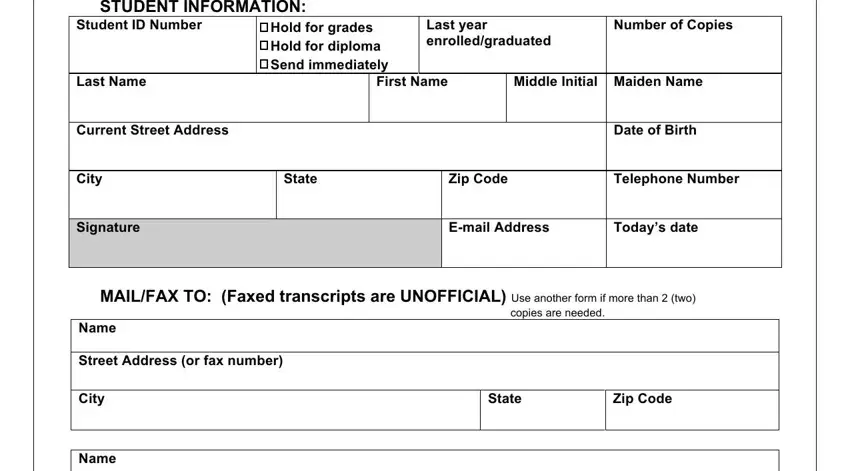
2. Once this array of fields is done, you'll want to insert the required particulars in Street Address or fax number, City, For Official Use Only, Copy to Student Addressee, State, Zip Code, Date request processed and, By Title, Copyright Corinthian Colleges, The information contained herein, Companys business and is expressly, and Revised so that you can move forward to the next stage.
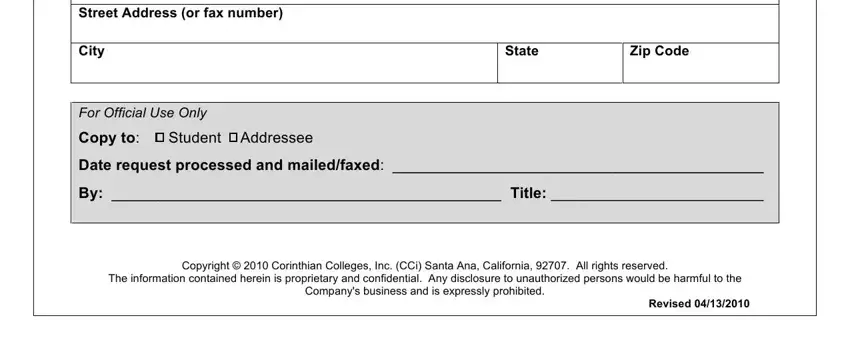
Be very mindful when filling in Zip Code and For Official Use Only, since this is where most people make a few mistakes.
Step 3: Make sure your information is right and click on "Done" to finish the process. Go for a 7-day free trial account at FormsPal and obtain direct access to wyotech transcript request - with all changes preserved and available in your FormsPal cabinet. At FormsPal.com, we endeavor to make certain that all your details are kept secure.