FormsPal Membership Cancellation
How can I cancel my FormsPal membership?
We’re sorry you want to cancel. To cancel your FormsPal subscription plan, follow these step-by-step instructions:
Method 1: Cancel via Your Account
Step 1: Log in to your account by pressing “Sign In” in the top right-hand side corner of the page.

Step 2: Navigate to “Billing” in the lower left-hand side corner of the site.

Step 3: All your active subscriptions will be listed under the “Billing Information” section. To cancel the subscription, press the corresponding “Cancel Subscription” button.
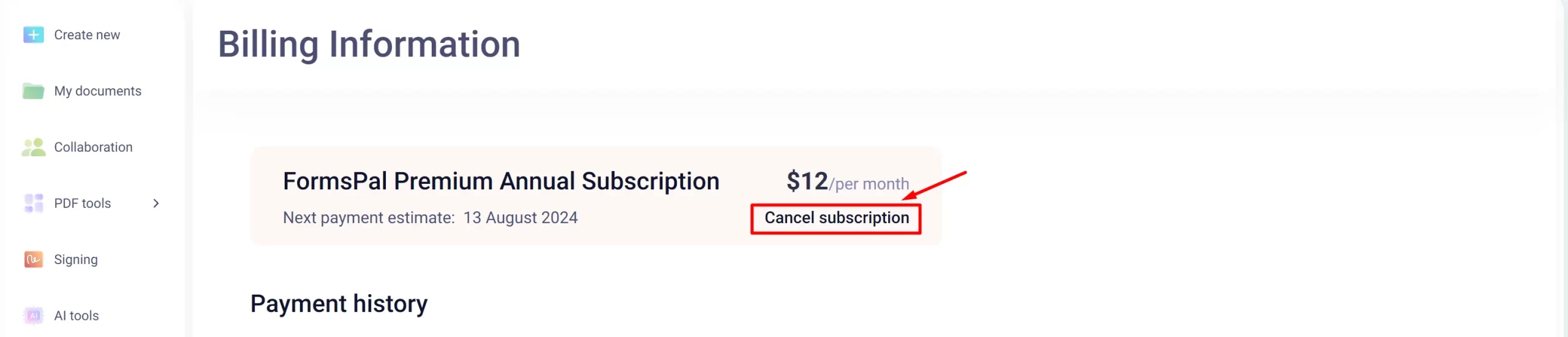
Method 2: Cancel via Support
Step 1: Log in to your account by pressing “Sign In” in the top right-hand side corner of the page.

Step 2:Identify your Customer ID in the top right-hand corner of the page by going to “My Profile” from the menu.
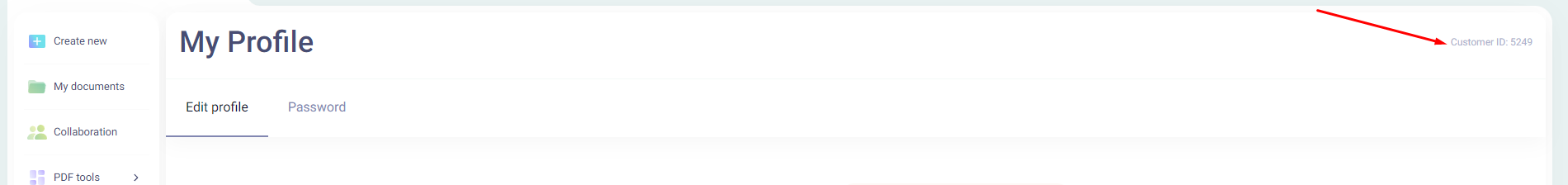
Step 3: Send us a quick email to subscriptions@formspal.com with your account ID, and one of our agents will cancel your subscription within 24 hours to prevent automatic renewals.