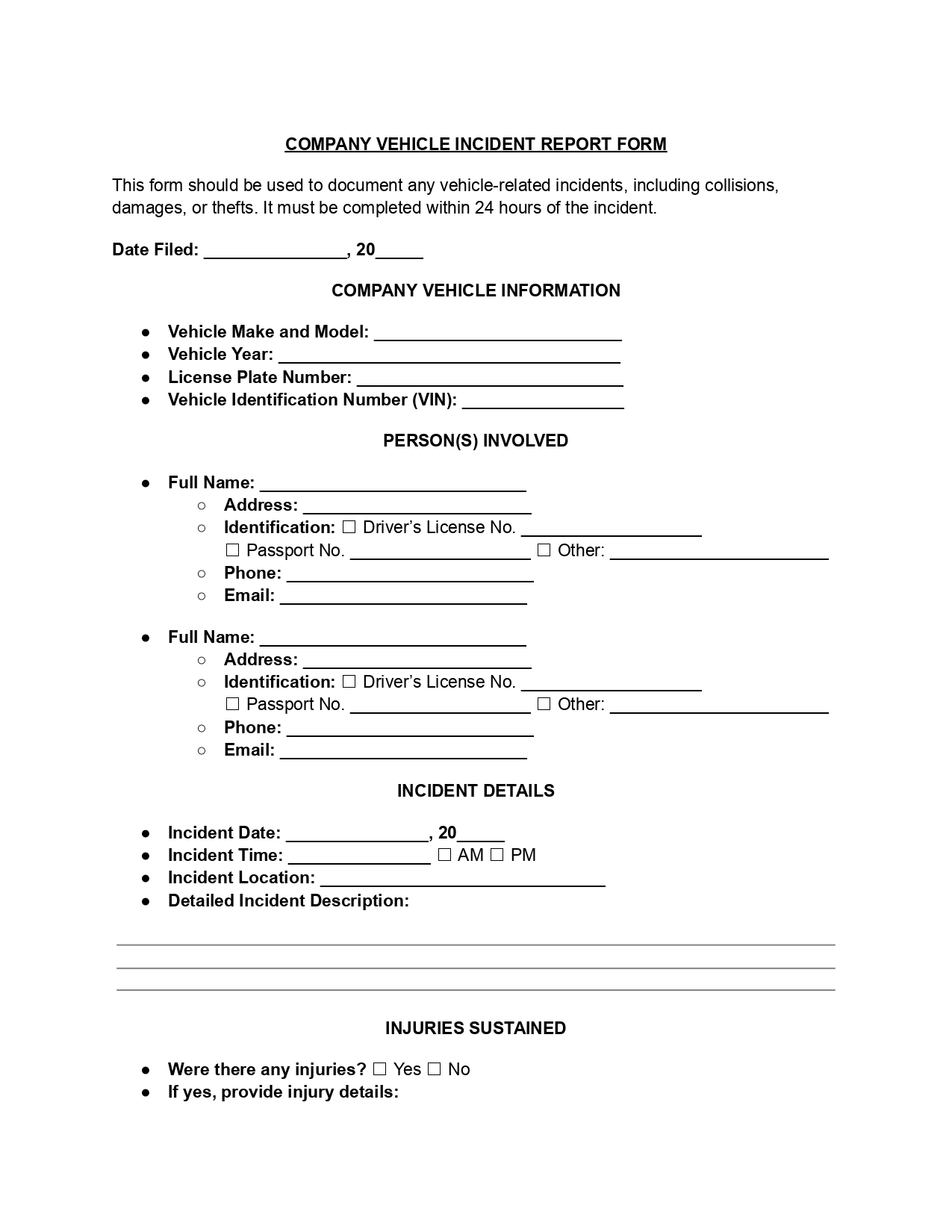A company vehicle accident report template is a document organizations use to record details of an accident involving company-owned cars. This template helps gather consistent information and can be crucial for insurance claims, legal issues, and improving vehicle safety policies. It’s also helpful for assessing risks and implementing preventative measures to reduce future accidents.
The company vehicle accident report is used for internal review and can be customized to meet each company’s specific needs.
Why Use the Company Vehicle Incident Report Template?
A template for reporting company vehicle incidents ensures thorough and uniform documentation after car accidents. This standardized format assists businesses in effectively collecting all required information regarding the case, simplifying the procedure for administrative and legal needs.
All advantages of using company vehicle incident report:
- Simplified documentation. It guarantees consistent gathering of incident information.
- Quick reference. The form makes it easier to access incident reports for review.
- Legal and compliance assistance. Helps with documenting requirements for insurance and legal issues.
Incorporating this template into company protocols improves the handling of vehicle-related incidents by encouraging faster, more structured reactions. This method also increases accountability by monitoring driver actions and vehicle status. It assists in recognizing safety patterns and enables precautionary actions within a company.
How to Fill Out Company Vehicle Incident Report Template
It is important to accurately fill out the incident report form when recording accidents involving company vehicles, including collisions, damages, or thefts.
1. Enter Date Filed
Start by entering the current date in the “Date Filed” field at the top of the form. This is the date you complete the form, not the date the incident occurred.
2. Provide Vehicle Information
Write the company vehicle’s make and model in the designated field. Include the vehicle’s production year and record the license plate number and the Vehicle Identification Number (VIN).
3. Document Participant Information
Record the full name, home address, and contact information (phone number and email) of the person involved in the incident. Choose the appropriate identification type (Driver’s License, State ID, or other) and provide the corresponding number or details.
4. Detail the Incident
Fill in the exact date and time of the incident, specifying AM or PM. Indicate where the incident took place, noting street names or nearby landmarks, and provide a clear, detailed description of what happened during the incident.
5. Record Injuries
Check the appropriate box to indicate whether any injuries occurred. If there were injuries, describe them in detail in the provided space to give a clear picture of the circumstances and the extent of any harm done.
6. Document Witness Information
Note if there were witnesses to the incident and include their names and contact details for potential follow-up or legal documentation. This information helps resolve disputes or claims related to the incident.
7. Note Police and Medical Intervention
Indicate whether the police were notified and if an official report was filed. State whether any medical assistance was provided, declined, or if it took place on-site, at a hospital, or elsewhere.
8. Complete the Report Filing Section
The person filling out the report should sign at the bottom to authenticate the information, including the date the form was completed, and print their name.