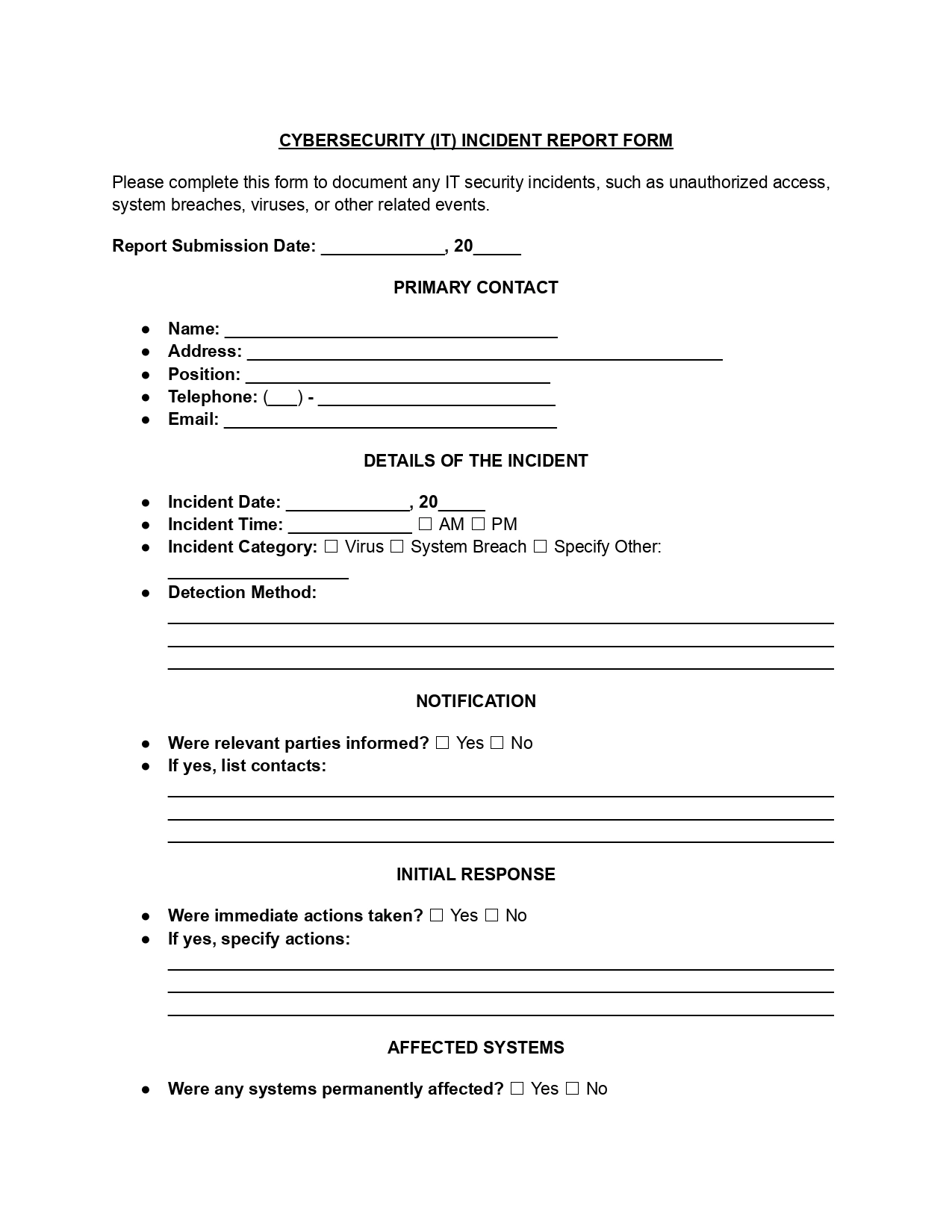A cybersecurity incident report template is a structured document organizations use to record and assess any security breach or threat that impacts their IT systems, networks, or data. This form provides a full record of the event, its impact, and the following actions taken.
Using a cyber security incident report template allows organizations to efficiently manage arising issues and respond appropriately to improve their security posture. It also helps ensure regulatory compliance by maintaining logs and documentation that may be required for legal or audit purposes.
What Is a Cybersecurity Incident?
A cybersecurity incident is any event that threatens information assets’ integrity, confidentiality, or availability. This covers various actions like unauthorized entry, data breaches, malware infections, denial of service attacks, and unintentional data leaks due to human mistakes. The common thread among these incidents is their potential to harm business operations, client relationships, and legal standing.
When a cybersecurity incident involves the unauthorized access, theft, or exposure of Protected Health Information, the affected entity must adhere to the U.S. Department of Health and Human Services (HHS) guidelines under the Health Insurance Portability and Accountability Act (HIPAA). These guidelines, codified in 45 C.F.R. § 164.408, specify the following reporting requirements:
- Fewer than 500 records. The incident must be reported to HHS within 60 days from the end of the calendar year in which the breach occurred.
- 500 or more records. These incidents require more immediate attention and must be reported to HHS within 60 days of the breach detection.
When a cybersecurity incident does not involve PHI, there is no federal requirement under HIPAA to report the incident. However, the victim organization has the option of reporting such cases to the Federal Bureau of Investigation (FBI). The FBI categorizes cyberattacks into two main types. The threat response covers attacks that aim to disrupt an organization’s daily operations through malicious activities. The asset response involves incidents where personal data, intellectual property, or other assets are stolen.
Why Use a Cyber Incident Report Template?
Using a cyber incident report template is essential for ensuring uniformity in all incident reports in a company. This uniform method assists in precise documentation and evaluation, making identifying trends or ongoing weaknesses easier. Consistency is crucial for effective response and recovery, as it details essential procedures and decreases response times to lessen the impact of the incident.
Many industries are governed by regulations that require detailed reporting of cybersecurity incidents. A standardized cyber security incident report form ensures that all required information is collected, helping organizations comply with GDPR, HIPAA, or other national cybersecurity laws. It also helps improve communication about incidents with all stakeholders, including management and external partners.
The National Institute of Standards and Technology (NIST) provides comprehensive guidelines for handling cybersecurity incidents. The NIST Cybersecurity Incident Report Template follows a comprehensive framework that includes:
- Readiness of the organization and its personnel.
- Techniques to identify and understand the incident.
- Strategies and steps for managing and recovering from the incident.
- Evaluating the response and preserving evidence.
Key components include immediate detection with advanced tools, systematic containment strategies, and thorough recovery plans. It also requires clear internal and external notification protocols that are critical for regulatory compliance.
How to Fill Out a Cybersecurity Incident Report Form
Below is a step-by-step guide on effectively filling out our cyber security incident report (PDF) and capturing all relevant information.
1. Report Submission Date
Enter the date when you are filling out the report. It helps track the response time and manage the incident timeline.
2. Primary Contact Information
Fill in the primary contact’s name, address, position, telephone, and email. This person will be the main point of communication for any queries related to the incident.
3. Detail the Incident
Specify the date and time of the incident and select the appropriate category — such as virus, system breach, or other. Use the space provided to describe the method of detection in detail.
4. Notification to Relevant Parties
By checking “Yes” or “No,” indicate whether the relevant parties have been informed of the incident. If yes, list the contacts that have been notified.
5. Document Initial Response
State whether immediate actions were taken post-detection by checking “Yes” or “No.” If actions were taken, specify what they were.
6. Assess Affected Systems
Note if any systems were permanently affected by checking “Yes” or “No.” Provide details if there was permanent damage.
7. Identify the Source of the Attack
Check “Yes” or “No” to indicate if the source of the attack is known. If known, provide details regarding the source.
8. Check Data Integrity
Determine if any data was compromised during the incident by checking “Yes” or “No.” If compromised, describe the affected data.
9. Additional Notes
Include any other relevant comments or information about the incident. Check “Yes” or “No” and provide details if additional information is available.
10. For Official Use Only
To be completed by the receiving official: include the name of the person who received the report and the date it was received, and describe any actions taken post-receipt.