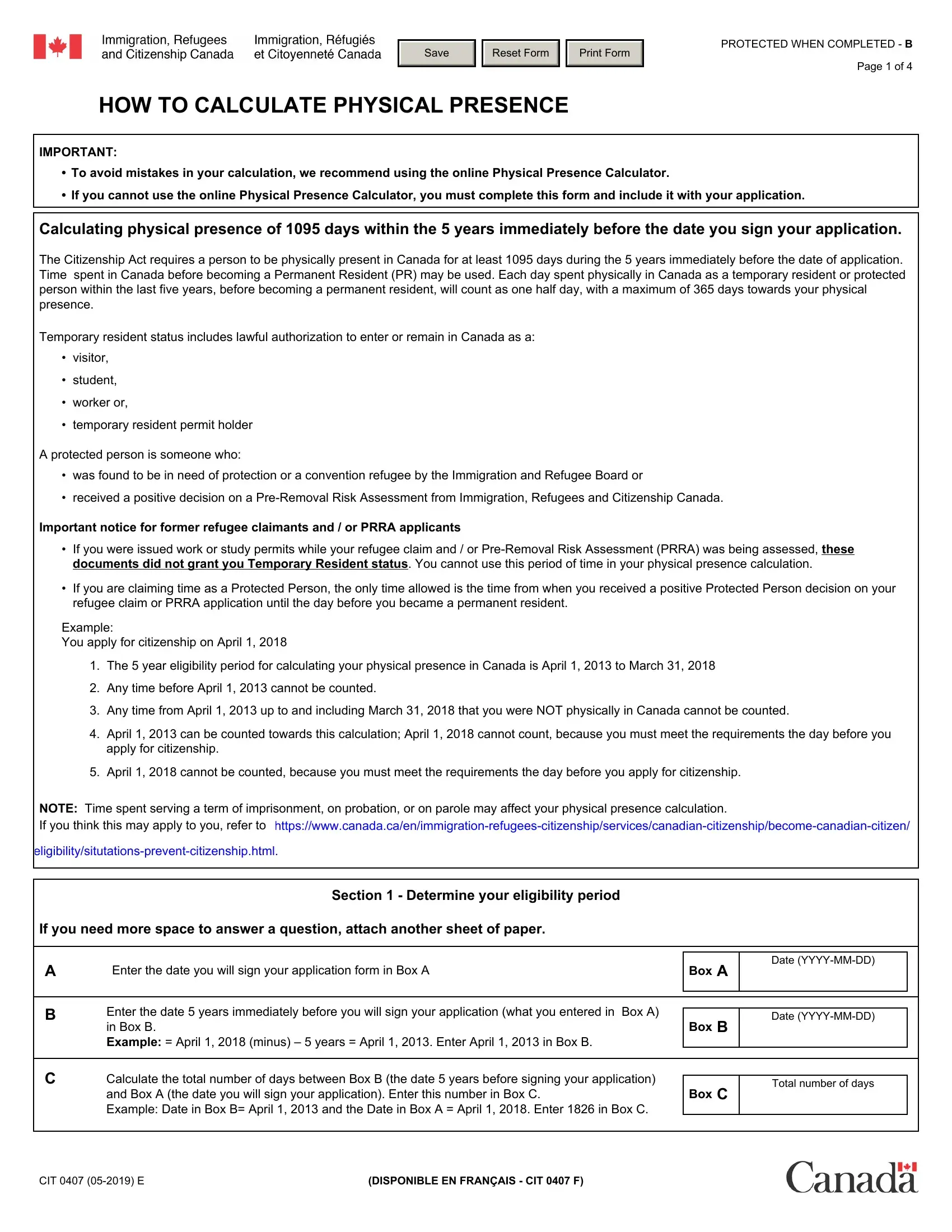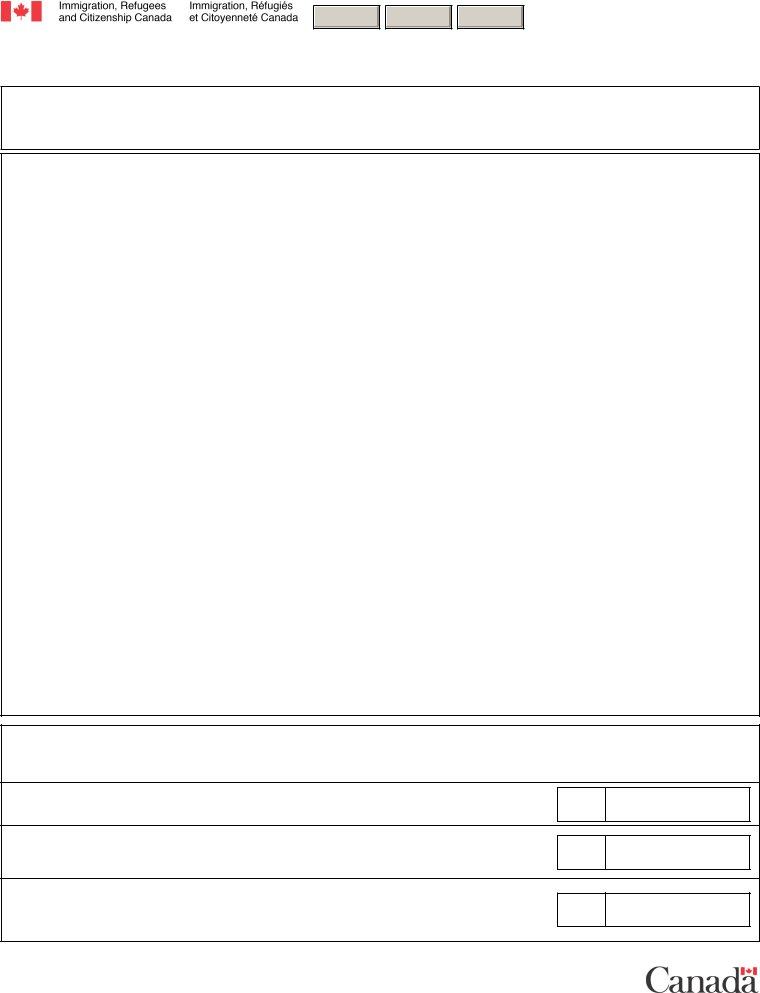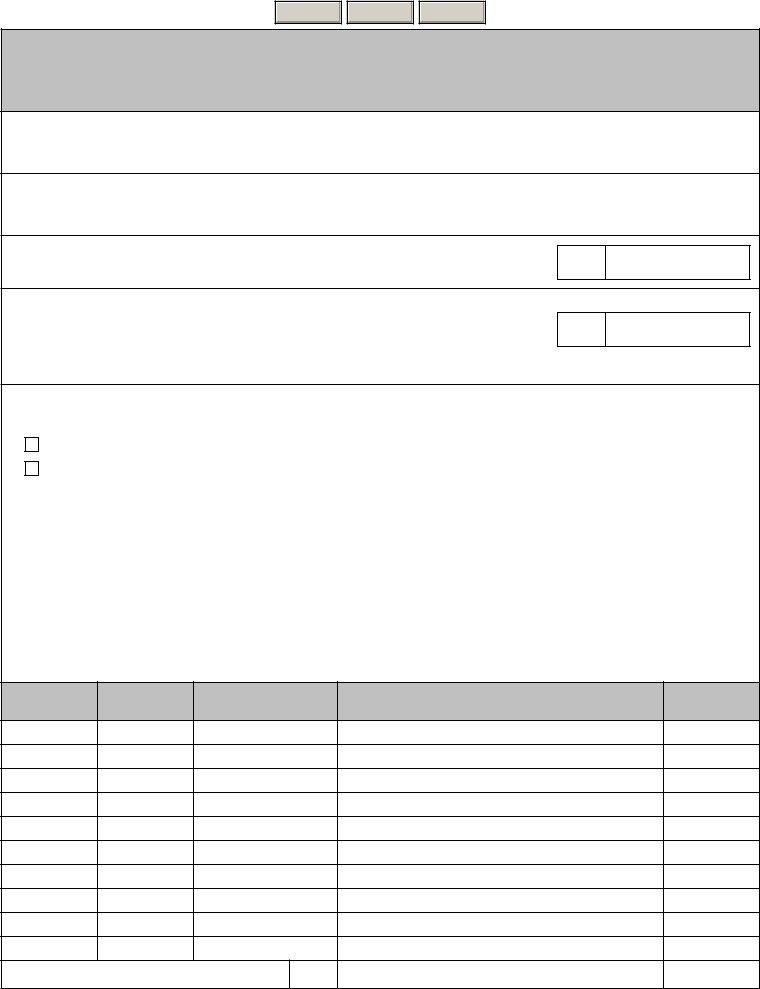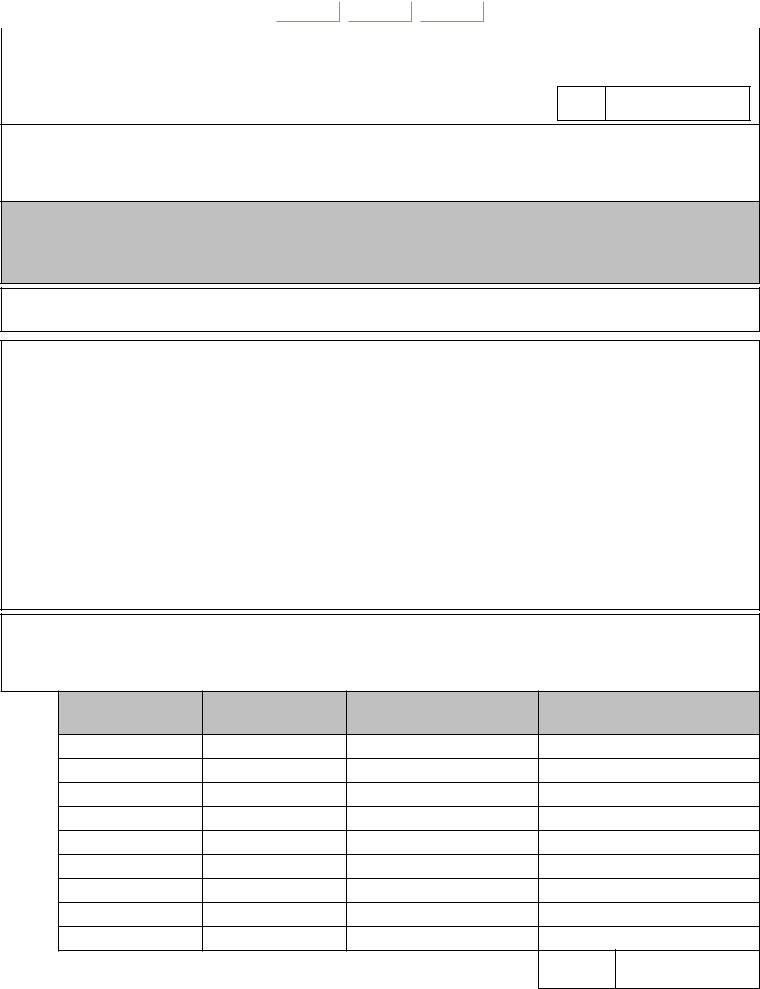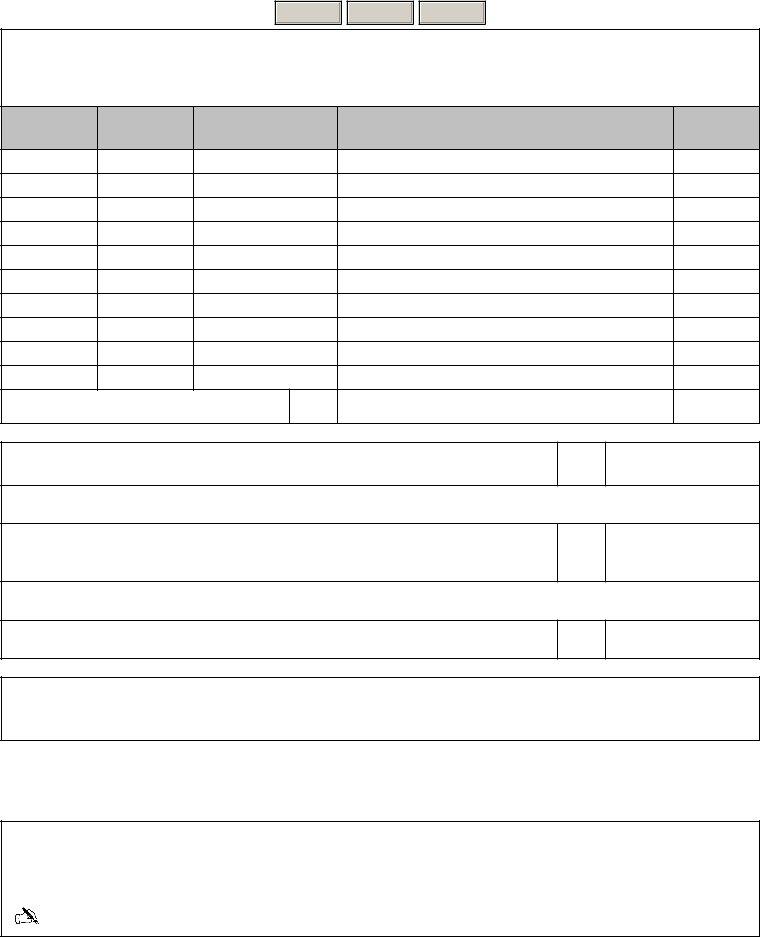You'll be able to complete physical presence calculator form effortlessly by using our online PDF editor. The tool is constantly upgraded by our team, acquiring useful features and turning out to be greater. This is what you'll need to do to start:
Step 1: Press the "Get Form" button in the top section of this webpage to get into our PDF editor.
Step 2: The editor grants the capability to change PDF forms in many different ways. Modify it by including customized text, adjust what's already in the PDF, and put in a signature - all within a couple of mouse clicks!
It really is an easy task to complete the pdf following our detailed tutorial! Here is what you should do:
1. The physical presence calculator form will require particular details to be inserted. Ensure the subsequent blanks are filled out:
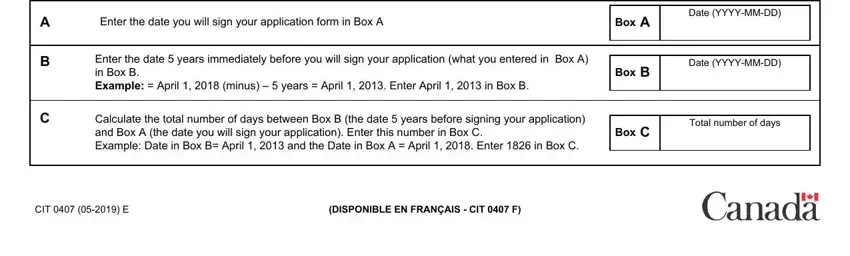
2. After filling in the previous part, go on to the next step and enter the necessary details in these blank fields - Your ELIGIBILITY PERIOD Date in, This is your ELIGIBILITY PERIOD, information within the year, Section Calculating physical, your application, Enter the date that you became a, Date YYYYMMDD, Box D, Calculate the total number of days, Box E, Total number of days, Absences from Canada You will use, Have you been outside of Canada in, Proceed to F and enter in Box F, and YES List all of your time outside.
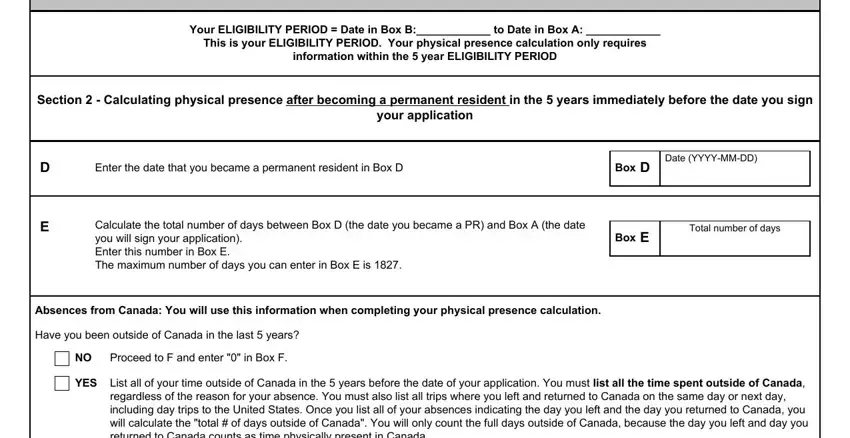
3. Completing Date left Canada, to Canada, YYYYMMDD, YYYYMMDD, Destination, Reason for absence, Total days absent from, Canada, CIT E, Box F, and Total number of days absent from is essential for the next step, make sure to fill them out in their entirety. Don't miss any details!
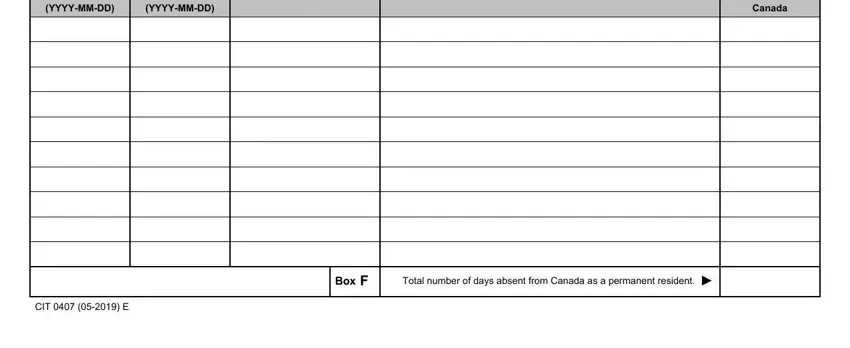
You can easily get it wrong while filling in the Date left Canada, for that reason be sure to go through it again before you decide to send it in.
4. Filling out Enter the total number of days, Calculate Box E minus Box F, Is the number in Box G more than , Yes Congratulations you are, Number of days, Days of physical PR presence, Box F, Box G, Note, Section allows you to calculate, Section Calculating physical, within the last year eligibility, During your ELIGIBILITY PERIOD, status in Canada before becoming a, and If you answered NO and you do not is key in the next section - make sure you take your time and fill out each field!
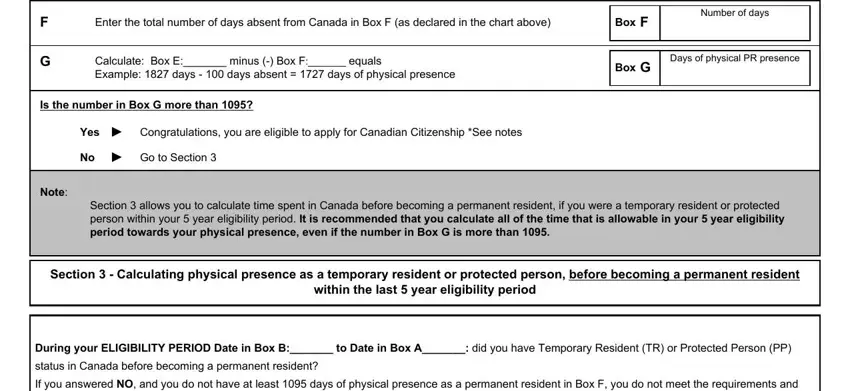
5. Lastly, this final segment is what you need to wrap up prior to submitting the document. The fields here include the next: YYYYMMDD, YYYYMMDD, protected person, permanent resident, CIT E, Box H, and Total of TR or PP days.
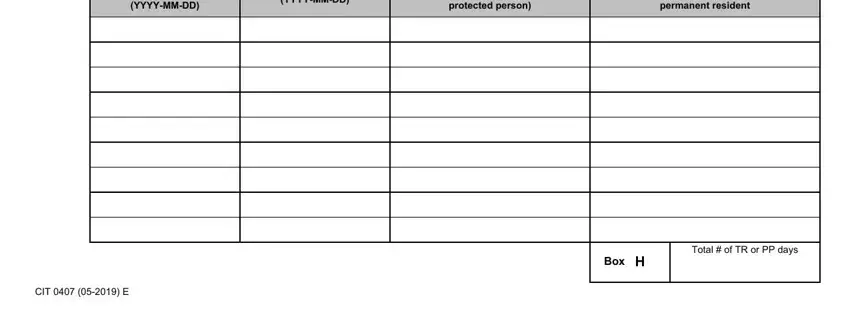
Step 3: Check that your information is accurate and just click "Done" to finish the project. Right after setting up a7-day free trial account at FormsPal, it will be possible to download physical presence calculator form or send it via email right away. The PDF form will also be available in your personal account menu with all your adjustments. If you use FormsPal, you can certainly fill out documents without the need to be concerned about data breaches or data entries being distributed. Our protected platform helps to ensure that your personal details are stored safely.