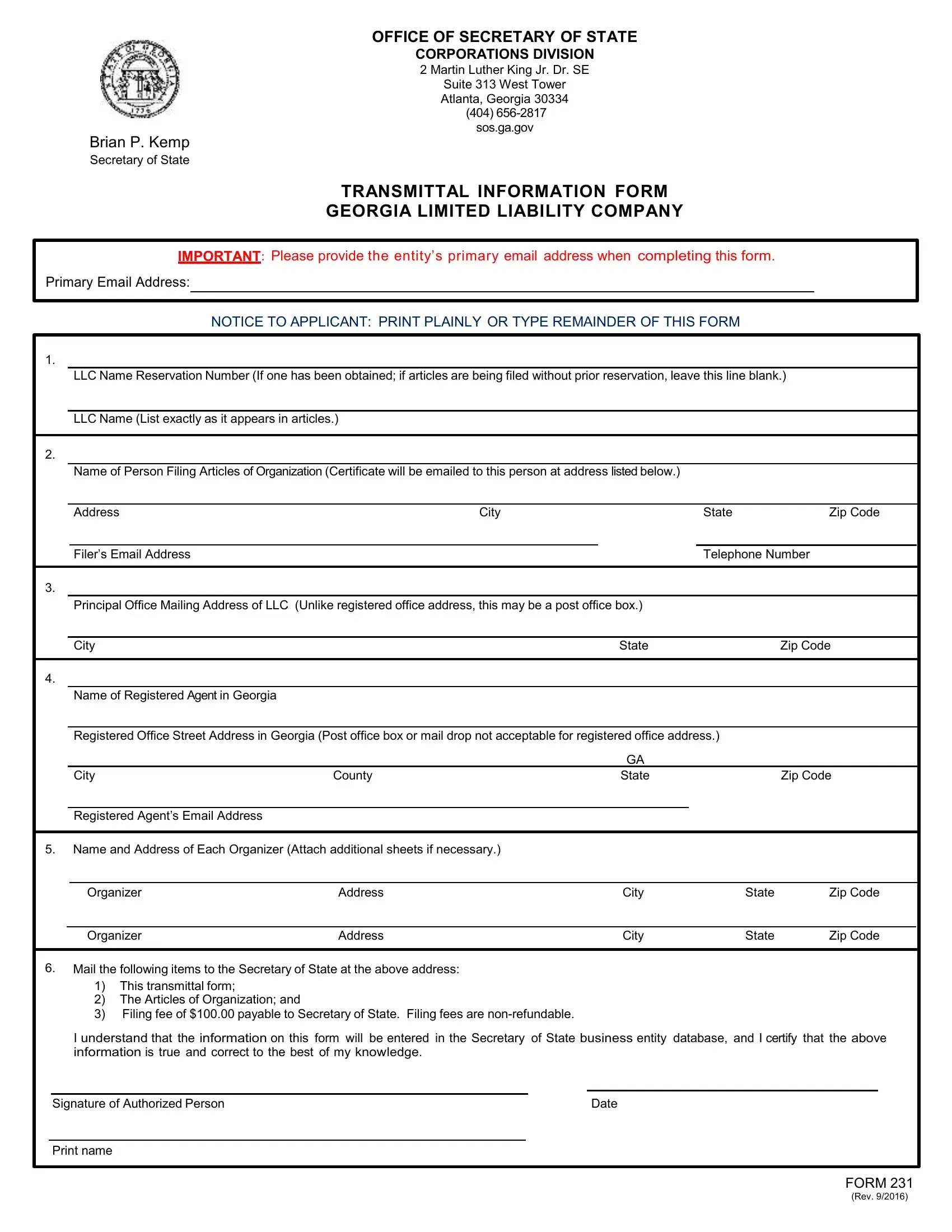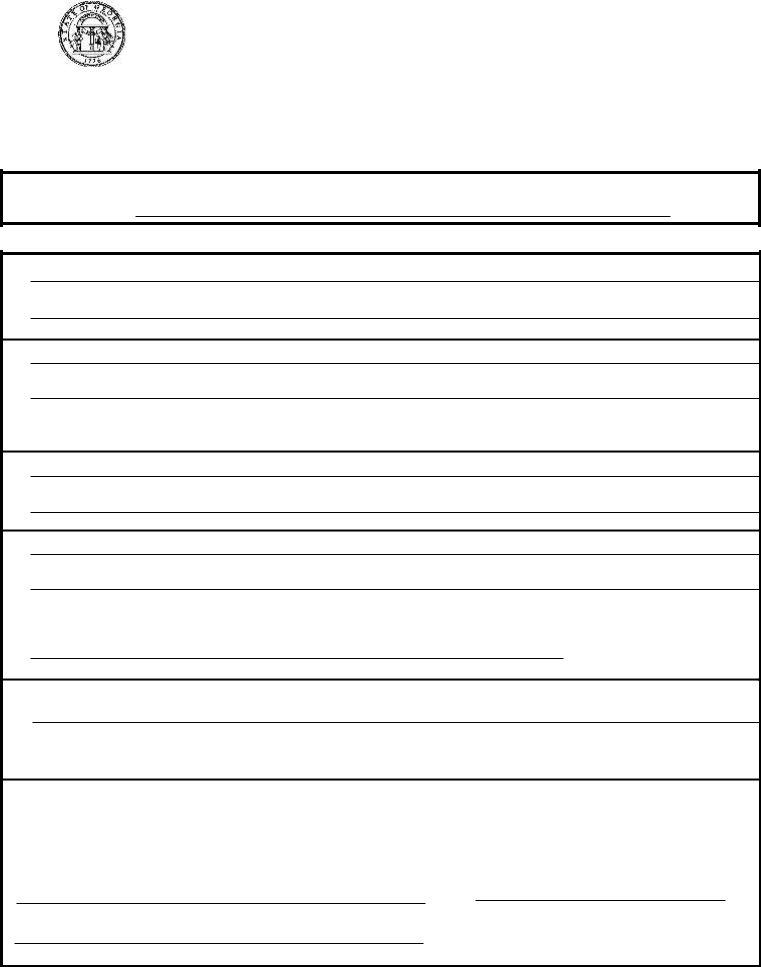If you intend to fill out certify, it's not necessary to download any software - simply give a try to our PDF editor. In order to make our editor better and more convenient to utilize, we constantly implement new features, with our users' suggestions in mind. This is what you'd have to do to get going:
Step 1: Press the "Get Form" button at the top of this page to open our editor.
Step 2: With this advanced PDF tool, it is possible to do more than merely complete forms. Edit away and make your documents appear faultless with custom text put in, or modify the original content to perfection - all comes with the capability to add any photos and sign the document off.
To be able to finalize this PDF document, ensure that you type in the required information in every field:
1. Fill out the certify with a group of necessary blanks. Note all of the information you need and be sure there's nothing overlooked!
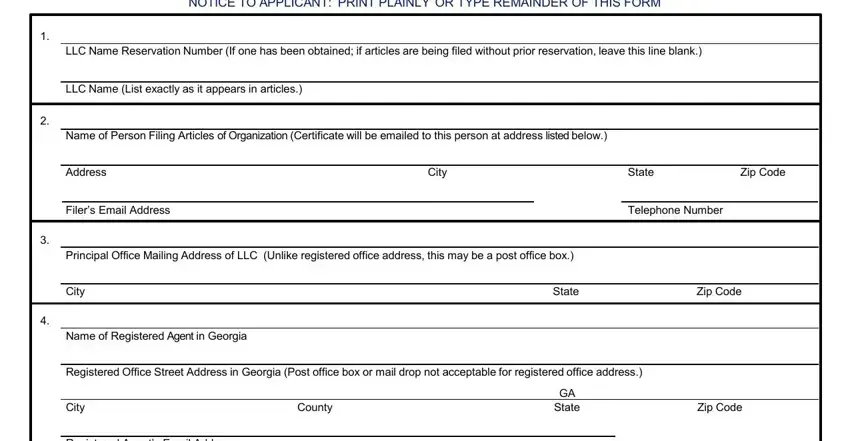
2. Once your current task is complete, take the next step – fill out all of these fields - Name and Address of Each, Organizer, Organizer, Address, Address, City, State, Zip Code, City, State, Zip Code, Mail the following items to the, This transmittal form The, I understand that the information, and Signature of Authorized Person with their corresponding information. Make sure to double check that everything has been entered correctly before continuing!
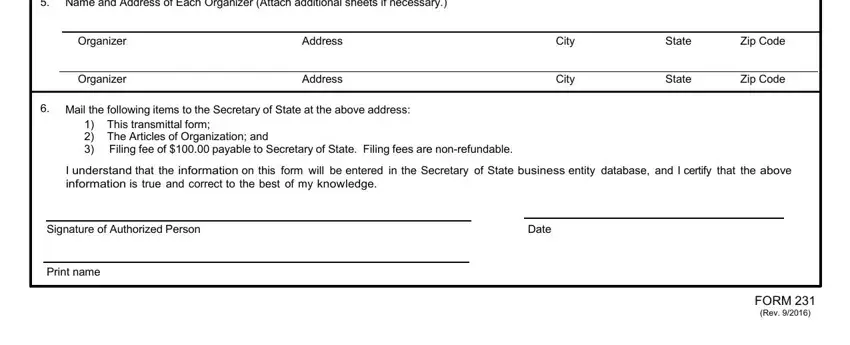
Those who work with this document frequently make errors when filling out Mail the following items to the in this section. Be sure you read twice whatever you type in here.
Step 3: Be certain that your details are accurate and then simply click "Done" to proceed further. Sign up with us right now and instantly get access to certify, set for download. Every change made is handily saved , helping you to change the form at a later stage anytime. FormsPal ensures your data confidentiality with a secure method that never saves or shares any kind of sensitive information involved in the process. Be confident knowing your files are kept confidential every time you work with our tools!