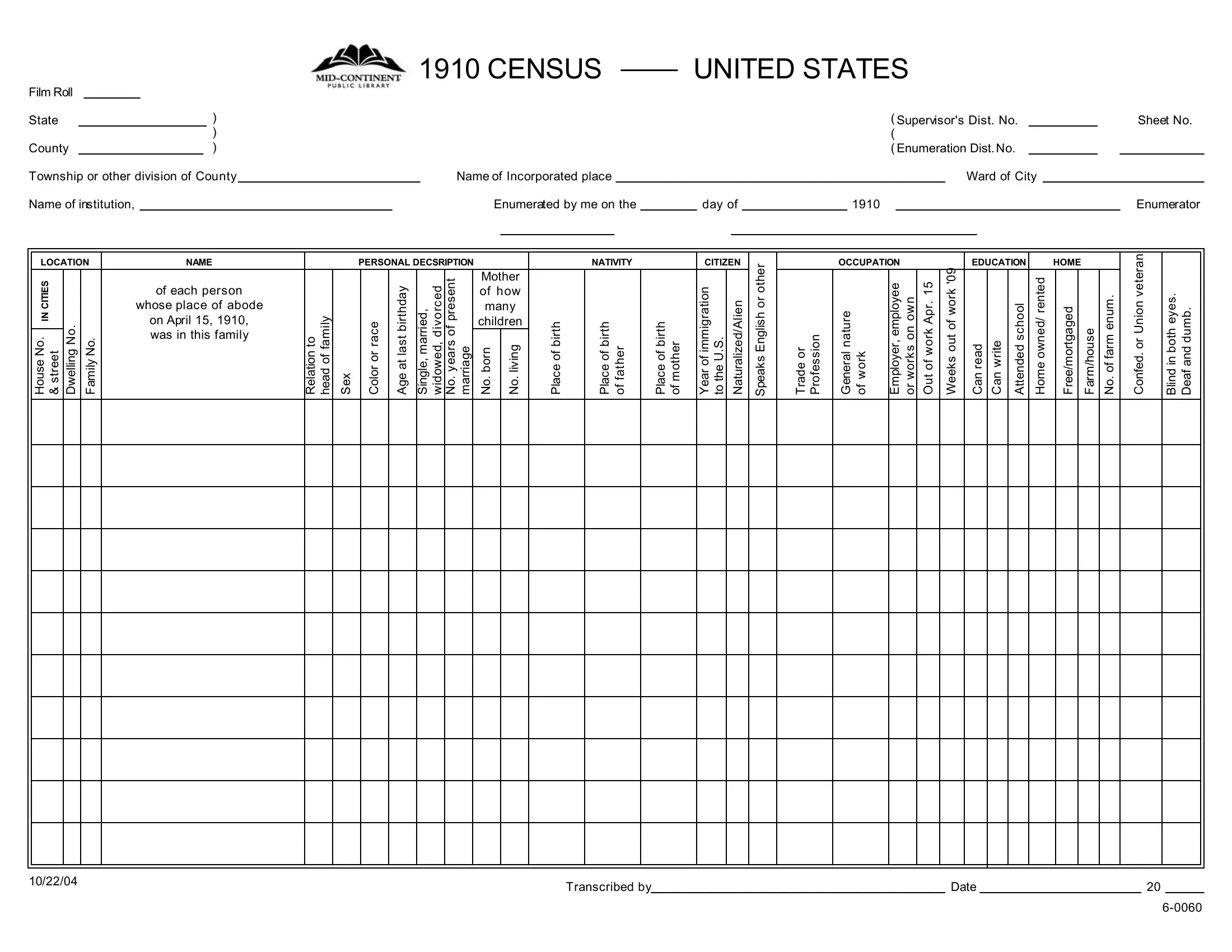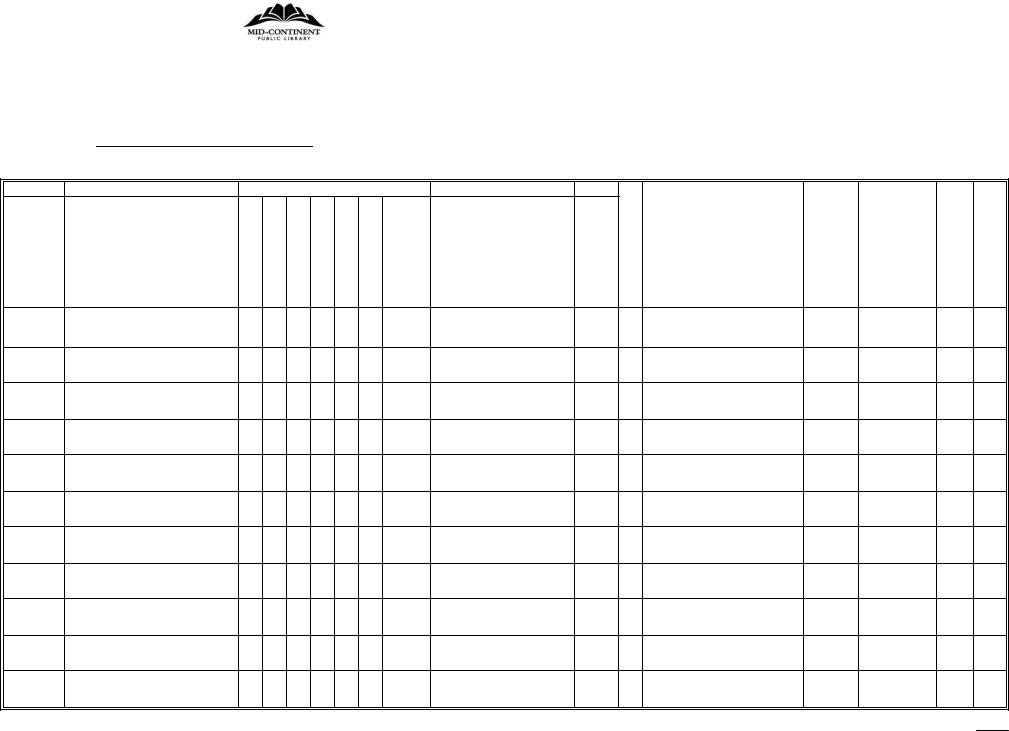Using PDF forms online is certainly surprisingly easy using our PDF editor. Anyone can fill out census blank form blank here and try out various other options available. The editor is continually maintained by our team, acquiring additional functions and turning out to be better. To get the process started, go through these basic steps:
Step 1: Press the "Get Form" button above. It's going to open up our pdf editor so that you can start completing your form.
Step 2: As soon as you start the PDF editor, you will get the form all set to be completed. Other than filling in various blanks, you may also perform some other things with the Document, namely adding your own words, editing the original textual content, adding illustrations or photos, affixing your signature to the document, and more.
It's an easy task to fill out the document with our helpful guide! This is what you must do:
1. While completing the census blank form blank, be certain to include all necessary fields in their associated section. It will help hasten the work, enabling your details to be handled swiftly and appropriately.
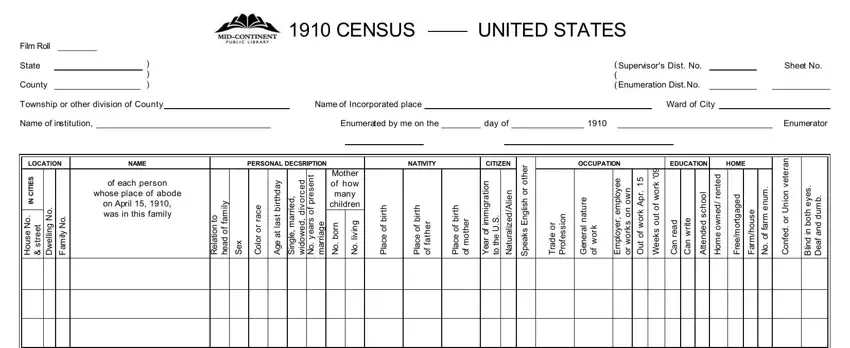
2. When the last segment is completed, it's time to insert the essential particulars in Transcribed by, and Date in order to go further.
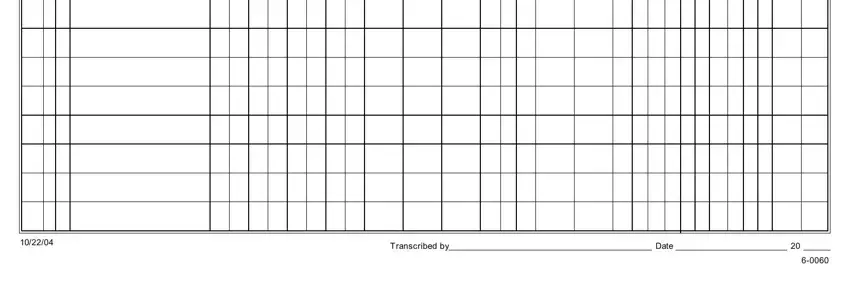
Be extremely mindful while filling in Date and Transcribed by, as this is the section in which most people make errors.
Step 3: Right after proofreading your entries, hit "Done" and you're good to go! After registering afree trial account here, it will be possible to download census blank form blank or email it right off. The PDF will also be accessible from your personal account with your every edit. FormsPal ensures your information privacy by using a protected method that in no way saves or distributes any sort of sensitive information involved. You can relax knowing your docs are kept safe any time you work with our editor!