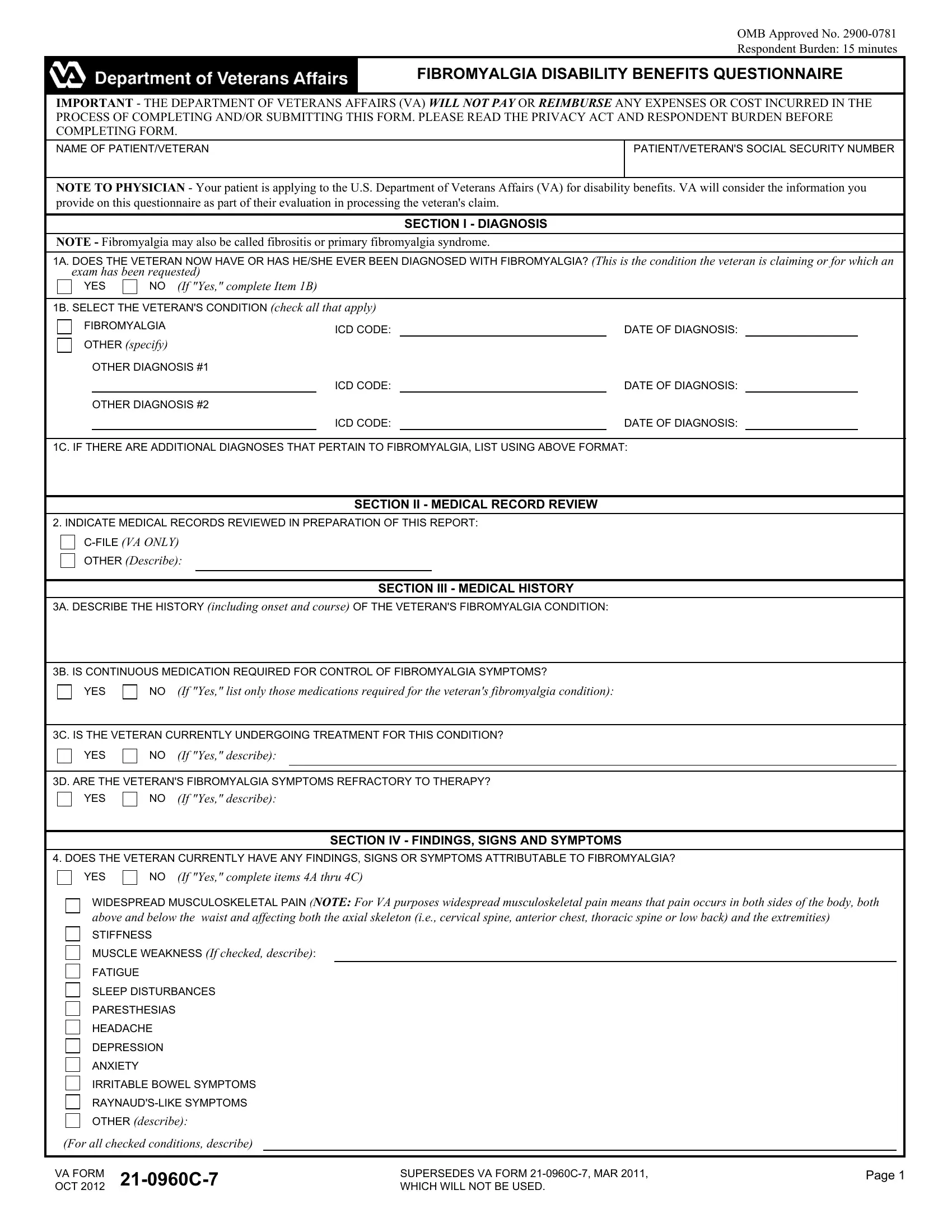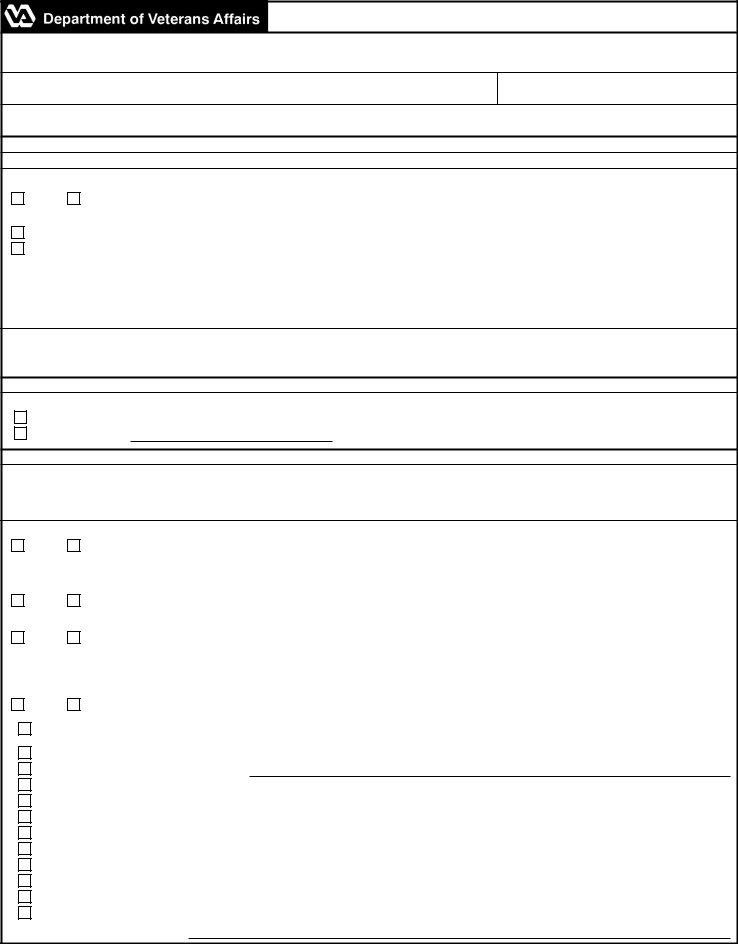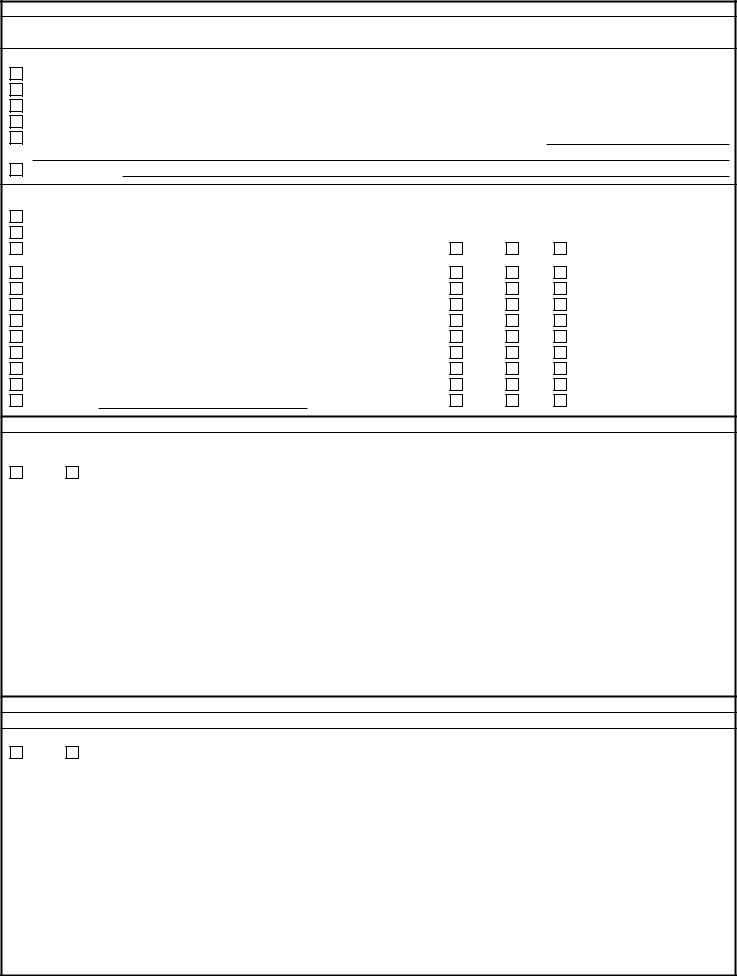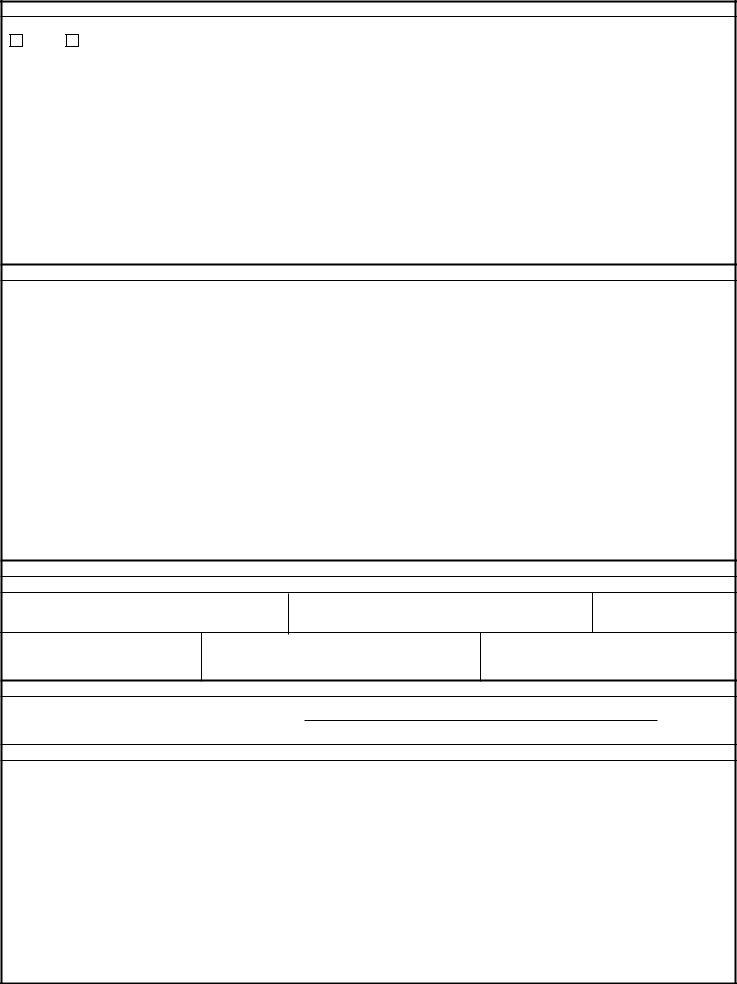Once you open the online tool for PDF editing by FormsPal, you can complete or modify how to form 21 7 right here and now. FormsPal expert team is relentlessly endeavoring to enhance the tool and insure that it is even easier for people with its many functions. Unlock an constantly revolutionary experience now - check out and uncover new possibilities as you go! With some easy steps, you can start your PDF editing:
Step 1: Simply click the "Get Form Button" in the top section of this webpage to open our form editing tool. There you will find everything that is needed to fill out your file.
Step 2: As you start the PDF editor, you'll see the document prepared to be filled out. Aside from filling in various fields, it's also possible to do various other things with the file, particularly writing custom textual content, editing the original textual content, adding images, signing the form, and more.
This PDF requires particular information to be entered, so ensure that you take whatever time to fill in exactly what is expected:
1. Complete your how to form 21 7 with a group of essential blanks. Get all the required information and ensure there's nothing forgotten!
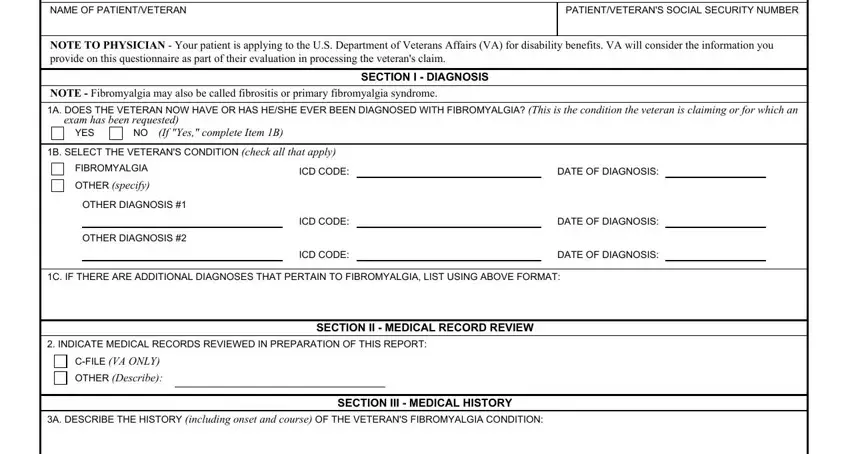
2. After the last section is completed, you have to put in the required specifics in B IS CONTINUOUS MEDICATION, YES, If Yes list only those medications, C IS THE VETERAN CURRENTLY, YES, If Yes describe, D ARE THE VETERANS FIBROMYALGIA, YES, NO If Yes describe, DOES THE VETERAN CURRENTLY HAVE, SECTION IV FINDINGS SIGNS AND, YES, NO If Yes complete items A thru C, WIDESPREAD MUSCULOSKELETAL PAIN, and STIFFNESS so that you can go further.
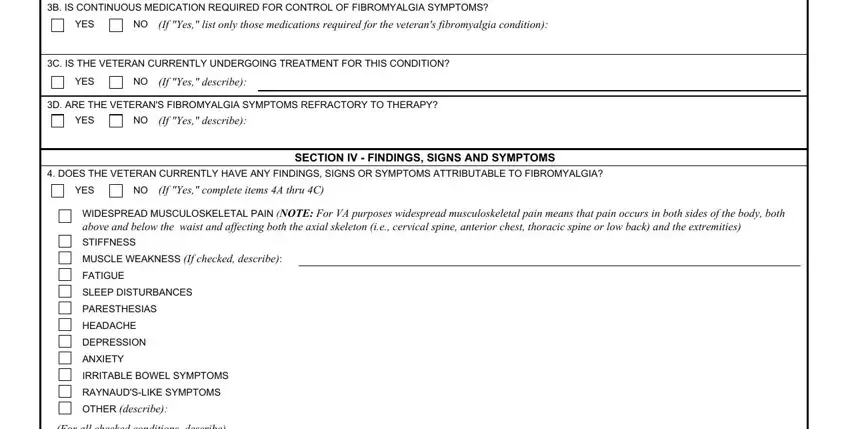
3. The following step is quite easy, B FREQUENCY OF FIBROMYALGIA, NO SYMPTOMS, EPISODIC WITH EXACERBATIONS, PRESENT MORE THAN ONETHIRD OF THE, CONSTANT OR NEARLY CONSTANT, OFTEN PRECIPITATED BY, OTHER describe, C TENDER POINTS trigger points FOR, None, All bilaterally, Low cervical region at anterior, Occiput at suboccipital muscle, Trapezius muscle midpoint of upper, Supraspinatus Muscle above medial, and Lateral epicondyle cm distal to - every one of these fields will have to be filled in here.
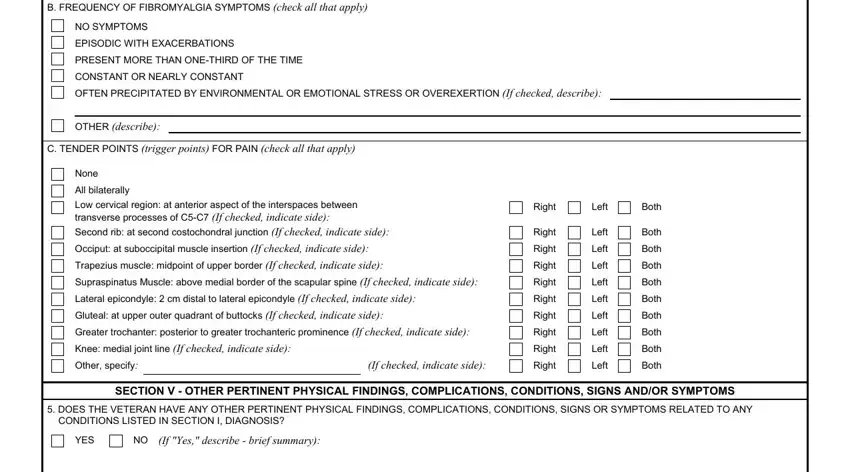
4. This next section requires some additional information. Ensure you complete all the necessary fields - ARE THERE ANY SIGNIFICANT, YES, NO If Yes provide type of test or, VA FORM C OCT , and Page - to proceed further in your process!
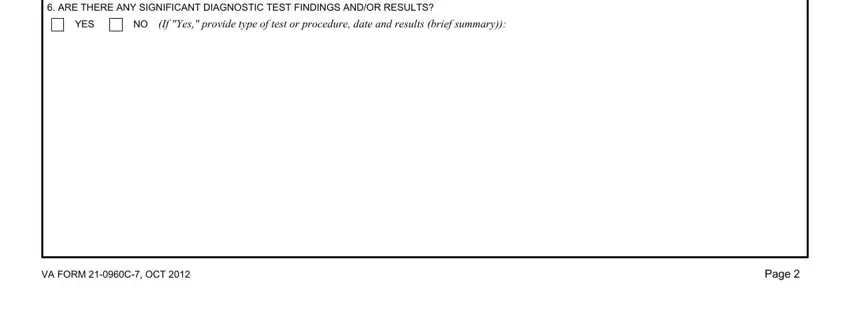
5. To finish your document, this particular section features some additional blanks. Filling in DOES THE VETERANS FIBROMYALGIA, YES, If Yes describe impact of the, REMARKS If any, and SECTION VIII REMARKS should conclude everything and you're going to be done in a snap!
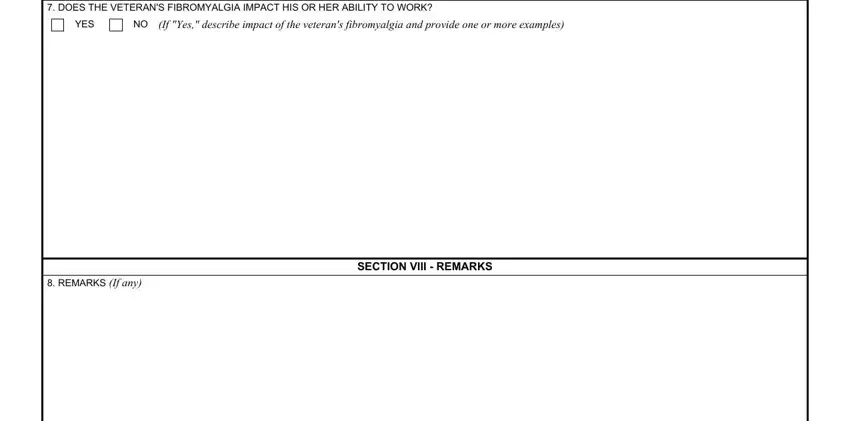
It's easy to make errors while filling out the DOES THE VETERANS FIBROMYALGIA, for that reason be sure to reread it before you decide to submit it.
Step 3: Proofread all the information you've inserted in the form fields and then click on the "Done" button. Make a free trial account at FormsPal and obtain instant access to how to form 21 7 - download or edit inside your personal account page. We do not share any details that you type in while dealing with documents at our website.