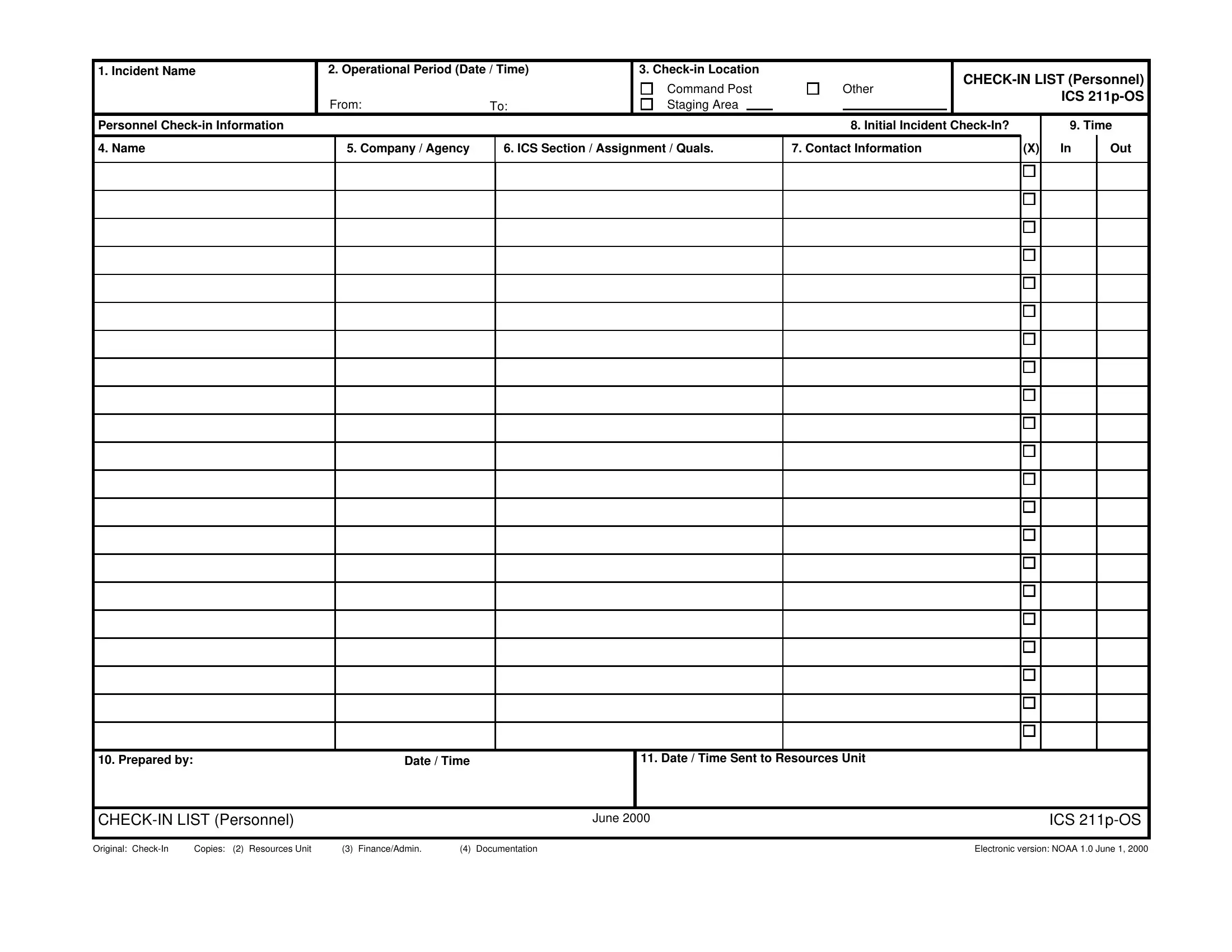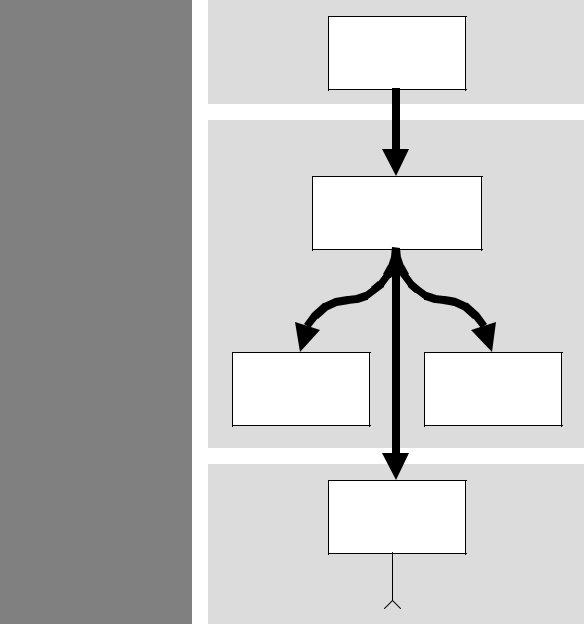Whenever you would like to fill out ics check in list, there's no need to install any applications - just try our online tool. FormsPal team is ceaselessly endeavoring to enhance the tool and insure that it is even better for clients with its multiple functions. Make the most of the current revolutionary possibilities, and find a trove of new experiences! To begin your journey, consider these simple steps:
Step 1: Simply hit the "Get Form Button" at the top of this site to launch our pdf form editing tool. Here you'll find everything that is needed to fill out your document.
Step 2: With the help of this advanced PDF editor, you're able to do more than just fill out blank fields. Express yourself and make your docs seem professional with custom text added, or fine-tune the original input to excellence - all that accompanied by an ability to insert your own graphics and sign the PDF off.
As a way to finalize this form, make certain you type in the necessary details in every area:
1. While filling in the ics check in list, ensure to complete all important blank fields in their associated part. It will help to hasten the work, making it possible for your details to be handled quickly and properly.
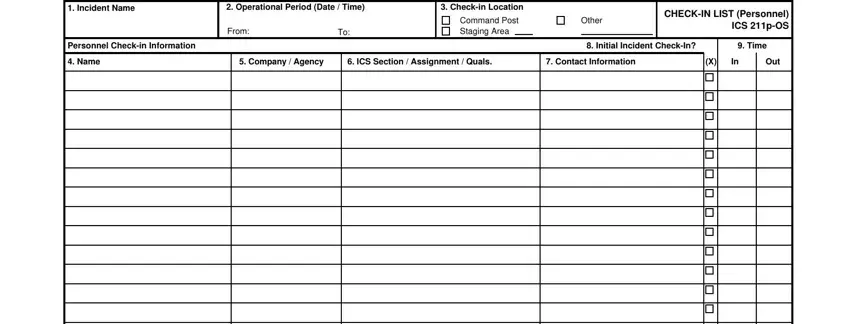
2. Once this array of fields is complete, you have to include the necessary particulars in Prepared by, Date Time, Date Time Sent to Resources Unit, CHECKIN LIST Personnel, June , ICS pOS, and Original CheckIn Copies Resources in order to progress further.
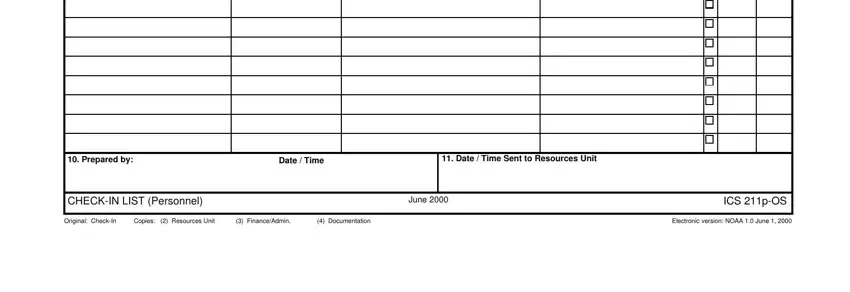
3. The next step is usually relatively simple, Documentation, Unit, Distributed to, Resources, Unit Leader, Finance Admin, and Resources - each one of these fields must be completed here.
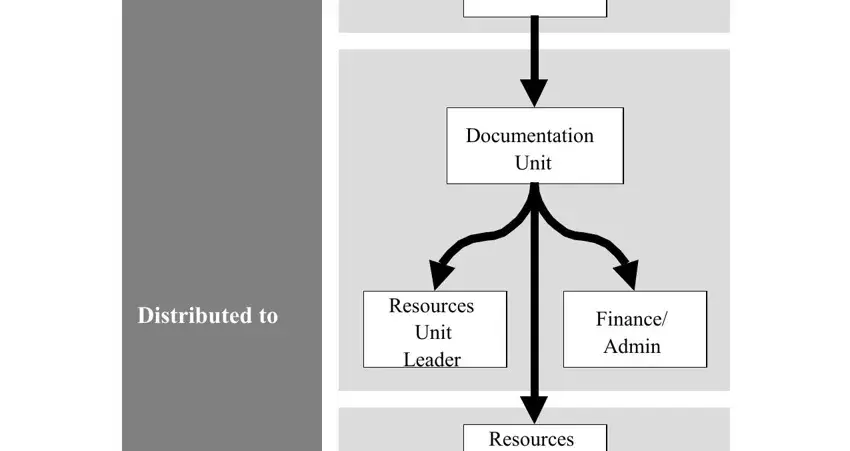
As for Unit and Finance Admin, make certain you do everything right in this section. Both these could be the most significant ones in the page.
4. This next section requires some additional information. Ensure you complete all the necessary fields - Posted, and Display - to proceed further in your process!
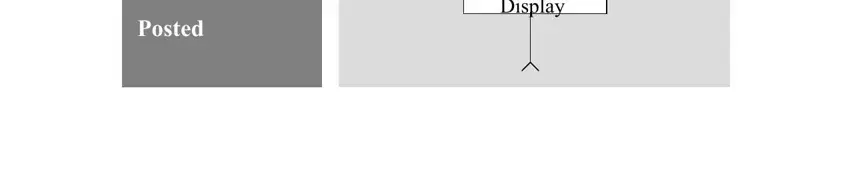
Step 3: Right after you have reread the details you filled in, click on "Done" to finalize your form. After getting a7-day free trial account with us, you will be able to download ics check in list or send it through email without delay. The PDF will also be easily accessible via your personal account menu with all of your modifications. FormsPal is invested in the privacy of all our users; we make sure that all information processed by our system stays protected.