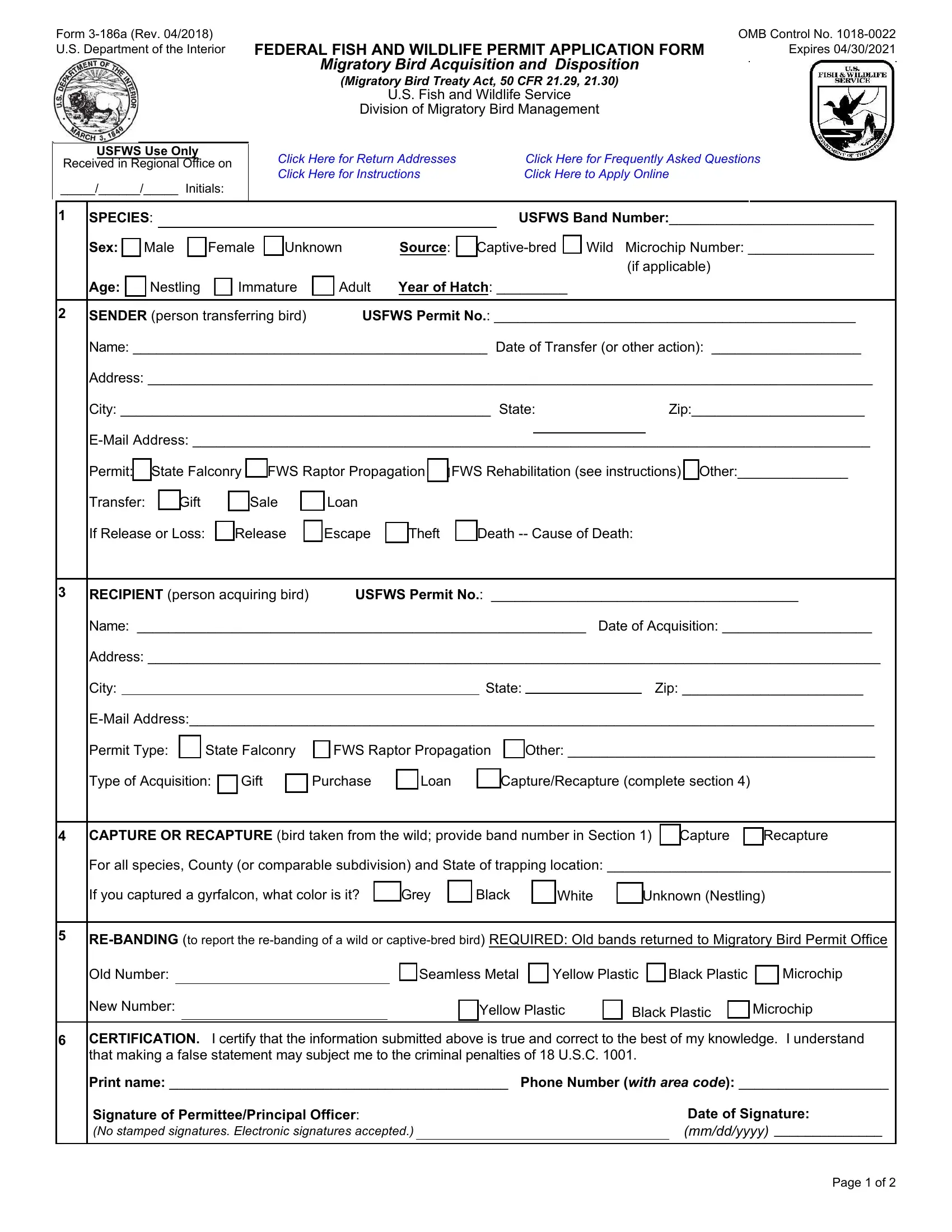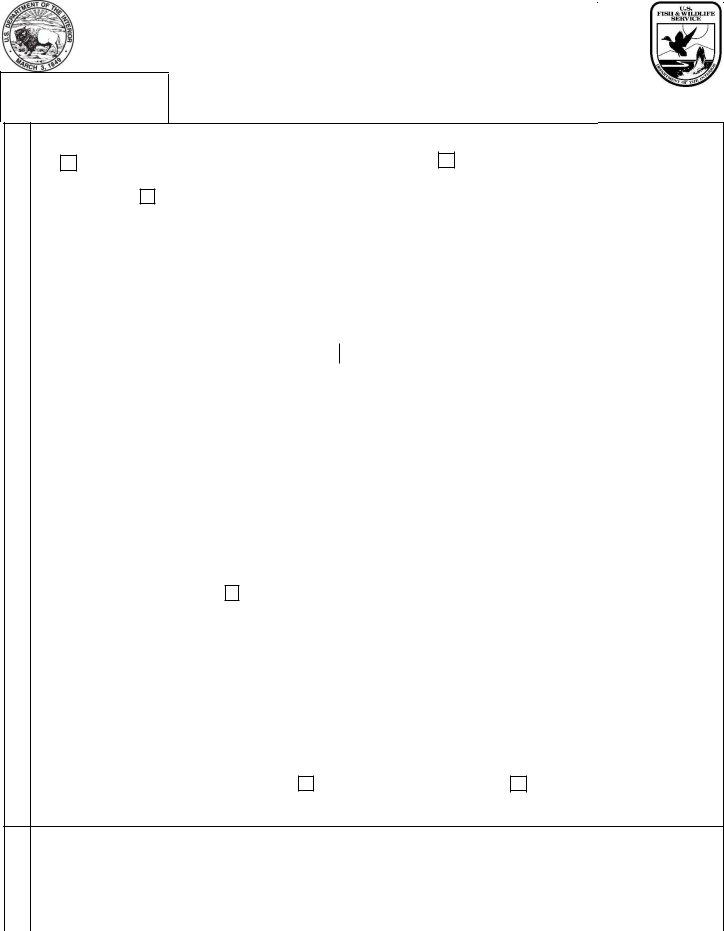When you wish to fill out 3 186a, there's no need to download and install any programs - simply try using our PDF tool. The tool is continually maintained by our team, acquiring awesome functions and becoming better. With a few simple steps, it is possible to start your PDF editing:
Step 1: Click on the "Get Form" button in the top area of this webpage to get into our PDF tool.
Step 2: The tool lets you work with most PDF files in various ways. Transform it by writing personalized text, adjust original content, and place in a signature - all within several clicks!
Completing this PDF will require attention to detail. Make sure all mandatory blanks are done correctly.
1. You will want to complete the 3 186a correctly, hence be attentive when working with the parts including these particular blank fields:
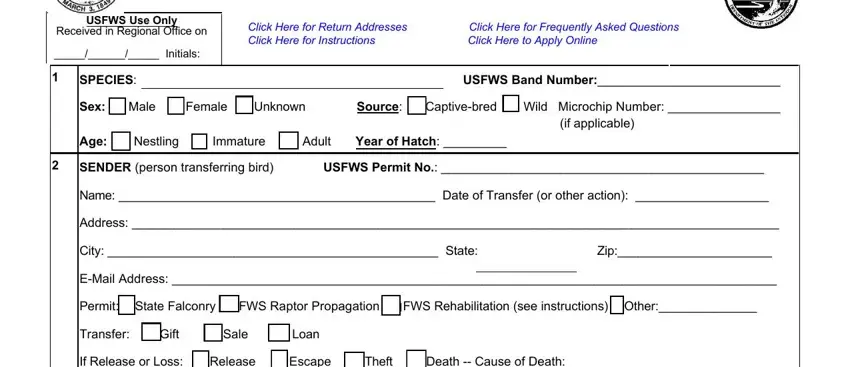
2. Once your current task is complete, take the next step – fill out all of these fields - RECIPIENT person acquiring bird, USFWS Permit No , Name Date of Acquisition , Address , City State, Zip , EMail Address, Permit Type State Falconry FWS, Type of Acquisition Gift , CAPTURE OR RECAPTURE bird taken, For all species County or, If you captured a gyrfalcon what, White, Unknown Nestling, and REBANDING to report the rebanding with their corresponding information. Make sure to double check that everything has been entered correctly before continuing!
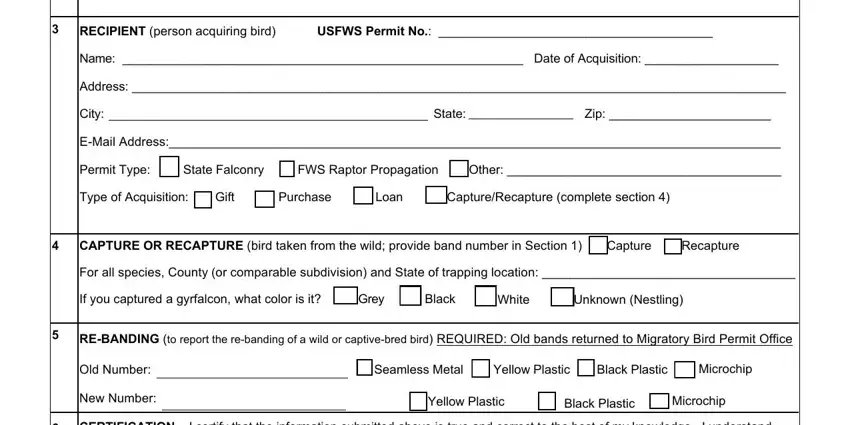
3. This step is usually easy - fill in all the form fields in CERTIFICATION I certify that the, that making a false statement may, Signature of PermitteePrincipal, Date of Signature mmddyyyy, and Page of in order to complete this process.
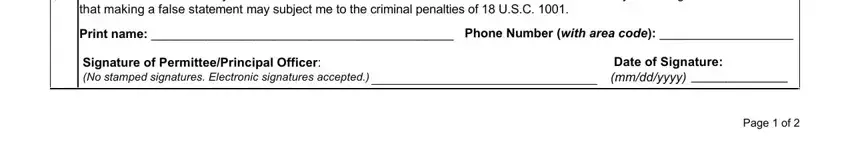
Always be very attentive when completing Date of Signature mmddyyyy and CERTIFICATION I certify that the, as this is where most people make mistakes.
4. Completing Page of is vital in the fourth section - make sure you spend some time and fill in every single field!

Step 3: Just after taking one more look at your fields and details, click "Done" and you're done and dusted! Go for a free trial subscription at FormsPal and acquire direct access to 3 186a - which you are able to then work with as you would like inside your personal account. FormsPal is dedicated to the personal privacy of all our users; we make certain that all personal data handled by our system continues to be secure.