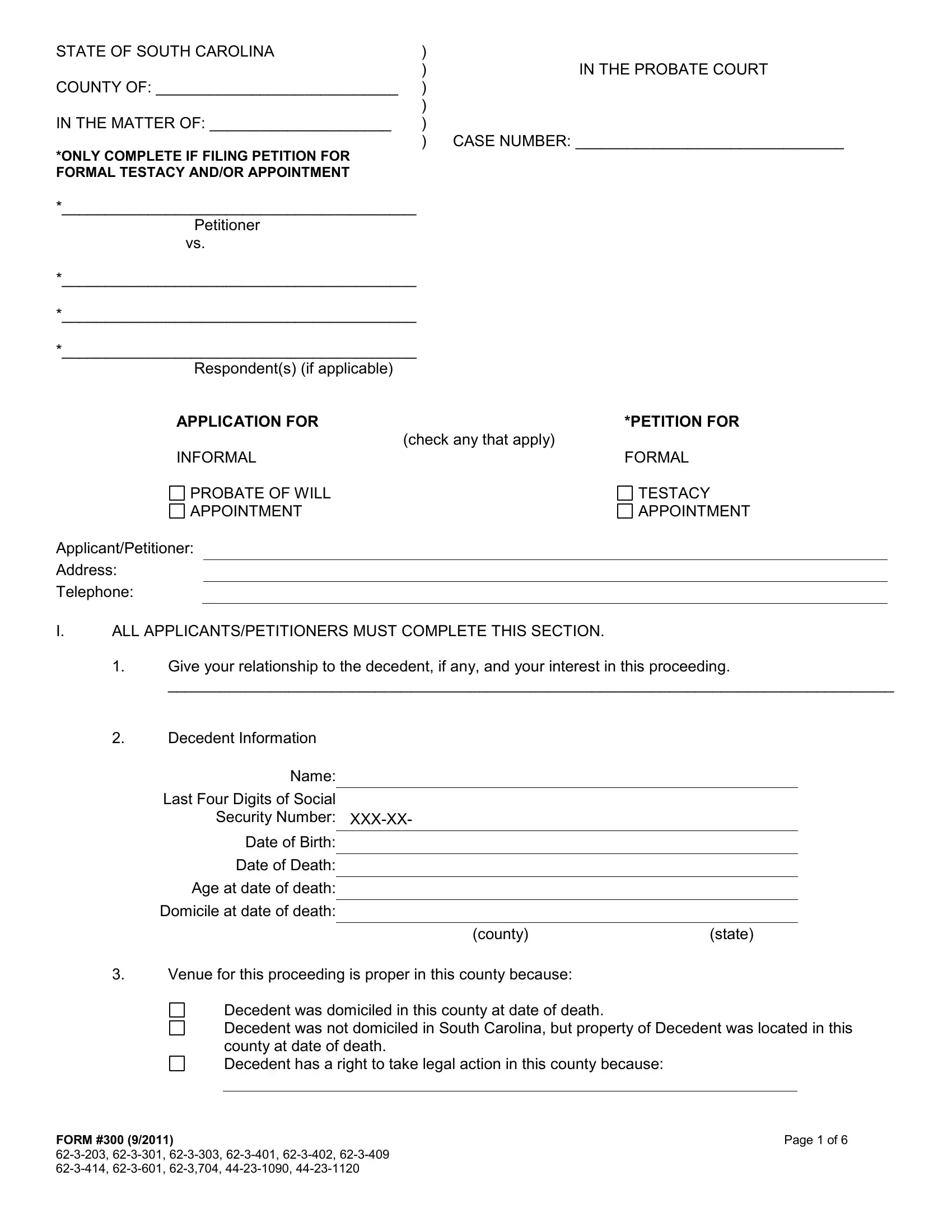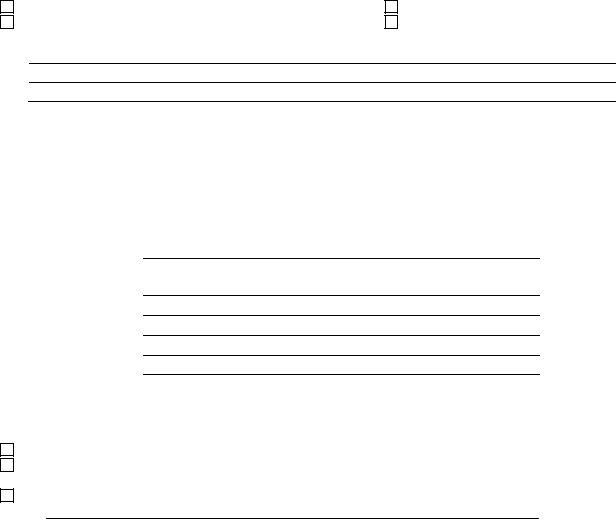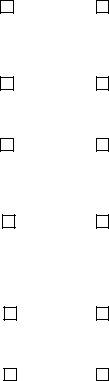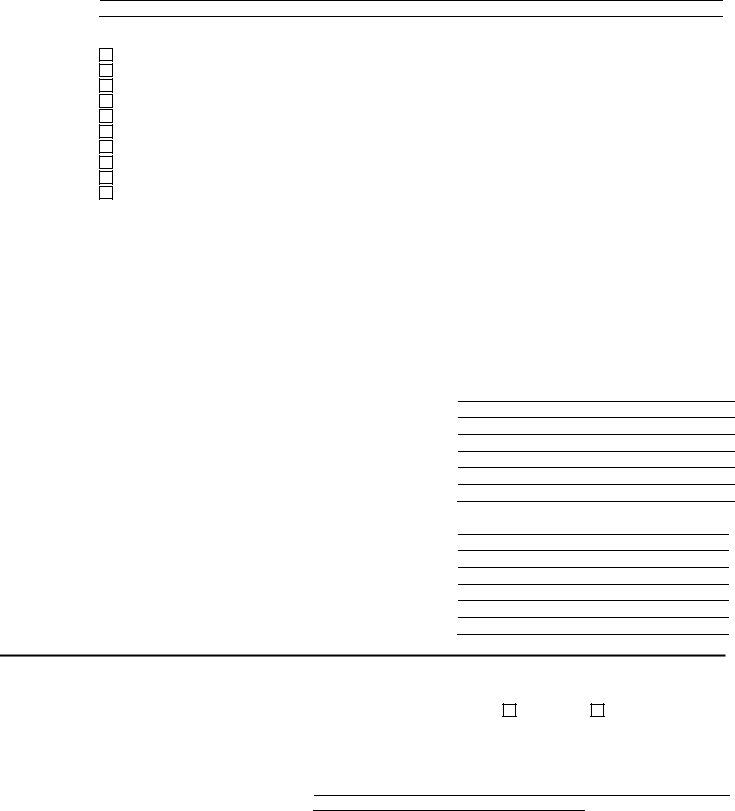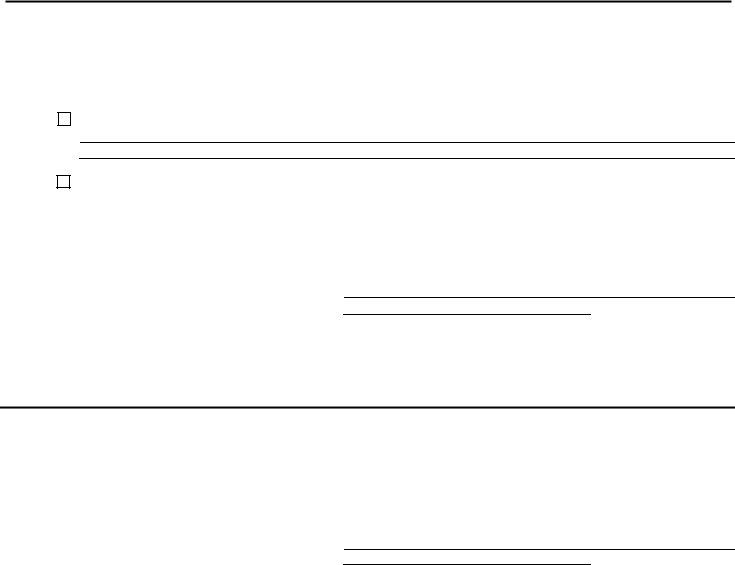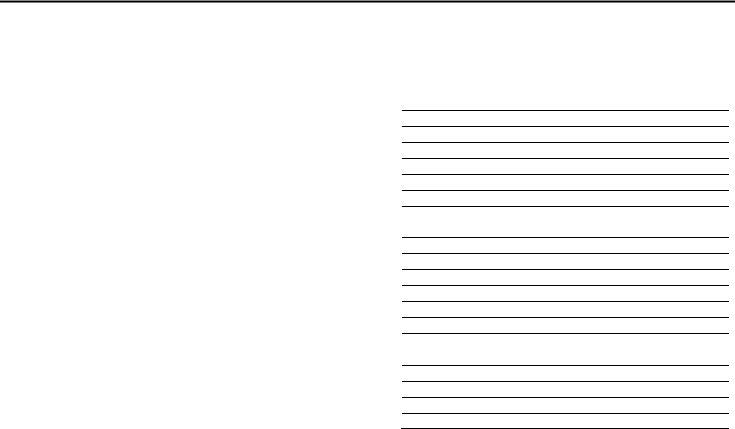Through the online PDF editor by FormsPal, you may fill out or edit sc probate court forms here and now. FormsPal expert team is constantly working to develop the tool and insure that it is even better for people with its multiple features. Uncover an ceaselessly innovative experience now - check out and discover new opportunities along the way! To get the process started, consider these simple steps:
Step 1: Open the PDF doc in our editor by hitting the "Get Form Button" above on this page.
Step 2: The tool provides you with the opportunity to work with your PDF in various ways. Change it by writing any text, correct what's already in the file, and add a signature - all within the reach of a few clicks!
Pay close attention when filling in this pdf. Ensure all mandatory blanks are completed properly.
1. The sc probate court forms requires particular information to be inserted. Ensure that the next blanks are finalized:
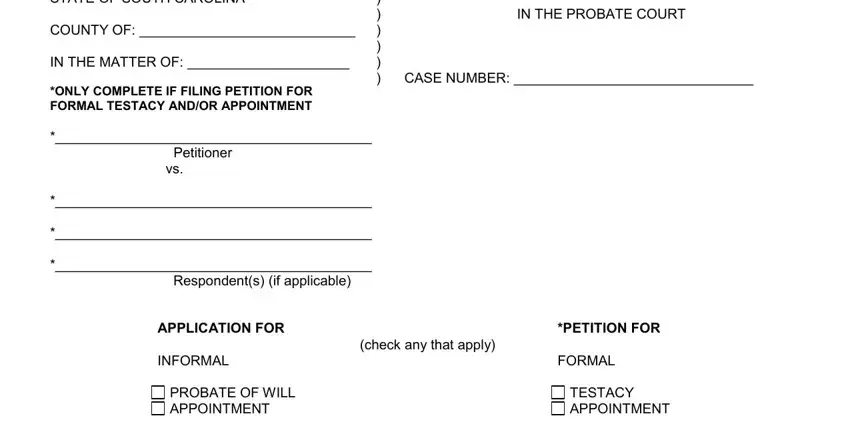
2. Once your current task is complete, take the next step – fill out all of these fields - ApplicantPetitioner Address, ALL APPLICANTSPETITIONERS MUST, Give your relationship to the, Decedent Information, Last Four Digits of Social, Name, Security Number, Date of Birth, Date of Death, Age at date of death, Domicile at date of death, XXXXX, county, state, and Venue for this proceeding is with their corresponding information. Make sure to double check that everything has been entered correctly before continuing!
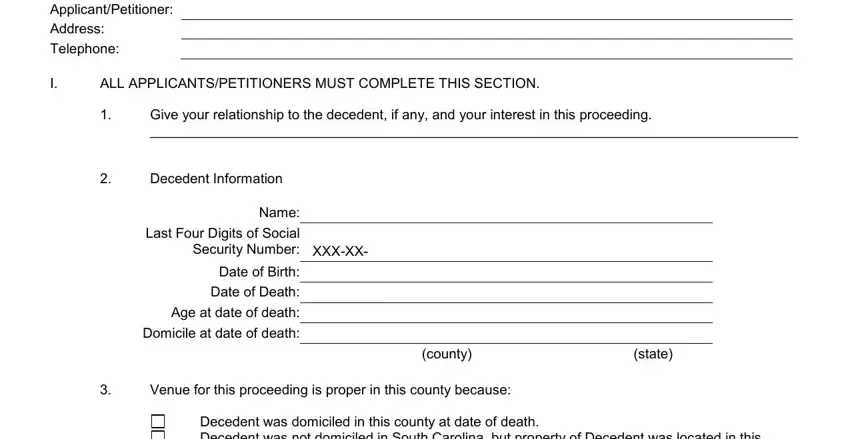
3. Completing Decedent was domiciled in this, FORM , and Page of is essential for the next step, make sure to fill them out in their entirety. Don't miss any details!
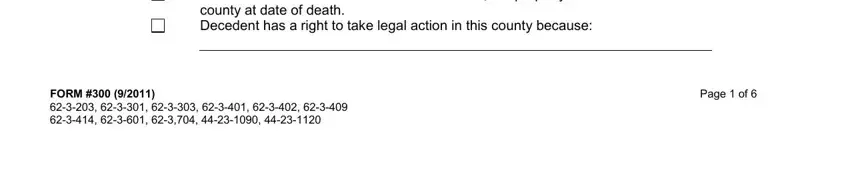
4. The next paragraph requires your information in the following places: use additional sheet if necessary, Relationship to Decedent, Names and addresses of intestate, Name, Date of Birth, use additional sheet if necessary, Address, Relationship to Decedent, Did decedent have any change of, YES If yes please explain on page , and To the best of your knowledge was. Make sure you provide all needed information to move onward.
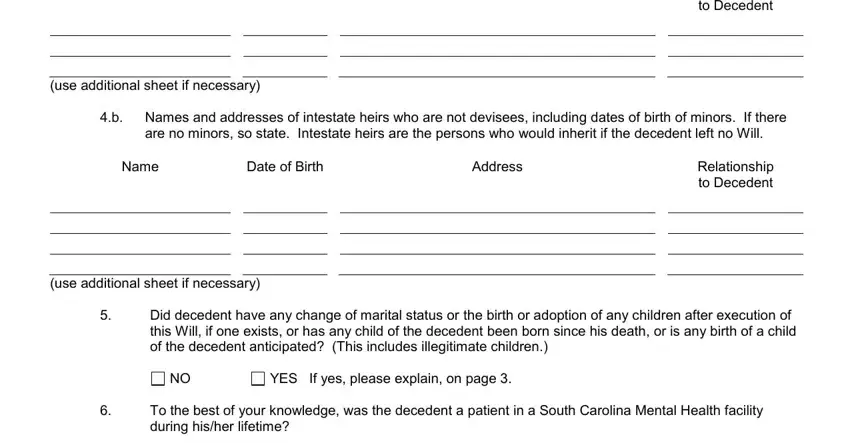
5. The final notch to conclude this document is pivotal. Be certain to fill in the appropriate blanks, for instance YES If yes please explain on page , Has a Guardian or Conservator ever, YES If yes please explain on page , Has a Personal Representative of, YES If yes please state details, Representative on page , Have you received or are you aware, YES If yes please state details, Have more than ten years passed, YES If yes please state, The decedent died with a personal, FORM PC , and Page of , prior to using the form. Neglecting to do it could give you a flawed and possibly invalid document!
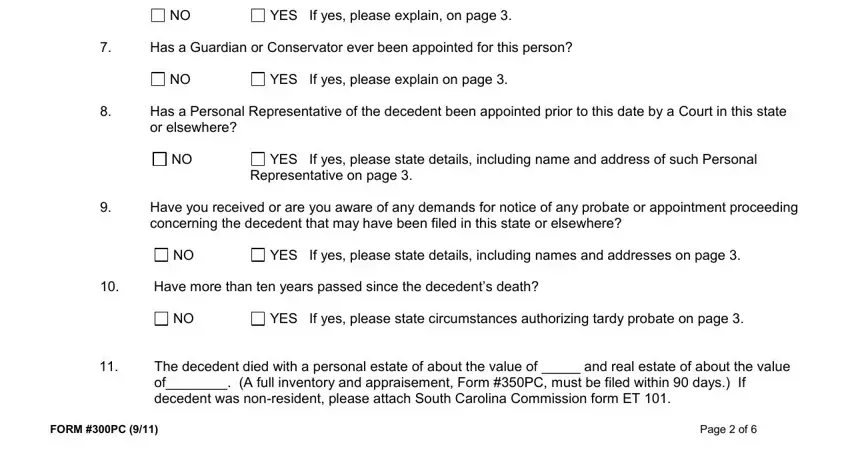
It's very easy to make an error while completing your YES If yes please state details, for that reason make sure to look again before you send it in.
Step 3: Always make sure that the information is accurate and then just click "Done" to complete the task. Try a free trial subscription at FormsPal and acquire direct access to sc probate court forms - readily available inside your personal account page. At FormsPal, we strive to ensure that all your information is maintained private.