32a registration form can be filled out with ease. Simply try FormsPal PDF editor to perform the job promptly. The tool is continually upgraded by our team, receiving awesome functions and becoming better. To get the ball rolling, take these easy steps:
Step 1: Click the "Get Form" button at the top of this page to access our editor.
Step 2: This tool offers you the capability to modify PDF forms in various ways. Improve it with any text, correct what's originally in the PDF, and put in a signature - all at your fingertips!
With regards to the blanks of this precise form, this is what you want to do:
1. Fill out the 32a registration form with a group of essential blank fields. Consider all of the important information and ensure there is nothing omitted!
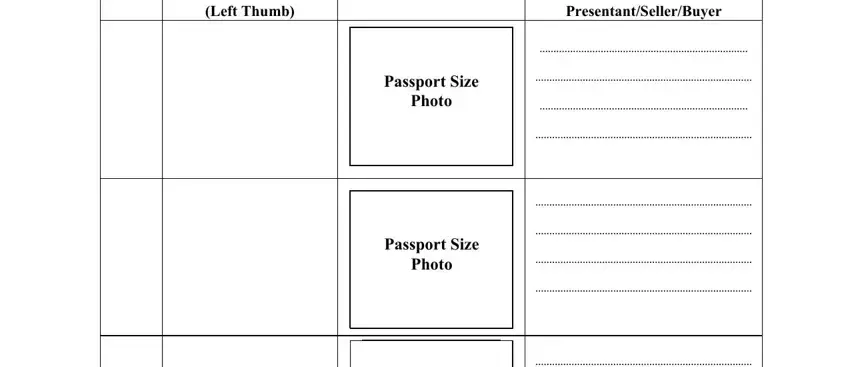
2. When the prior part is done, go on to type in the relevant details in these - SIGNATURE OF WITNESSES, Passport Size, Photo, Passport Size, Photo, SIGNATURE OF THE EXECUTANTS Note, and We send herewith our photographs.
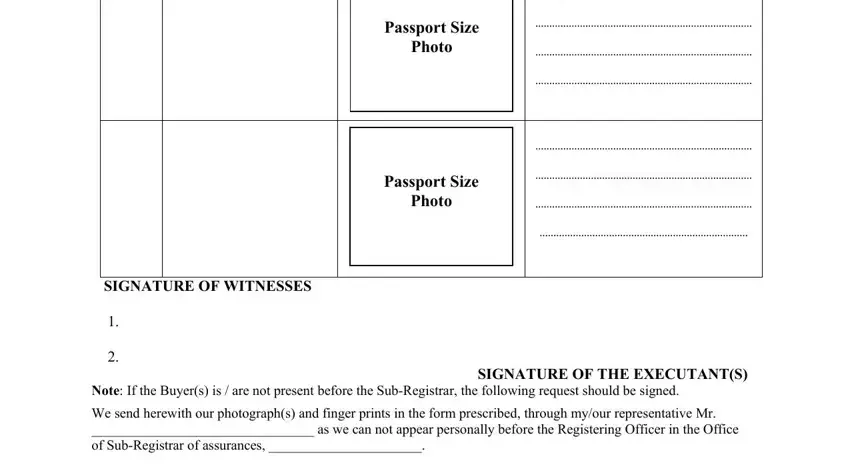
3. This third part should also be pretty simple, We send herewith our photographs, and Signature of Buyers - each one of these fields has to be filled out here.

Be really attentive when filling in Signature of Buyers and We send herewith our photographs, because this is where most users make some mistakes.
Step 3: Reread all the details you've entered into the blanks and then click on the "Done" button. After setting up a7-day free trial account here, you'll be able to download 32a registration form or email it directly. The PDF file will also be accessible in your personal cabinet with your each and every edit. FormsPal guarantees safe document editing without personal information record-keeping or sharing. Feel comfortable knowing that your data is secure here!


