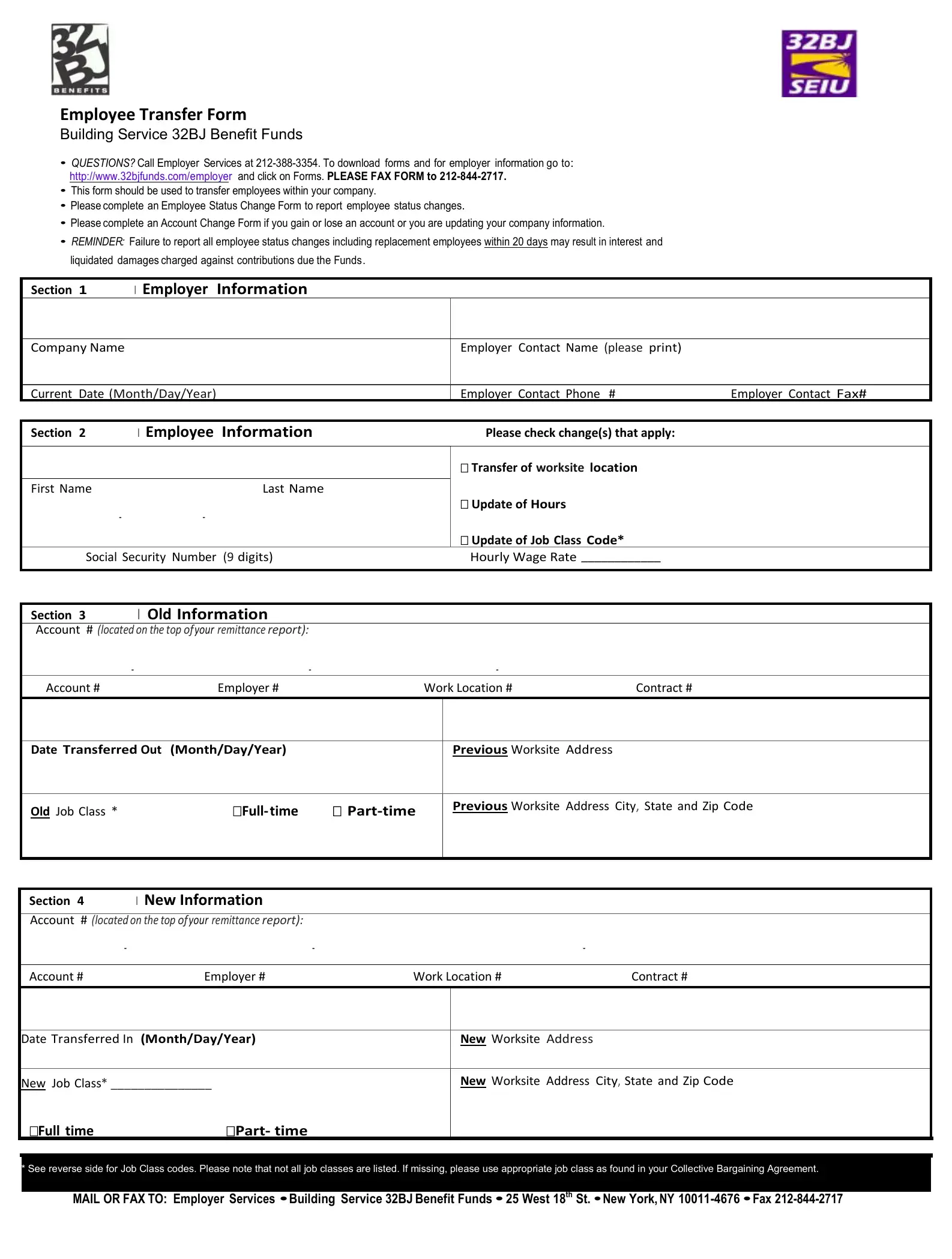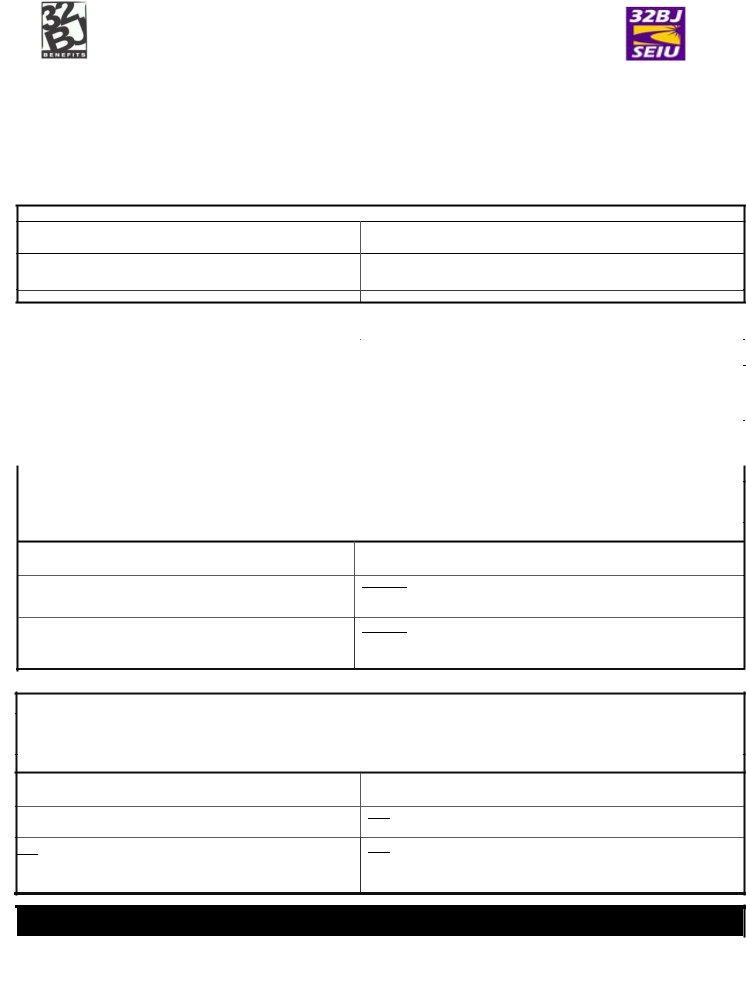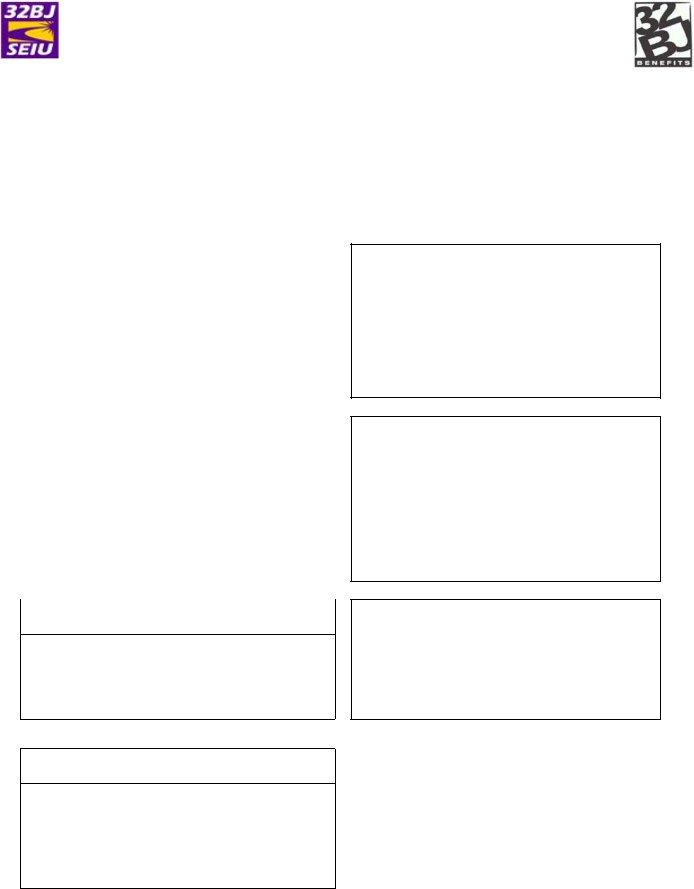Working with PDF forms online is actually easy with our PDF tool. You can fill out 32BJ here and use a number of other functions available. Our expert team is always working to improve the editor and insure that it is even faster for clients with its extensive functions. Take your experience one step further with continuously developing and unique possibilities we offer! In case you are seeking to get started, this is what it will require:
Step 1: Simply click on the "Get Form Button" in the top section of this page to start up our form editing tool. There you will find all that is needed to fill out your file.
Step 2: When you access the file editor, you will see the document all set to be completed. Aside from filling out various blanks, it's also possible to perform many other things with the file, particularly adding custom words, editing the original textual content, inserting graphics, putting your signature on the PDF, and more.
Be mindful while completing this form. Make sure that every single blank is done accurately.
1. You need to complete the 32BJ properly, thus be mindful while filling in the segments comprising these particular blanks:
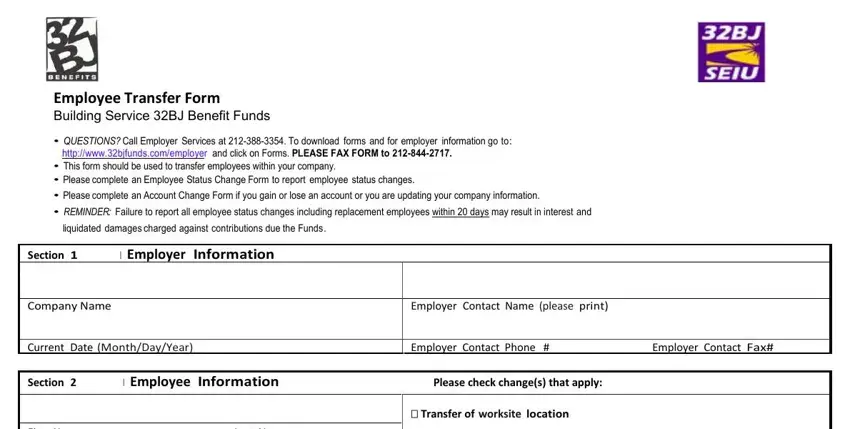
2. Soon after the previous selection of blanks is filled out, go to enter the suitable information in all these - ConnecticutHudson Valley, includes food service, Capital Area District, includes food service, CL Cleaners LP Leadpersons WC, Maryland Area District includes, CL Cleaner LP Leadperson E, CL Cleaner, P Day Porter CW Cafeteria Worker, Western Pennsylvania, CL Cleaner, and O Other GK UtilitiesGround CR.
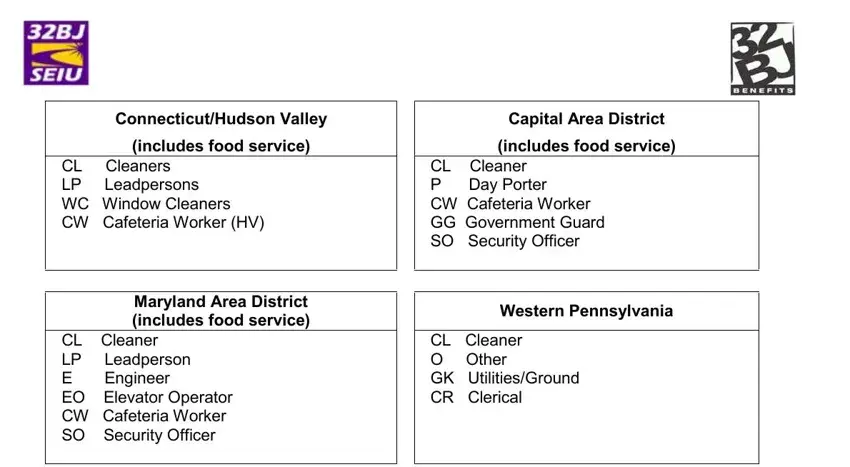
It's simple to make a mistake when completing the Western Pennsylvania, for that reason you'll want to look again before you send it in.
Step 3: Just after rereading your fields and details, hit "Done" and you are good to go! Make a 7-day free trial subscription at FormsPal and acquire direct access to 32BJ - downloadable, emailable, and editable inside your FormsPal account page. Whenever you work with FormsPal, you can easily complete forms without being concerned about database incidents or data entries getting distributed. Our secure software ensures that your private information is kept safe.