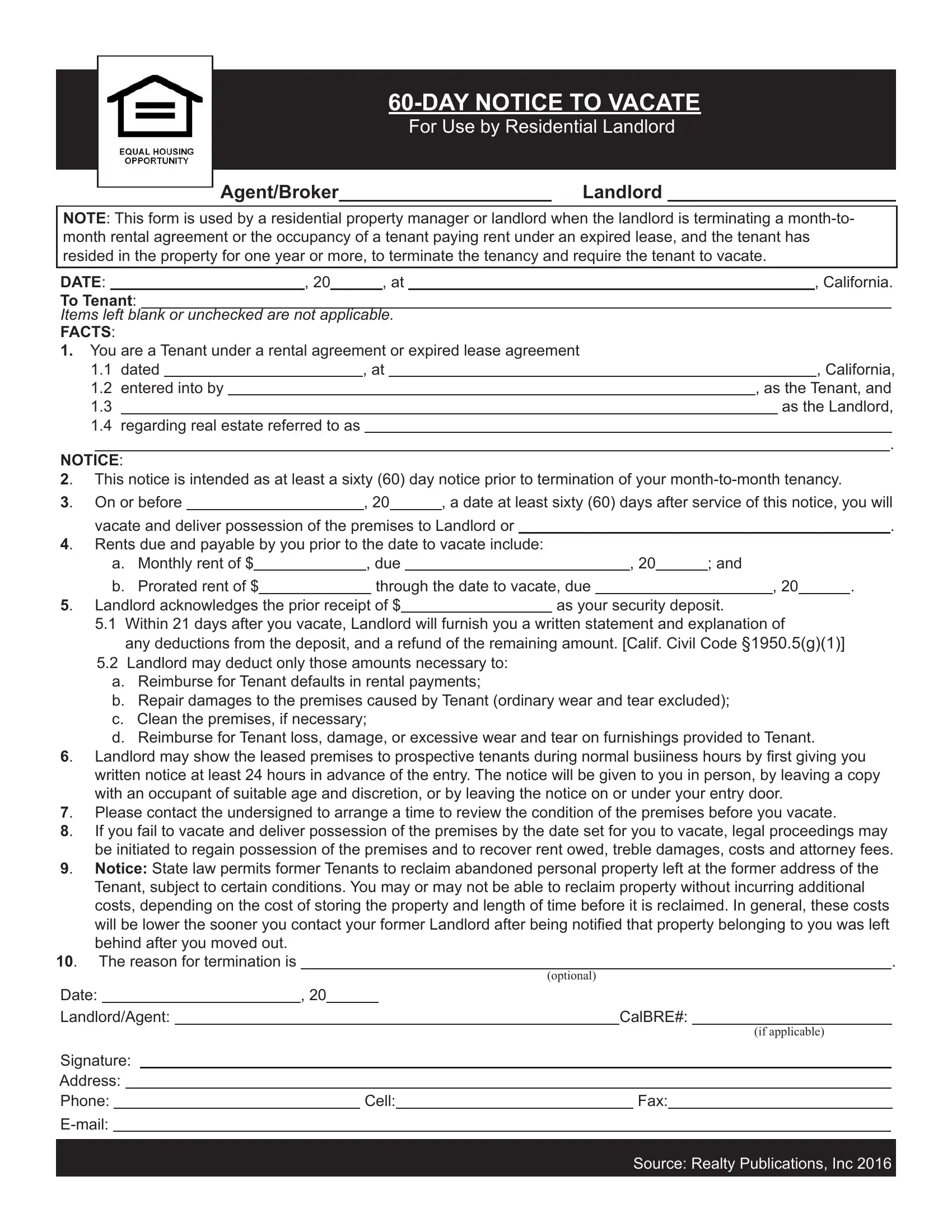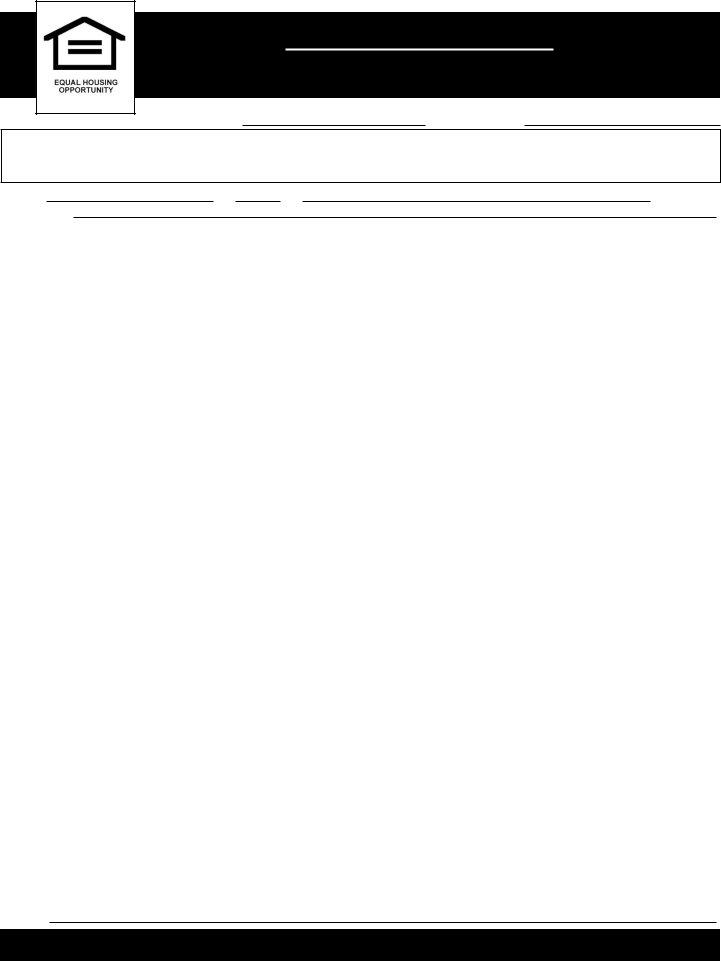You can complete landlord notice vacate sample easily by using our PDF editor online. The tool is consistently upgraded by our team, acquiring powerful functions and becoming even more convenient. It just takes a few basic steps:
Step 1: Click on the "Get Form" button above on this webpage to open our tool.
Step 2: The tool offers the ability to customize your PDF file in a range of ways. Modify it by writing any text, correct original content, and include a signature - all within the reach of a couple of mouse clicks!
To be able to finalize this document, be sure to provide the necessary information in each and every field:
1. The landlord notice vacate sample necessitates specific details to be inserted. Ensure that the next blank fields are complete:
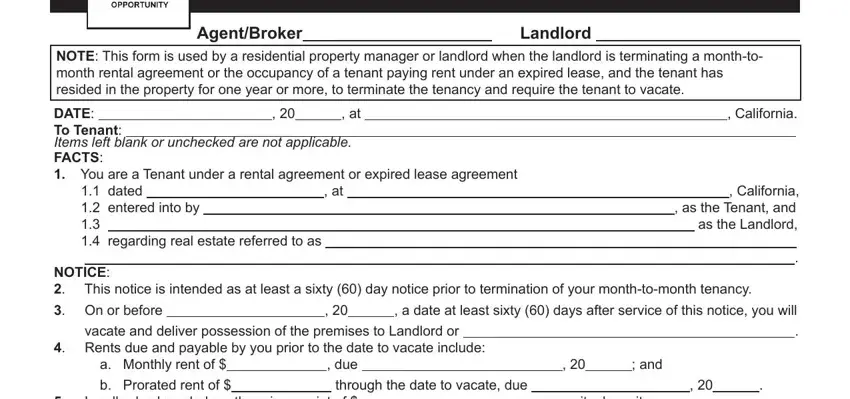
2. Once this part is finished, you should put in the essential particulars in Landlord acknowledges the prior, optional, Date LandlordAgent CalBRE, if applicable, Signature Address Phone Cell Fax, and Source Realty Publications Inc so you're able to proceed to the 3rd step.
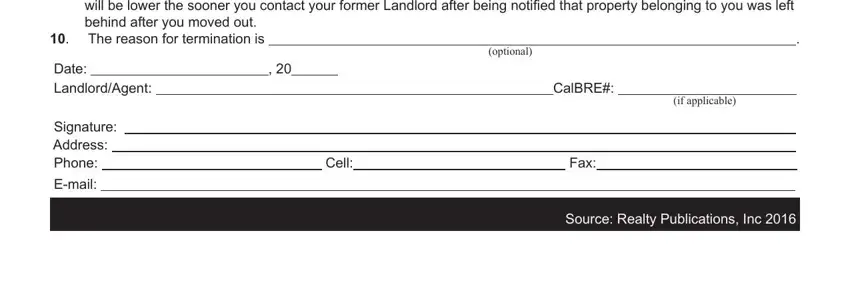
People frequently get some points wrong while completing if applicable in this part. Don't forget to re-examine whatever you type in here.
Step 3: Before submitting this document, it's a good idea to ensure that blanks were filled out correctly. Once you believe it's all good, press “Done." Go for a free trial plan with us and gain immediate access to landlord notice vacate sample - available in your FormsPal cabinet. FormsPal provides protected document editor with no personal information record-keeping or sharing. Feel safe knowing that your data is safe here!