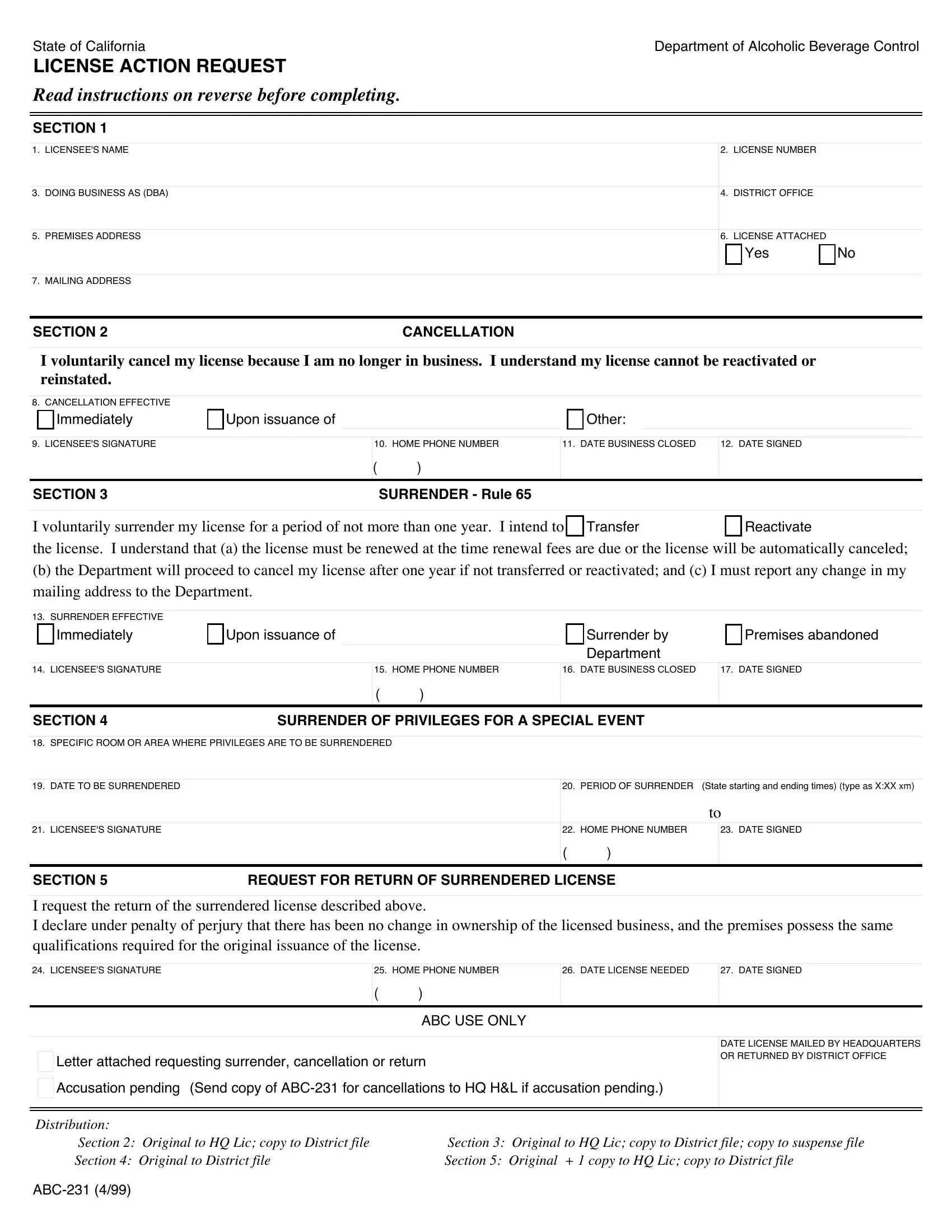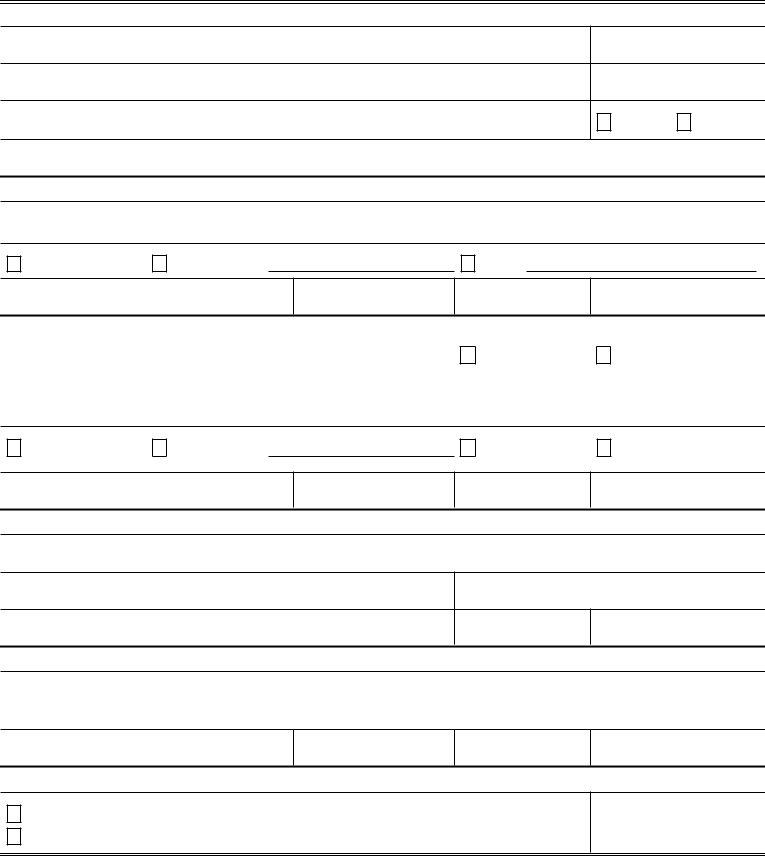Using the online PDF editor by FormsPal, you may complete or edit form abc 231 right here and now. To maintain our tool on the forefront of convenience, we strive to integrate user-oriented capabilities and improvements on a regular basis. We are routinely glad to receive suggestions - assist us with reshaping PDF editing. To get the process started, go through these basic steps:
Step 1: Access the PDF in our tool by clicking the "Get Form Button" at the top of this webpage.
Step 2: As you start the file editor, you will see the form all set to be filled in. Apart from filling out various blanks, it's also possible to perform various other things with the file, particularly putting on custom textual content, changing the original textual content, adding images, signing the PDF, and much more.
This PDF form will need particular details to be typed in, therefore be sure to take the time to type in what's expected:
1. The form abc 231 involves certain details to be typed in. Ensure that the next fields are filled out:
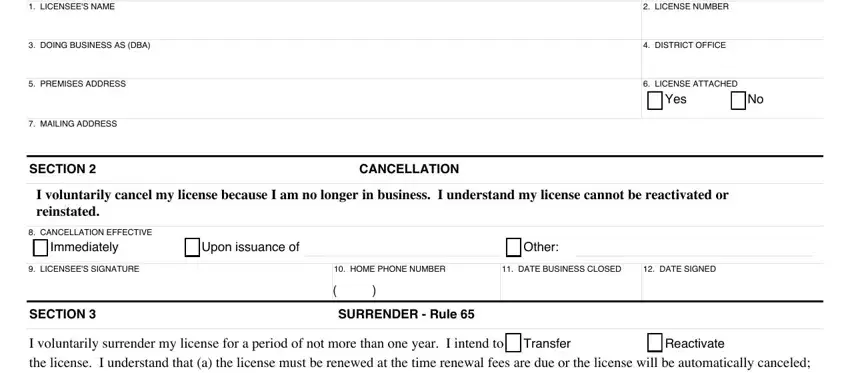
2. Given that this part is finished, it is time to add the essential specifics in SURRENDER EFFECTIVE, Immediately, Upon issuance of, Surrender by Department, Premises abandoned, LICENSEES SIGNATURE, HOME PHONE NUMBER, DATE BUSINESS CLOSED, DATE SIGNED, SECTION SURRENDER OF PRIVILEGES, SPECIFIC ROOM OR AREA WHERE, DATE TO BE SURRENDERED, PERIOD OF SURRENDER State, LICENSEES SIGNATURE, and HOME PHONE NUMBER so you're able to move on further.
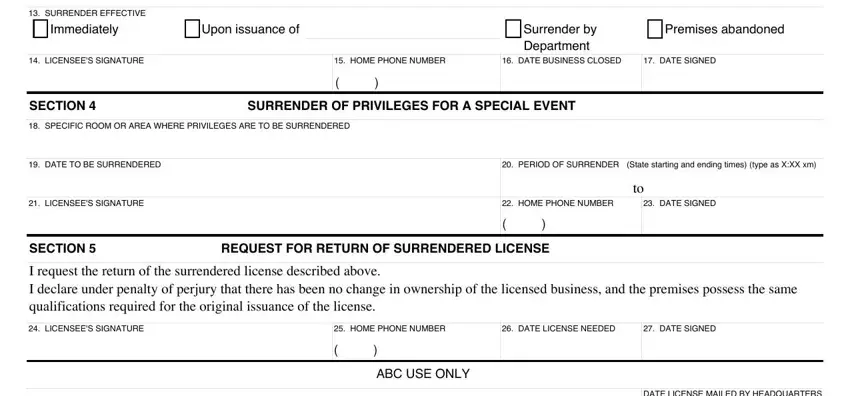
Regarding Surrender by Department and SECTION SURRENDER OF PRIVILEGES, ensure that you take another look here. Those two are viewed as the key ones in this PDF.
Step 3: Make sure that your details are correct and then click on "Done" to conclude the project. Sign up with FormsPal right now and instantly gain access to form abc 231, prepared for downloading. Each and every change made is conveniently saved , which enables you to change the pdf at a later point anytime. FormsPal ensures your data privacy with a protected system that in no way records or distributes any type of sensitive information provided. Feel safe knowing your documents are kept confidential each time you work with our services!