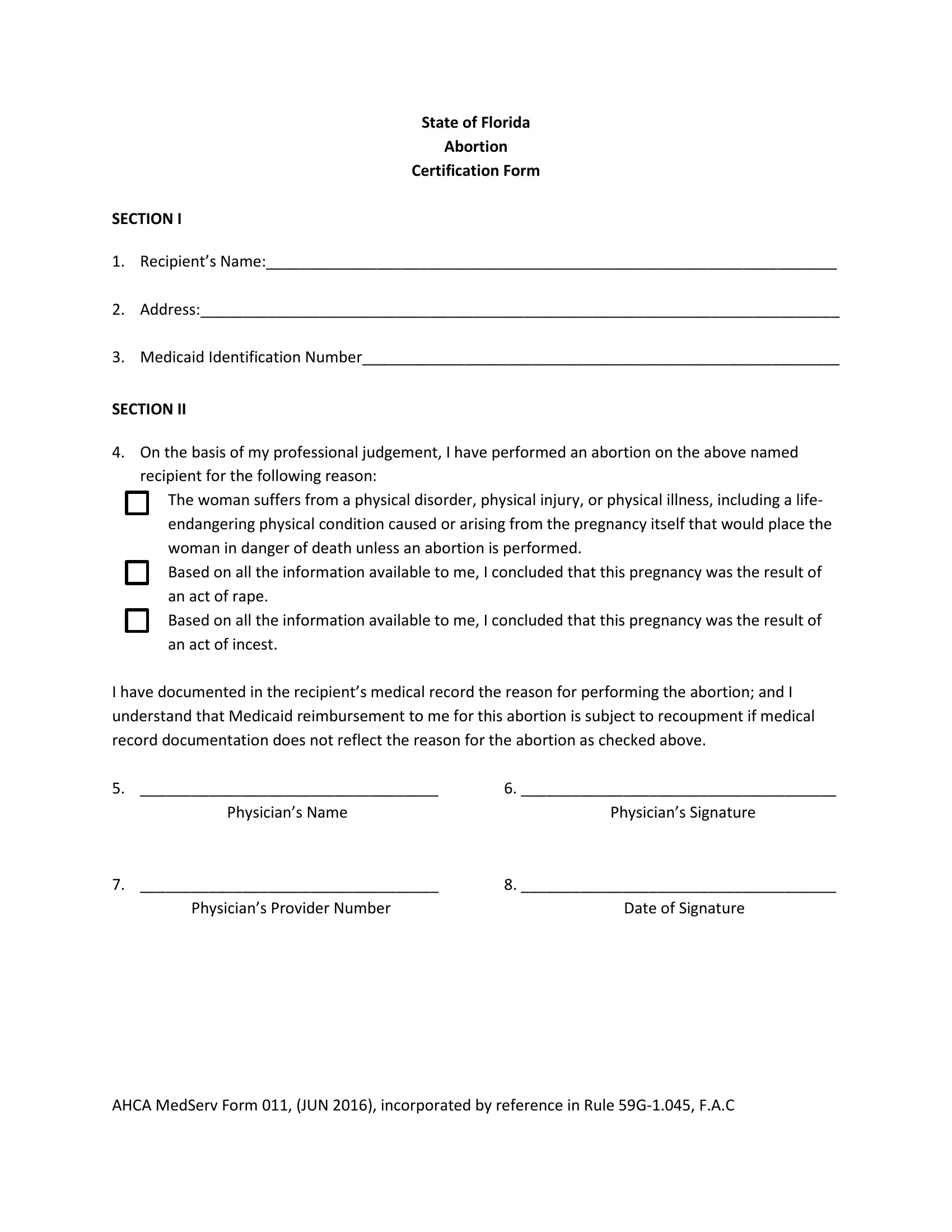Should you desire to fill out abortion paperwork florida, you don't have to install any kind of applications - simply use our PDF editor. The editor is continually updated by us, getting useful features and turning out to be greater. Should you be looking to start, here is what it's going to take:
Step 1: Simply click the "Get Form Button" in the top section of this webpage to launch our form editor. This way, you will find all that is necessary to work with your file.
Step 2: After you access the online editor, you will get the form ready to be filled in. Besides filling out various blank fields, you may also do some other actions with the form, such as writing your own textual content, modifying the original textual content, inserting illustrations or photos, placing your signature to the PDF, and more.
Filling out this document requires attentiveness. Make sure every blank field is completed correctly.
1. You will need to complete the abortion paperwork florida accurately, therefore be careful while working with the areas including all these blank fields:
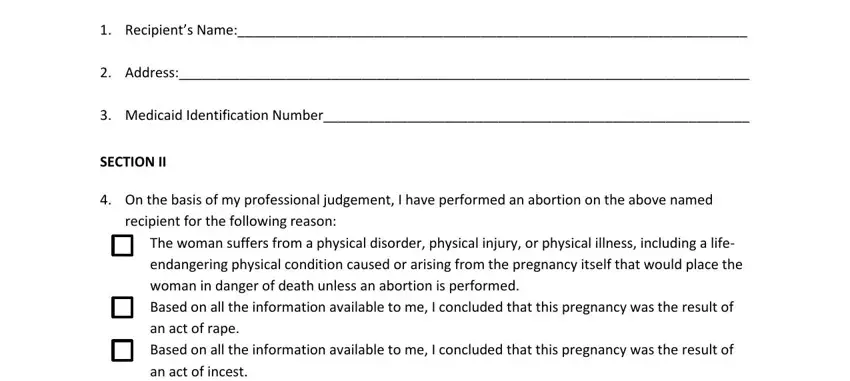
2. After performing the previous step, go on to the next stage and complete the essential details in all these blank fields - record documentation does not, Physicians Name, Physicians Signature, Physicians Provider Number, Date of Signature, and AHCA MedServ Form JUN .
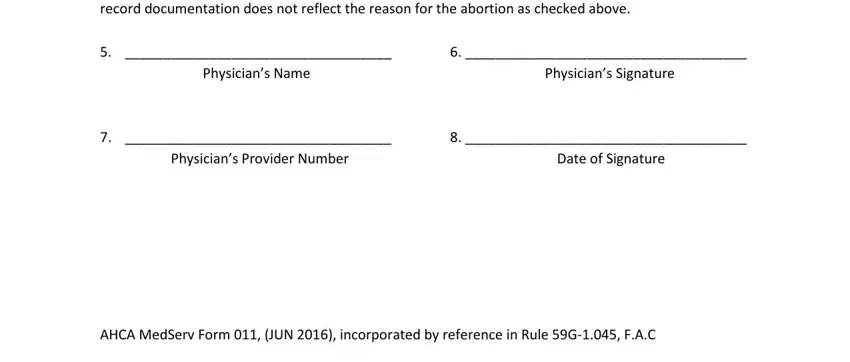
Concerning Date of Signature and AHCA MedServ Form JUN , ensure you do everything correctly in this section. Both these are definitely the most important fields in this page.
Step 3: After proofreading your entries, hit "Done" and you are done and dusted! Get hold of your abortion paperwork florida once you join for a free trial. Instantly view the pdf document inside your personal account, along with any modifications and adjustments being all synced! When you use FormsPal, you're able to complete forms without worrying about personal information incidents or records getting distributed. Our protected platform makes sure that your private data is kept safe.