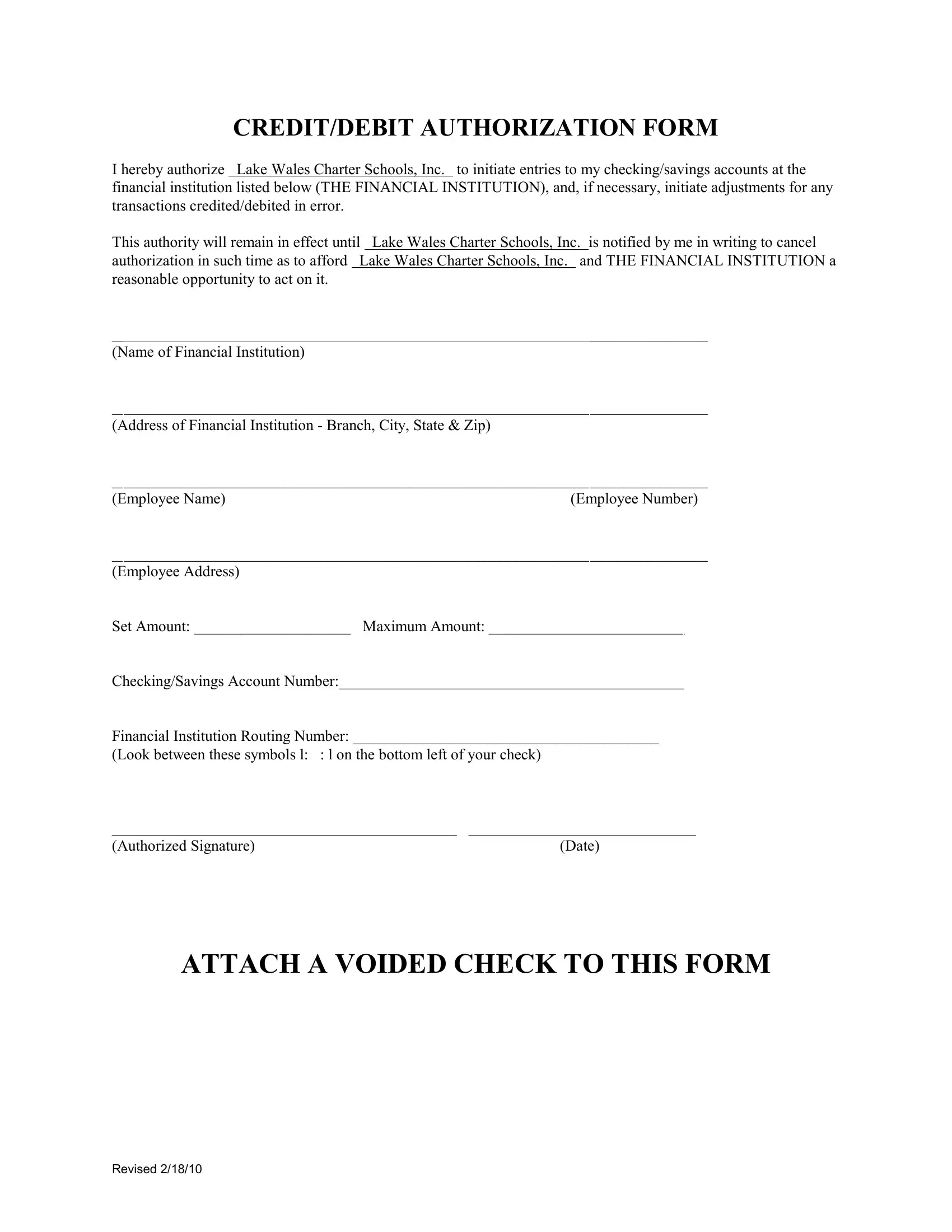Dealing with PDF documents online is actually a piece of cake using our PDF editor. You can fill in printable ach forms here painlessly. To maintain our tool on the forefront of efficiency, we strive to put into practice user-driven features and improvements regularly. We are routinely thankful for any feedback - play a vital part in remolding how you work with PDF forms. To start your journey, consider these easy steps:
Step 1: Click on the orange "Get Form" button above. It'll open up our pdf tool so that you could begin filling out your form.
Step 2: After you open the PDF editor, you will find the document made ready to be filled out. Besides filling out various blank fields, it's also possible to do many other things with the PDF, namely putting on your own words, editing the original textual content, adding illustrations or photos, affixing your signature to the document, and more.
This form will require specific data to be typed in, so ensure that you take whatever time to provide precisely what is asked:
1. It's important to fill out the printable ach forms correctly, so be mindful when filling out the sections containing all these blanks:
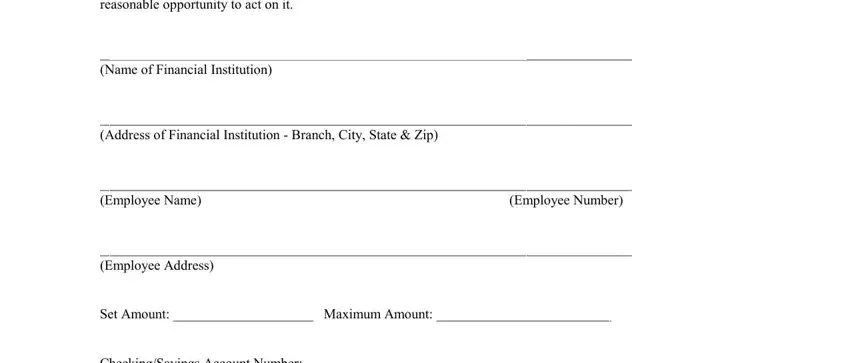
2. Once the previous segment is done, you're ready to insert the necessary specifics in I hereby authorize Lake Wales, Date, ATTACH A VOIDED CHECK TO THIS FORM, and Revised so you're able to progress further.
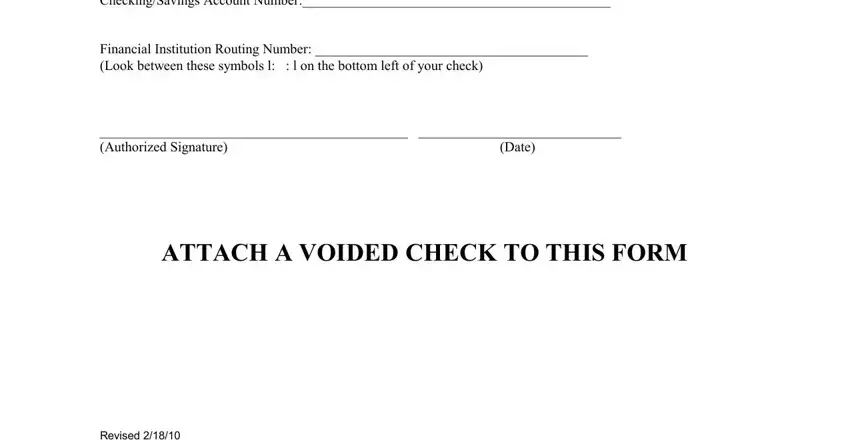
It's easy to make errors when filling in the ATTACH A VOIDED CHECK TO THIS FORM, for that reason be sure you take a second look prior to deciding to send it in.
Step 3: When you've glanced through the details in the document, click on "Done" to finalize your document generation. Find the printable ach forms after you join for a free trial. Quickly access the document in your FormsPal account, with any edits and changes being all synced! FormsPal guarantees your information confidentiality by using a protected system that in no way saves or shares any type of private data involved. Rest assured knowing your documents are kept protected every time you use our editor!