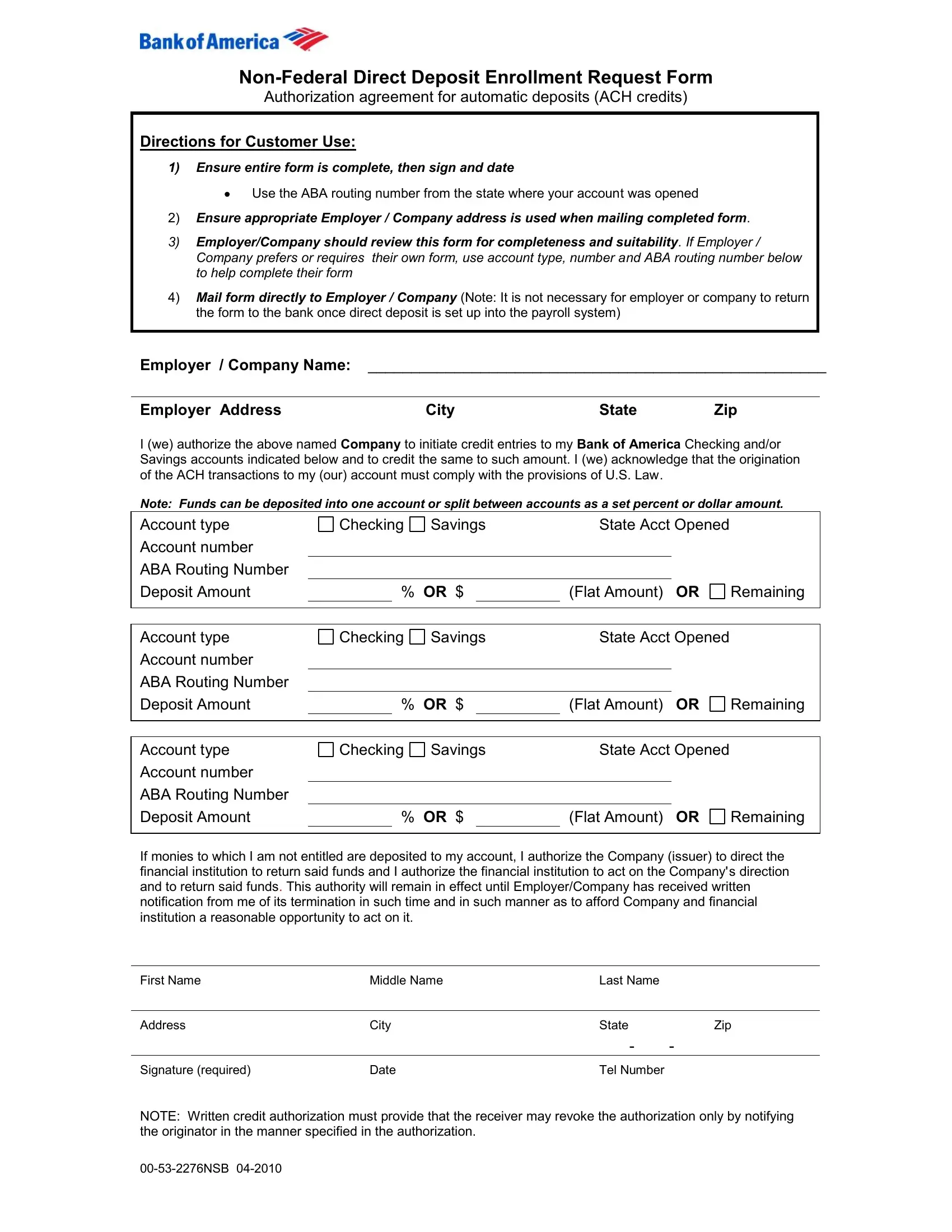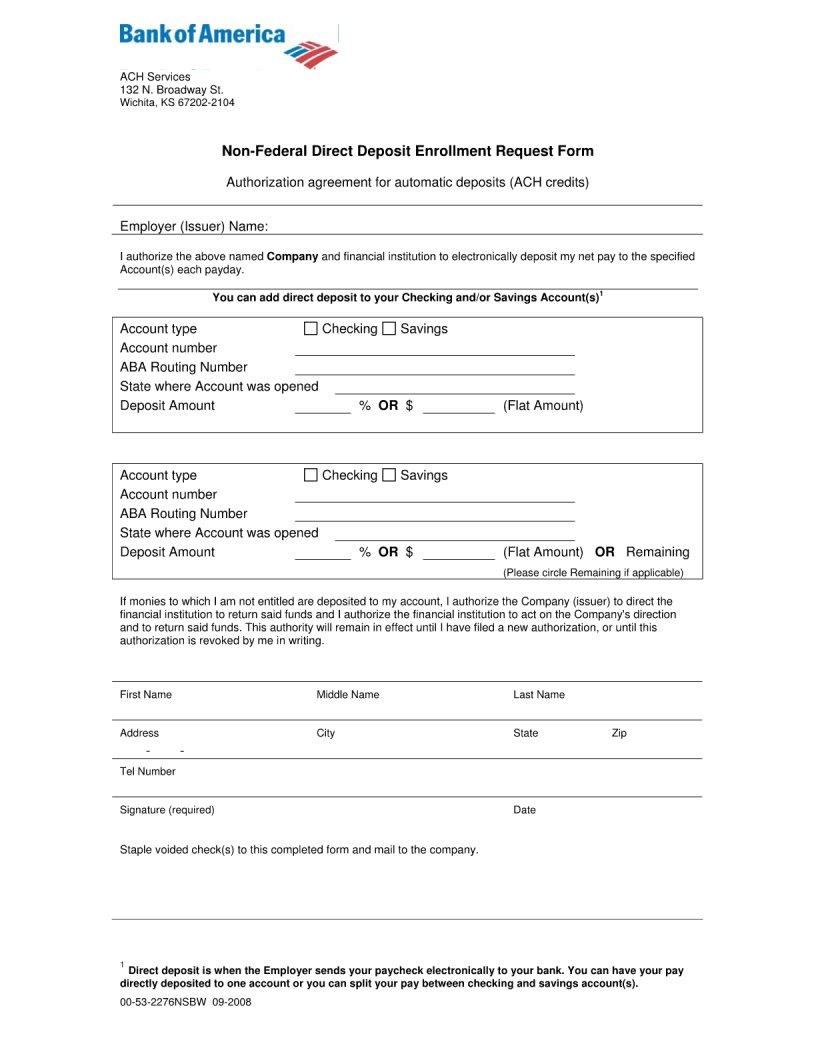Any time you intend to fill out federal deposit enrollment request form, it's not necessary to download and install any sort of programs - just use our PDF editor. FormsPal development team is always working to improve the tool and enable it to be even better for people with its multiple features. Enjoy an ever-improving experience now! It just takes just a few easy steps:
Step 1: Press the "Get Form" button above. It'll open up our pdf tool so that you could begin completing your form.
Step 2: This editor lets you modify your PDF form in many different ways. Transform it by writing customized text, correct existing content, and place in a signature - all within a couple of clicks!
It is actually easy to fill out the pdf with our detailed tutorial! This is what you want to do:
1. Complete the federal deposit enrollment request form with a group of necessary fields. Collect all of the information you need and make sure not a single thing neglected!
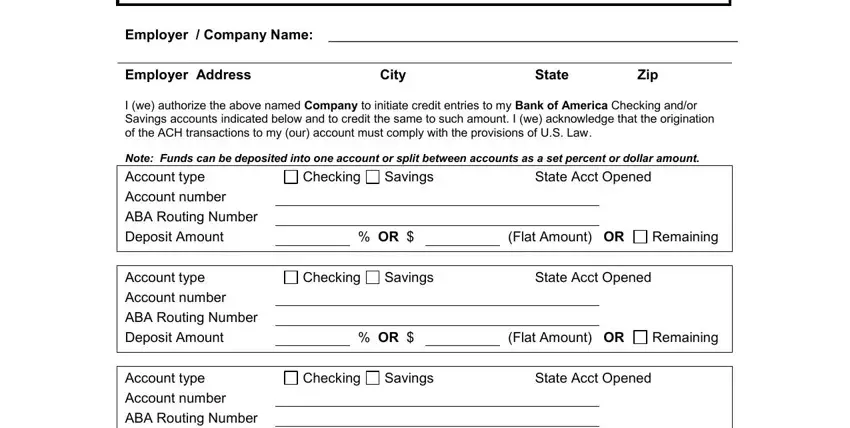
2. Right after finishing this part, go to the subsequent part and fill out all required details in all these blank fields - Employer Address I we authorize, Last Name State Tel Number, Middle Name City Date, OR , Zip, Flat Amount OR, Remaining, NOTE Written credit authorization, and NSB .
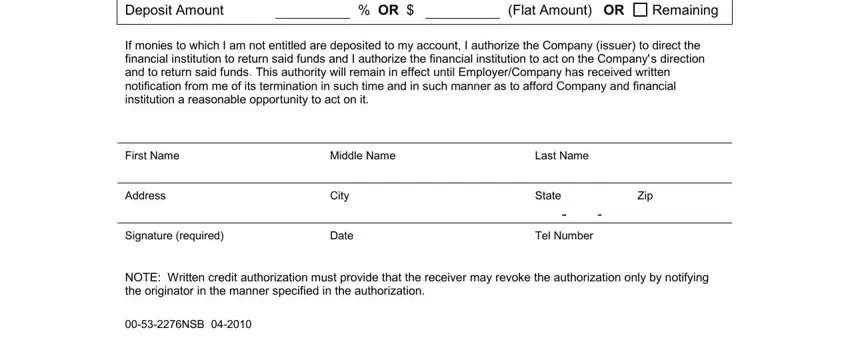
As to Remaining and Employer Address I we authorize, be certain that you take a second look in this current part. Both of these are considered the most important ones in the file.
Step 3: You should make sure your information is right and click on "Done" to continue further. Create a free trial subscription with us and acquire direct access to federal deposit enrollment request form - readily available inside your personal account. FormsPal ensures your data confidentiality with a secure system that never saves or distributes any type of private information used in the file. Be confident knowing your paperwork are kept confidential every time you use our services!