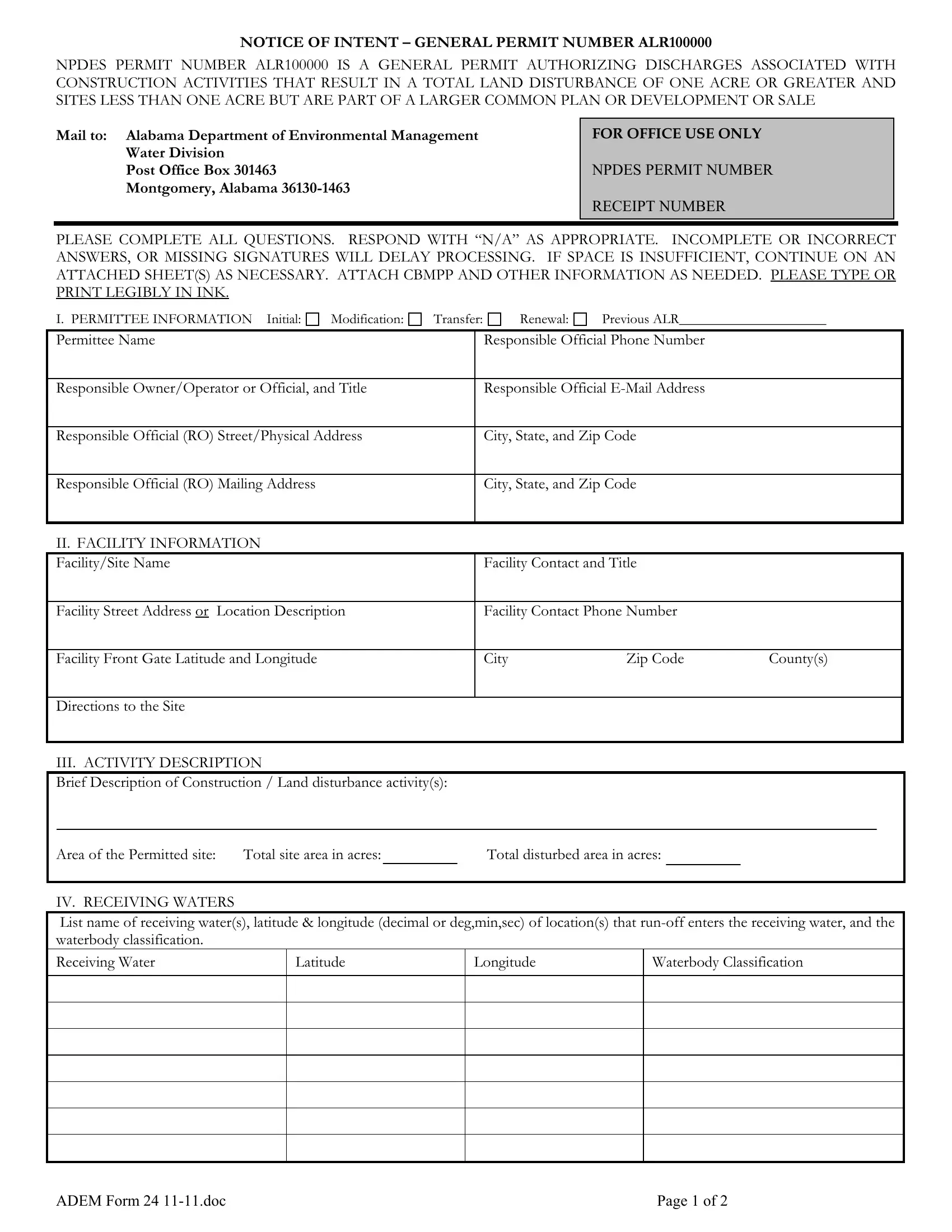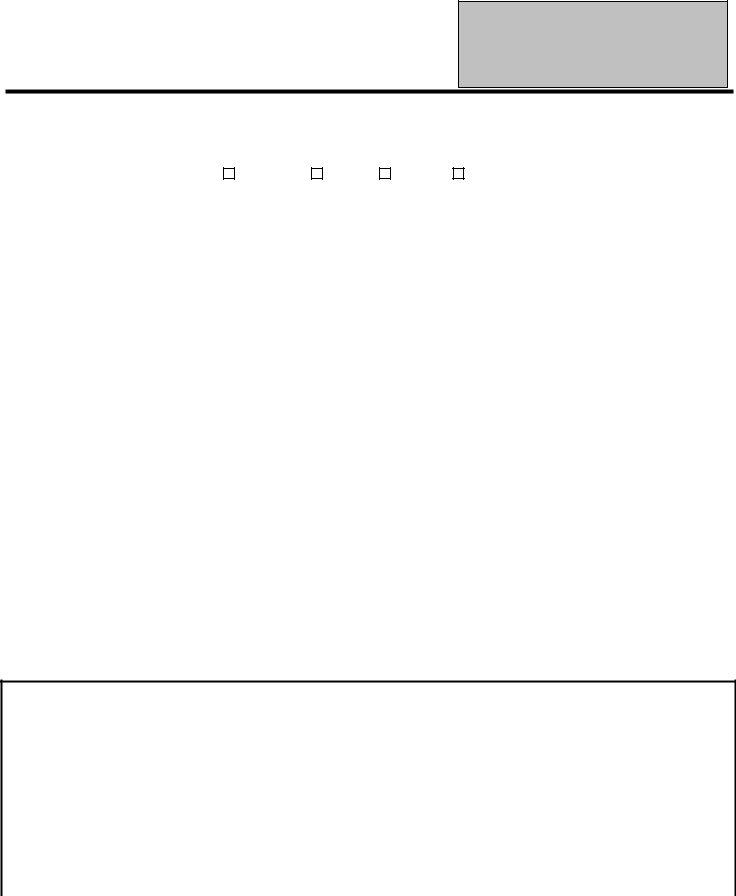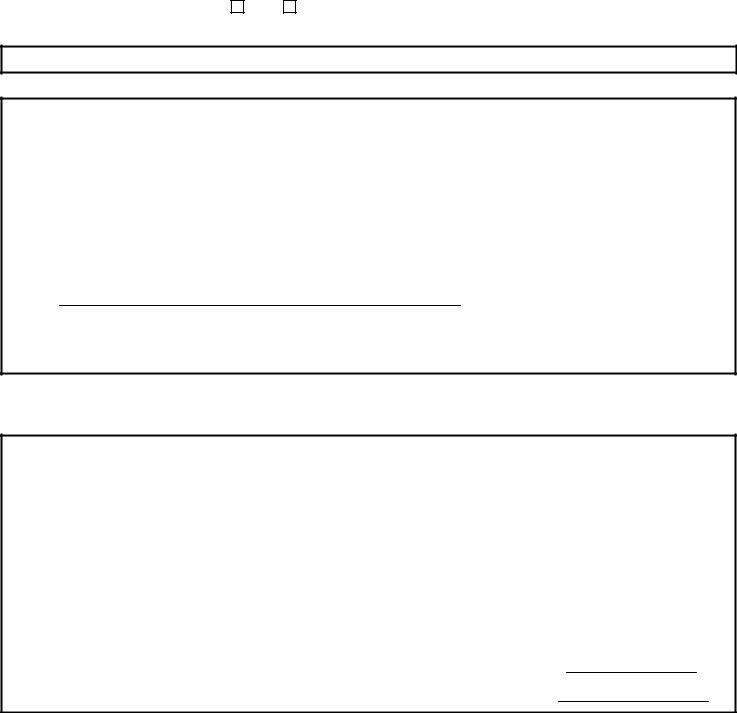You may prepare Adem Form 24 effectively with our PDFinity® PDF editor. To maintain our tool on the forefront of efficiency, we strive to put into action user-oriented features and improvements on a regular basis. We are at all times looking for suggestions - play a pivotal role in reshaping how we work with PDF documents. Starting is easy! All you have to do is stick to these basic steps directly below:
Step 1: Access the form inside our editor by hitting the "Get Form Button" above on this page.
Step 2: With this online PDF file editor, it is easy to do more than merely fill out forms. Try each of the features and make your documents look professional with customized textual content put in, or optimize the file's original input to perfection - all comes with the capability to incorporate your personal images and sign the document off.
It will be an easy task to complete the document using out detailed tutorial! Here's what you want to do:
1. It is very important fill out the Adem Form 24 accurately, thus pay close attention when filling in the segments containing these blank fields:
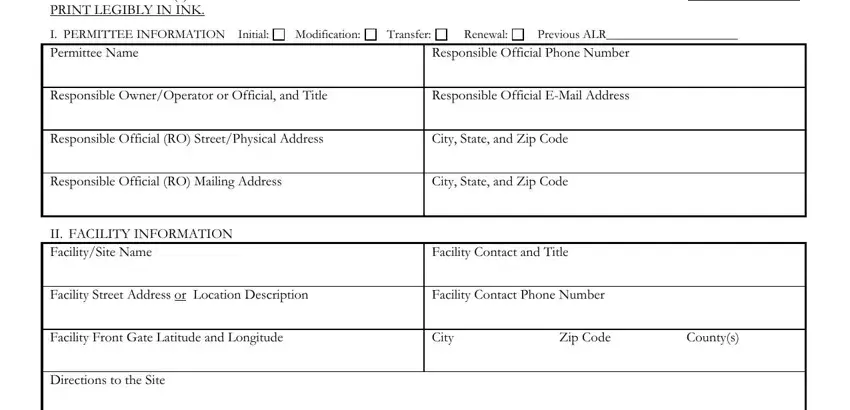
2. Once your current task is complete, take the next step – fill out all of these fields - III ACTIVITY DESCRIPTION Brief, Total site area in acres, Total disturbed area in acres, IV RECEIVING WATERS List name of, Receiving Water, Latitude, Longitude, Waterbody Classification, ADEM Form doc, and Page of with their corresponding information. Make sure to double check that everything has been entered correctly before continuing!
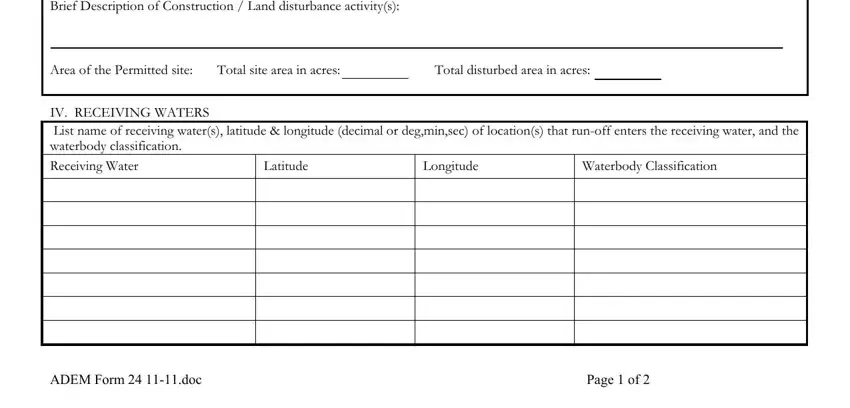
3. The next segment is considered relatively simple, V PRIORITY CONSTRUCTION SITE, Is this a Priority Construction, If yes attachsubmit a copy of the, VI FACILITY MAP, Please attach a USGS topographic, VII QUALIFIED CREDENTIALED, QCP DesignationDescription, Address, Registration Certification, Name and Title type or Print, and Phone Number - each one of these empty fields is required to be filled in here.
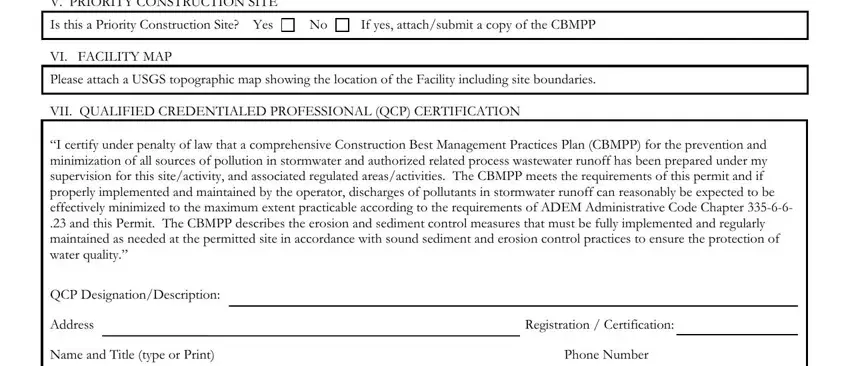
4. This specific subsection comes next with the next few empty form fields to complete: Signature, Date Signed, VIII OPERATOR RESPONSIBLE, Name and Title type or Print, Signature, Official Title, and Date Signed.
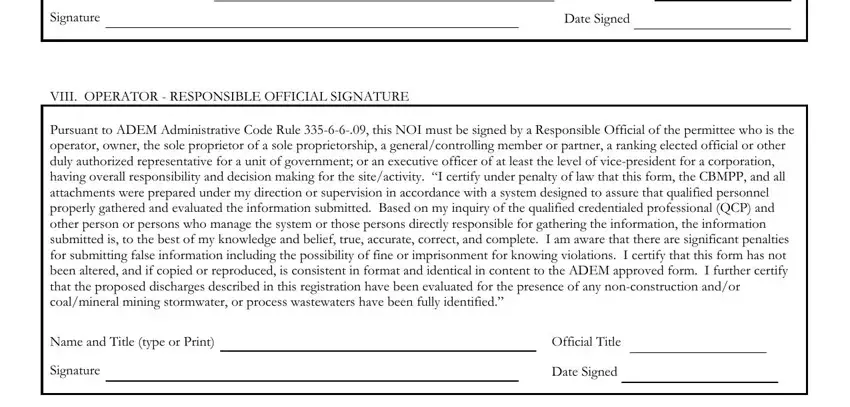
As for Date Signed and Name and Title type or Print, make sure you don't make any mistakes in this current part. Both of these could be the key ones in the file.
Step 3: You should make sure your information is accurate and then click on "Done" to progress further. Go for a free trial subscription with us and get direct access to Adem Form 24 - with all adjustments kept and available in your personal account page. FormsPal is focused on the personal privacy of all our users; we ensure that all personal data coming through our editor is kept secure.