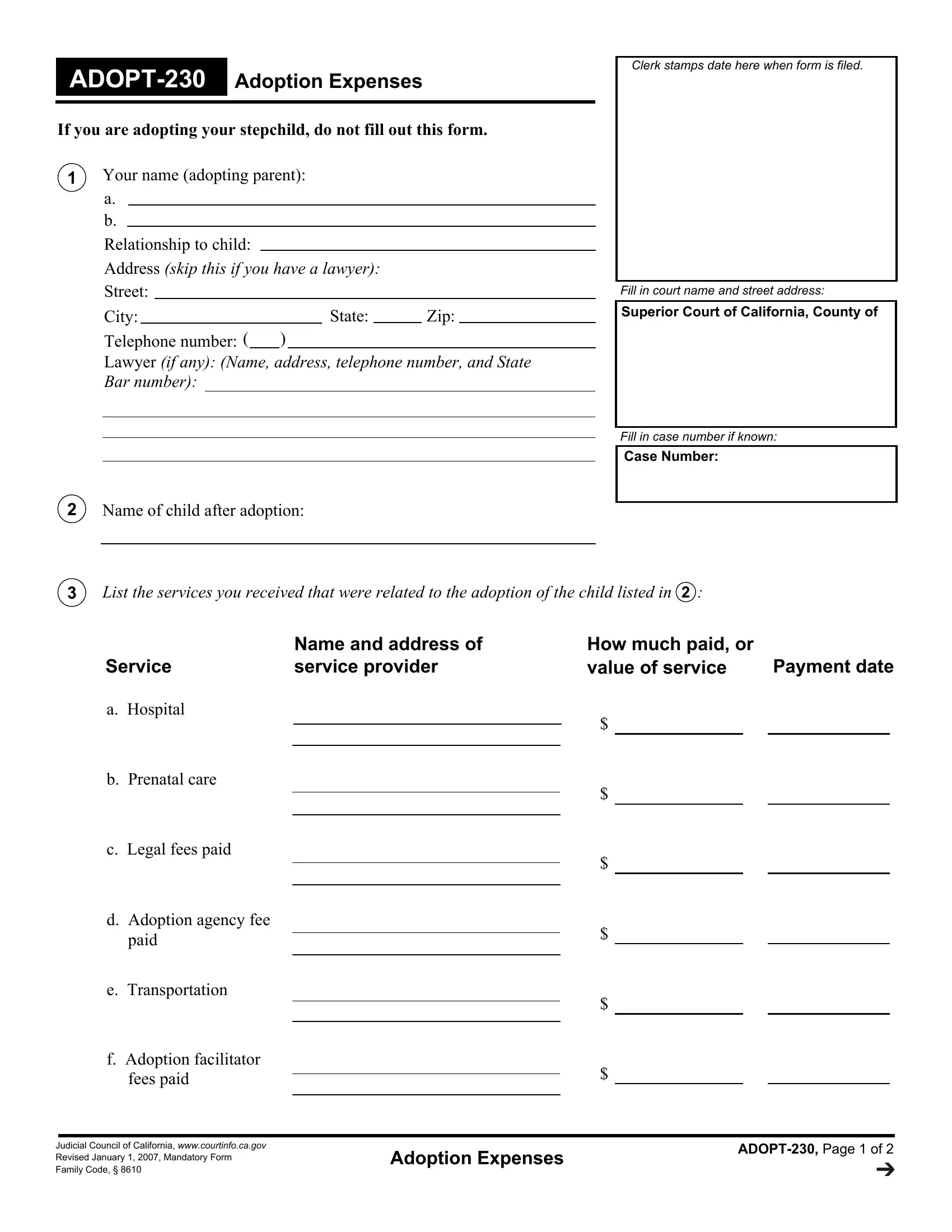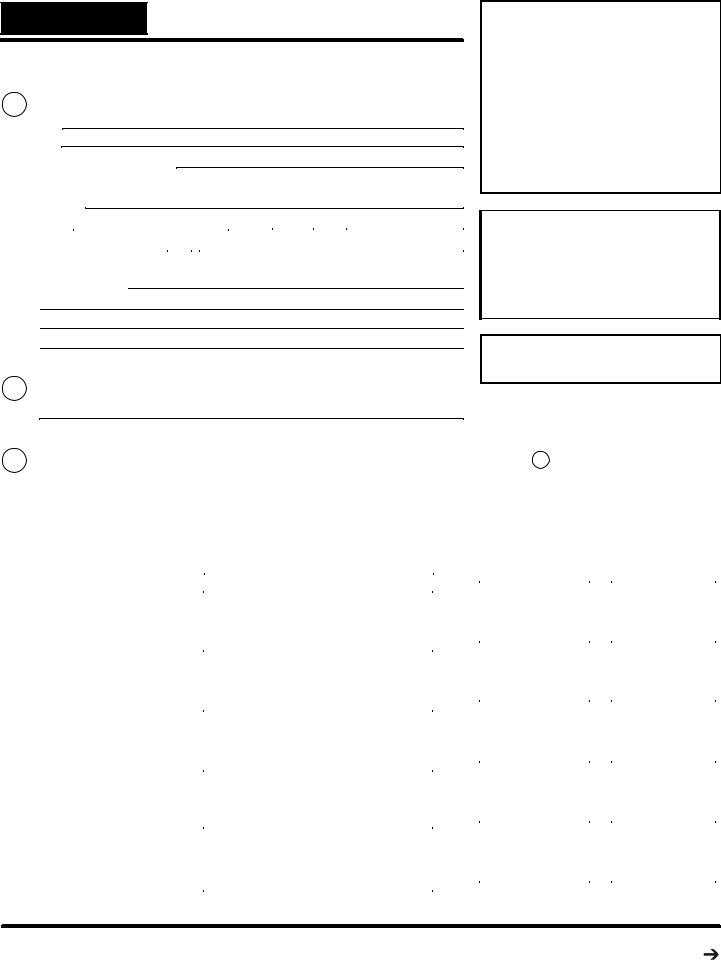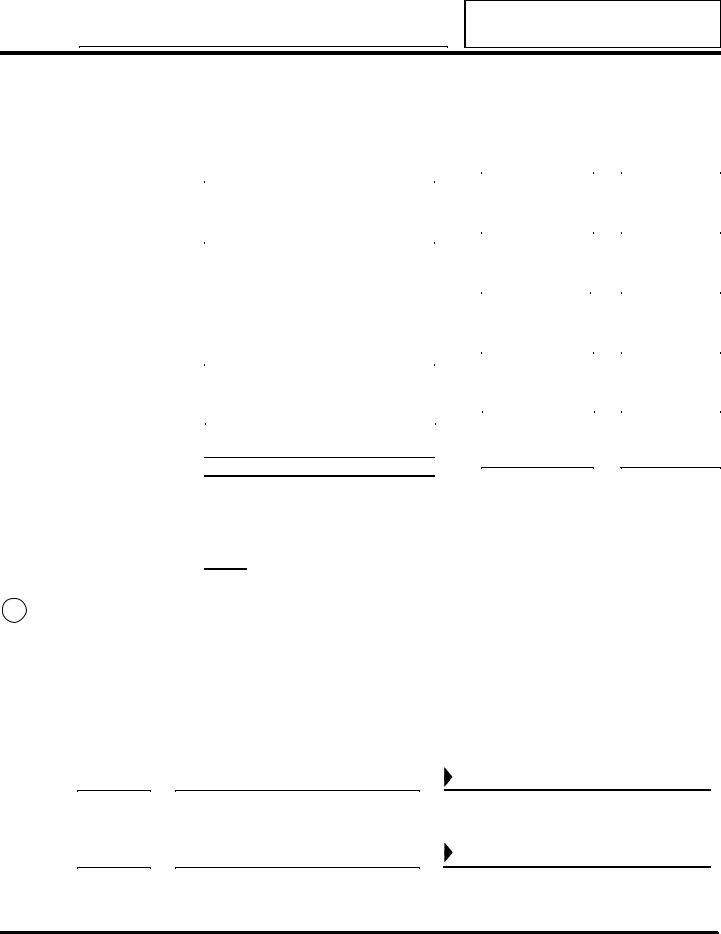It is possible to complete california adoption expenses effortlessly using our PDFinity® online PDF tool. To have our editor on the forefront of practicality, we work to put into action user-oriented capabilities and enhancements regularly. We are always pleased to get feedback - help us with revolutionizing how we work with PDF files. All it requires is several simple steps:
Step 1: Open the PDF inside our tool by clicking on the "Get Form Button" above on this page.
Step 2: After you open the tool, you will see the form made ready to be filled in. Other than filling out various fields, you might also do other things with the PDF, such as writing your own words, modifying the initial text, inserting images, signing the form, and much more.
Completing this PDF needs attentiveness. Ensure that all mandatory areas are completed properly.
1. For starters, while completing the california adoption expenses, start in the section containing next blanks:
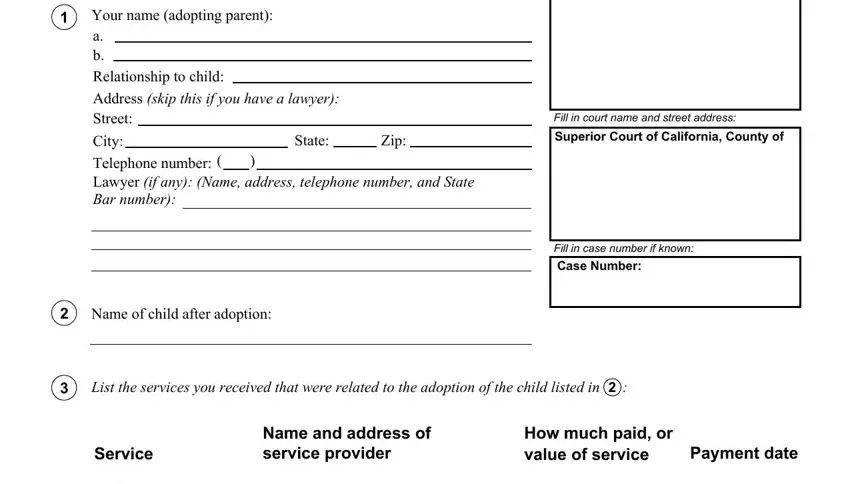
2. Once this section is completed, you're ready to insert the essential particulars in a Hospital, b Prenatal care, c Legal fees paid, d Adoption agency fee paid, e Transportation, f Adoption facilitator fees paid, Judicial Council of California, Adoption Expenses, and ADOPT Page of so you're able to progress further.
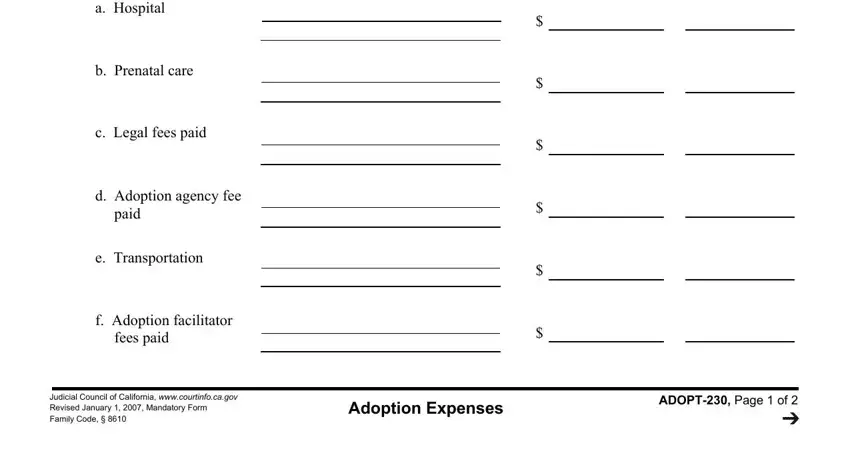
3. This next segment is focused on Your name, Case Number, Service, g Counseling fees paid, h Adoption service provider, i Pregnancy expenses paid, j Court filing fees paid, k Fingerprinting fees paid, Name and address of service, How much paid or value of service, and Payment date - type in every one of these blank fields.
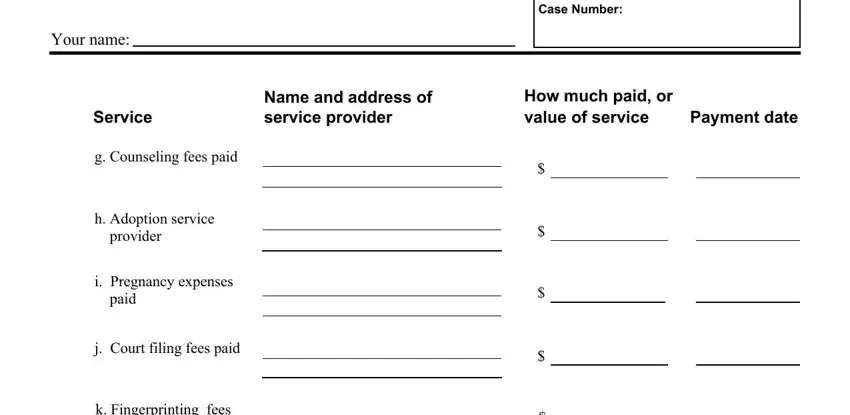
4. To go onward, this form section requires filling out a few form blanks. These include k Fingerprinting fees paid, l Other, If you need more space attach a, Number of pages attached, I declare under penalty of perjury, anything of value that I have paid, adopt I declare under penalty of, and is true and correct which means, which you'll find fundamental to going forward with this particular PDF.
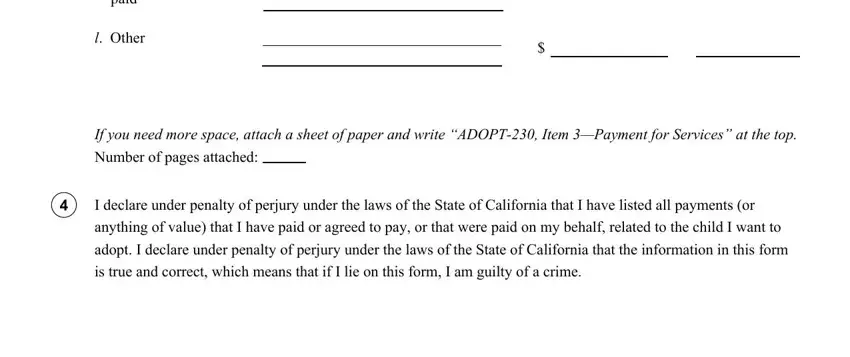
Be extremely attentive when filling in is true and correct which means and If you need more space attach a, as this is the part where a lot of people make a few mistakes.
5. When you get close to the conclusion of this form, you'll find a couple extra requirements that need to be satisfied. In particular, Date, Date, Type or print your name, Signature of adopting parent, Type or print your name, Signature of adopting parent, Revised January , Adoption Expenses, and ADOPT Page of must all be done.
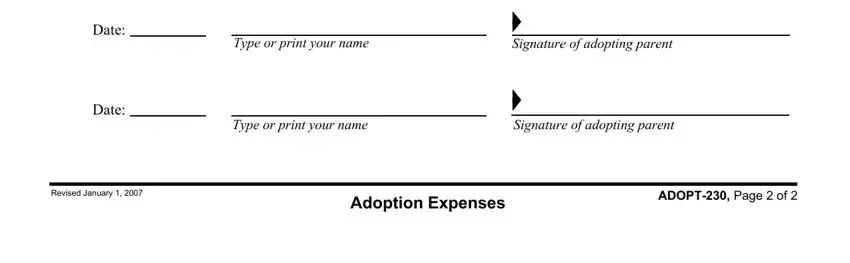
Step 3: Check what you have entered into the form fields and press the "Done" button. Create a 7-day free trial option at FormsPal and obtain direct access to california adoption expenses - download or modify in your FormsPal cabinet. Whenever you work with FormsPal, you can fill out documents without being concerned about personal information incidents or records being shared. Our protected software makes sure that your personal information is stored safe.