Having the objective of making it as simple to use as it can be, we built this PDF editor. The process of completing the advance vaccine directive can be straightforward in case you follow the following steps.
Step 1: Choose the button "Get Form Here".
Step 2: At this point, you are able to update the advance vaccine directive. This multifunctional toolbar will let you insert, erase, alter, highlight, and undertake other commands to the content material and areas inside the form.
You should provide the following information to fill out the advance vaccine directive PDF:
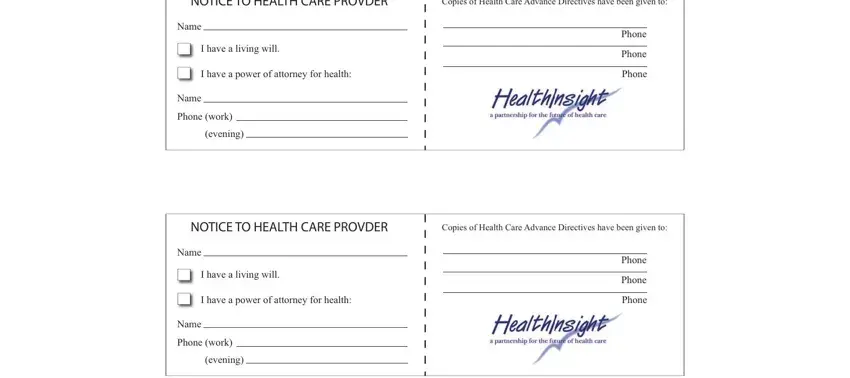
Step 3: Hit the Done button to save your document. At this point it is available for transfer to your device.
Step 4: It is simpler to save copies of your document. There is no doubt that we won't share or check out your details.
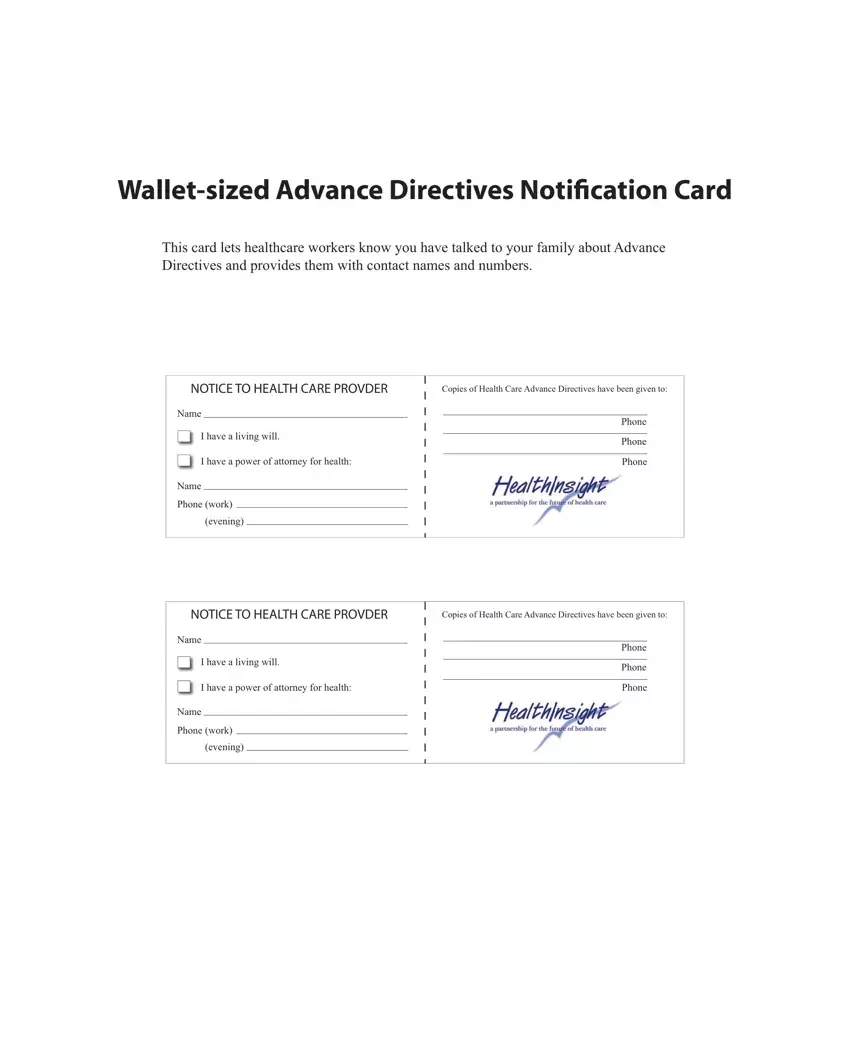
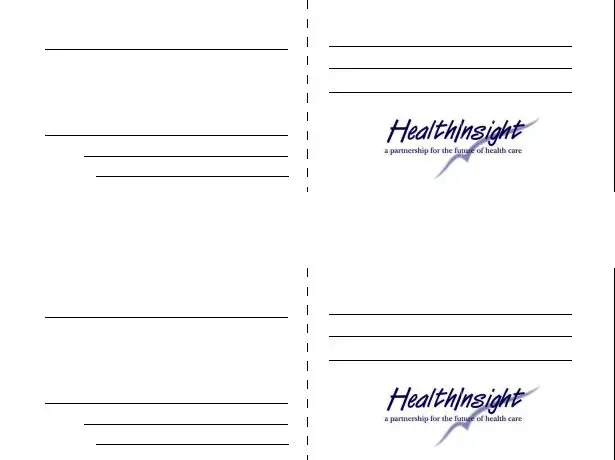
 I have a living will.
I have a living will. I have a power of attorney for health:
I have a power of attorney for health: I have a living will.
I have a living will. I have a power of attorney for health:
I have a power of attorney for health: