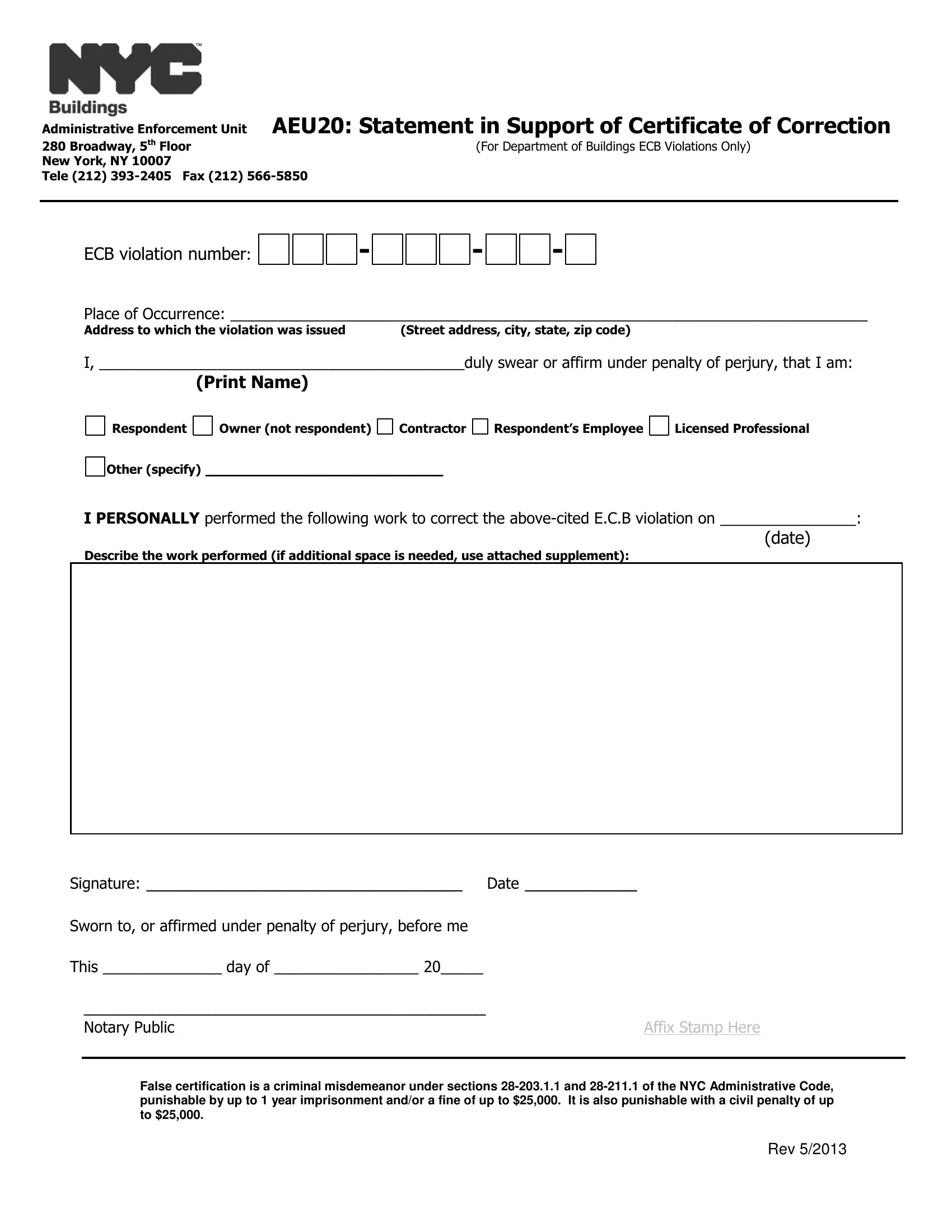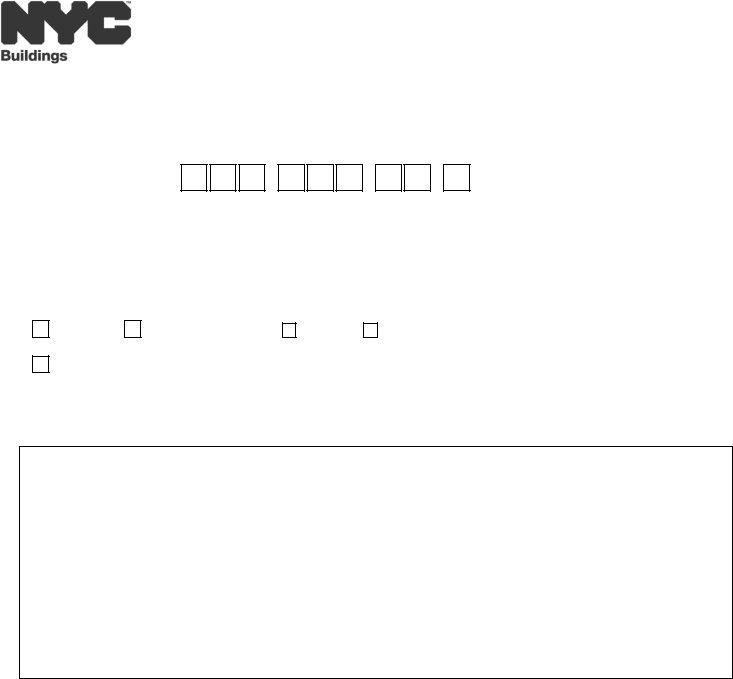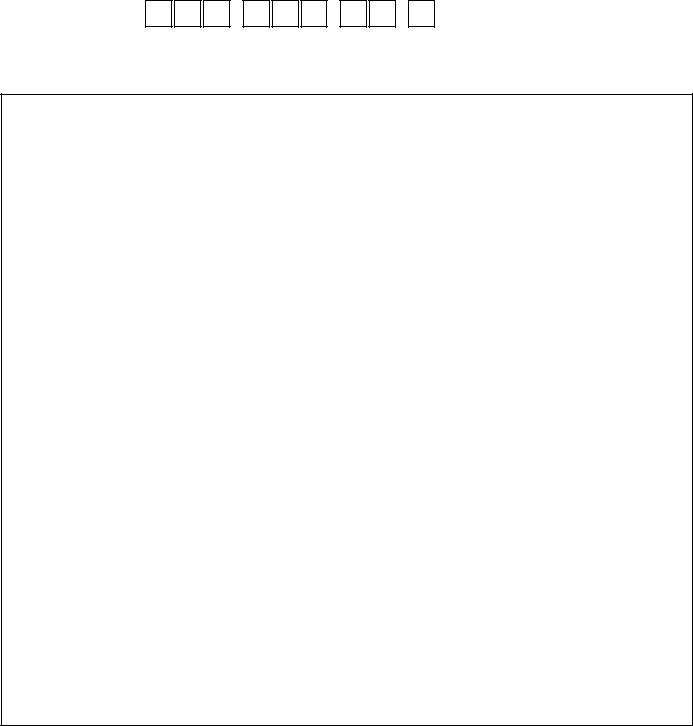aeu20 certificate correction can be filled out online with ease. Just make use of FormsPal PDF editing tool to complete the job fast. Our tool is consistently developing to grant the very best user experience possible, and that is thanks to our dedication to constant development and listening closely to comments from users. Here is what you will need to do to begin:
Step 1: Click the "Get Form" button in the top section of this webpage to access our editor.
Step 2: The editor lets you customize your PDF file in various ways. Improve it with your own text, adjust what is already in the file, and include a signature - all when it's needed!
With regards to the fields of this precise document, here's what you want to do:
1. To begin with, when filling out the aeu20 certificate correction, begin with the part that contains the subsequent blanks:
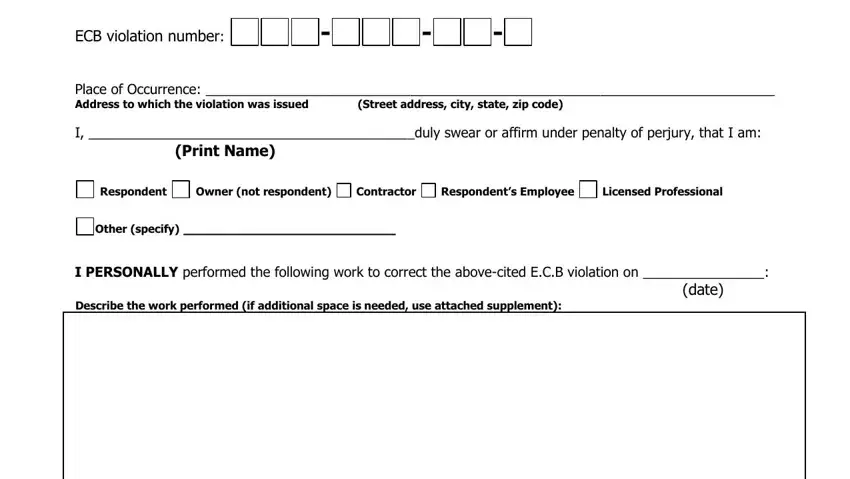
2. After the last segment is complete, you're ready insert the essential specifics in Signature Date Sworn to or, Notary Public, Affix Stamp Here, False certification is a criminal, and Rev so you're able to proceed further.
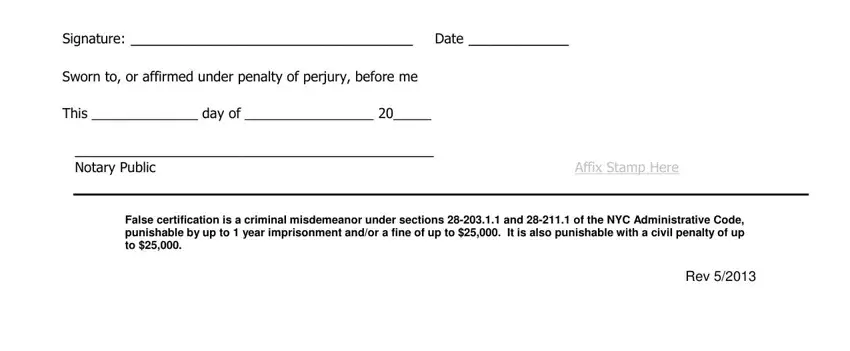
Be very mindful while filling out Signature Date Sworn to or and Affix Stamp Here, since this is the part where a lot of people make errors.
3. In this step, examine ECB violation number, and Page of . Each of these must be completed with utmost accuracy.
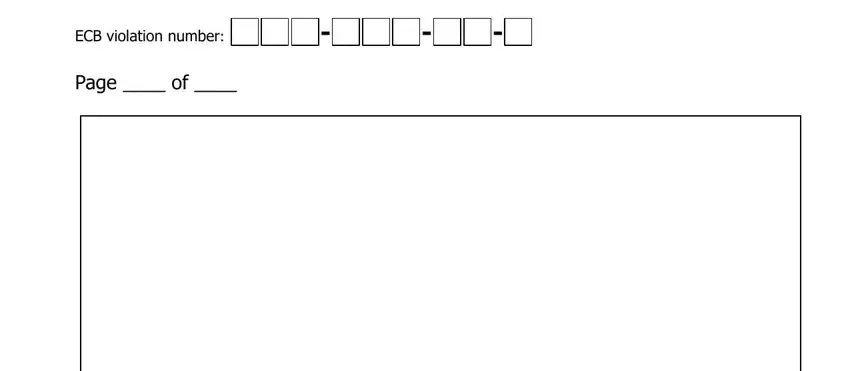
Step 3: Ensure that your details are right and click on "Done" to finish the task. Acquire your aeu20 certificate correction once you register here for a 7-day free trial. Instantly access the pdf form in your FormsPal account, together with any edits and adjustments automatically kept! At FormsPal.com, we aim to make sure that all of your details are stored secure.