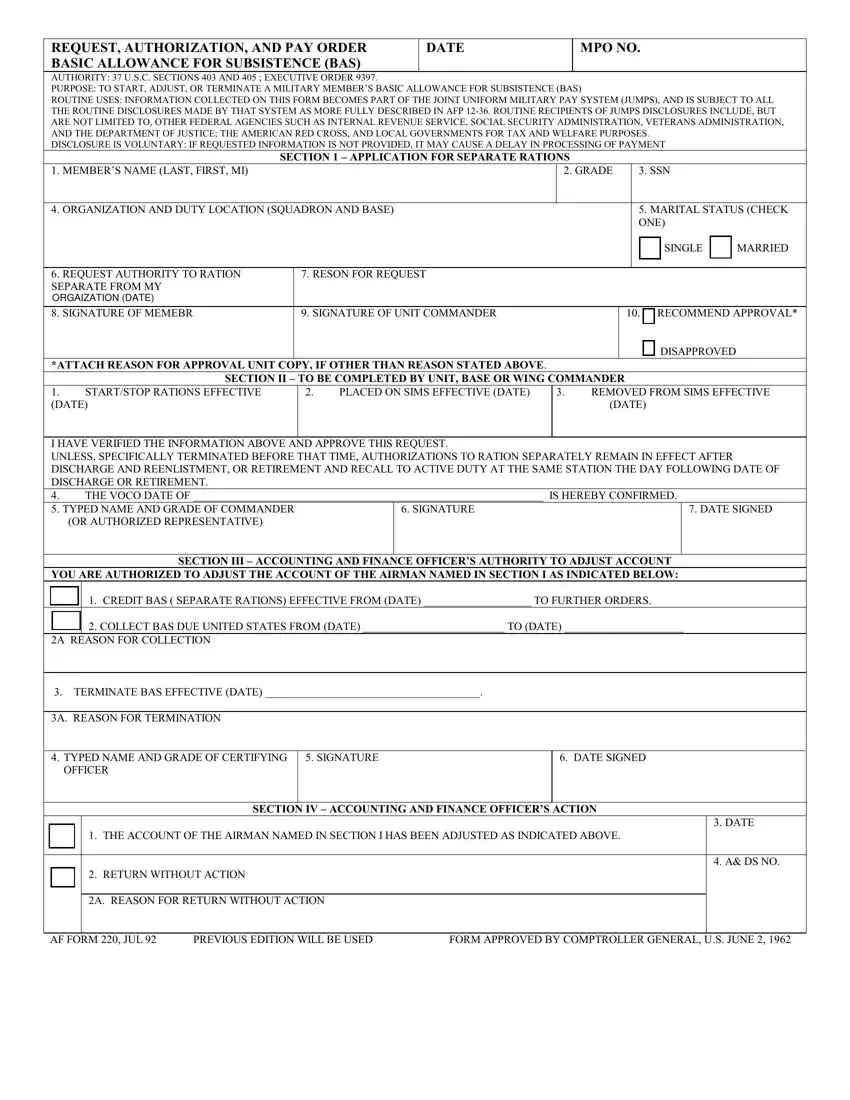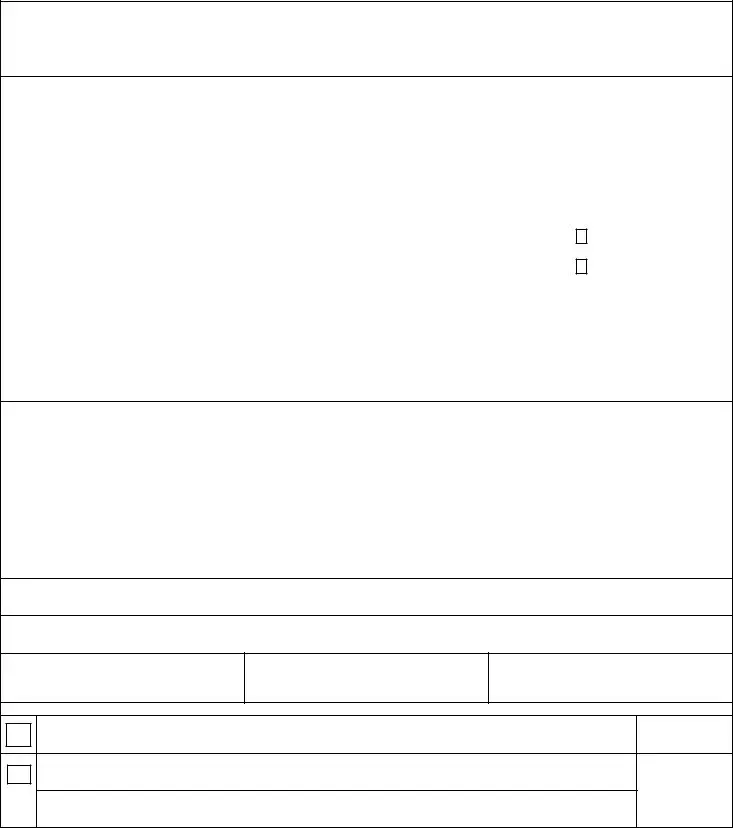The whole process of filling out the af form 100 is actually uncomplicated. Our team made certain our editor is not difficult to work with and can help fill out any sort of document within minutes. Consider some of the steps you have to take:
Step 1: To start with, select the orange "Get form now" button.
Step 2: Now, you're on the form editing page. You may add text, edit existing data, highlight particular words or phrases, place crosses or checks, insert images, sign the form, erase needless fields, etc.
Complete the next segments to complete the document:
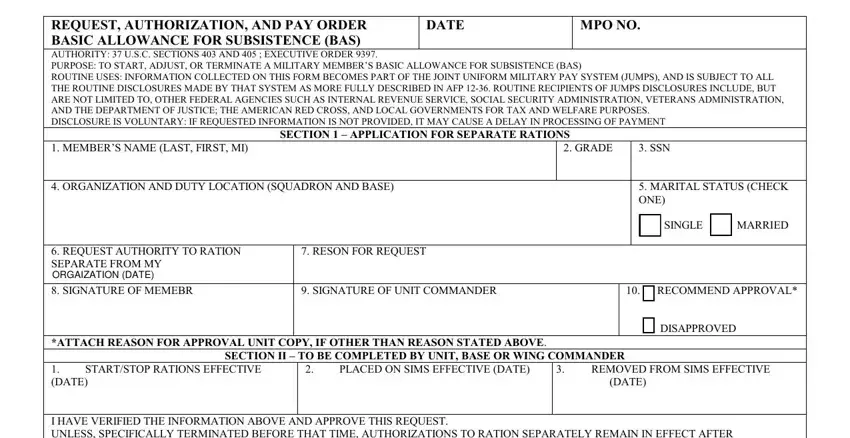
You need to provide the crucial details in the I HAVE VERIFIED THE INFORMATION, DATE SIGNED, SIGNATURE, YOU ARE AUTHORIZED TO ADJUST THE, SECTION III ACCOUNTING AND, CREDIT BAS SEPARATE RATIONS, COLLECT BAS DUE UNITED STATES, A REASON FOR COLLECTION, TERMINATE BAS EFFECTIVE DATE, A REASON FOR TERMINATION, TYPED NAME AND GRADE OF CERTIFYING, SIGNATURE, DATE SIGNED, OFFICER, and THE ACCOUNT OF THE AIRMAN NAMED space.
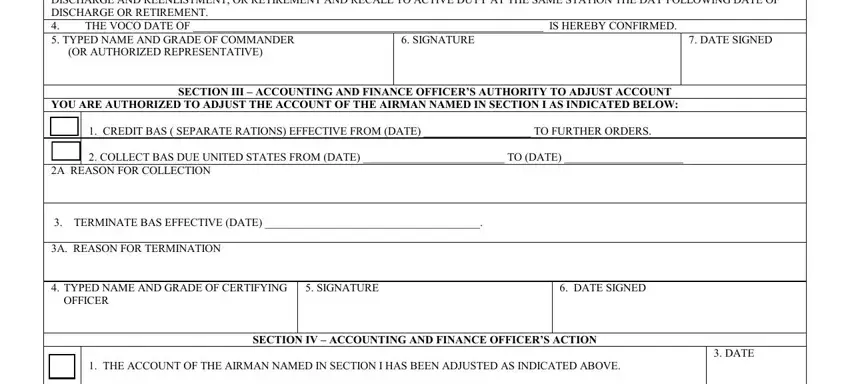
Describe the significant particulars in the RETURN WITHOUT ACTION, A REASON FOR RETURN WITHOUT ACTION, A DS NO, and AF FORM JUL PREVIOUS EDITION box.
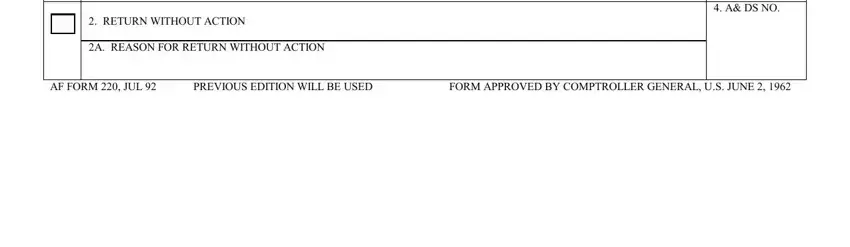
Step 3: Click "Done". Now you can export the PDF file.
Step 4: Make sure you keep away from forthcoming difficulties by generating minimally a couple of copies of the file.