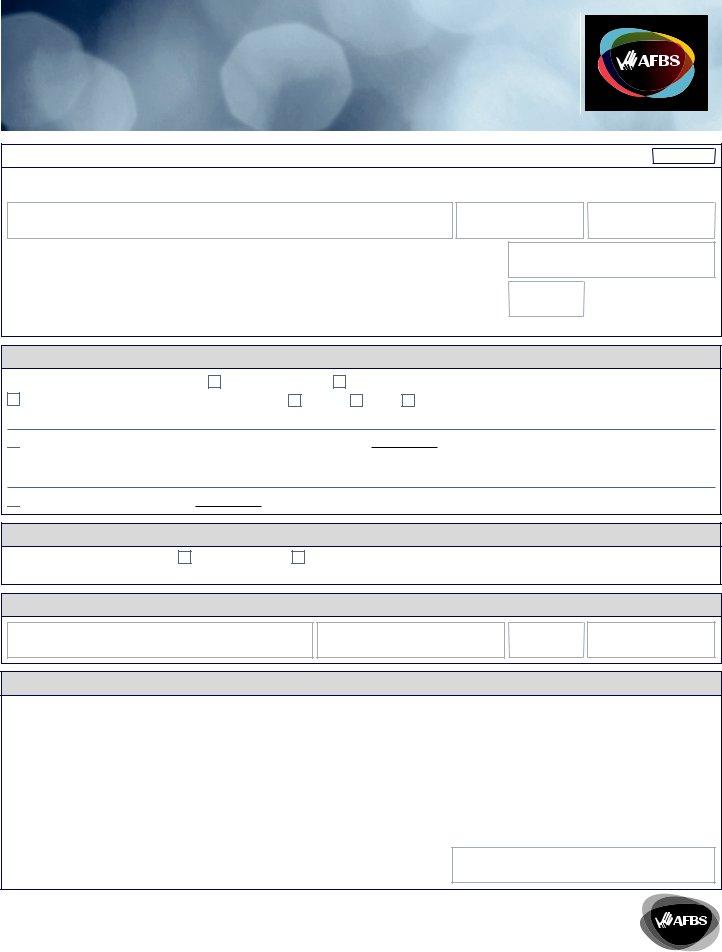It is possible to fill out afbs f20 without difficulty in our online tool for PDF editing. FormsPal professional team is continuously endeavoring to expand the editor and make it even better for users with its extensive features. Discover an ceaselessly revolutionary experience now - explore and find new opportunities along the way! It merely requires several simple steps:
Step 1: Access the PDF file inside our tool by clicking the "Get Form Button" at the top of this webpage.
Step 2: With our handy PDF tool, you're able to do more than merely fill out forms. Edit away and make your docs look sublime with custom text added in, or optimize the file's original content to perfection - all that comes along with an ability to insert any pictures and sign it off.
Be mindful when filling in this pdf. Ensure that every field is filled out properly.
1. The afbs f20 involves certain information to be inserted. Ensure the following blank fields are finalized:
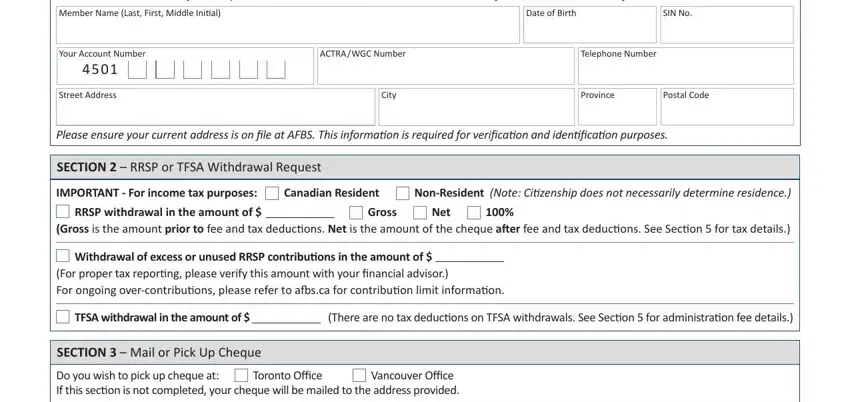
2. Your next stage would be to complete the following blanks: Street Address, City, Province, Postal Code, SECTION Authorizaion for, to to over to to over , Federal Federal Federal , Québec Québec Québec, Members Signature Required, Date, Underwriten by Actra Fraternal, and Page of .
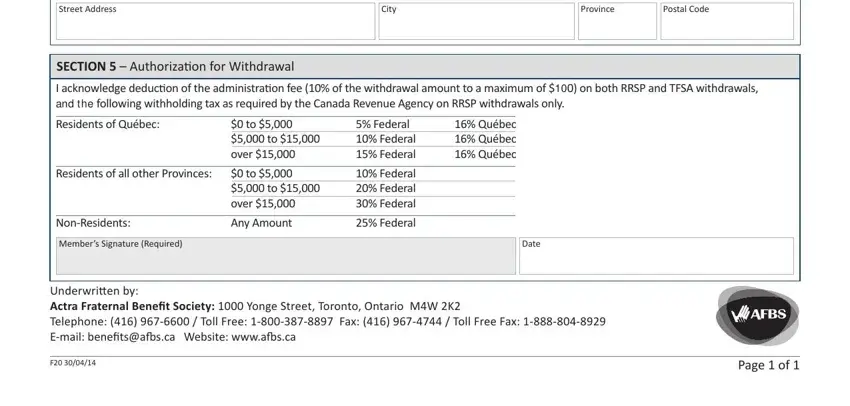
As for Federal Federal Federal and SECTION Authorizaion for, ensure you get them right in this current part. Both these are thought to be the most important fields in this document.
Step 3: Check that the details are correct and then click on "Done" to conclude the task. Sign up with us now and immediately obtain afbs f20, set for downloading. Each change made is conveniently kept , letting you edit the form at a later point if necessary. FormsPal provides safe form tools without personal information record-keeping or sharing. Be assured that your information is in good hands with us!