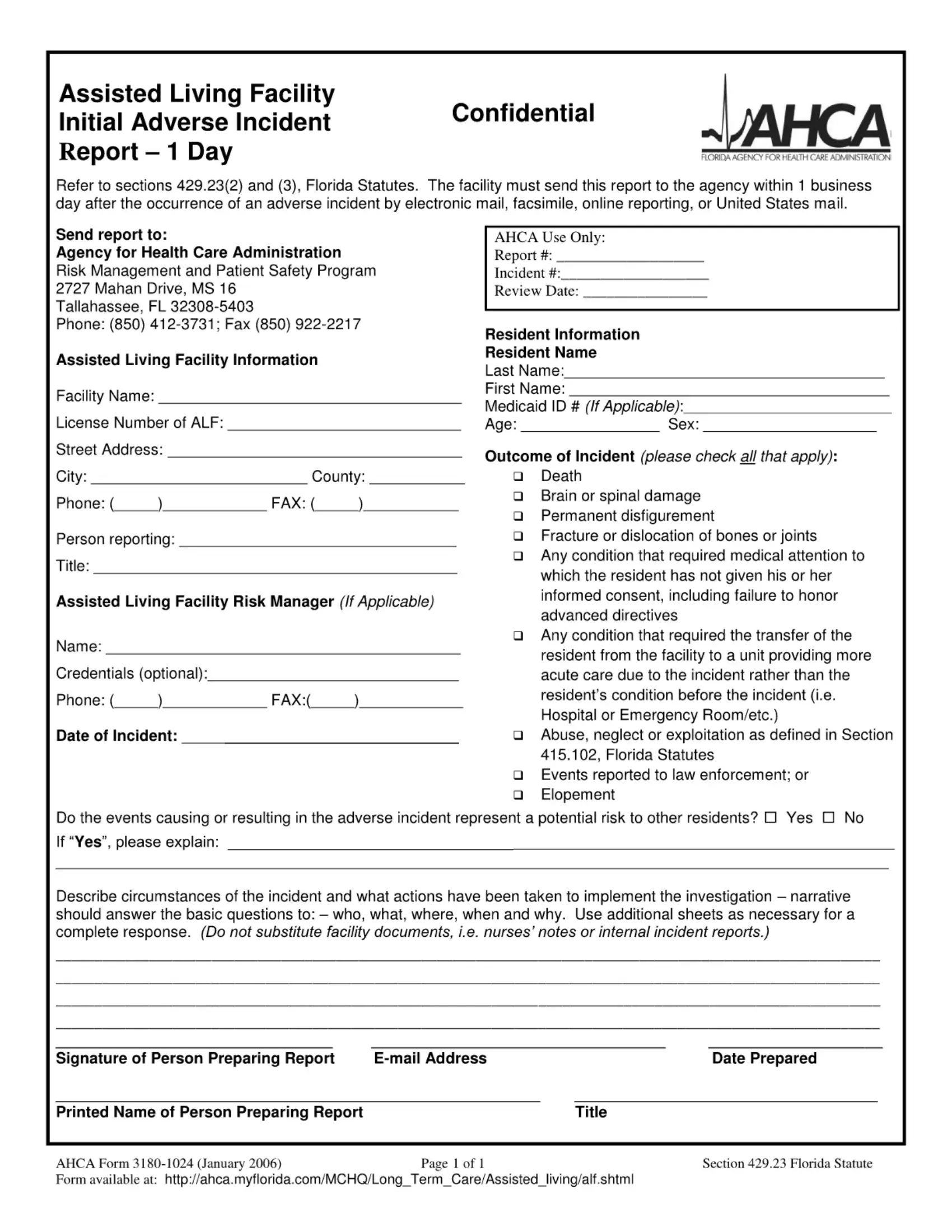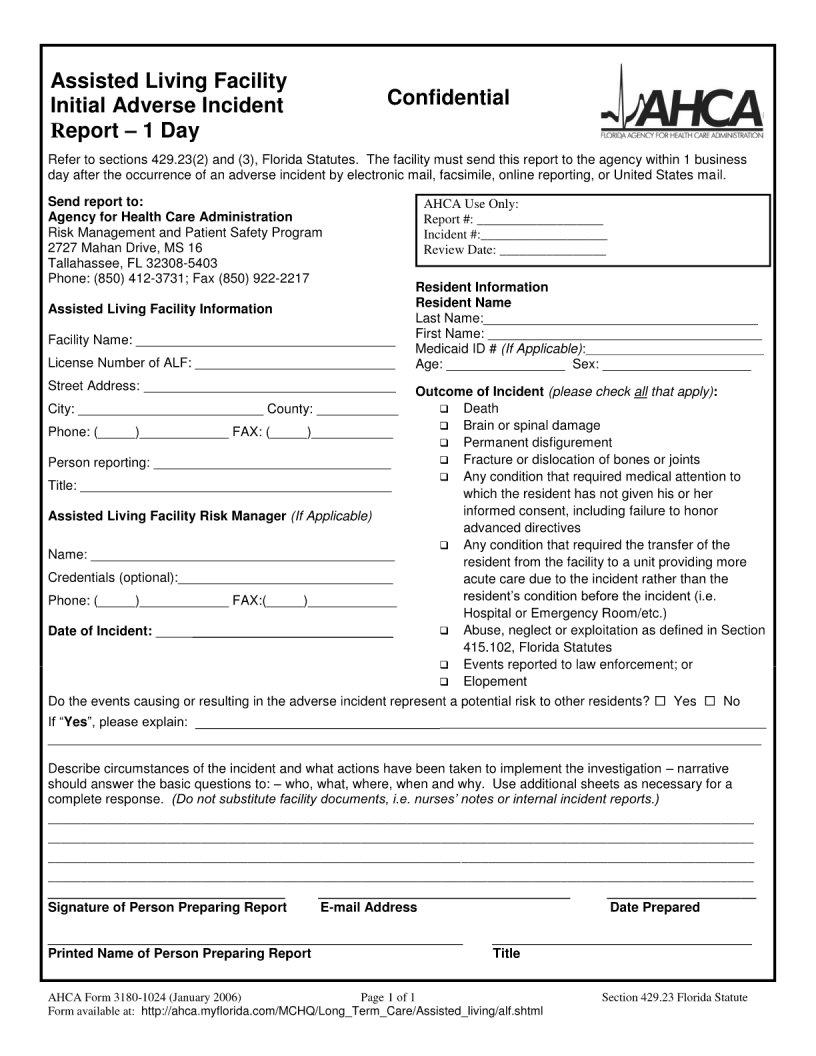When working in the online editor for PDFs by FormsPal, you'll be able to fill out or alter ahca transfer discharge form here. To retain our editor on the cutting edge of convenience, we aim to put into operation user-oriented capabilities and improvements on a regular basis. We're always thankful for any suggestions - play a pivotal role in revampimg how we work with PDF files. Getting underway is effortless! All you should do is take the next basic steps down below:
Step 1: First, access the tool by clicking the "Get Form Button" above on this page.
Step 2: The tool lets you change PDF forms in many different ways. Modify it by writing any text, adjust what's already in the PDF, and put in a signature - all within several mouse clicks!
Completing this form demands attention to detail. Ensure that each and every field is completed correctly.
1. Whenever filling in the ahca transfer discharge form, make certain to incorporate all necessary blank fields within the associated part. This will help speed up the process, which allows your information to be handled fast and properly.
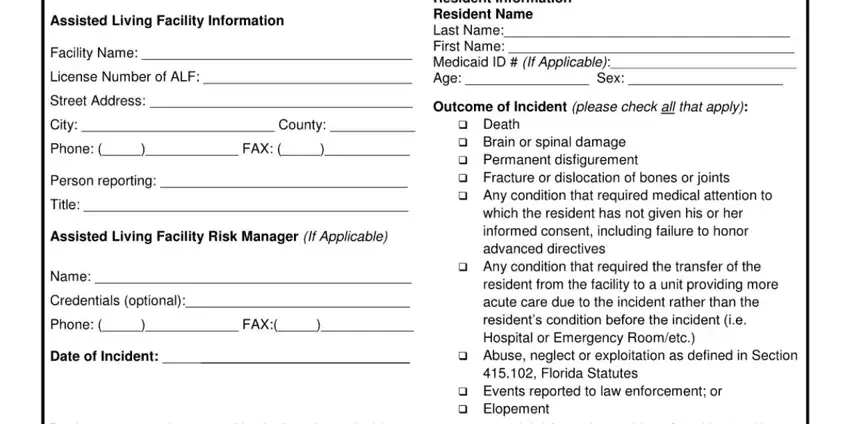
2. Soon after this section is done, go on to type in the relevant details in these - .
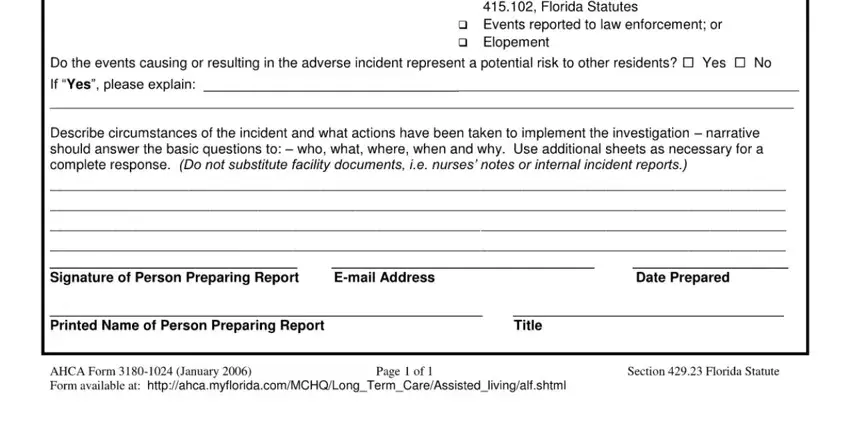
It is possible to make a mistake when filling in the this field, for that reason be sure you go through it again before you'll submit it.
Step 3: Prior to getting to the next stage, check that all form fields were filled out the correct way. When you determine that it's fine, click “Done." Grab the ahca transfer discharge form as soon as you subscribe to a free trial. Readily use the form from your FormsPal cabinet, along with any modifications and changes being automatically synced! At FormsPal, we endeavor to guarantee that all of your information is stored protected.