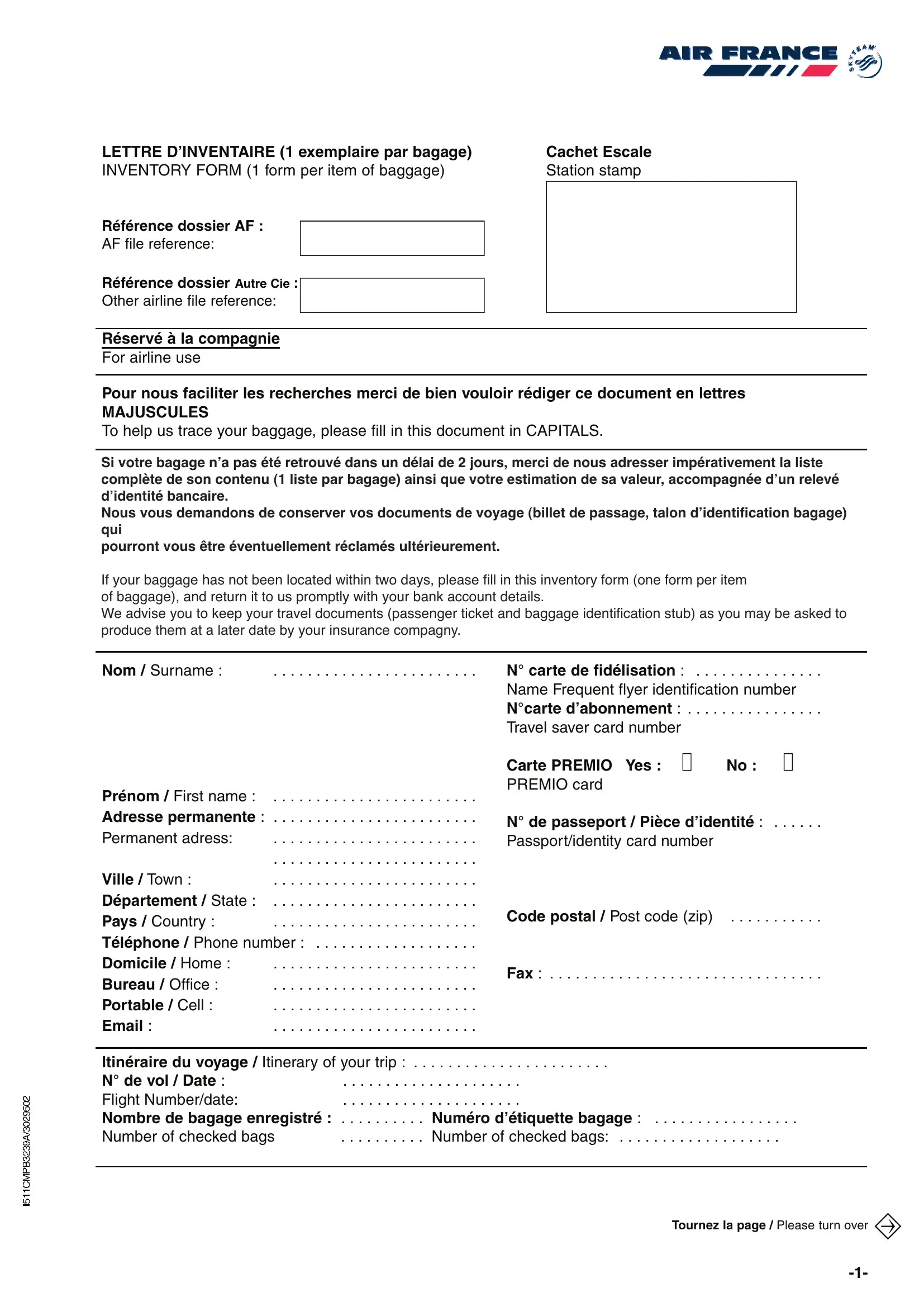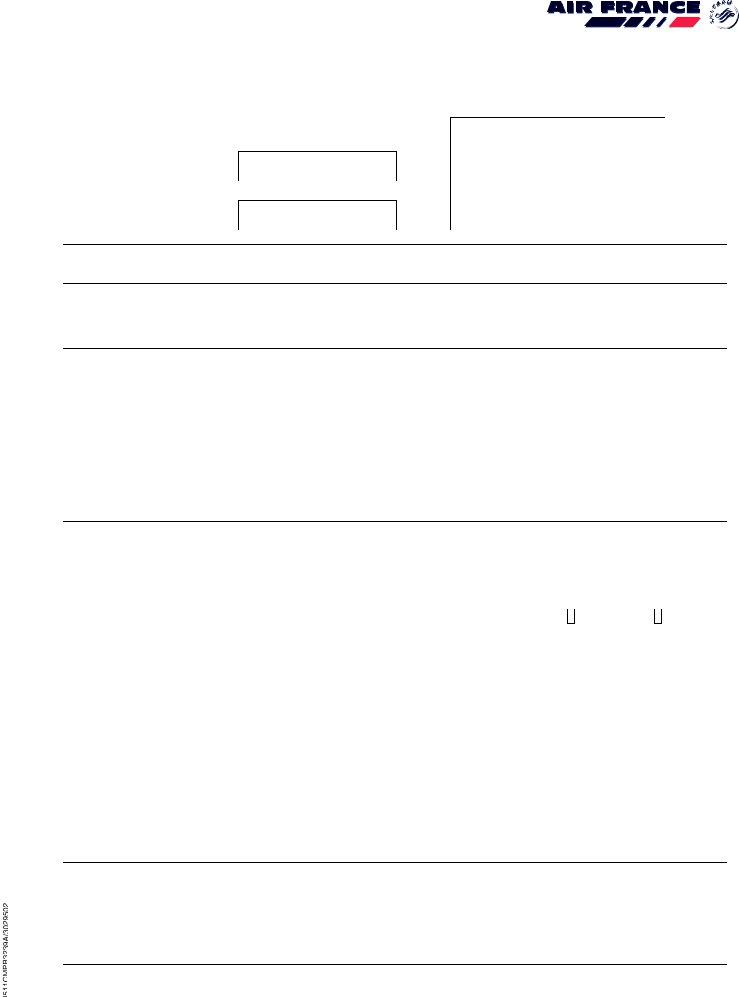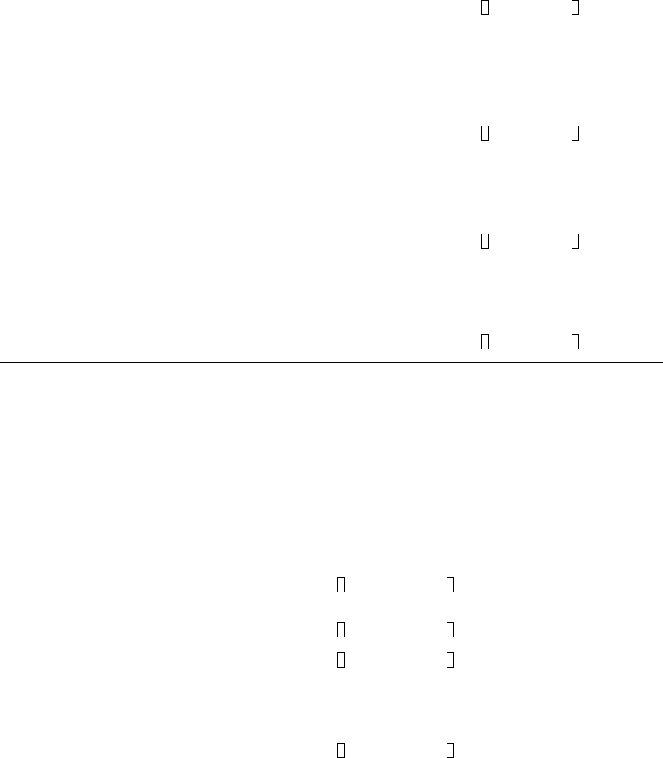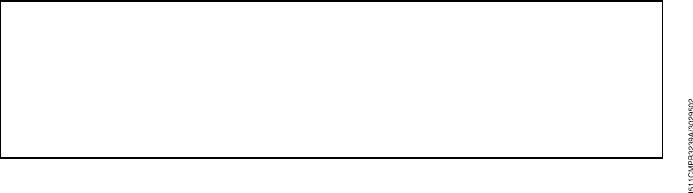avez can be completed in no time. Simply open FormsPal PDF tool to finish the job without delay. To have our editor on the leading edge of convenience, we work to put into operation user-oriented features and enhancements regularly. We are at all times glad to receive feedback - play a pivotal role in remolding PDF editing. To begin your journey, go through these basic steps:
Step 1: Hit the "Get Form" button at the top of this page to access our PDF editor.
Step 2: Once you start the editor, you'll see the form made ready to be completed. Apart from filling out various blank fields, you can also do various other things with the Document, including adding your own words, editing the original textual content, adding images, putting your signature on the form, and a lot more.
This document will require specific details; in order to guarantee correctness, don't hesitate to take note of the next guidelines:
1. First, while filling in the avez, start out with the form section containing subsequent blank fields:
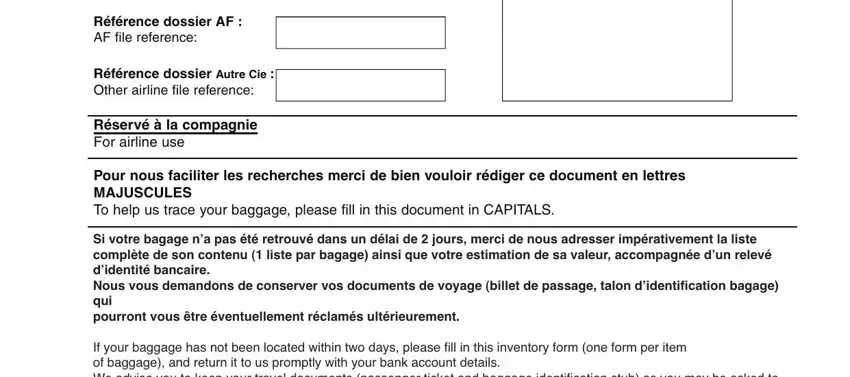
2. The next stage would be to complete the next few blank fields: If your baggage has not been, Nom Surname , Prénom First name , N carte de fidélisation , Carte PREMIO Yes PREMIO card, No , N de passeport Pièce didentité , Code postal Post code zip, and Fax .
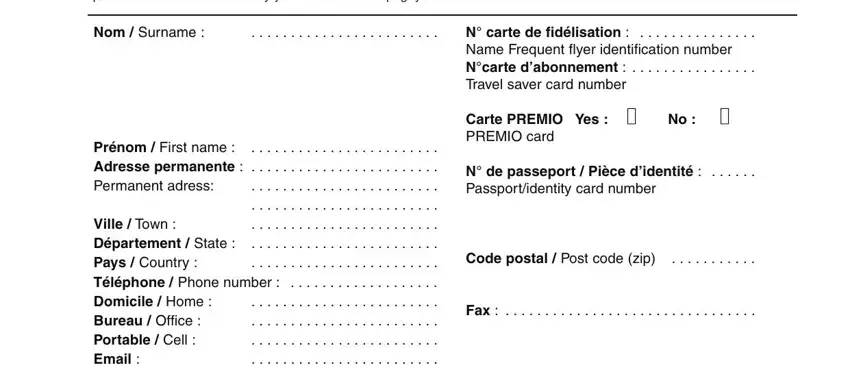
3. Completing Itinéraire du voyage Itinerary of, Number of checked bags , and Tournez la page Please turn over is essential for the next step, make sure to fill them out in their entirety. Don't miss any details!
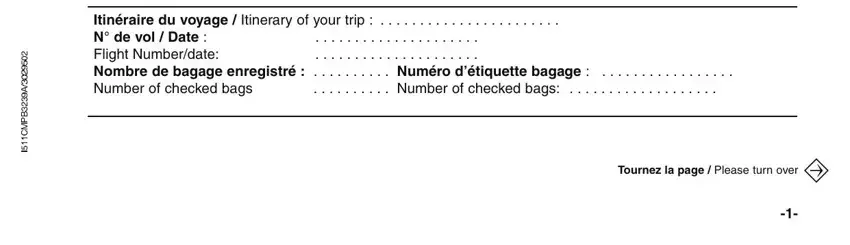
Many people generally get some points wrong when filling in Tournez la page Please turn over in this section. You should definitely double-check everything you enter here.
4. To move forward, this next part requires filling in a few blanks. These include Assurance Insurance Avezvous, Have you taken out any personal, Yes , No , Nom et adresse de votre compagnie, Contact details of your insurance, Bénéficiezvous dune assurance au, Is your insurance covered by a, Contact details of your insurance, Yes , No , Avezvous souscrit une déclaration, Did you purchase an Excess, Yes , and No , which you'll find vital to carrying on with this document.
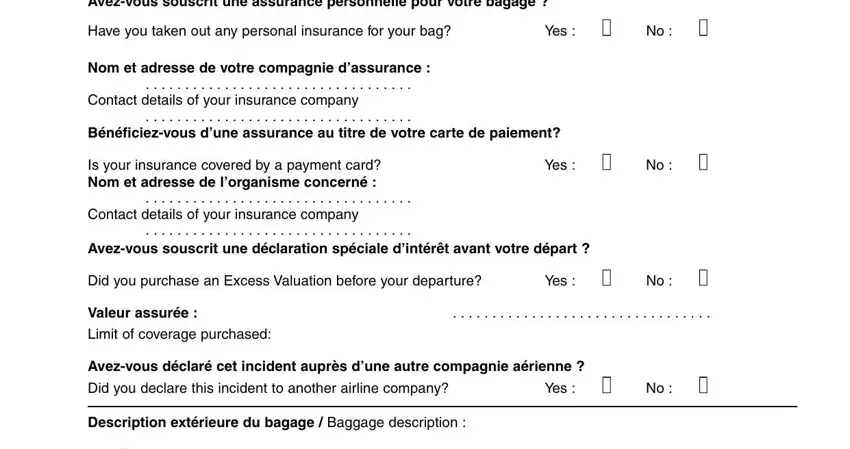
5. This very last step to submit this PDF form is crucial. Ensure to fill in the necessary form fields, such as Type Type , Matière Material , Marque Brand , Couleur Colour , Fermeture à code Numéro , Fermeture à clé Key lock, Y atil un nom sur votre bagage , Y atil un autre nom sur le bagage, si oui lequel Is, Yes , Yes , Yes , No , No , and No , prior to submitting. If you don't, it may give you an incomplete and probably incorrect form!
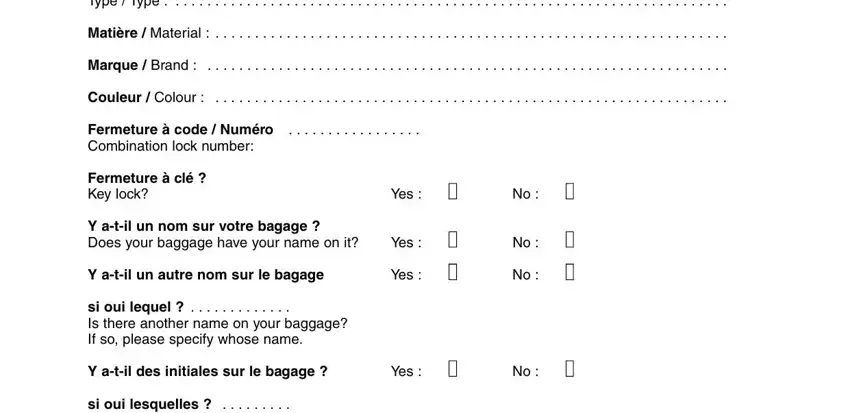
Step 3: Immediately after double-checking your fields and details, click "Done" and you are good to go! Grab the avez once you join for a free trial. Immediately gain access to the pdf in your personal account, along with any modifications and changes automatically kept! FormsPal ensures your data confidentiality with a protected system that in no way saves or distributes any type of personal information provided. Feel safe knowing your documents are kept protected any time you work with our services!