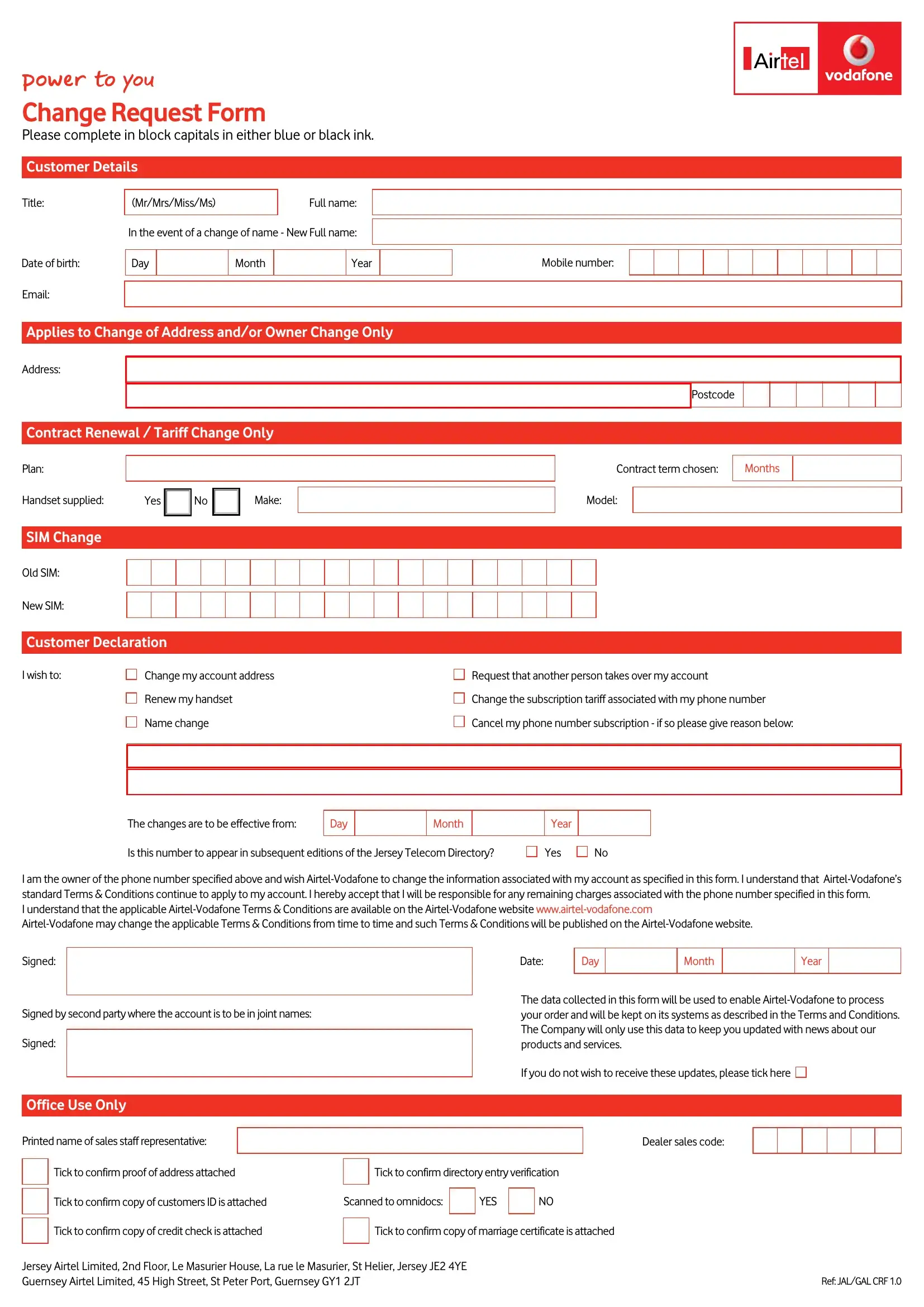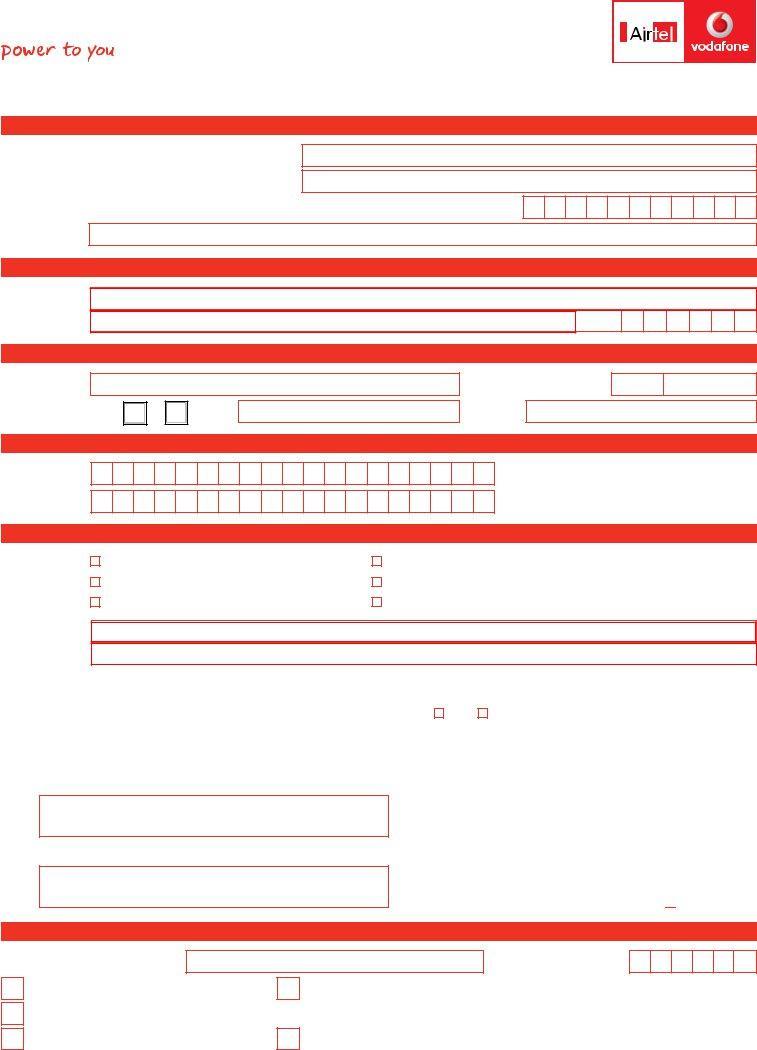Handling PDF documents online is actually easy with our PDF editor. You can fill in sim swap airtel here effortlessly. Our editor is consistently developing to grant the best user experience achievable, and that's due to our commitment to constant enhancement and listening closely to customer opinions. To begin your journey, go through these simple steps:
Step 1: Just click the "Get Form Button" at the top of this site to get into our pdf form editing tool. There you'll find all that is required to work with your document.
Step 2: This editor will allow you to modify most PDF files in various ways. Enhance it by writing customized text, adjust existing content, and add a signature - all when you need it!
Concentrate when filling out this form. Make sure that all necessary blanks are completed accurately.
1. Begin completing your sim swap airtel with a group of essential fields. Consider all of the necessary information and be sure nothing is neglected!
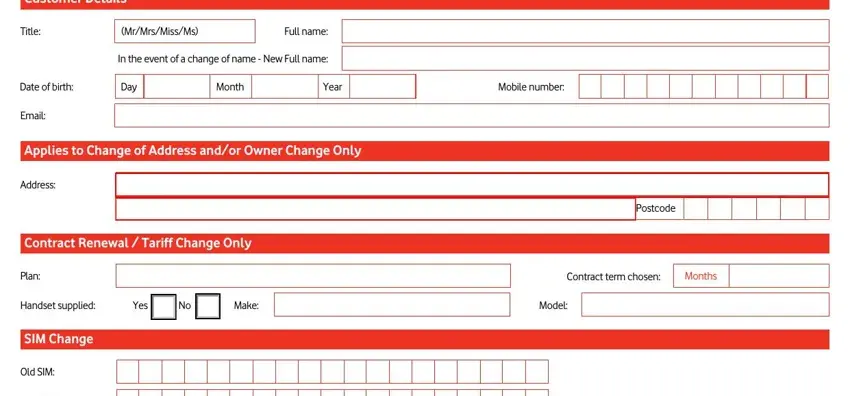
2. The subsequent stage would be to complete these particular blank fields: Customer Declaration, I wish to, Change my account address, Request that another person takes, Renew my handset, Name change, Change the subscription tariff, Cancel my phone number, The changes are to be effective, Day, Month, Year, Is this number to appear in, Yes, and I am the owner of the phone number.
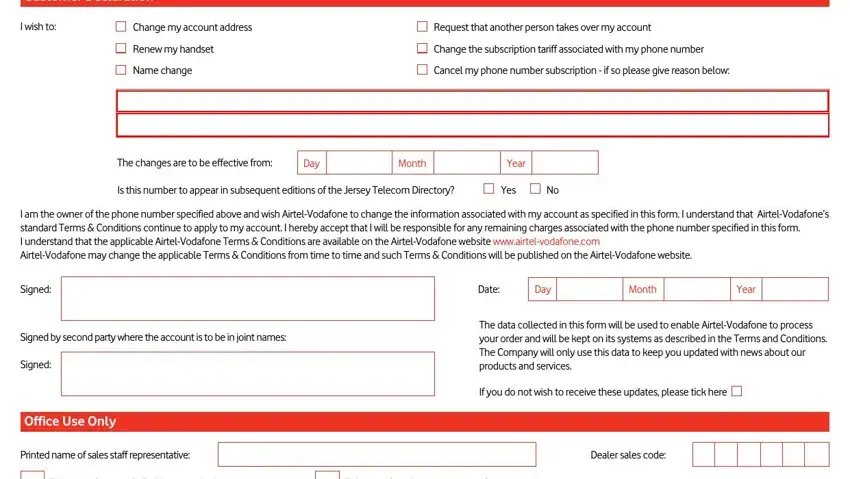
It is possible to get it wrong when filling out the Change my account address, consequently make sure you take a second look prior to deciding to submit it.
3. The following section is related to Tick to confirm proof of address, Tick to confirm directory entry, Tick to confirm copy of customers, Scanned to omnidocs, YES, Tick to confirm copy of credit, Tick to confirm copy of marriage, Jersey Airtel Limited nd Floor Le, and Ref JALGAL CRF - fill out each one of these blank fields.
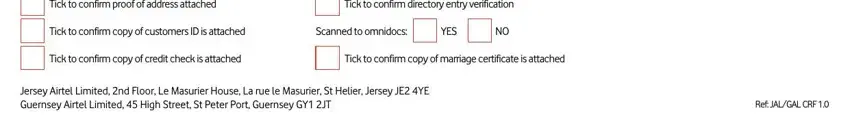
Step 3: Prior to finalizing the form, check that all form fields have been filled out the correct way. The moment you are satisfied with it, press “Done." Join us now and immediately use sim swap airtel, all set for download. Each and every edit you make is conveniently kept , letting you change the form later when required. FormsPal guarantees your information confidentiality by using a protected system that in no way saves or distributes any private data used in the form. Feel safe knowing your documents are kept confidential whenever you use our services!