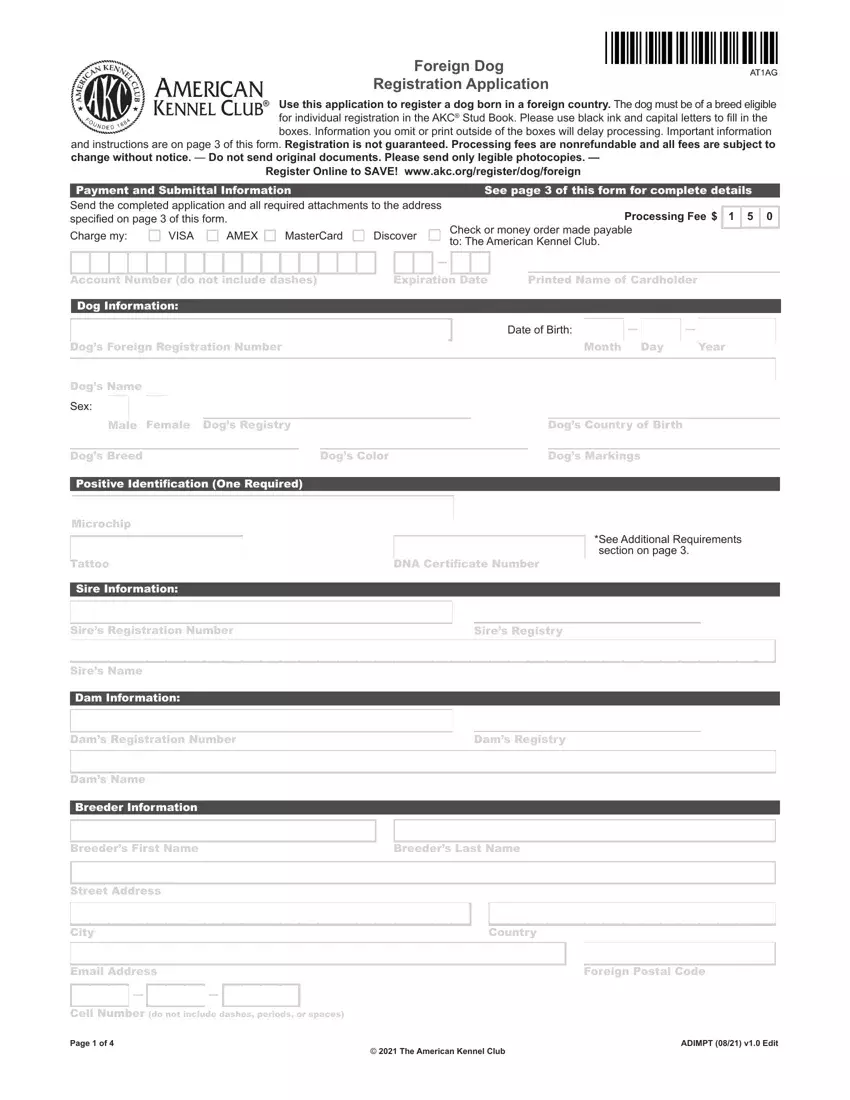We used the most efficient web developers to implement our PDF editor. Our application will assist you to prepare the akc register foreign dog form simply and won't require a great deal of your time. This convenient procedure can help you get started.
Step 1: Click the orange button "Get Form Here" on this webpage.
Step 2: At this point, you are able to edit your akc register foreign dog. The multifunctional toolbar lets you insert, eliminate, change, highlight, and perform similar commands to the content and fields within the document.
Type in the data requested by the software to prepare the file.
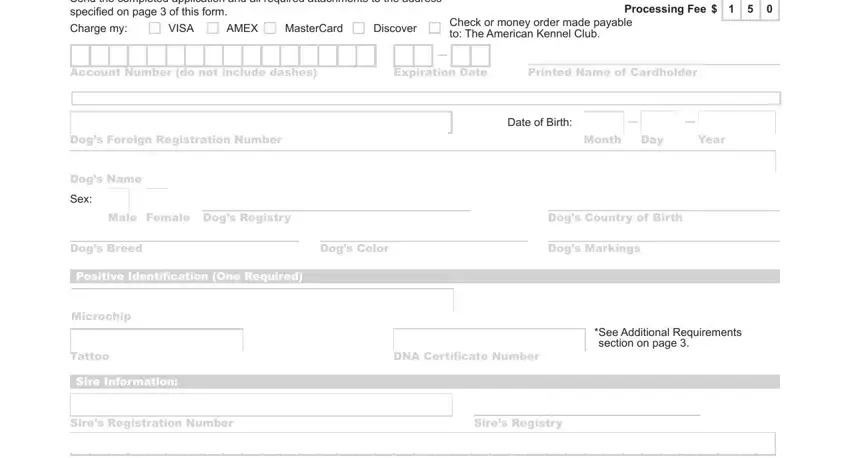
Write down the necessary data in the area Dam Information To Be Completed by, Dams Registration Number, Dams Registry, Dams Name, Breeder Information, Breeders First Name, Breeders Last Name, Street Address, City, Email Address, Cell Number do not include dashes, Country, Foreign Postal Code, Page of, and The American Kennel Club.
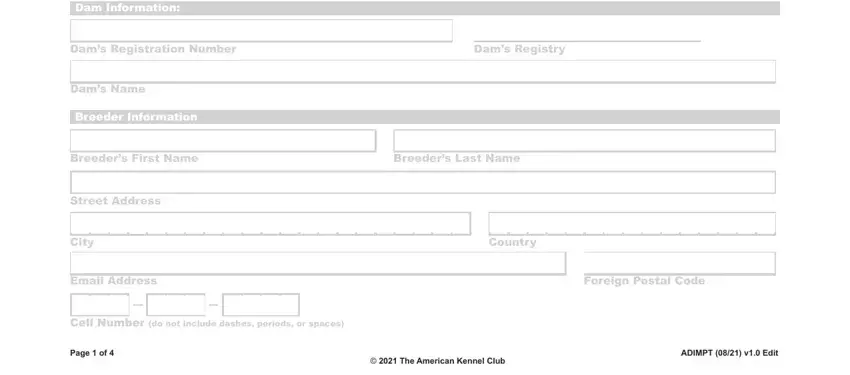
You're going to be instructed to write down the data to let the program fill out the segment Foreign Dog Registration, Dog Information, Please reenter the dogs number, Dogs Foreign Registration Number, Owner Information To Be Completed, Date of Purchase, st Owners First Name, st Owners Last Name, Month, Day, Year, Mailing Address, City, State, and ZIP code.
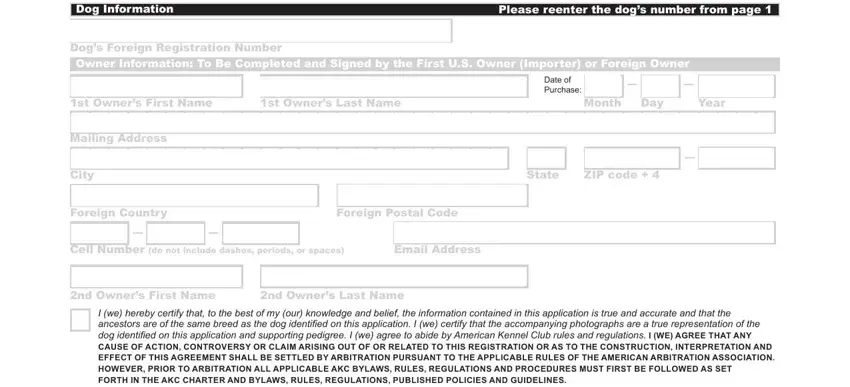
For space This dog was sold DIRECTLY to the, st Owners First Name, st Owners Last Name, Mailing Address, City, Cell Number, Email Address, nd Owners First Name, nd Owners Last Name, Sign here only if you are, Date of Sale, Month, Day, Year, and State, identify the rights and responsibilities.
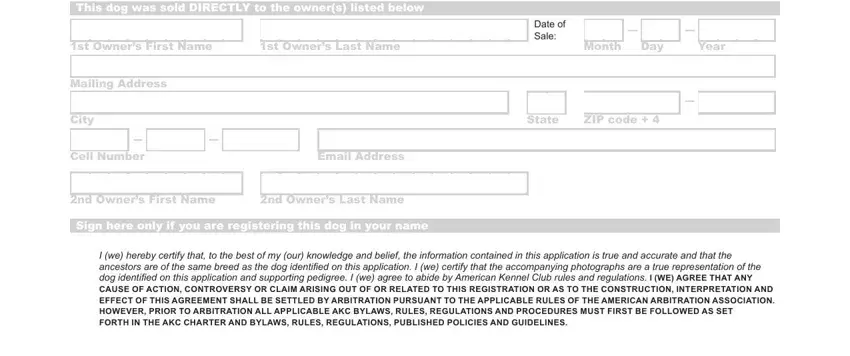
Step 3: Press the "Done" button. At that moment, you may export the PDF file - upload it to your device or forward it by means of electronic mail.
Step 4: Ensure you prevent potential problems by making no less than a pair of copies of the file.