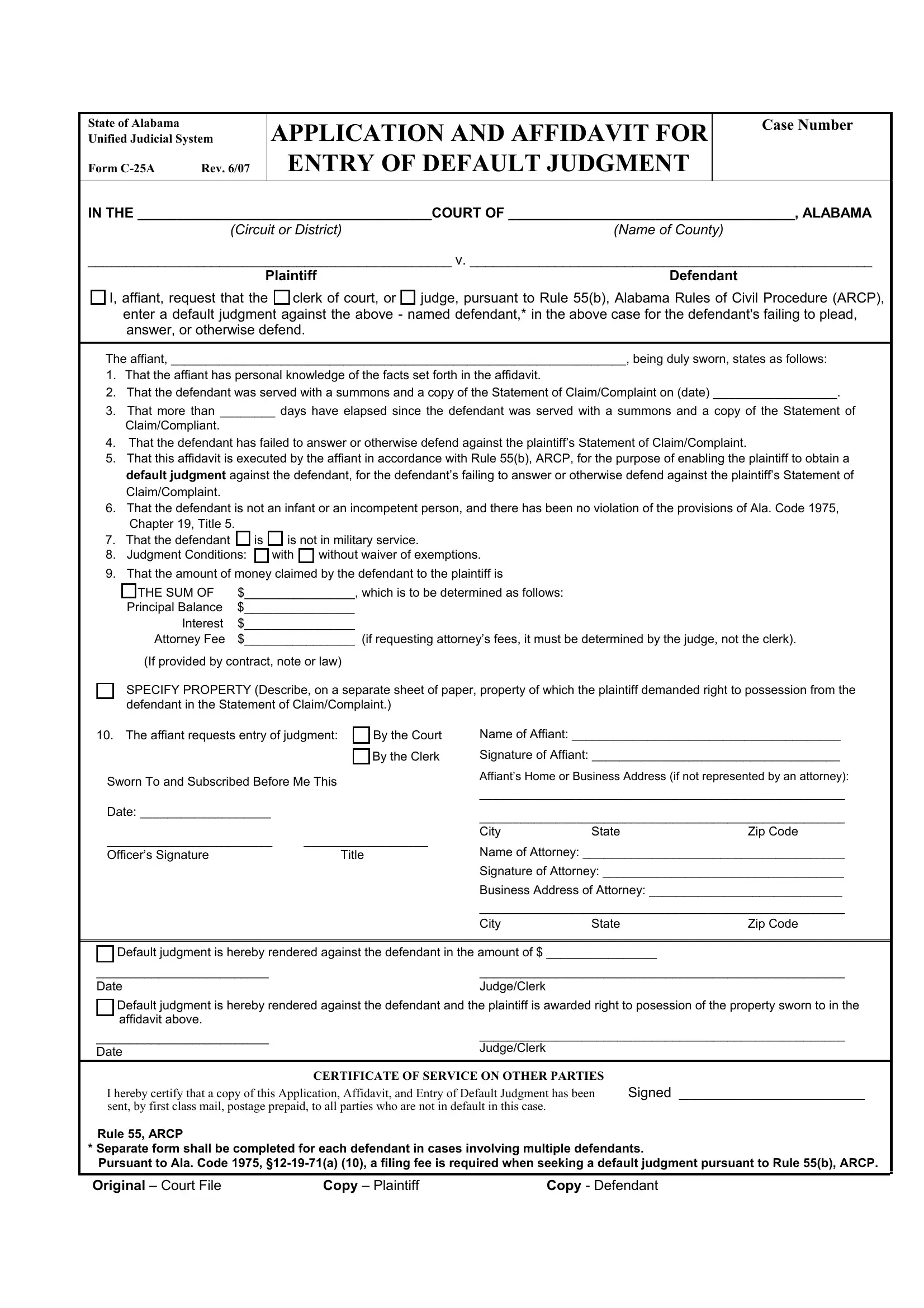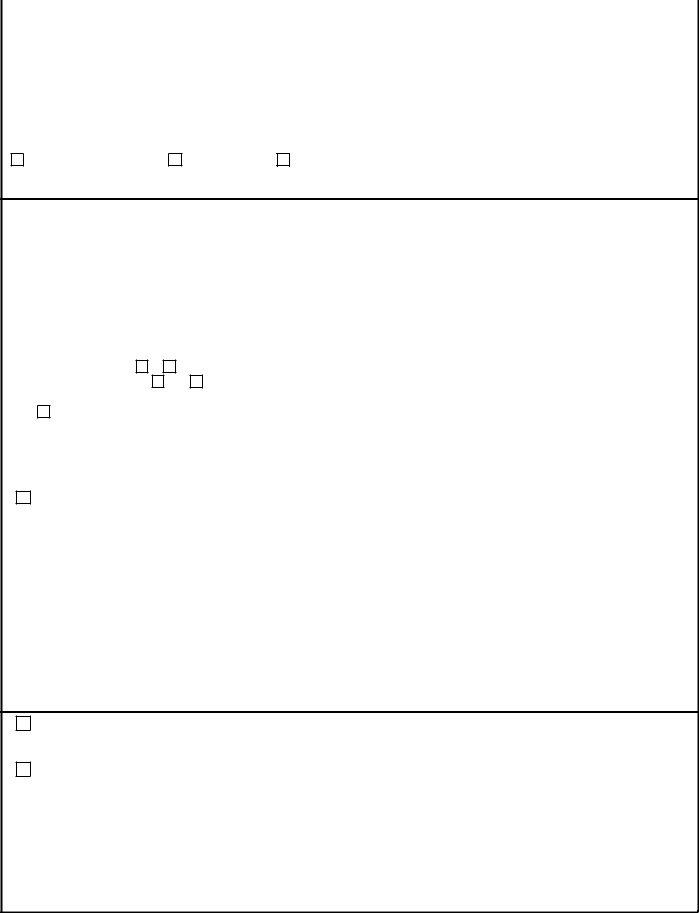Any time you need to fill out Subscribed, you won't have to download and install any applications - just try using our online tool. The tool is consistently improved by our staff, getting additional features and becoming better. With some easy steps, it is possible to begin your PDF journey:
Step 1: Click on the "Get Form" button above. It'll open our pdf tool so you can start filling out your form.
Step 2: With this advanced PDF tool, you are able to accomplish more than merely fill in blank form fields. Express yourself and make your documents seem perfect with customized text added, or tweak the file's original content to excellence - all that comes along with an ability to insert stunning images and sign the file off.
It is an easy task to finish the document using this detailed guide! This is what you need to do:
1. Begin filling out your Subscribed with a selection of essential blank fields. Consider all of the important information and ensure there is nothing forgotten!
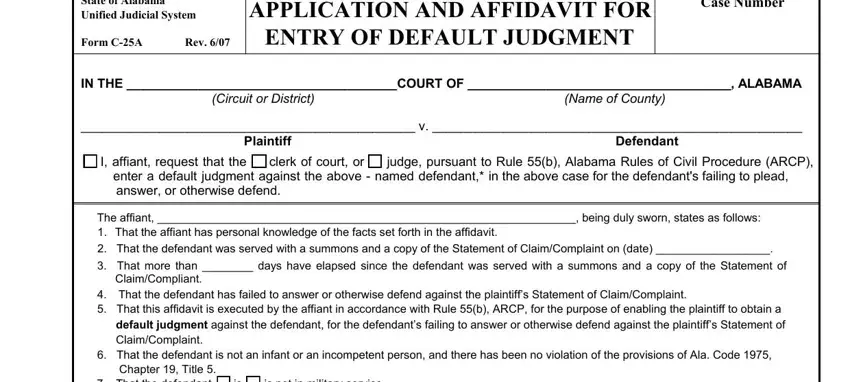
2. Once your current task is complete, take the next step – fill out all of these fields - Chapter Title That the, Judgment Conditions, with without waiver of exemptions, That the amount of money claimed, THE SUM OF, which is to be determined as, Principal Balance Interest , If provided by contract note or law, SPECIFY PROPERTY Describe on a, The affiant requests entry of, Sworn To and Subscribed Before Me, Date , Officers Signature, Title, and Name of Affiant with their corresponding information. Make sure to double check that everything has been entered correctly before continuing!
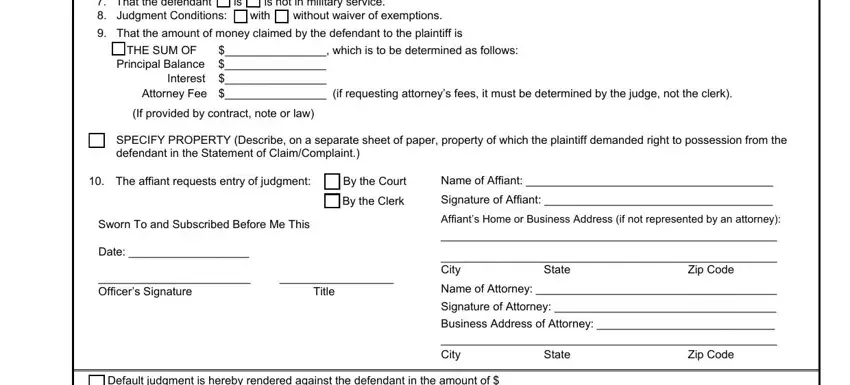
As to If provided by contract note or law and with without waiver of exemptions, ensure that you double-check them in this current part. The two of these are viewed as the key ones in this file.
3. In this particular stage, have a look at Default judgment is hereby, Date Default judgment is hereby, JudgeClerk, JudgeClerk, CERTIFICATE OF SERVICE ON OTHER, Rule ARCP, Separate form shall be completed, Copy Defendant, and Copy Plaintiff. Each one of these will have to be taken care of with utmost awareness of detail.
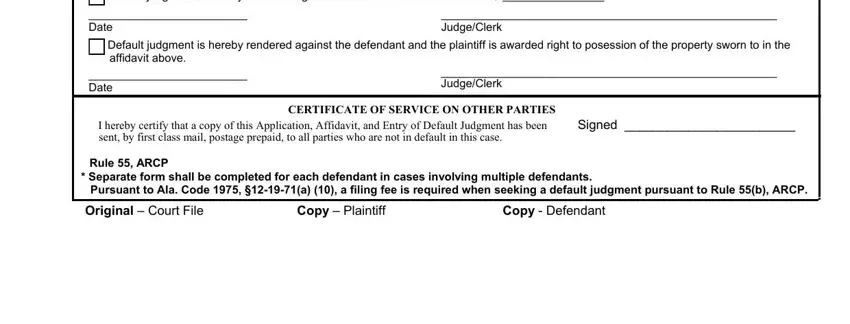
Step 3: Before finishing this document, ensure that form fields were filled in the right way. As soon as you believe it is all fine, press “Done." Find your Subscribed once you join for a 7-day free trial. Easily view the pdf in your FormsPal account, along with any edits and adjustments being automatically preserved! FormsPal provides safe document tools with no personal data recording or sharing. Feel safe knowing that your information is secure with us!