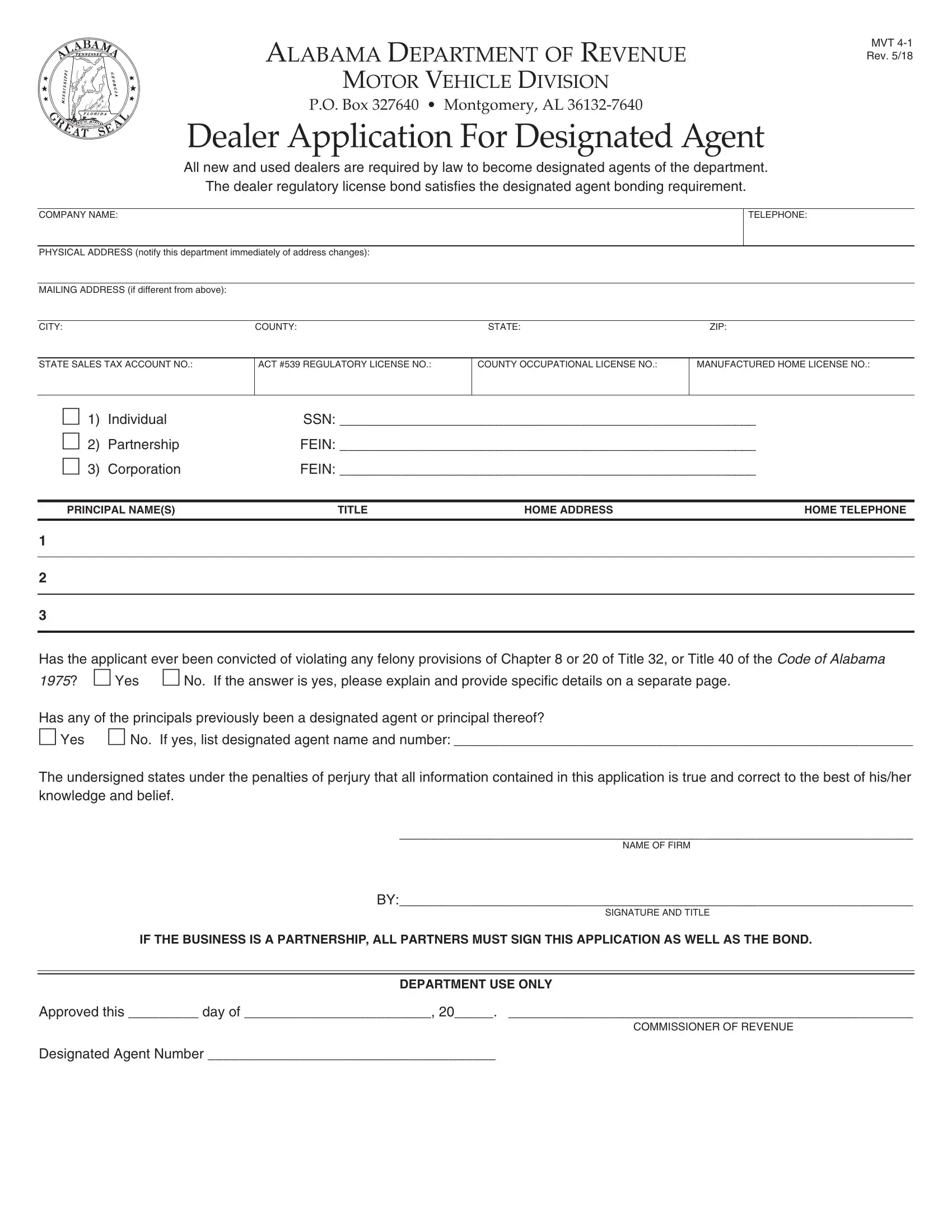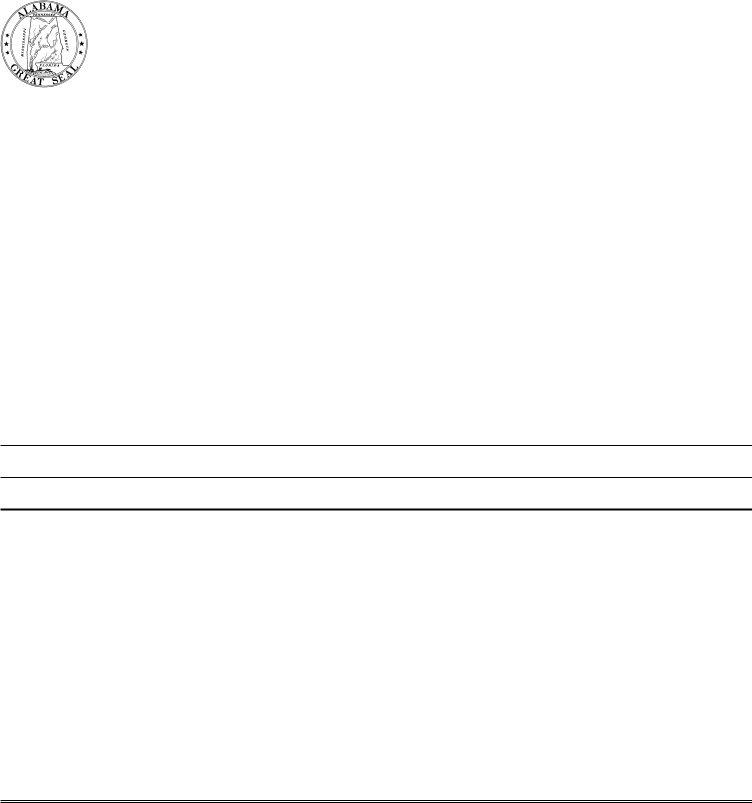You'll be able to work with undersigned easily with our PDFinity® online PDF tool. We at FormsPal are committed to providing you with the perfect experience with our tool by regularly adding new functions and upgrades. Our editor has become a lot more useful as the result of the latest updates! Currently, editing PDF forms is a lot easier and faster than before. To get the ball rolling, take these basic steps:
Step 1: First, open the pdf editor by clicking the "Get Form Button" at the top of this page.
Step 2: With this advanced PDF file editor, you'll be able to accomplish more than just complete blank fields. Edit away and make your forms seem perfect with custom text put in, or tweak the file's original input to excellence - all that comes with the capability to incorporate almost any images and sign the PDF off.
This document will need specific info to be filled in, therefore you need to take whatever time to type in what is requested:
1. To get started, when filling out the undersigned, begin with the page that has the next blanks:
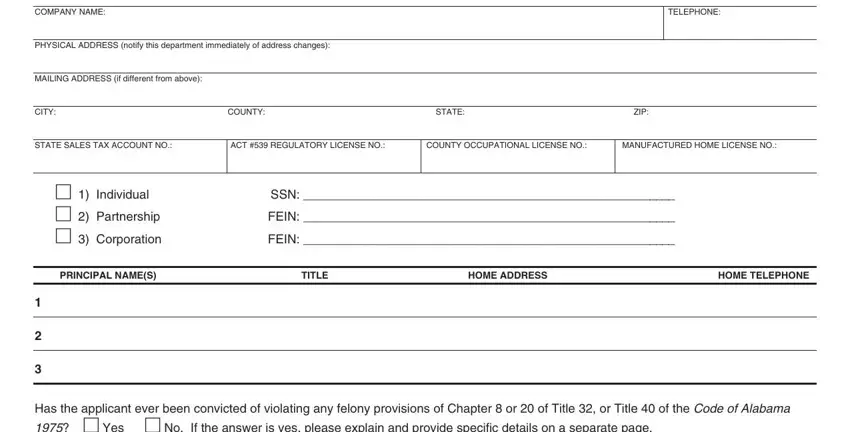
2. Once your current task is complete, take the next step – fill out all of these fields - Has any of the principals, The undersigned states under the, NAME OF FIRM, SIGNATURE AND TITLE, IF THE BUSINESS IS A PARTNERSHIP, Approved this day of , Designated Agent Number , and DEPARTMENT USE ONLY with their corresponding information. Make sure to double check that everything has been entered correctly before continuing!
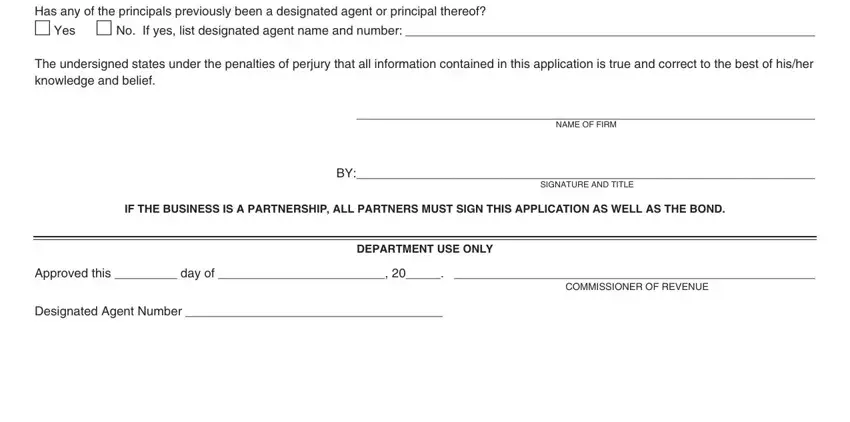
A lot of people often make mistakes while filling in Designated Agent Number in this part. You should definitely revise everything you enter right here.
Step 3: Soon after proofreading your form fields you have filled out, hit "Done" and you're done and dusted! Join us right now and immediately obtain undersigned, available for downloading. All adjustments you make are preserved , allowing you to modify the file further anytime. If you use FormsPal, you're able to fill out forms without being concerned about data breaches or data entries getting shared. Our protected system makes sure that your private details are maintained safely.