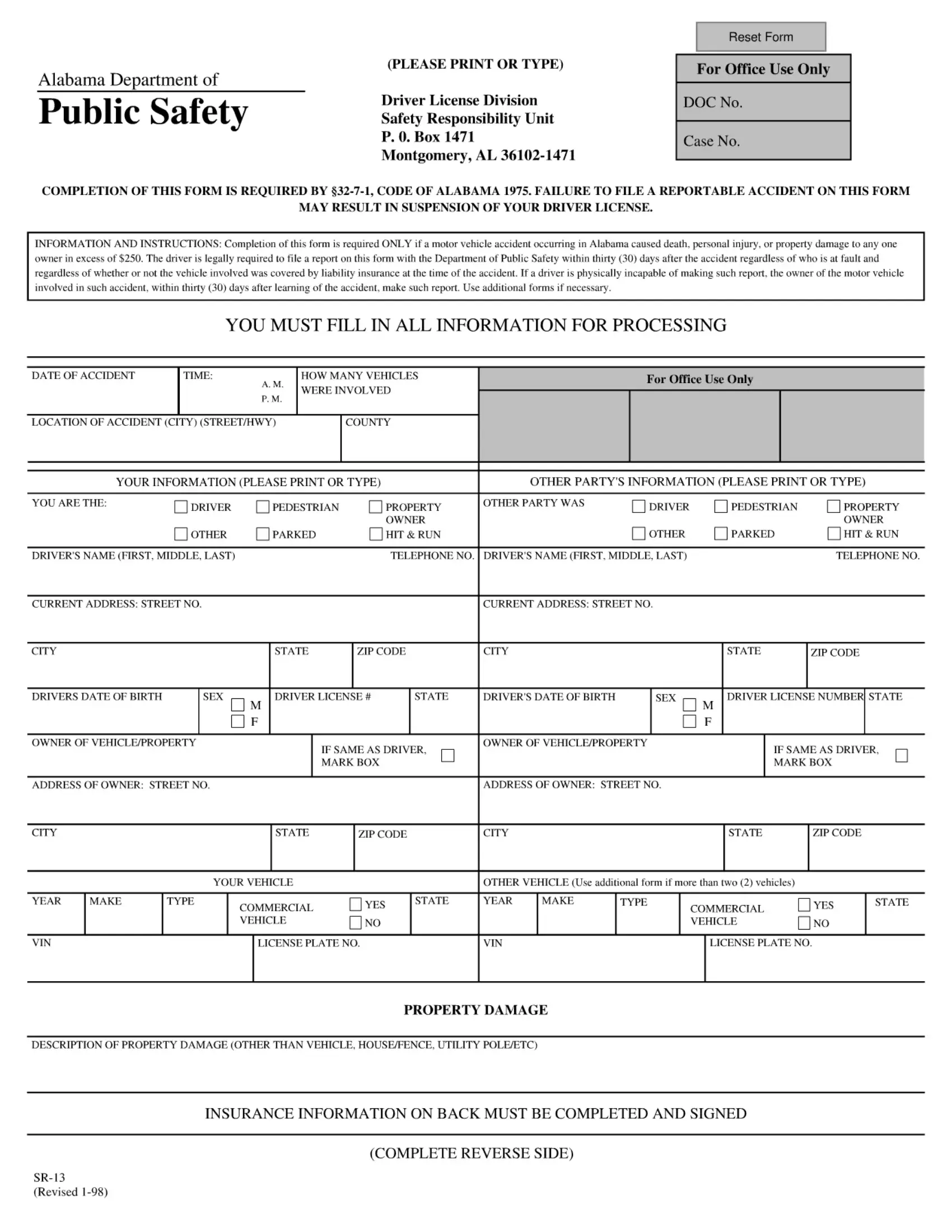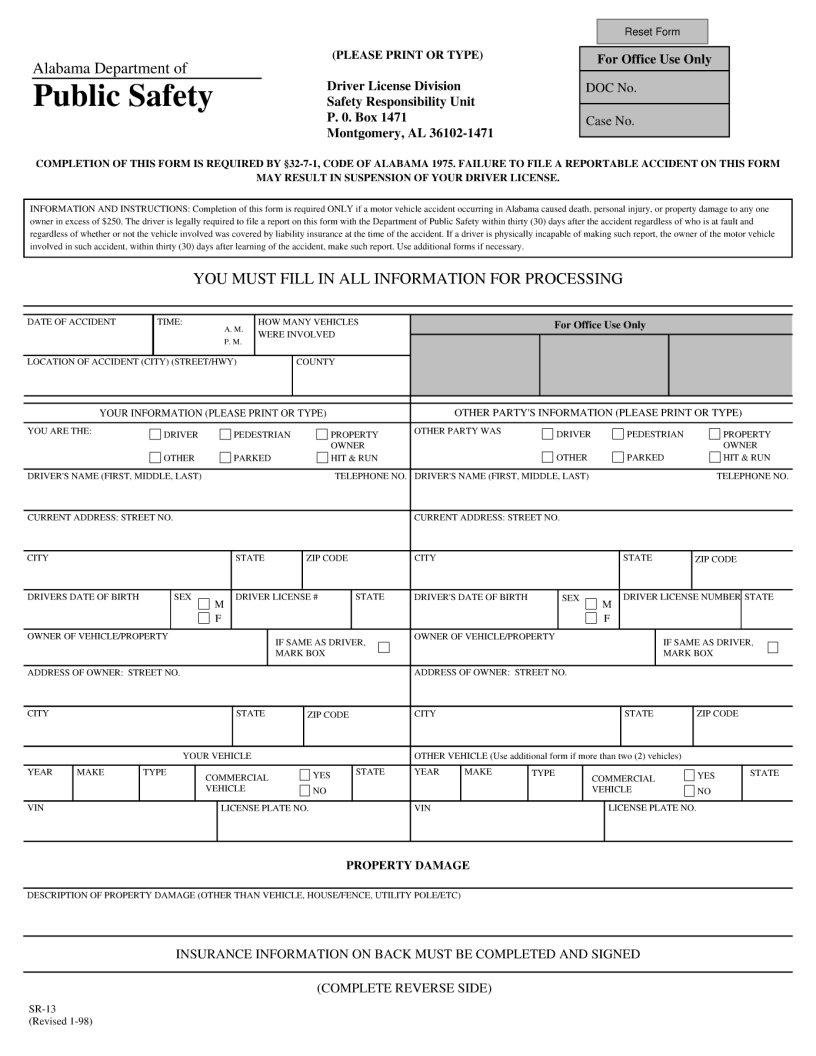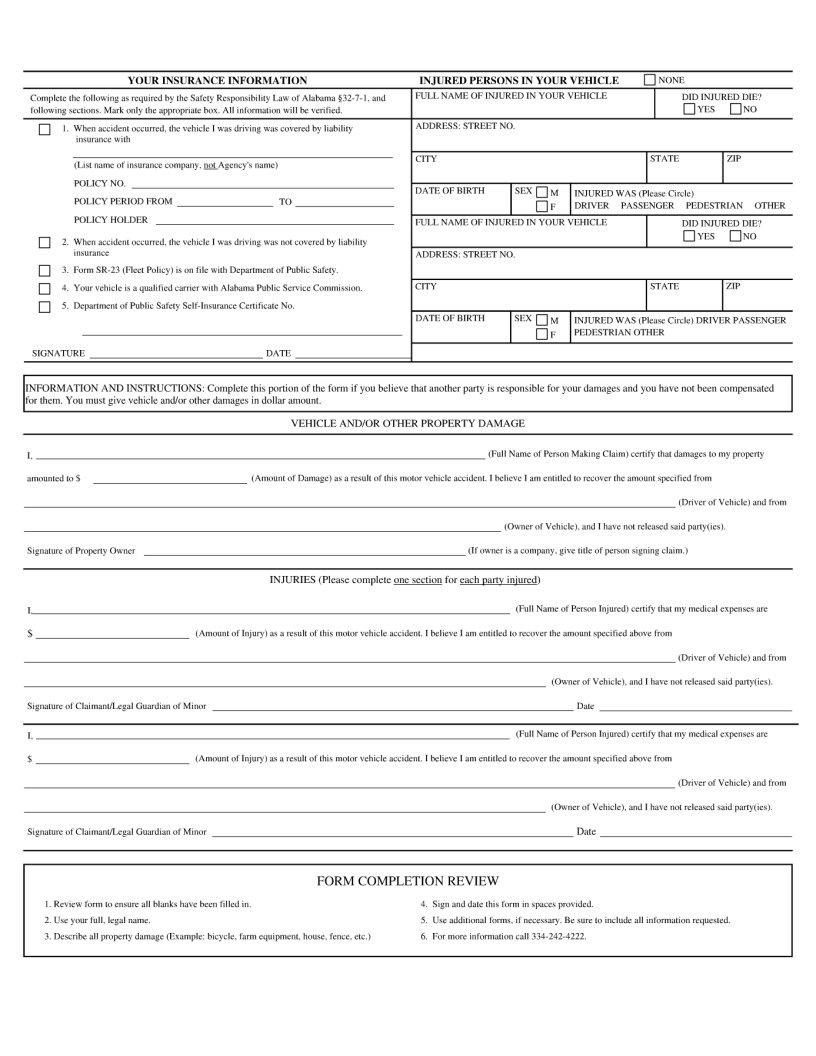Using the online editor for PDFs by FormsPal, you are able to fill out or alter sr13 here. Our team is focused on giving you the best possible experience with our tool by constantly presenting new functions and improvements. With all of these updates, using our editor becomes better than ever before! To begin your journey, take these easy steps:
Step 1: Press the "Get Form" button above. It will open our tool so you could start filling out your form.
Step 2: Using our advanced PDF tool, you can accomplish more than merely fill in blanks. Edit away and make your forms appear sublime with custom text put in, or optimize the original input to perfection - all supported by an ability to insert stunning images and sign it off.
This document will involve specific details; in order to guarantee accuracy and reliability, don't hesitate to heed the suggestions below:
1. To start with, once filling in the sr13, start out with the form section that contains the following fields:
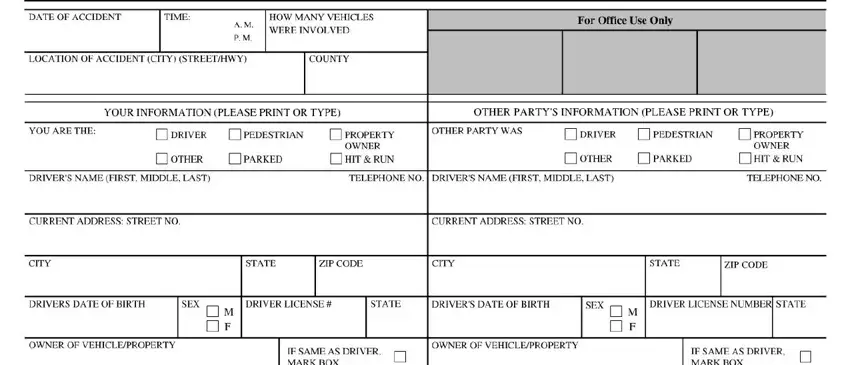
2. After the first part is completed, proceed to enter the applicable details in all these: .
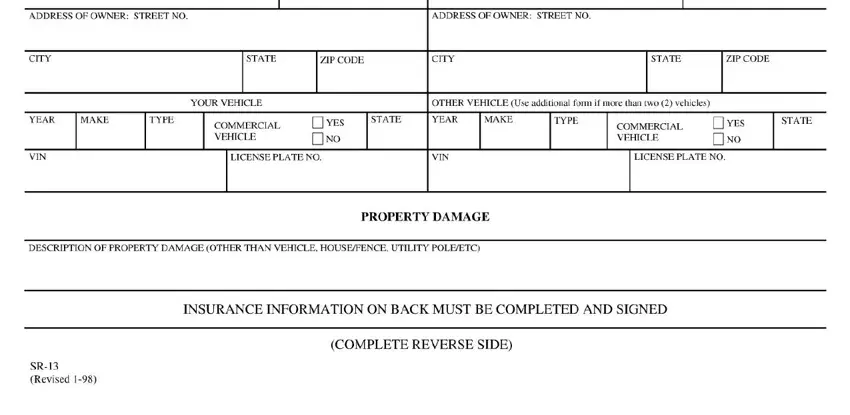
As to this field and next field, be certain that you take a second look in this section. The two of these are definitely the key ones in the PDF.
3. Completing is essential for the next step, make sure to fill them out in their entirety. Don't miss any details!
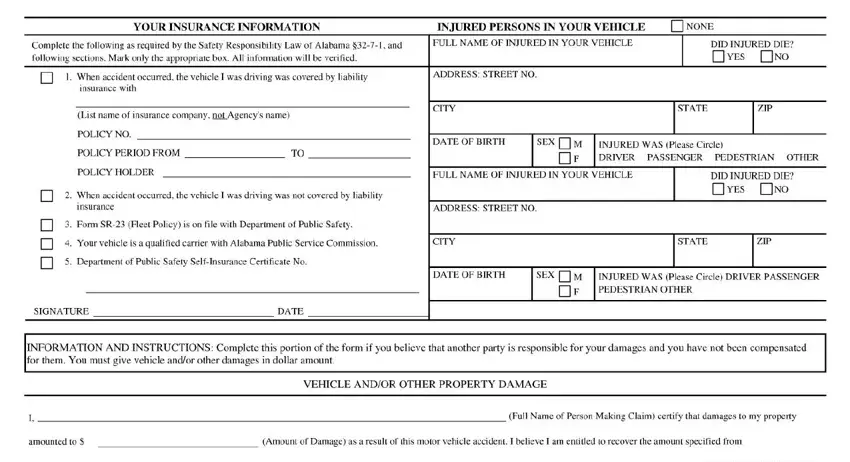
4. This next section requires some additional information. Ensure you complete all the necessary fields - - to proceed further in your process!
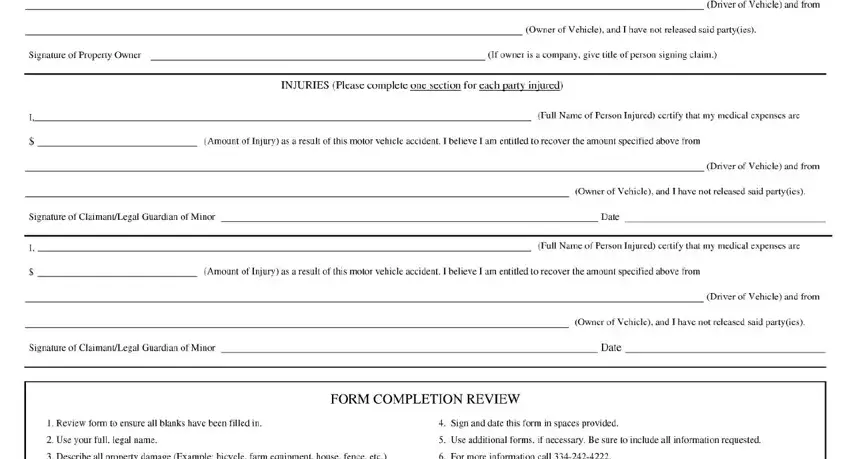
Step 3: Reread everything you've entered into the form fields and press the "Done" button. Sign up with FormsPal today and instantly use sr13, prepared for download. Every change you make is conveniently preserved , meaning you can edit the pdf at a later point when required. FormsPal is committed to the confidentiality of all our users; we ensure that all personal information entered into our editor is protected.