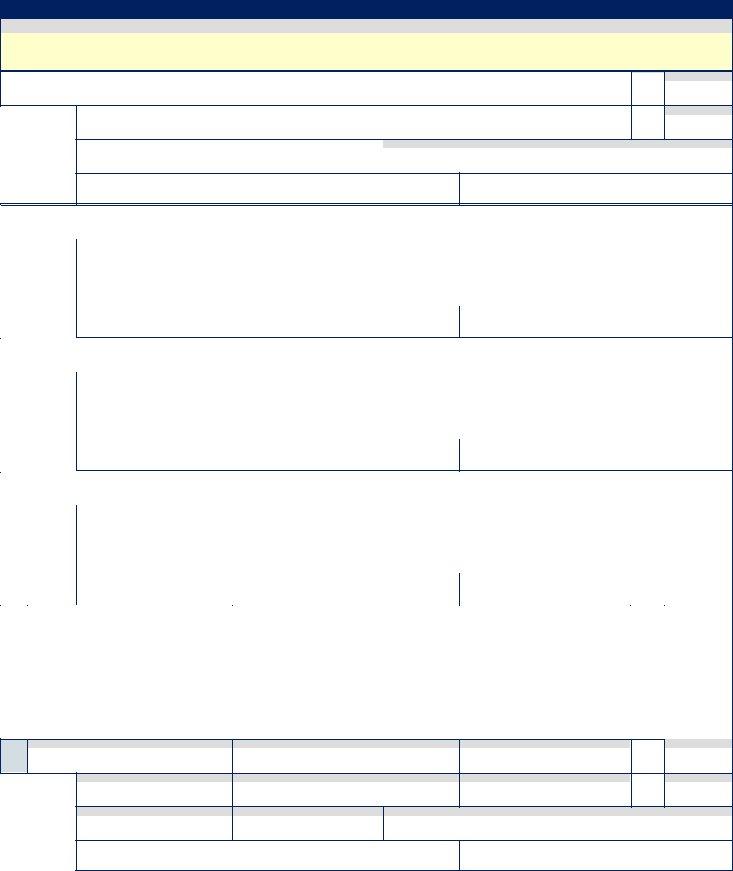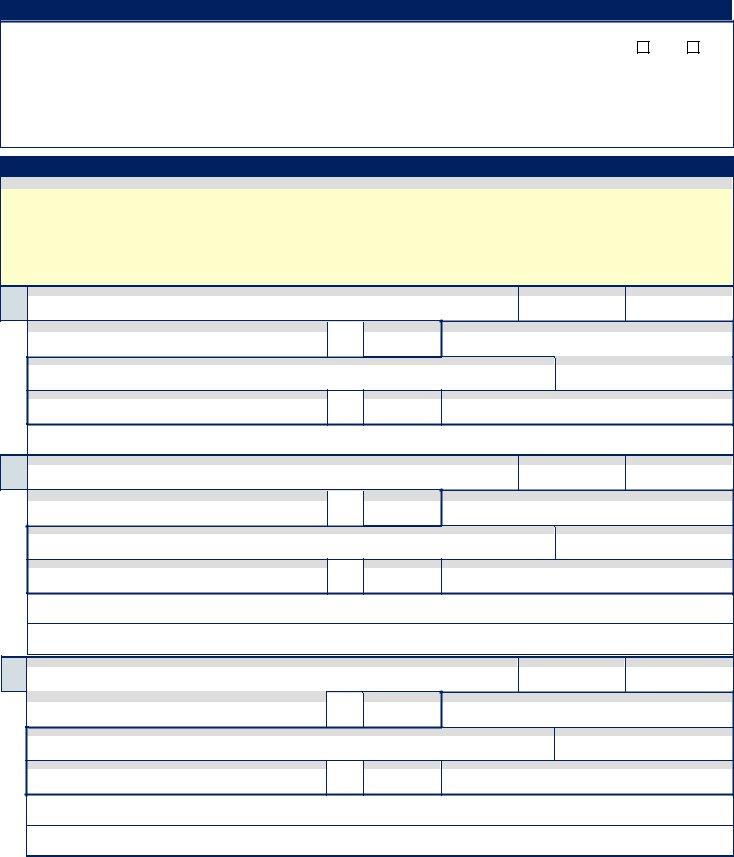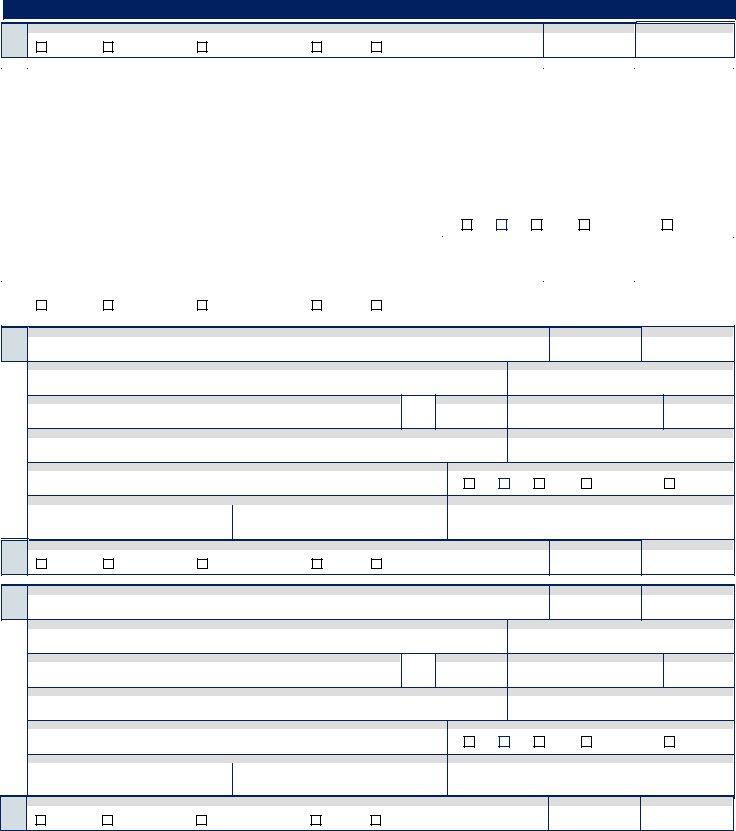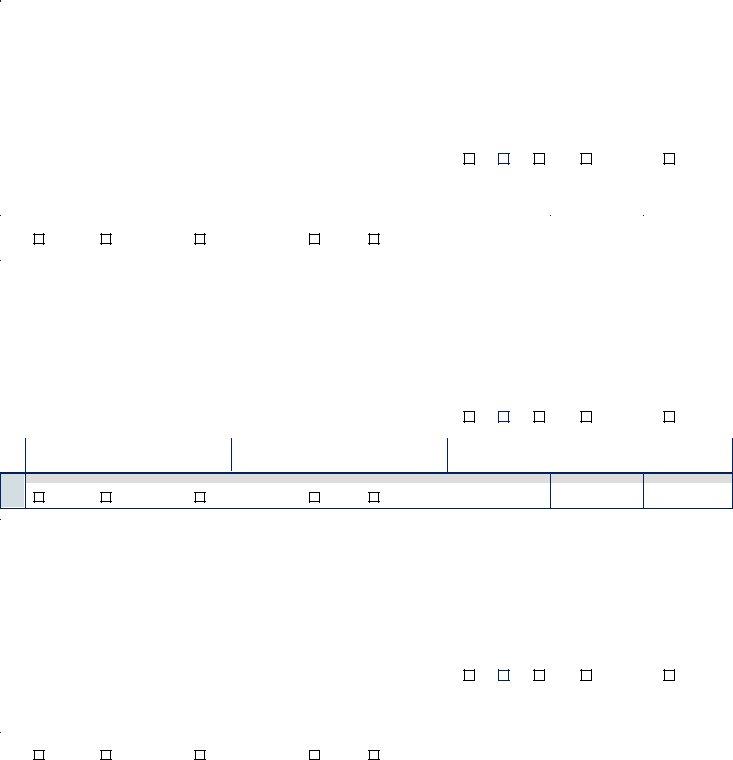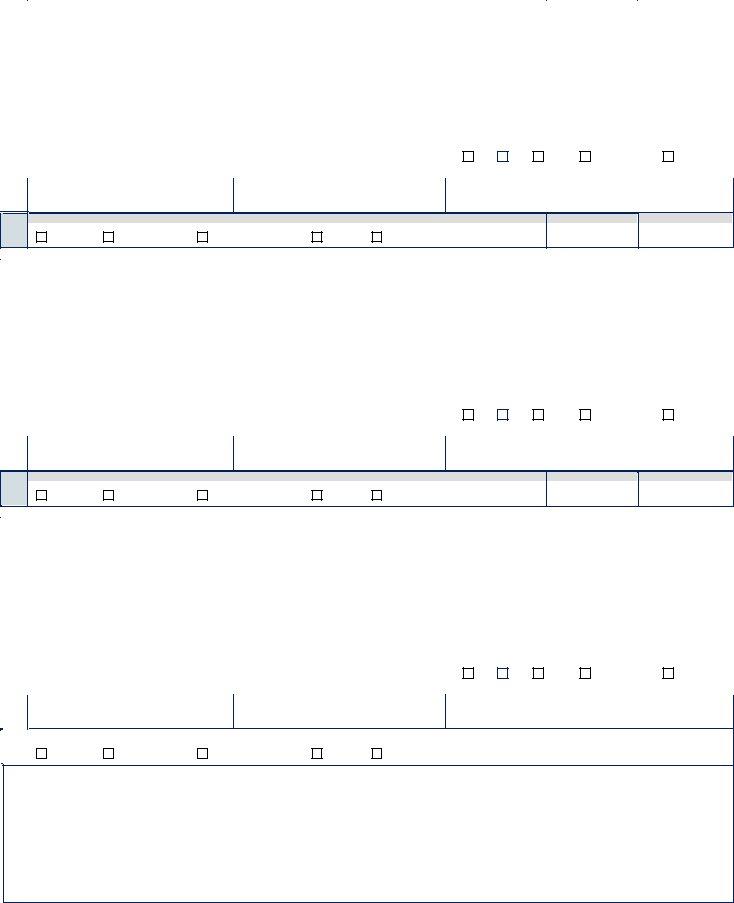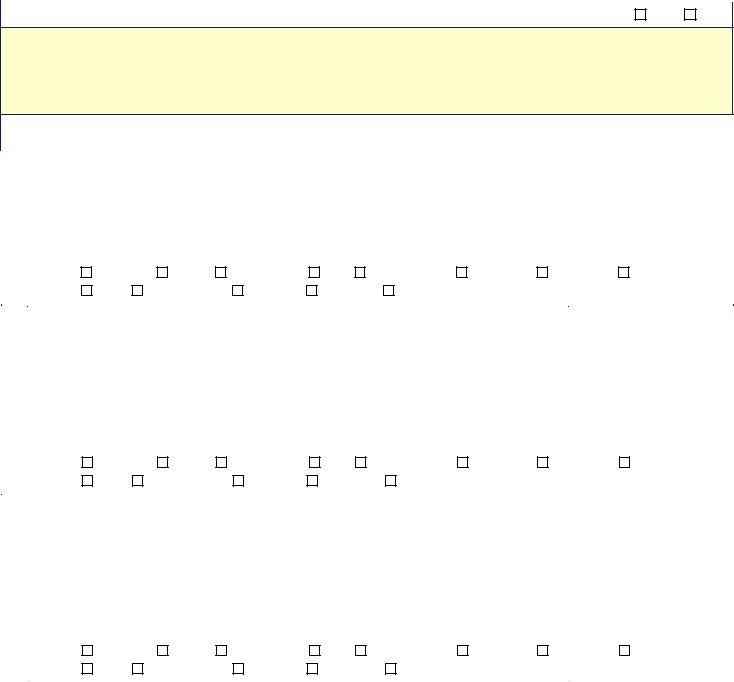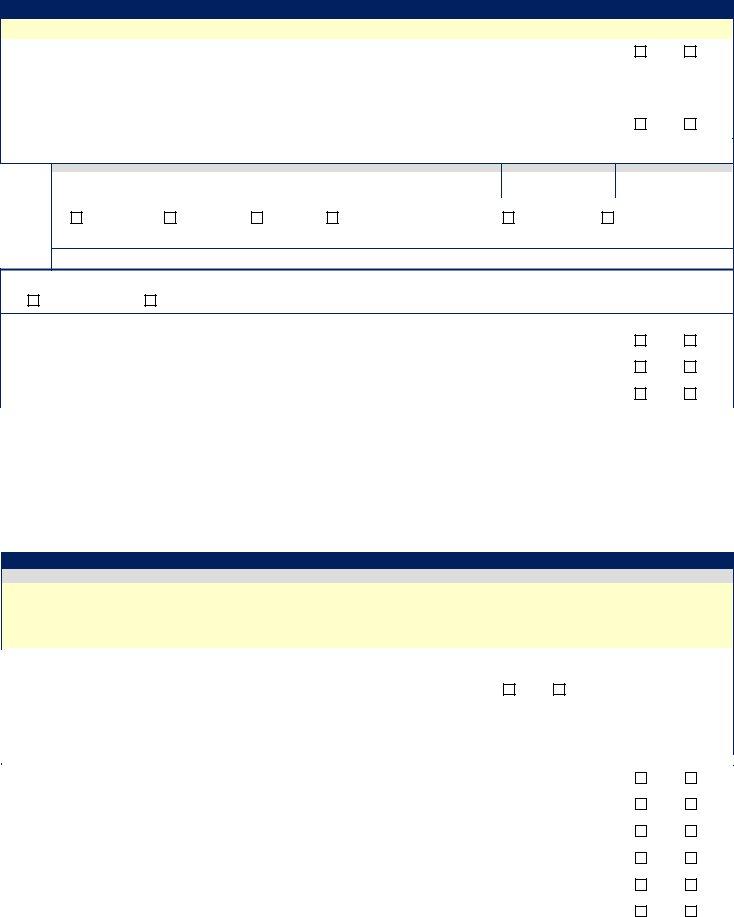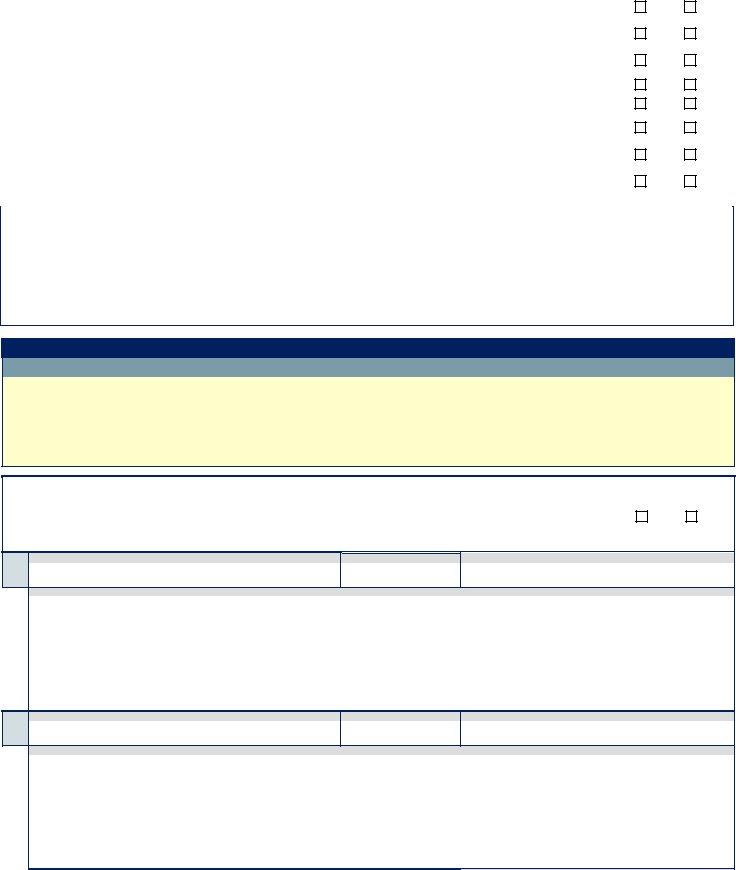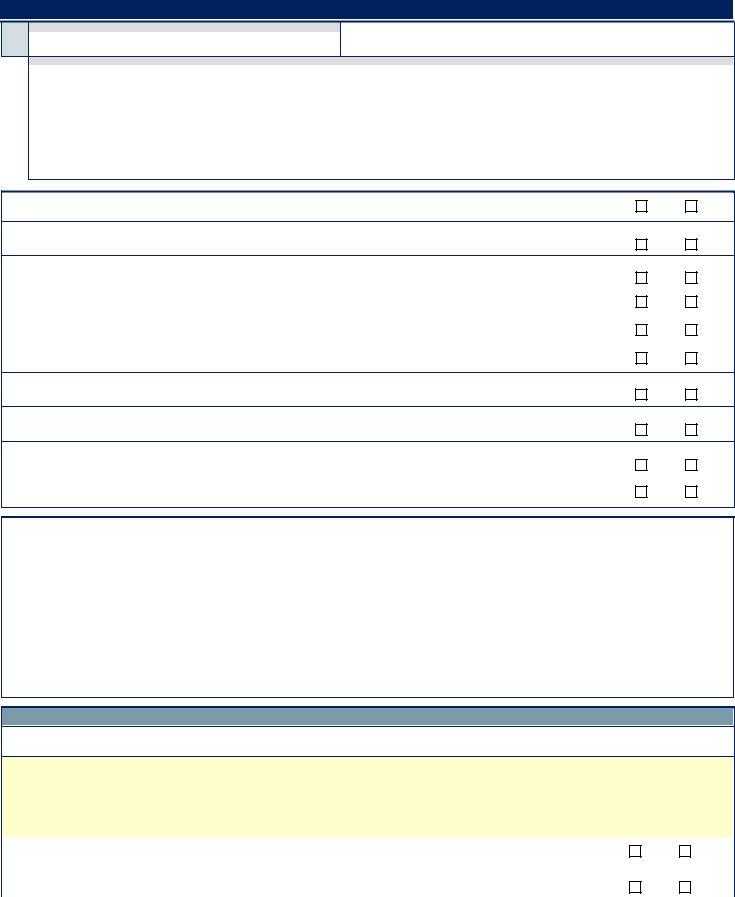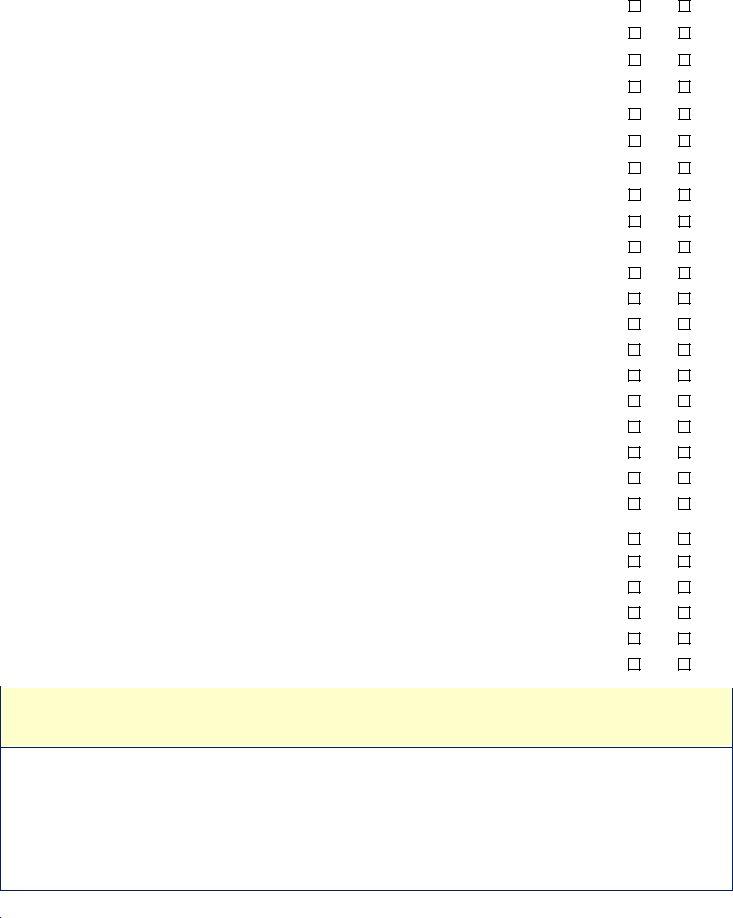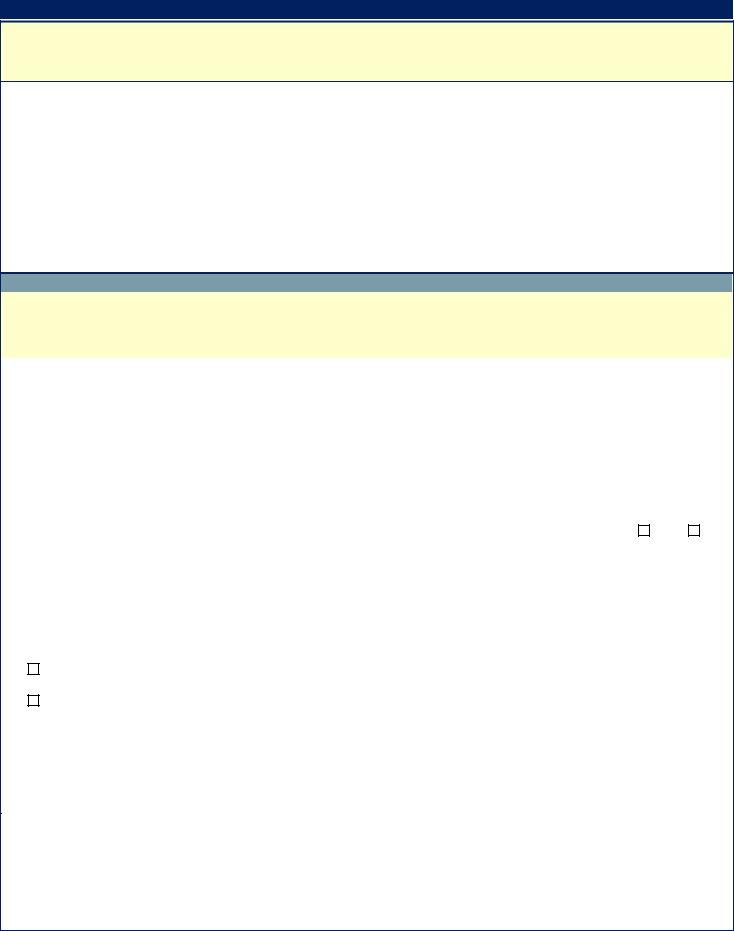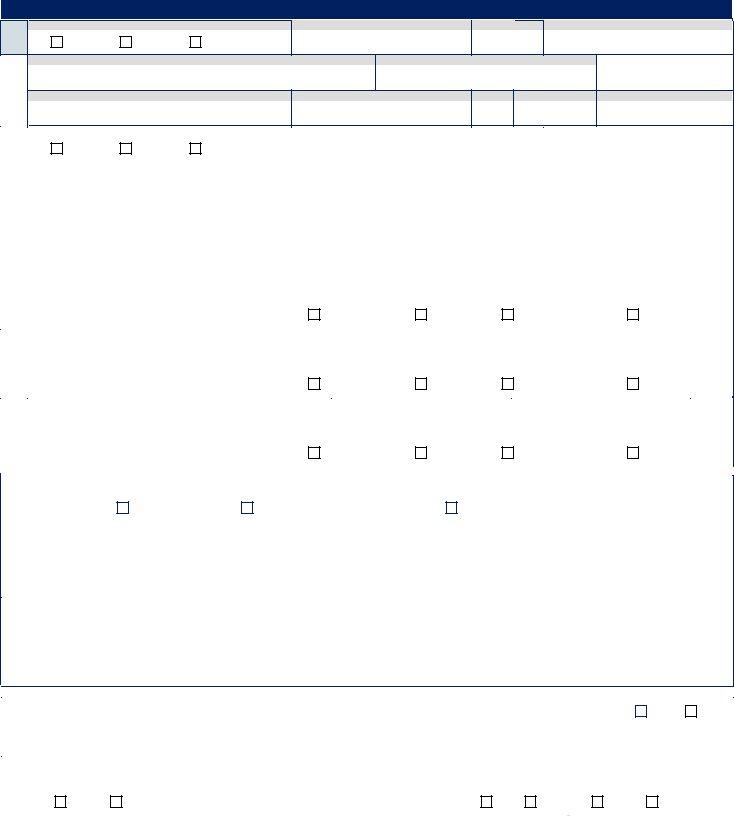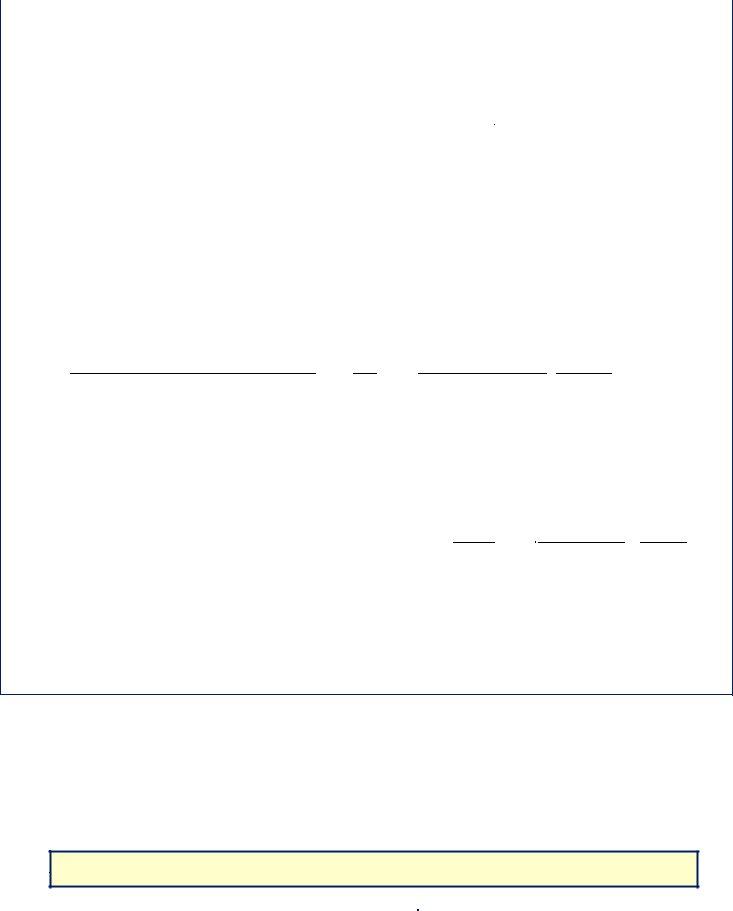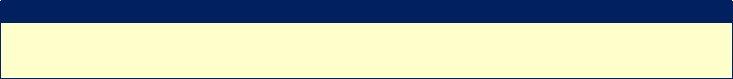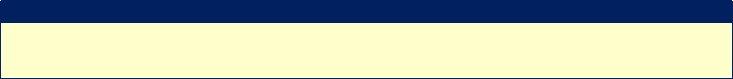Working with PDF documents online can be a breeze with our PDF editor. Anyone can fill in apsc instructions here painlessly. Our tool is constantly developing to give the best user experience achievable, and that's thanks to our commitment to continuous development and listening closely to customer opinions. Should you be seeking to get going, here is what it's going to take:
Step 1: Click on the "Get Form" button above on this page to get into our PDF editor.
Step 2: With the help of our advanced PDF editor, it is easy to accomplish more than just fill in blank fields. Express yourself and make your forms appear professional with customized textual content put in, or tweak the file's original input to perfection - all that backed up by the capability to insert any type of graphics and sign it off.
As a way to complete this form, make certain you enter the necessary details in each blank:
1. Begin filling out the apsc instructions with a group of major blanks. Note all the important information and ensure there's nothing overlooked!
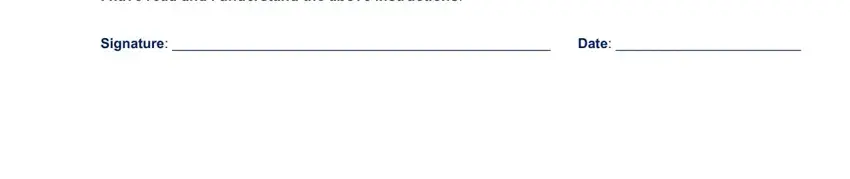
2. The third stage is to complete these blank fields: SECTION PERSONAL YOUR FULL NAME, LAST, FIRST, MIDDLE, OTHER NAMES YOU HAVE USED OR BEEN, ADDRESS WHERE YOU LIVE, NUMBER STREET, CITY, MAILING ADDRESS IF DIFFERENT FROM, CONTACT NUMBERS, APT UNIT, STATE, ZIP, CELL, and WORK.
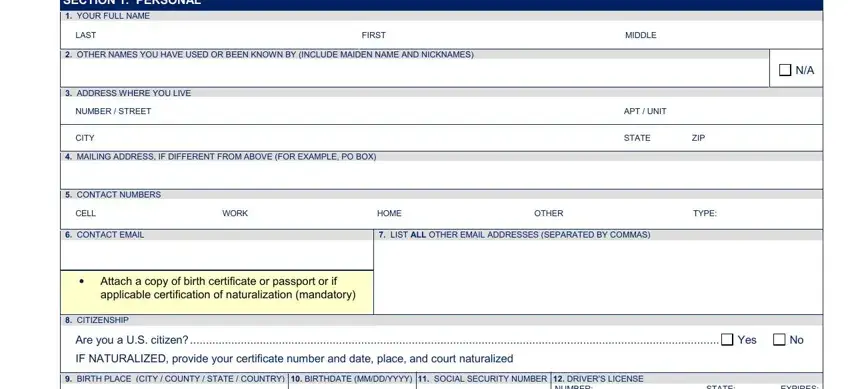
Lots of people often make errors when filling in LAST in this section. You should definitely go over whatever you type in here.
3. Completing DRIVERS LICENSE NUMBER, STATE, EXPIRES, PHYSICAL DESCRIPTION HEIGHT, WEIGHT, HAIR COLOR, EYE COLOR, SCARS MARKS AND TATOOS include, SECTION RELATIVES AND REFERENCES , Provide all applicable, If more spaced is needed use, Mark Deceased if appropriate Mark, A Spouse Domestic Partner , HOME ADDRESS NUMBER STREET APT, and HOME PHONE is essential for the next step, make sure to fill them out in their entirety. Don't miss any details!
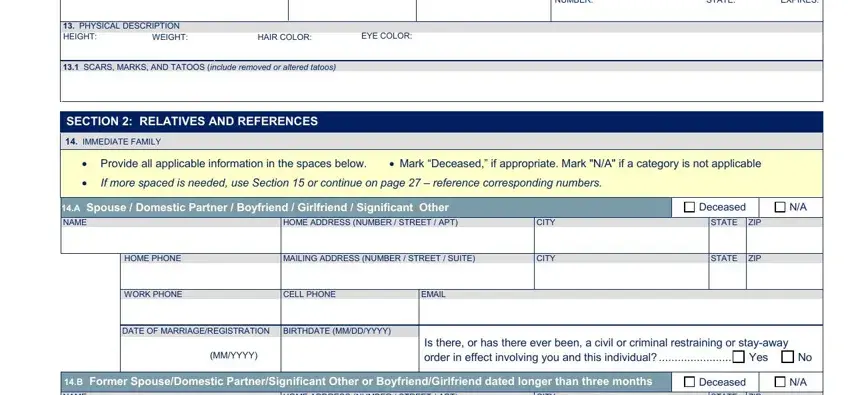
4. It is time to fill out this fourth segment! Here you'll have all these B Former SpouseDomestic, HOME ADDRESS NUMBER STREET APT, CITY, STATE ZIP, HOME PHONE, MAILING ADDRESS NUMBER STREET , CITY, STATE ZIP, WORK PHONE, CELL PHONE, EMAIL, DATE OF MARRIAGEREGISTRATION DATE, BIRTHDATE MMDDYYYY, MMYYYY MMYYYY, and Is there or has there ever been a blanks to fill out.
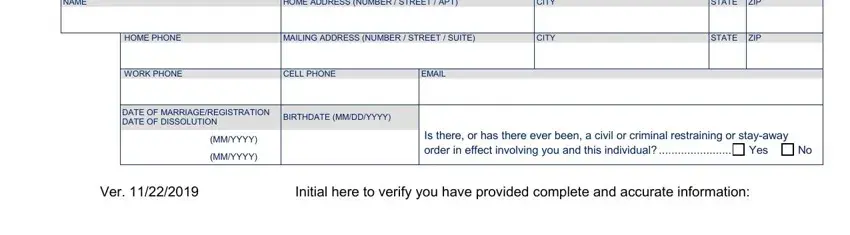
5. This pdf must be wrapped up by dealing with this part. Further you will find a detailed set of blank fields that require accurate details for your form usage to be faultless: List ALL parentsguardians living, C Parent Guardian NAME, Mother, Father HOME ADDRESS NUMBER STREET, Stepmother, Stepfather, HOME PHONE, MAILING ADDRESS IF DIFFERENT, WORK PHONE, CELL PHONE, EMAIL, C Parent Guardian NAME, Mother, Father HOME ADDRESS NUMBER STREET, and Stepmother.
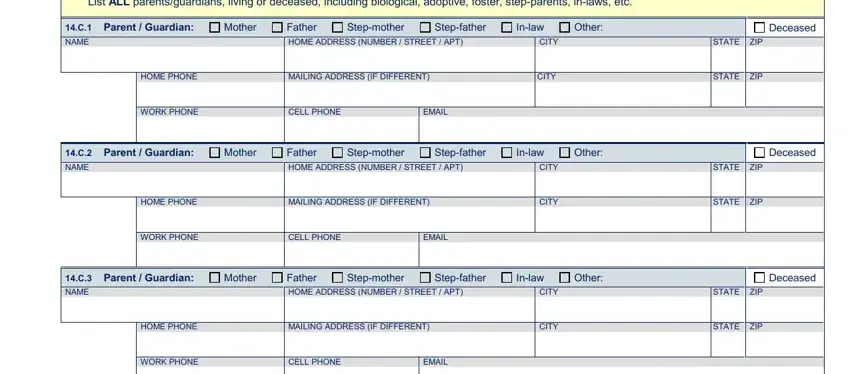
Step 3: Soon after double-checking the entries, hit "Done" and you're all set! Make a free trial account at FormsPal and obtain direct access to apsc instructions - accessible in your personal cabinet. If you use FormsPal, you're able to complete documents without needing to worry about database leaks or records getting shared. Our protected platform makes sure that your private information is stored safely.