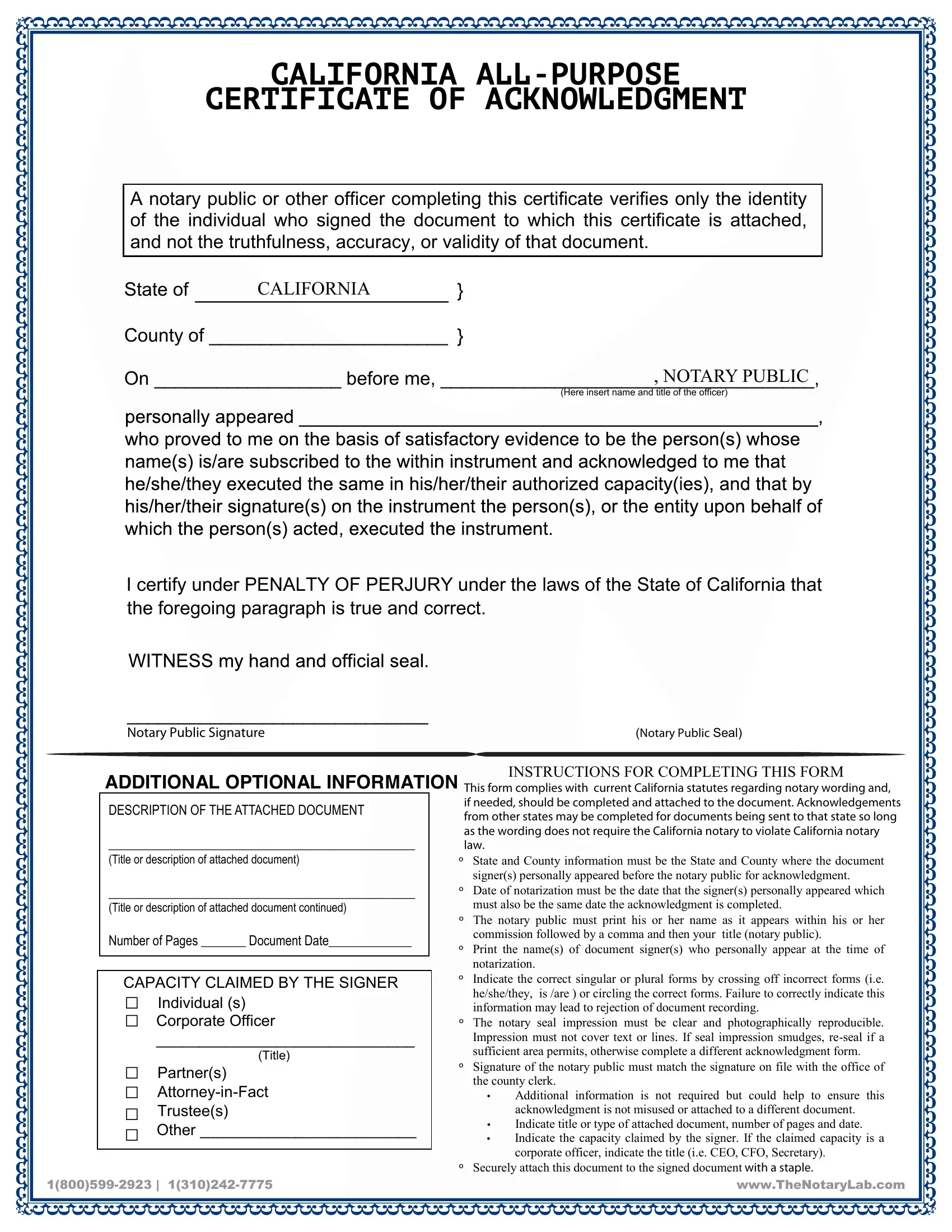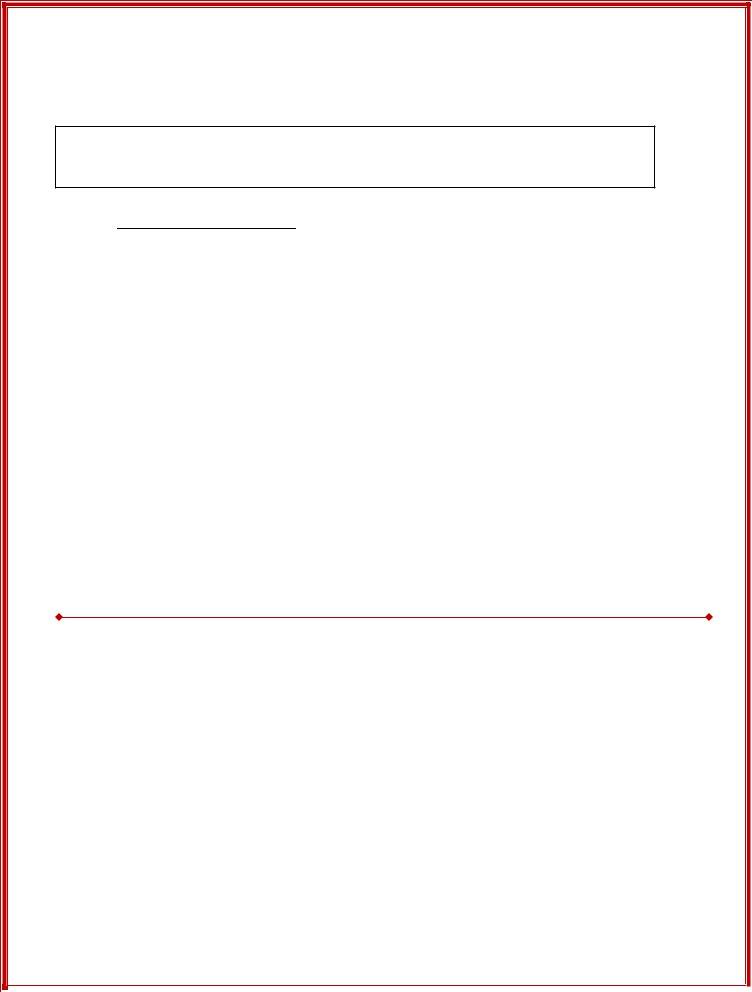Should you would like to fill out All Certificate Form, you don't need to install any sort of software - simply try our PDF editor. FormsPal team is always endeavoring to enhance the tool and enable it to be even better for users with its multiple features. Enjoy an ever-evolving experience today! To get the process started, consider these basic steps:
Step 1: Click on the orange "Get Form" button above. It is going to open up our editor so you could begin filling out your form.
Step 2: The editor allows you to work with PDF forms in various ways. Improve it by including your own text, correct what is originally in the PDF, and include a signature - all when it's needed!
This form will require you to enter specific details; in order to guarantee consistency, make sure you take note of the guidelines just below:
1. While filling out the All Certificate Form, make certain to complete all of the necessary blanks within its relevant section. It will help to facilitate the process, allowing for your information to be handled quickly and accurately.
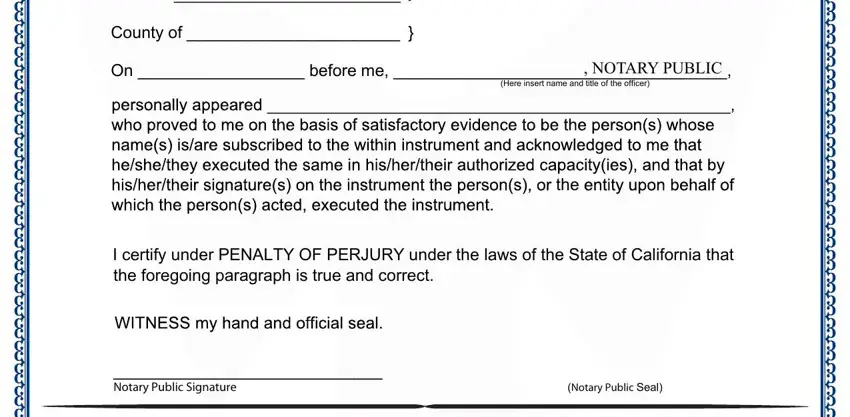
2. Once your current task is complete, take the next step – fill out all of these fields - DESCRIPTION OF THE ATTACHED, Title or description of attached, Title or description of attached, Number of Pages Document Date, CAPACITY CLAIMED BY THE SIGNER, Individual s Corporate Officer , Title, Partners AttorneyinFact , This form complies with current, signers personally appeared before, º Date of notarization must be the, must also be the same date the, º The notary public must print his, commission followed by a comma and, and º Print the names of document with their corresponding information. Make sure to double check that everything has been entered correctly before continuing!
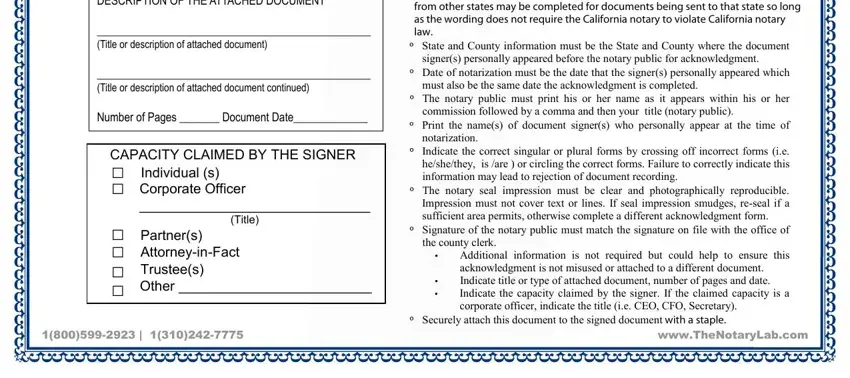
You can potentially get it wrong when completing your º The notary public must print his, hence make sure that you look again before you finalize the form.
Step 3: Prior to moving on, make sure that all blank fields were filled in the proper way. Once you think it's all fine, press “Done." Go for a free trial option with us and obtain direct access to All Certificate Form - which you are able to then use as you wish from your personal cabinet. FormsPal offers safe form tools devoid of personal information record-keeping or any type of sharing. Rest assured that your data is in good hands with us!