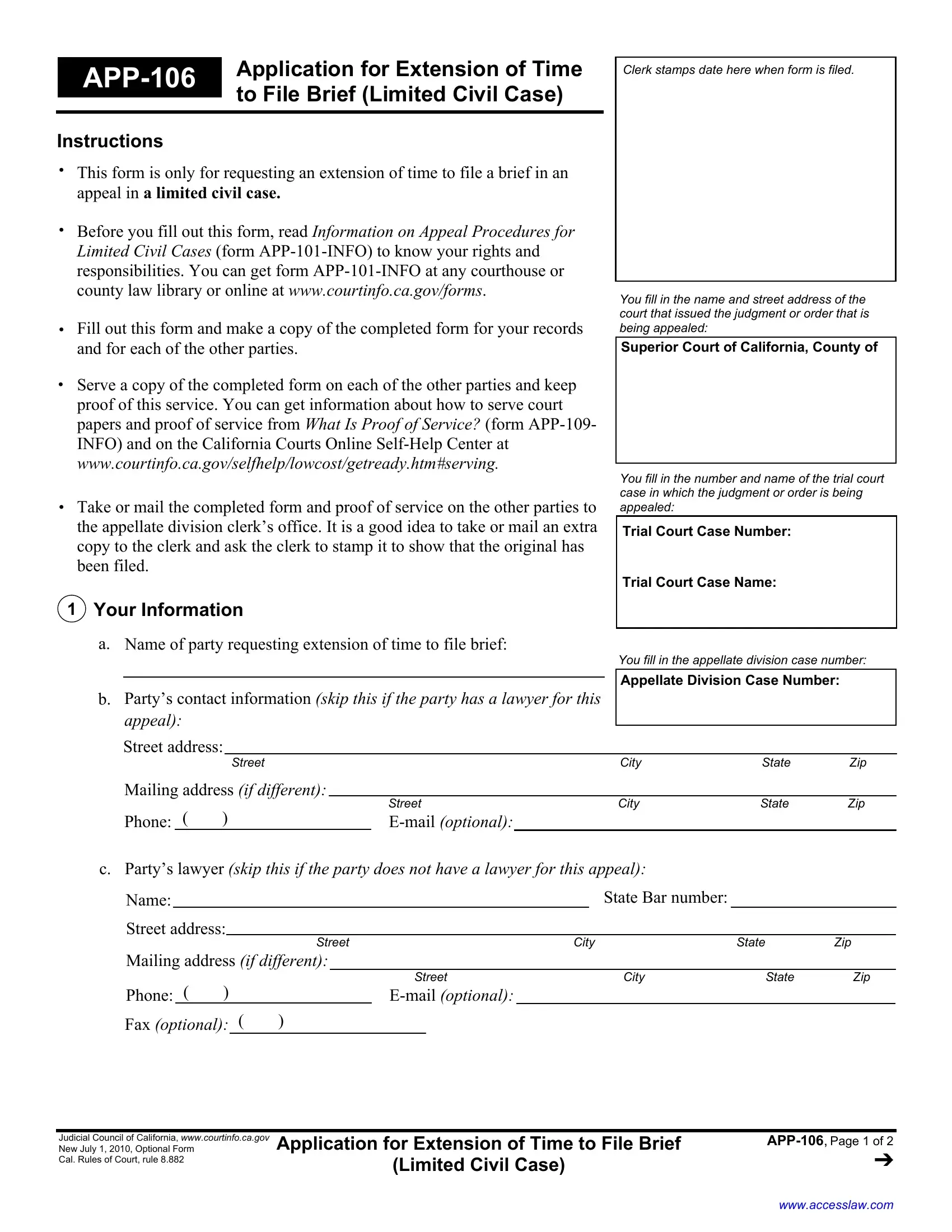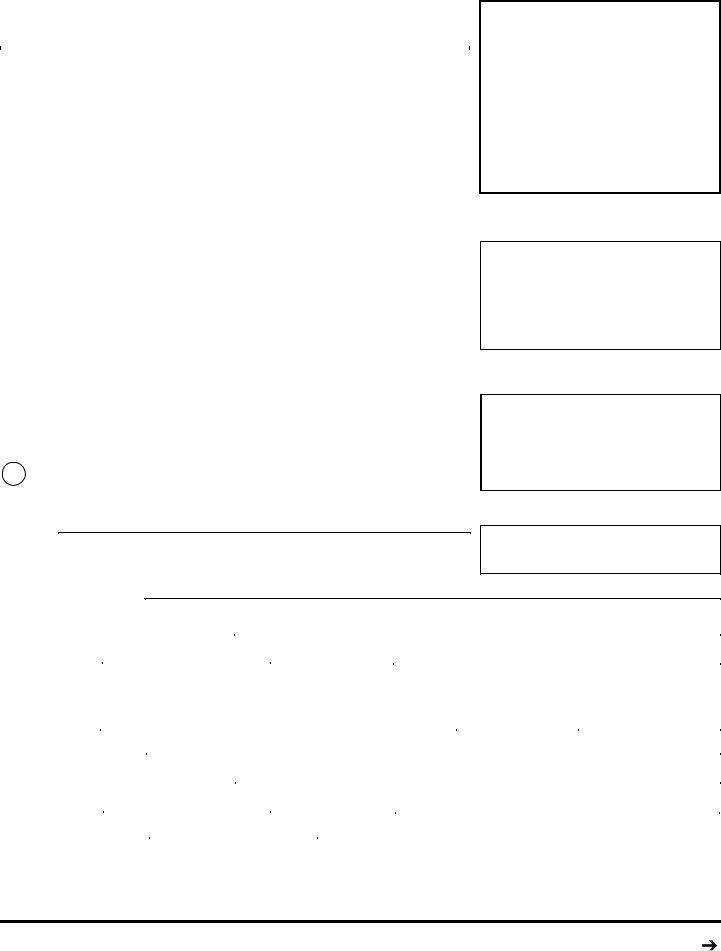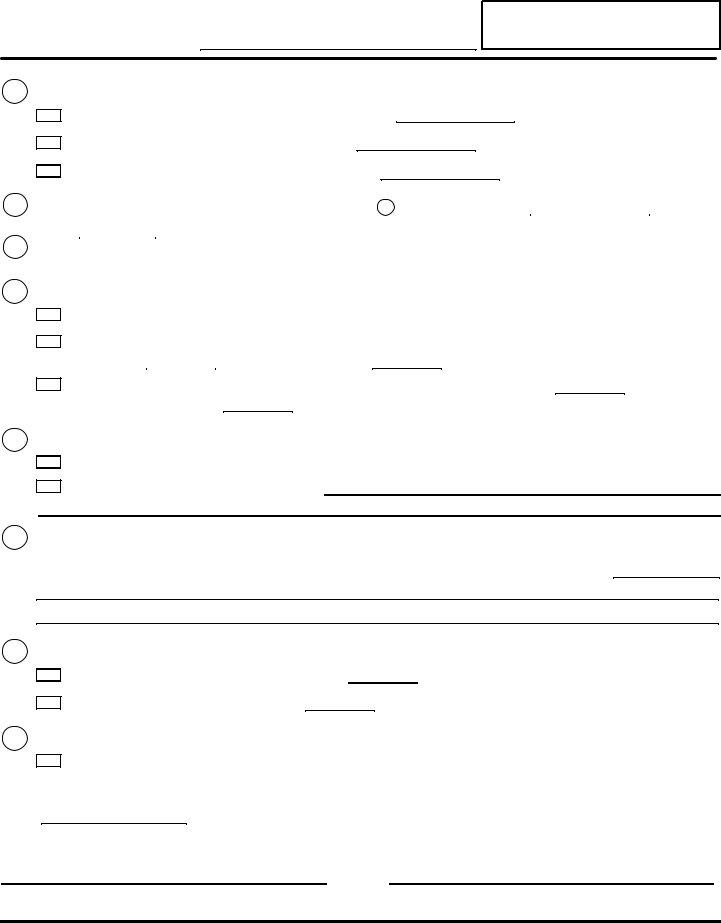application brief date can be completed effortlessly. Just make use of FormsPal PDF tool to finish the job in a timely fashion. The tool is continually maintained by our staff, getting new awesome functions and growing to be better. If you are looking to get going, here is what it's going to take:
Step 1: Simply press the "Get Form Button" in the top section of this site to see our form editing tool. There you will find all that is required to fill out your file.
Step 2: With our advanced PDF tool, you can accomplish more than simply complete forms. Express yourself and make your forms seem high-quality with custom text added in, or optimize the file's original input to excellence - all comes with the capability to add any kind of images and sign the document off.
Concentrate while completing this pdf. Make certain each and every field is completed correctly.
1. Whenever filling out the application brief date, make sure to include all needed blanks in its associated area. It will help hasten the process, allowing your information to be processed swiftly and appropriately.
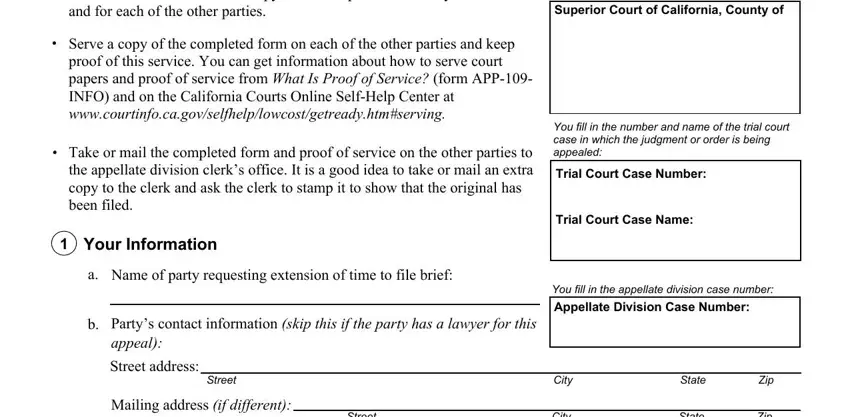
2. Once your current task is complete, take the next step – fill out all of these fields - Phone, Street City State Zip Email, Partys lawyer skip this if the, Name, Street address, Street City State Zip, State Bar number, Mailing address if different, Phone , Fax optional, Street City State Zip, Email optional, Judicial Council of California, Application for Extension of Time, and APP Page of with their corresponding information. Make sure to double check that everything has been entered correctly before continuing!
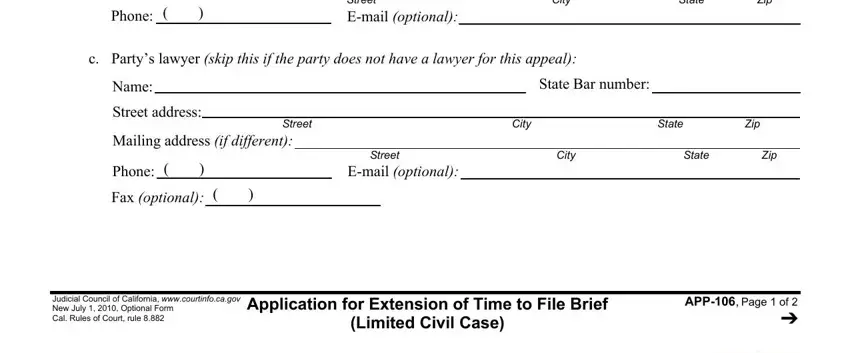
3. Within this part, check out Appellate Division Case Number, Appellate Division Case Name, I am requesting an extension on, Appellants opening brief which is, Respondents brief which is now due, Appellants reply brief which is, I am requesting that the time to, I have have not received a notice, The time to file the brief check, Has not been extended before, Has been extended before by the, and Has been extended before by the. All these need to be taken care of with greatest accuracy.
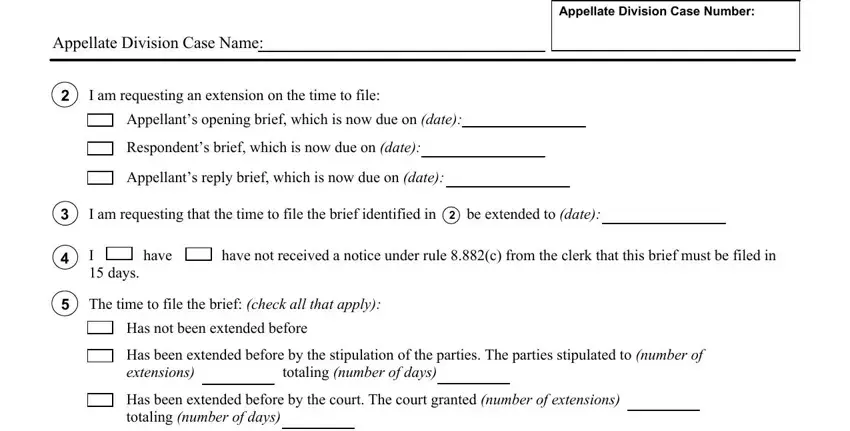
4. The following section needs your input in the following areas: I am not able to stipulate to an, The other party is not willing to, Other reason please describe the, The reason I need an extension to, The last brief filed by any party, The appellants opening brief filed, The respondents brief filed on date, If this extension is being, and I certify that I have delivered a. Just remember to provide all required information to go onward.
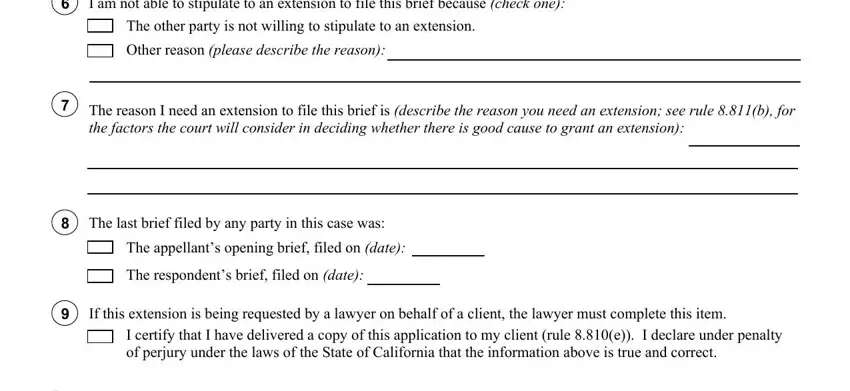
Be extremely attentive while filling in Other reason please describe the and I certify that I have delivered a, because this is the section where a lot of people make some mistakes.
5. The pdf must be finished by filling out this area. Further there is a detailed listing of fields that must be completed with appropriate details in order for your document usage to be accomplished: Type or print your name, cid, Signature of party or attorney, New July , Application for Extension of Time, APP Page of , and Limited Civil Case.
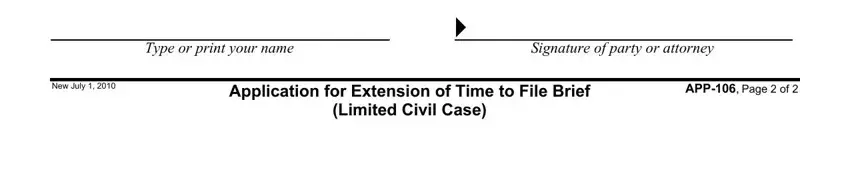
Step 3: Make certain the information is accurate and then press "Done" to conclude the task. Join FormsPal today and easily obtain application brief date, ready for download. All alterations you make are saved , so that you can modify the pdf further as needed. Here at FormsPal.com, we aim to be sure that your information is kept private.