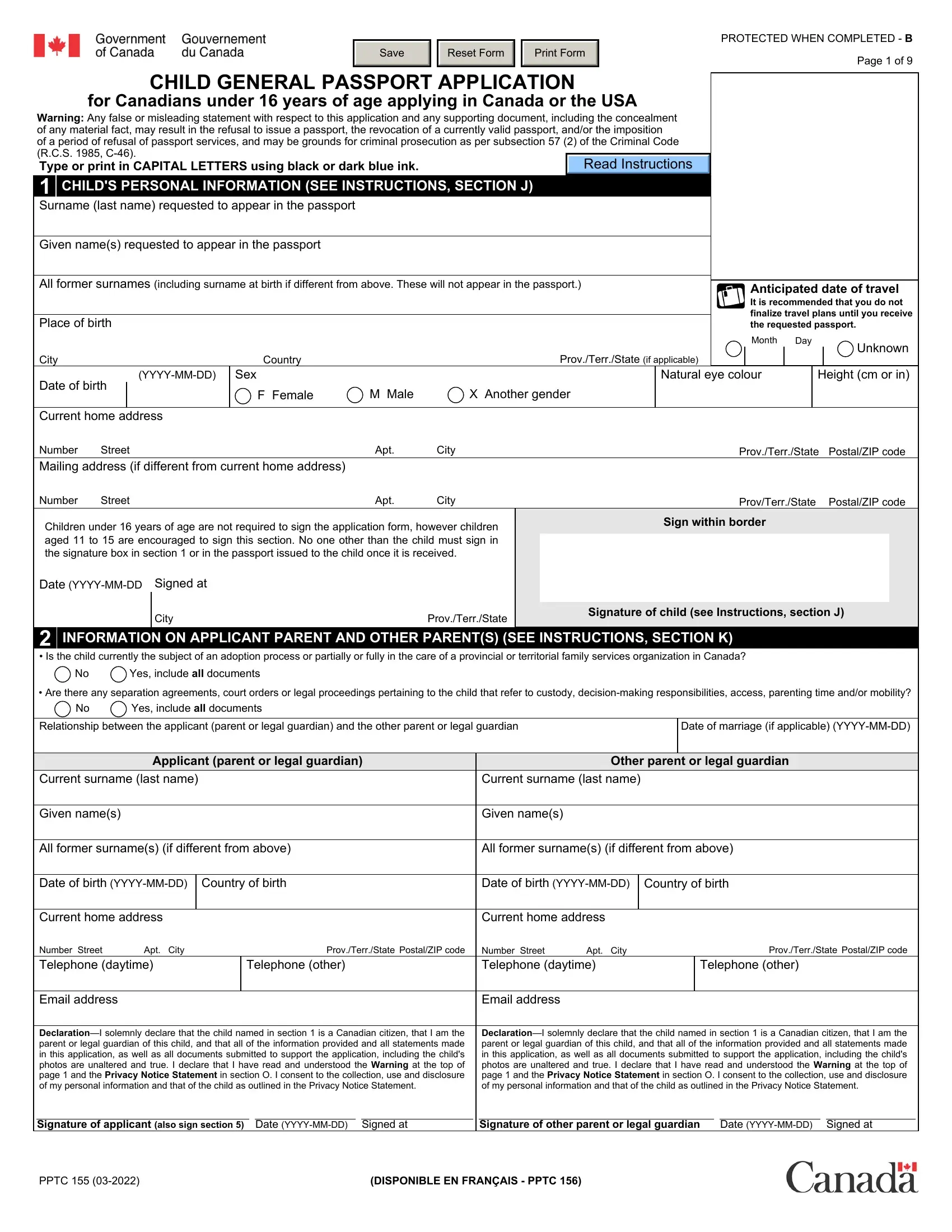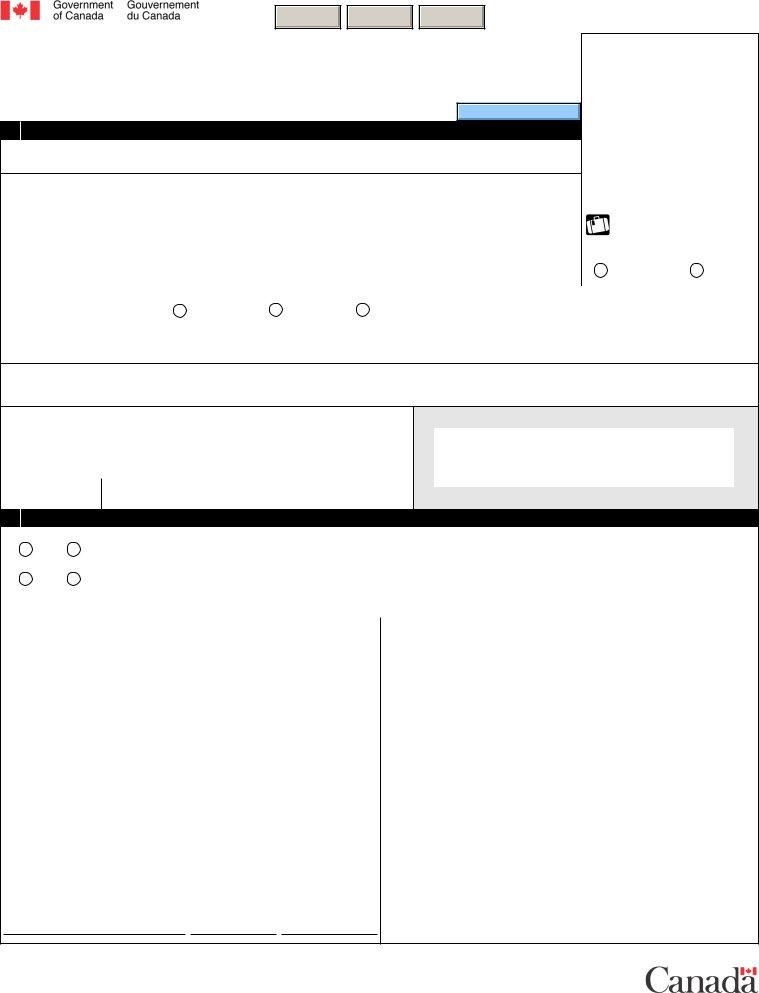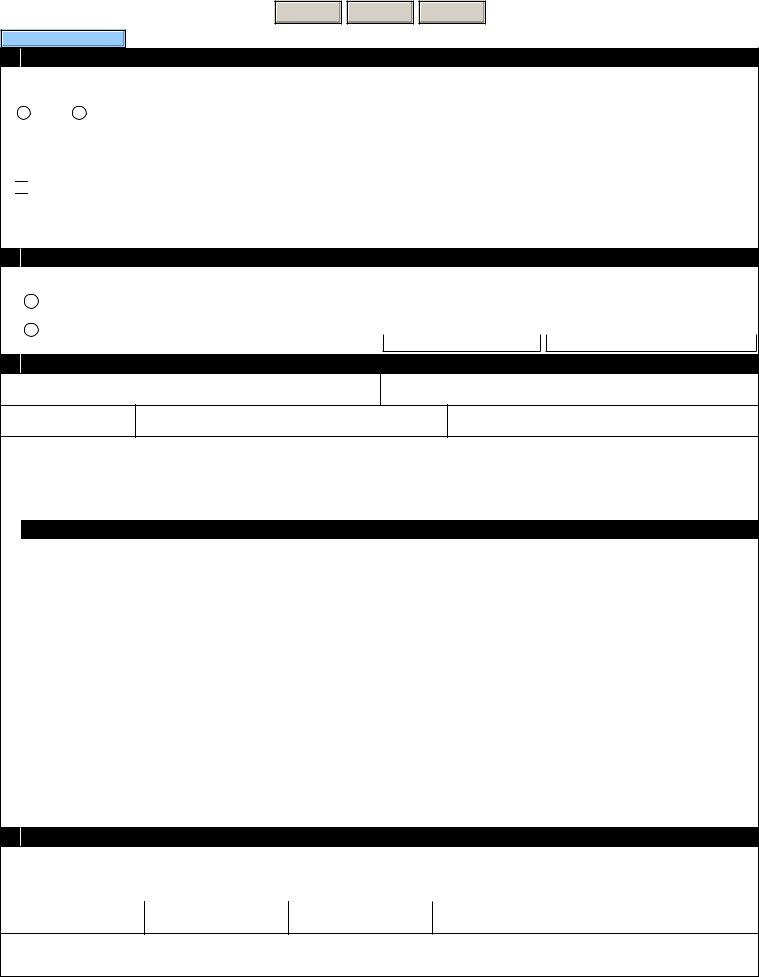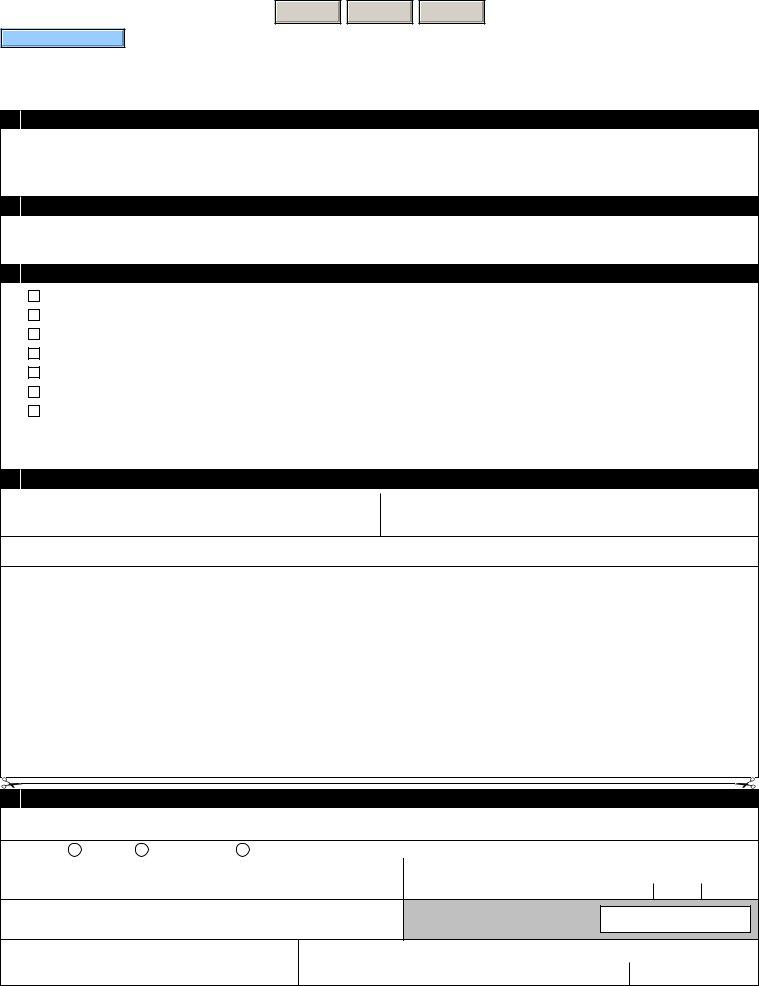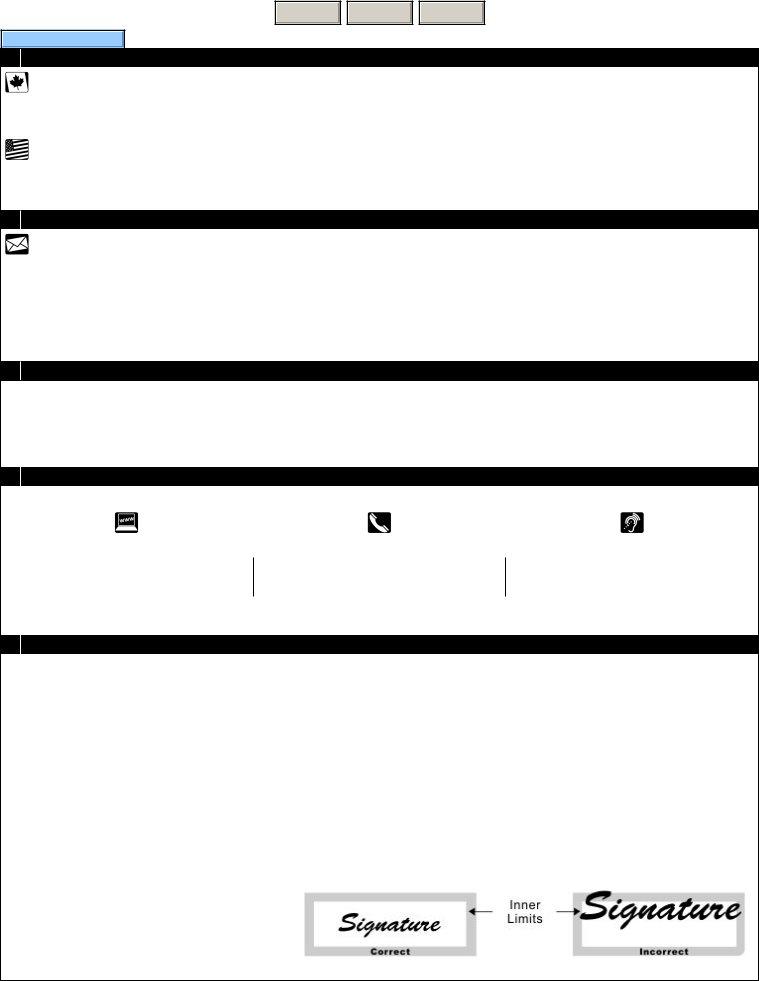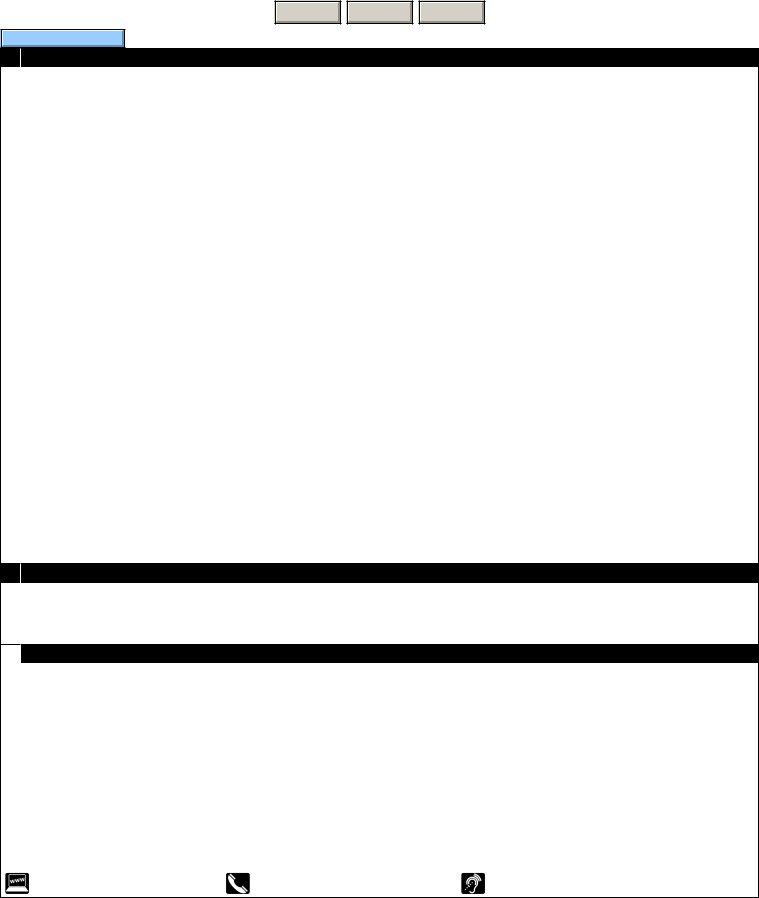In case you wish to fill out ca pptc, you won't have to install any kind of applications - just use our online PDF editor. We at FormsPal are focused on providing you with the best possible experience with our tool by consistently releasing new capabilities and improvements. Our tool has become much more helpful thanks to the newest updates! So now, working with PDF forms is easier and faster than ever before. Starting is easy! All that you should do is stick to the next easy steps directly below:
Step 1: Click on the "Get Form" button at the top of this webpage to open our editor.
Step 2: After you access the editor, you'll notice the document ready to be filled in. Apart from filling in different blanks, you can also perform other actions with the Document, such as adding custom text, editing the original textual content, adding graphics, affixing your signature to the PDF, and more.
This document requires specific details to be typed in, hence you need to take the time to provide what's asked:
1. It's essential to fill out the ca pptc accurately, so be careful while filling in the parts including all these blank fields:
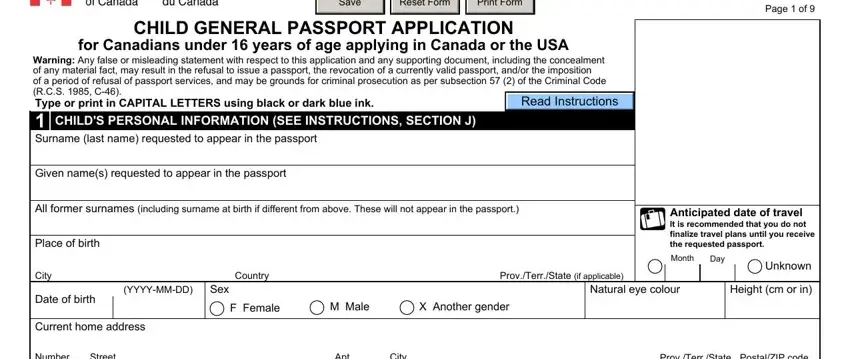
2. Soon after this section is filled out, go to type in the relevant information in all these - Number Mailing address if, Street, Apt, City, ProvTerrState PostalZIP code, Number, Street, Apt, City, ProvTerrState PostalZIP code, Children under years of age are, Sign within border, Date YYYYMMDD Signed at, City ProvTerrState, and Signature of child see.
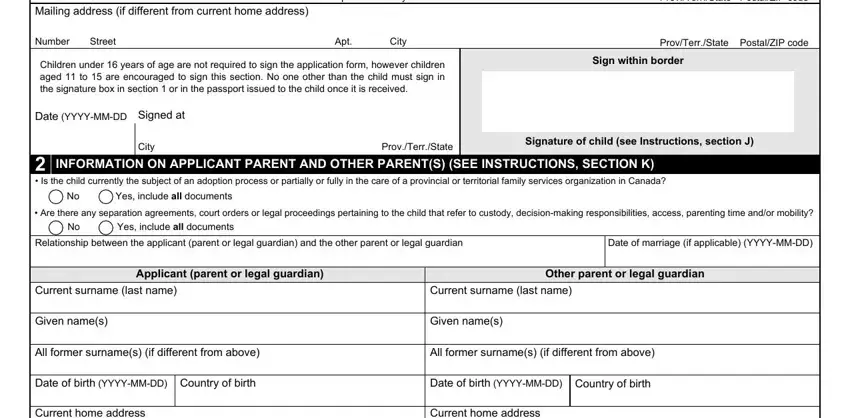
People who work with this form generally make errors while completing Children under years of age are in this part. Make sure you re-examine what you enter right here.
3. Completing Current home address, Current home address, Number Street Apt City Telephone, ProvTerrState PostalZIP code, Telephone other, Number Street Apt City Telephone, ProvTerrState PostalZIP code, Telephone other, Email address, Email address, DeclarationI solemnly declare that, DeclarationI solemnly declare that, Signature of applicant also sign, Signature of other parent or legal, and Date YYYYMMDD Signed at is essential for the next step, make sure to fill them out in their entirety. Don't miss any details!
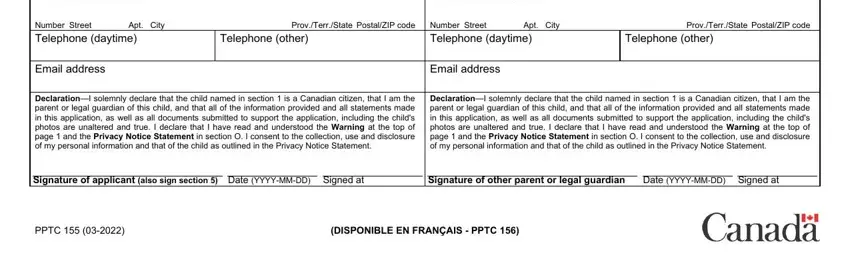
4. To move onward, the following section requires completing a few blank fields. Examples include or any other name, Yes specify, Number, Date of issue YYYYMMDD, If the Canadian travel document, Would you like the previous, Yes please return it to me If this, Note If a Canadian travel document, Canadian provincial or territorial, Registration number, Date of issue, Certificate of Canadian citizenship, Certificate number, Date of issue or Effective date of, and DECLARATION OF APPLICANT Surname, which you'll find integral to moving forward with this particular document.
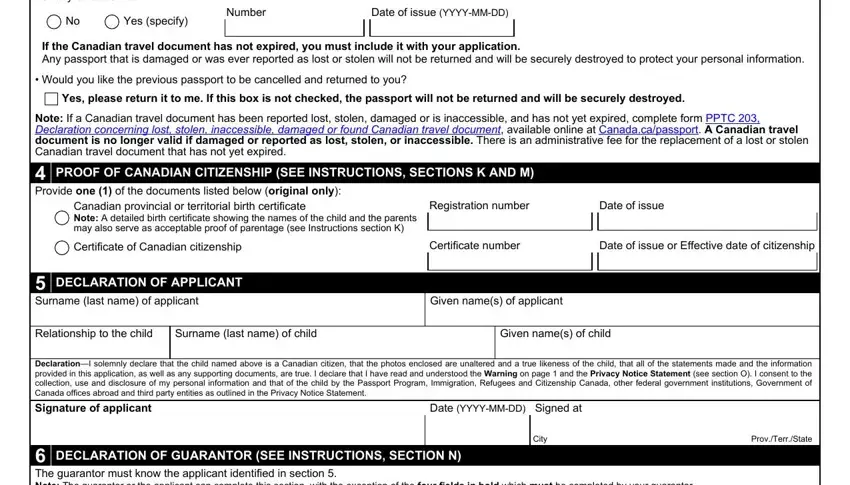
5. This pdf should be completed within this segment. Further you will notice an extensive listing of blanks that need specific details in order for your document submission to be faultless: Relationship to the applicant, Telephone daytime, Telephone other, Current home address, Number Full name of applicant, Street, Apt, City, Full name of child, ProvTerrState PostalZIP code, DeclarationI solemnly declare that, I have known the applicant parent, Number of, Signature of guarantor, and years.
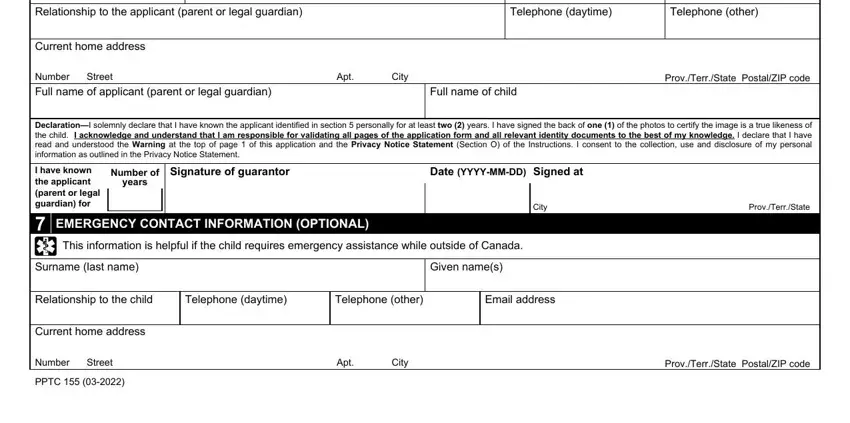
Step 3: Once you have glanced through the details in the document, simply click "Done" to finalize your form. Get the ca pptc as soon as you sign up for a 7-day free trial. Easily get access to the form within your personal account page, along with any edits and adjustments being all kept! With FormsPal, you can certainly fill out documents without worrying about personal data leaks or records getting shared. Our secure software makes sure that your private data is stored safely.