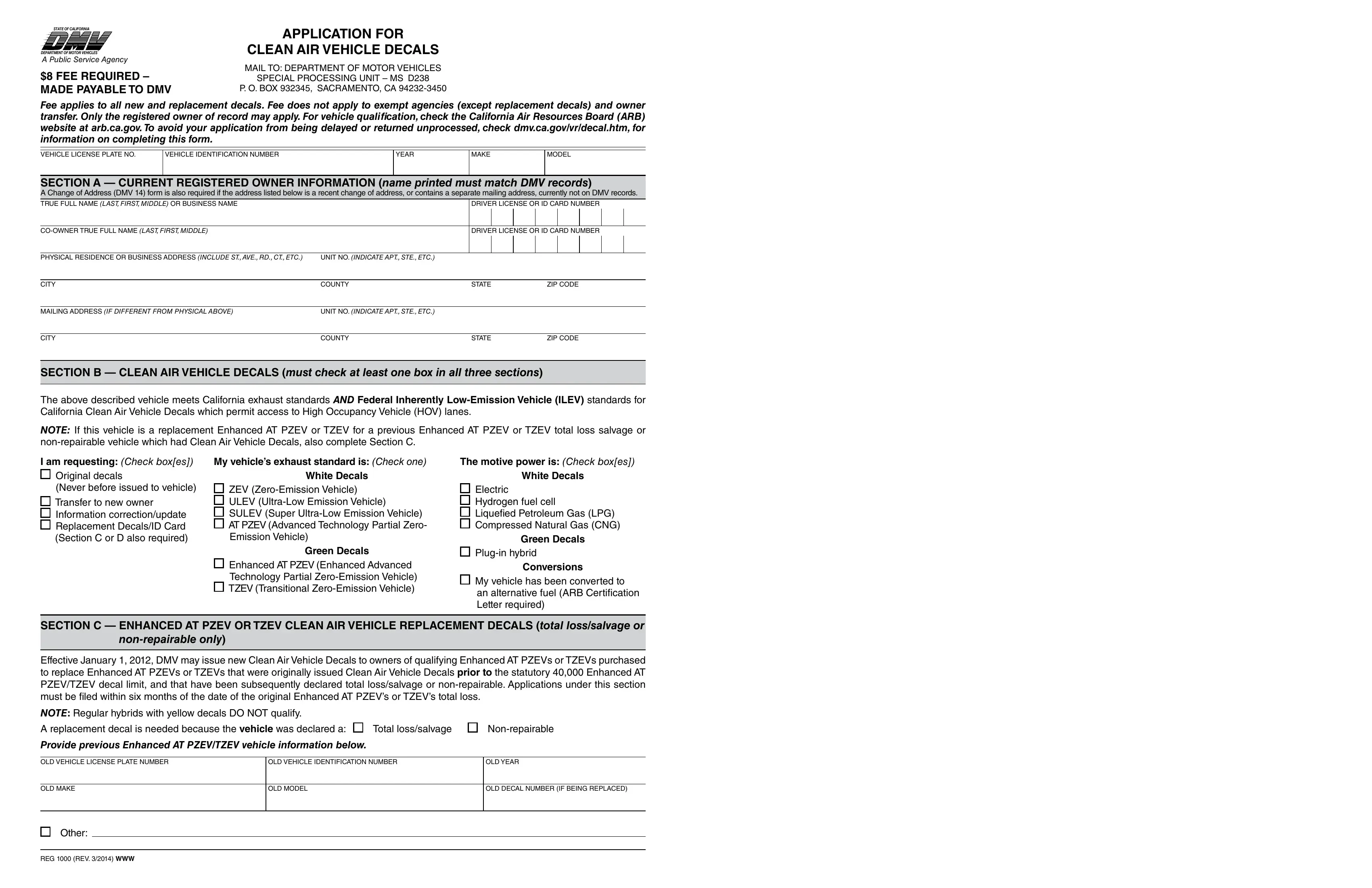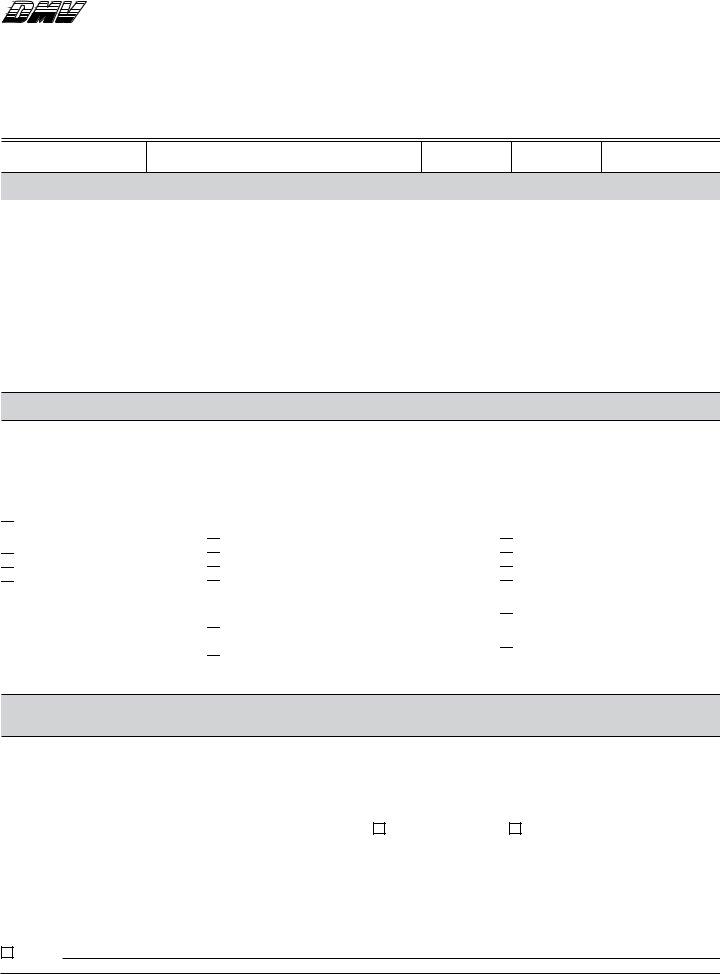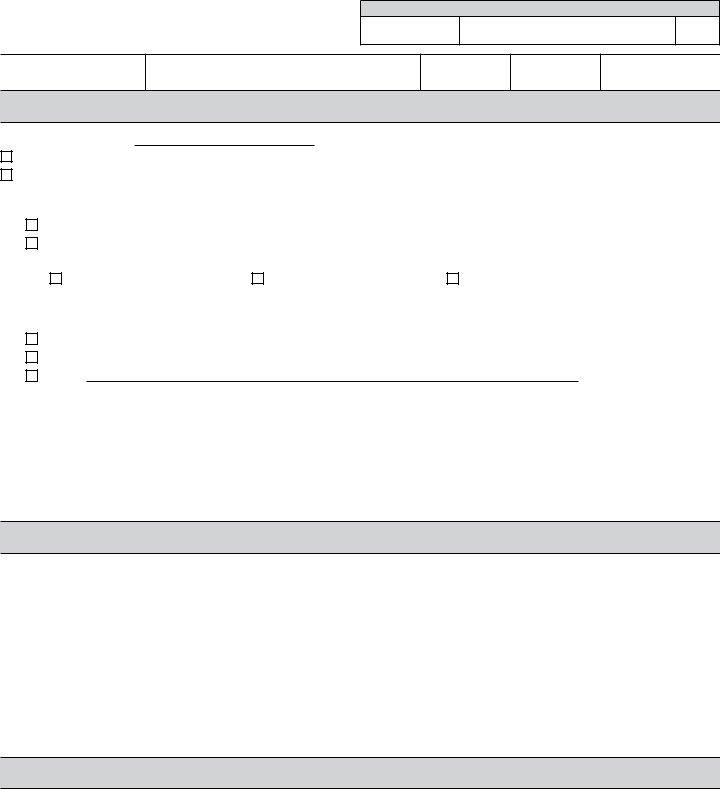hov sticker application can be filled out online effortlessly. Just make use of FormsPal PDF editing tool to perform the job right away. We are committed to providing you the ideal experience with our tool by consistently presenting new capabilities and enhancements. With these updates, using our tool becomes better than ever! With a few simple steps, you may begin your PDF journey:
Step 1: Press the "Get Form" button at the top of this webpage to get into our PDF tool.
Step 2: This tool will let you work with almost all PDF files in various ways. Enhance it with customized text, correct existing content, and put in a signature - all when it's needed!
It will be easy to finish the form using this practical guide! Here's what you want to do:
1. Fill out the hov sticker application with a selection of necessary fields. Gather all of the important information and be sure nothing is overlooked!
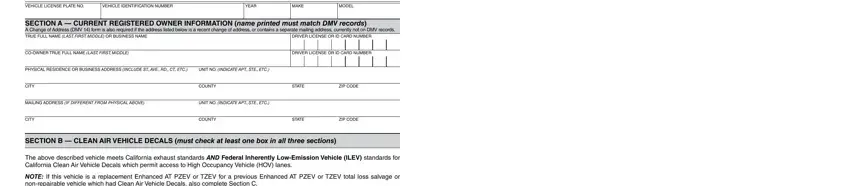
2. Your next step is to fill out these fields: I am requesting Check boxes, My vehicles exhaust standard is, The motive power is Check boxes, original decals, Never before issued to vehicle, transfer to new owner information, White Decals, White Decals, ZEV ZeroEmission Vehicle UlEV, Electric Hydrogen fuel cell, Emission Vehicle, Green Decals, Enhanced at PZEV Enhanced advanced, Green Decals, and Plugin hybrid.
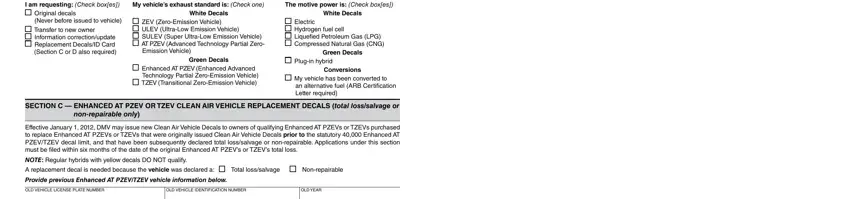
3. The following part is mostly about olD MaKE, olD MoDEl, olD DECal NUMBER iF BEiNG REPlaCED, other, and REG REV WWW - fill out all these empty form fields.

4. To move forward, the next stage will require filling out several empty form fields. Included in these are VEHiClE liCENSE PlatE No, VEHiClE iDENtiFiCatioN NUMBER, YEaR, MaKE, MoDEl, SECTION D REPLACEMENT DECALS OR, Current Decal Number, Replacement iD Card only, Replacement Decals if any original, longer valid and must be returned, Replacement decals are needed, Stolen a copy of a police report, lost Damaged Destroyed Faded a, if the vehicle was involved in an, and Front Bumper DamagedReplaced, which you'll find essential to going forward with this document.
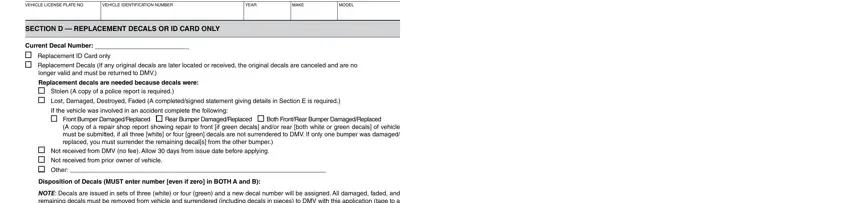
5. Now, the following last segment is what you'll want to finish before using the PDF. The fields in question include the next: NOTE Decals are issued in sets of, a total number of decals lost, B total number of decals, if less than three white or four, in Section E why the decals are, SECTION E STATEMENT OF FACTS, SECTION F CERTIFICATION original, and the registered owner mailing.
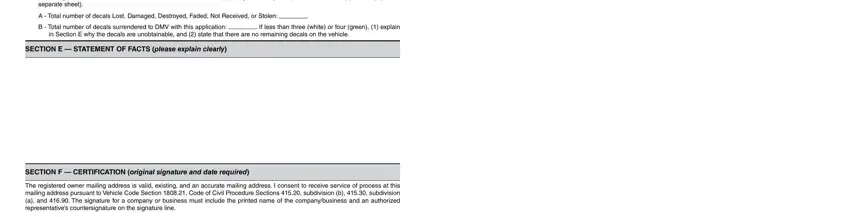
As to the registered owner mailing and if less than three white or four, ensure that you do everything correctly in this current part. Those two are the key fields in this PDF.
Step 3: After you've glanced through the details in the file's blanks, click "Done" to conclude your form. Make a free trial account at FormsPal and gain direct access to hov sticker application - download, email, or edit in your FormsPal account page. We do not share the details you provide whenever filling out forms at FormsPal.