This PDF editor makes it simple to prepare the permission slip to go out form. It's possible to create the file efficiently by following these basic steps.
Step 1: Press the orange "Get Form Now" button on the webpage.
Step 2: After you've accessed the permission slip to go out editing page you'll be able to see all of the functions you'll be able to carry out with regards to your file at the upper menu.
These particular segments are what you will need to fill out to get your ready PDF file.
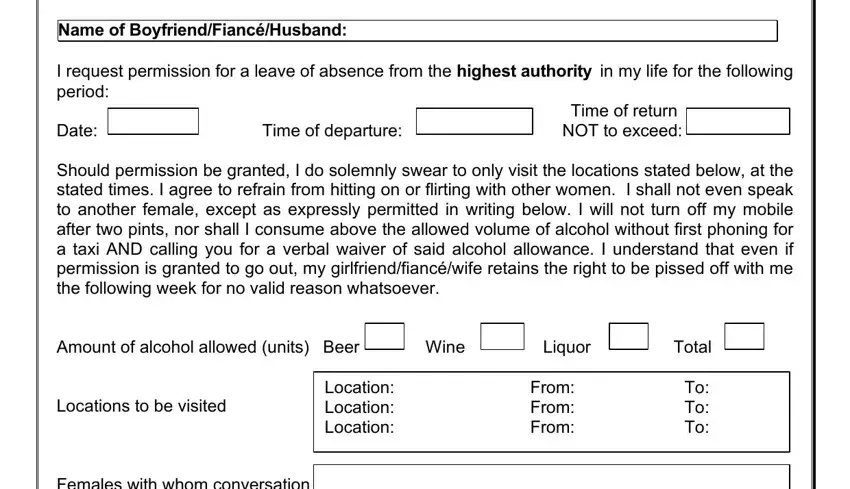
In the I declare that to the best of my, Request is APPROVED DENIED, This decision is not negotiable If, Permission for my, Time of departure, Time of return, and Signed GirlfriendFiancéWife field, put in writing the information you have.
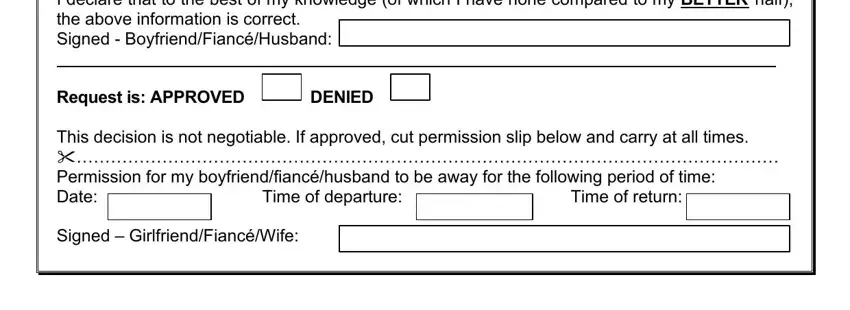
Step 3: After you've clicked the Done button, your document should be obtainable for transfer to any type of gadget or email address you identify.
Step 4: You can generate duplicates of your document tokeep clear of any type of possible challenges. Don't get worried, we do not display or record your data.
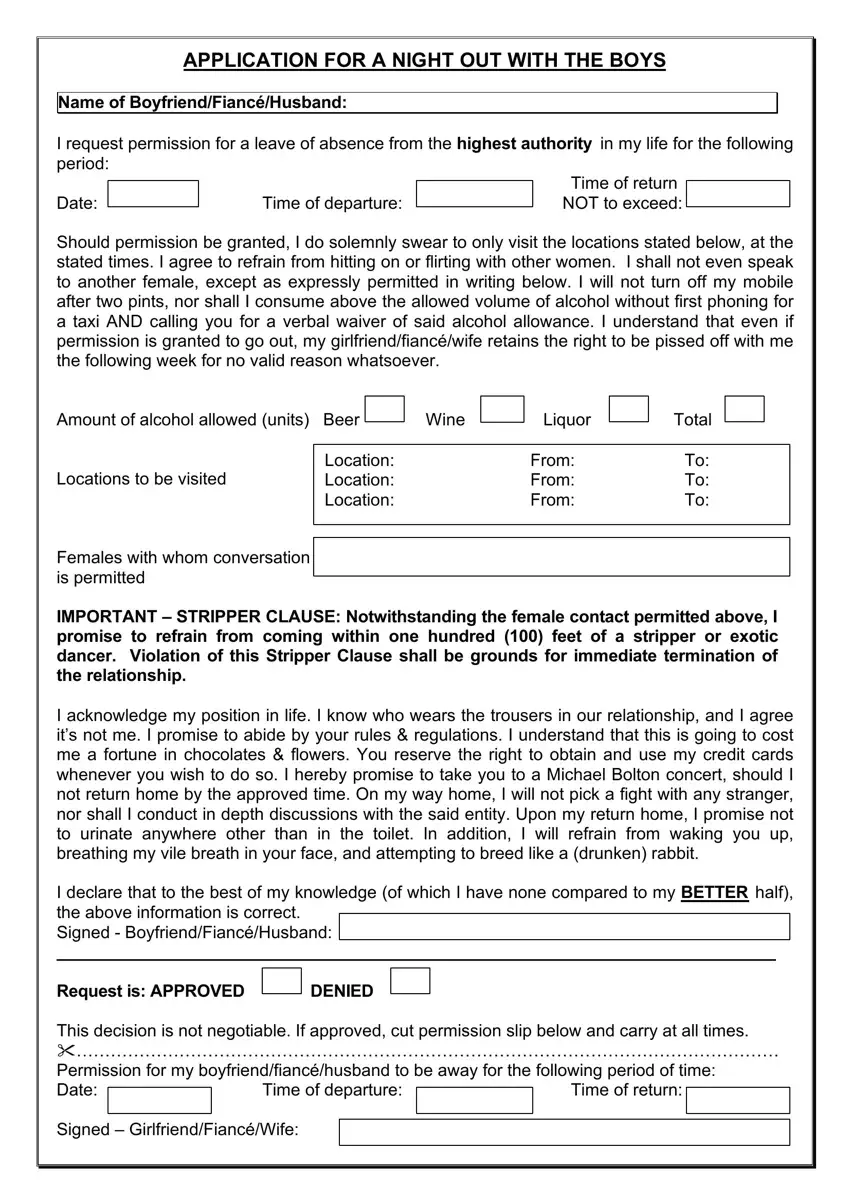
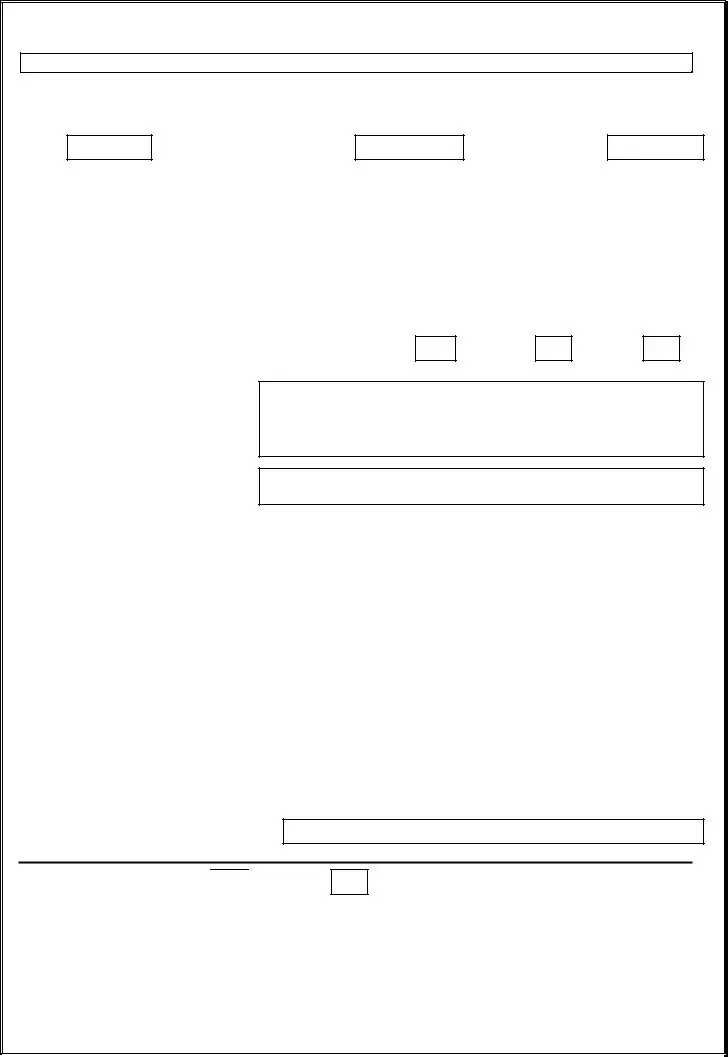
 DENIED
DENIED ……………………………………………………………………………………………………………
……………………………………………………………………………………………………………