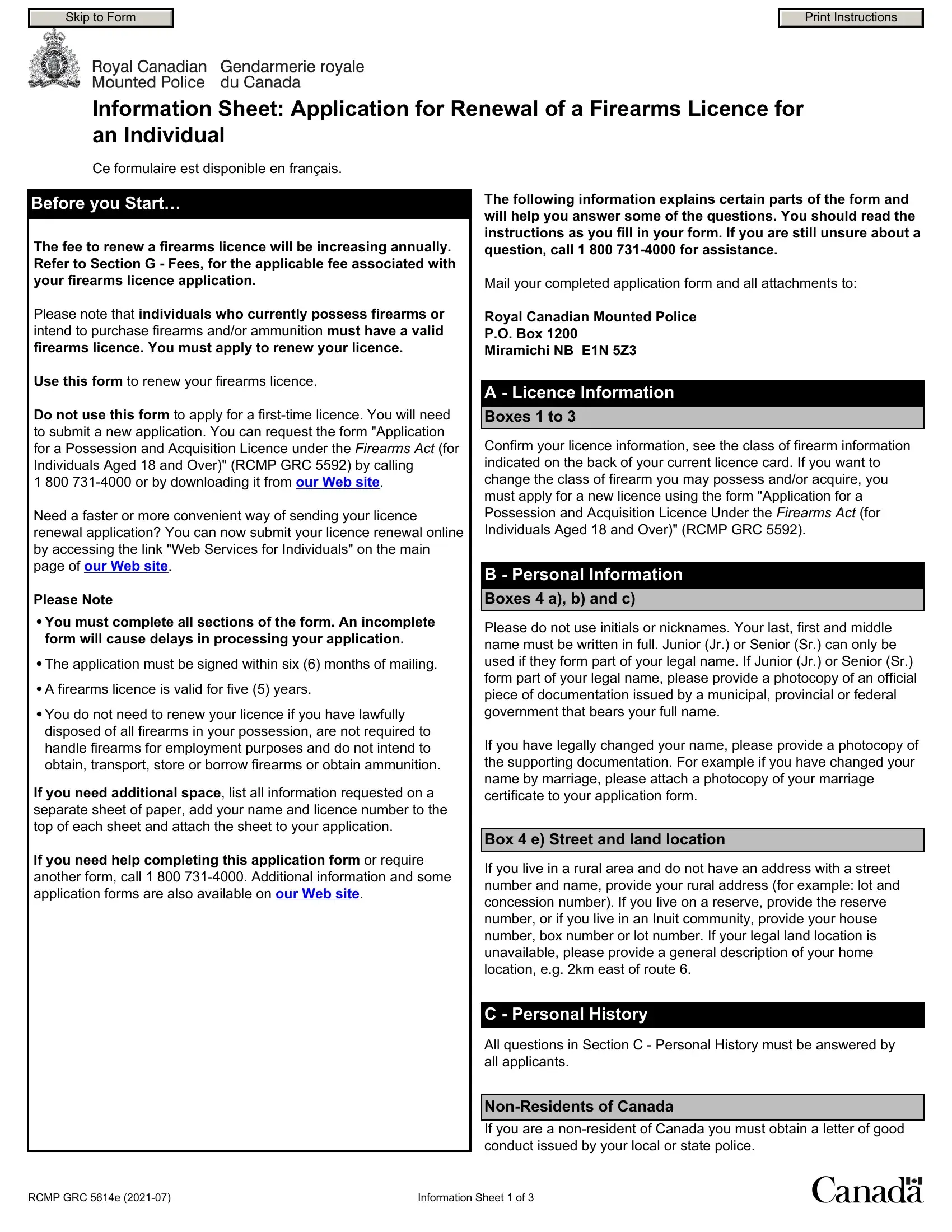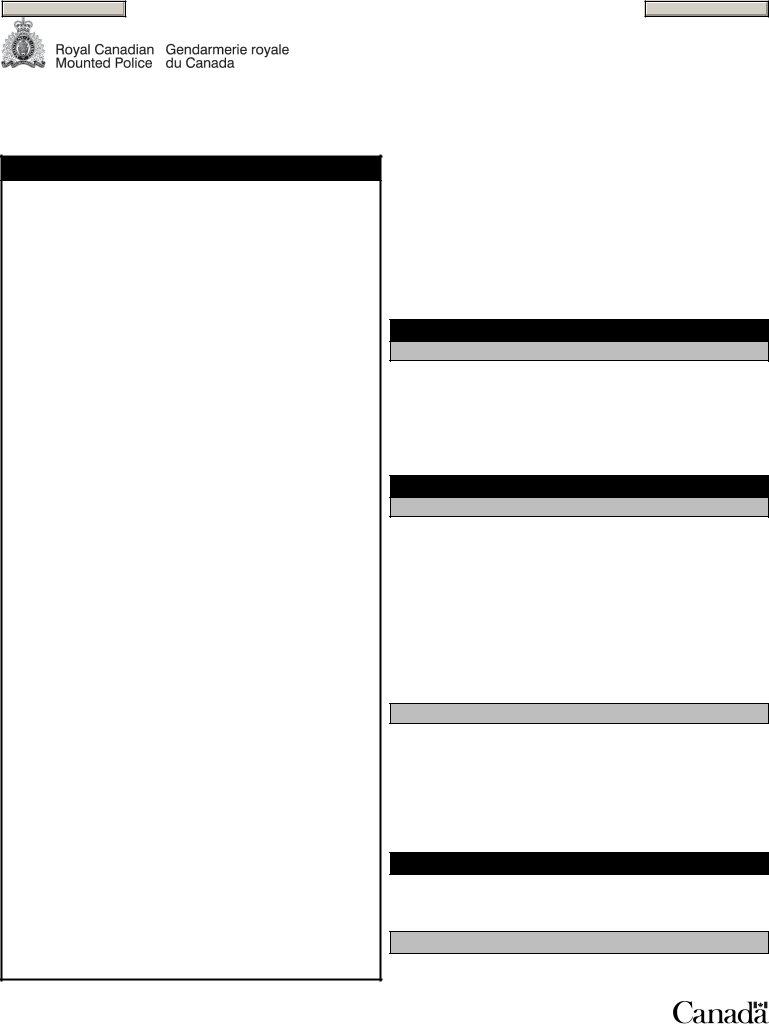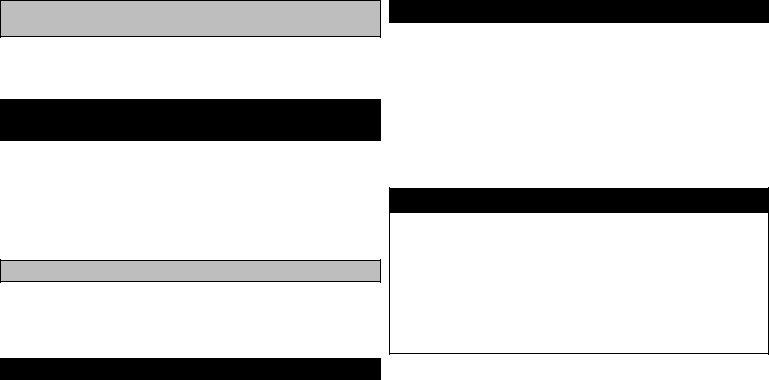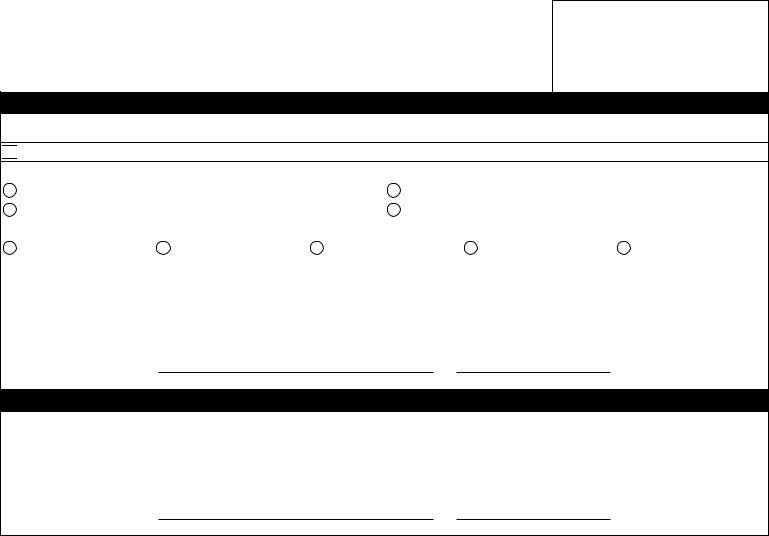You'll be able to prepare pal renewal online instantly with the help of our PDFinity® editor. To maintain our editor on the cutting edge of efficiency, we strive to put into action user-oriented capabilities and enhancements regularly. We're always looking for feedback - assist us with revolutionizing PDF editing. Here is what you'd need to do to get going:
Step 1: Simply click the "Get Form Button" at the top of this page to access our form editing tool. There you'll find all that is needed to fill out your file.
Step 2: This editor offers the capability to change the majority of PDF documents in a variety of ways. Transform it with your own text, correct original content, and put in a signature - all possible in no time!
This PDF form requires some specific information; in order to guarantee consistency, make sure you bear in mind the guidelines hereunder:
1. To start with, when filling out the pal renewal online, start in the section containing next blanks:
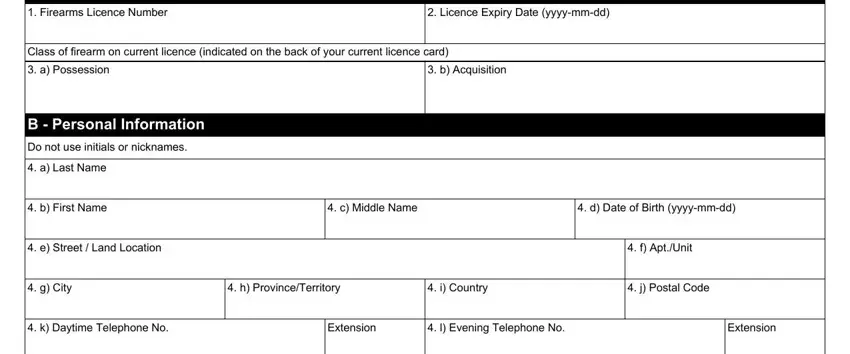
2. Right after this part is completed, proceed to enter the suitable information in all these: m Email Address if applicable, Mailing Address, Check this box if your mailing, a Street Rural Route PO Box, b AptUnit, c City, d ProvinceTerritory, e Country, f Postal Code, C Personal History If you answer, a Have you ever been subject to a, b Is any member of your household, c Have you ever threatened or, practitioner for depression, and d During the past two years have.
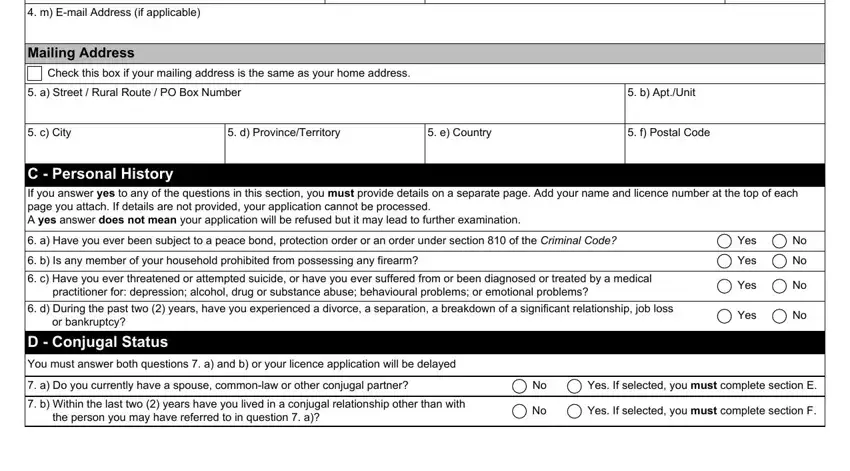
3. Completing E Information About Current, a Last Name of Current Spouse, b First Name, c Middle Name, d Date of Birth yyyymmdd, If the signature of your current, the Chief Firearms Officer has a, e Signature of Current Spouse, f Date yyyymmdd, If you have any safety concerns, g Telephone No, Extension, When can heshe be reached at this, Day, and Evening is essential for the next step, make sure to fill them out in their entirety. Don't miss any details!
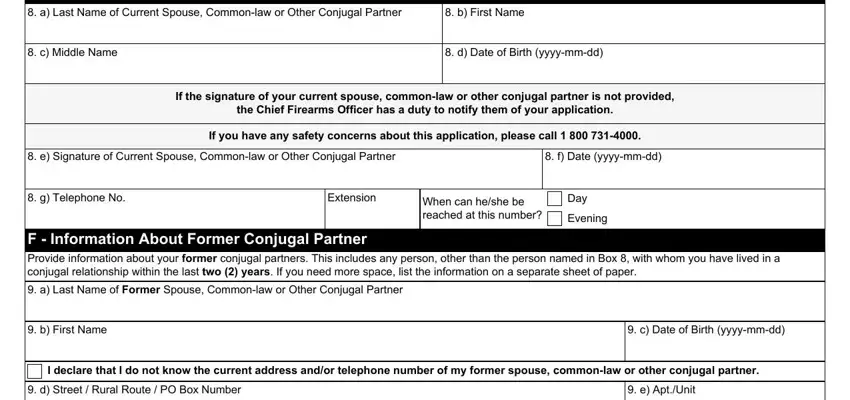
4. Filling out f City, g ProvinceTerritory, h Country, i Postal Code, If the signature of your former, the Chief Firearms Officer has a, j Signature of Former Spouse, k Date yyyymmdd, If you have any safety concerns, l Telephone No, Extension, When can heshe be reached at this, Day, and Evening is essential in this part - you should definitely devote some time and fill out every single empty field!
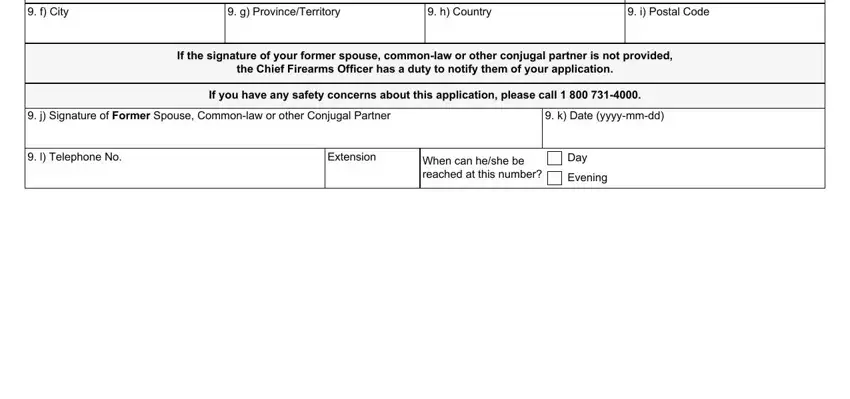
People often make some mistakes when filling in Day in this section. Be sure you double-check everything you enter right here.
5. Now, the following final subsection is precisely what you'll have to complete before using the document. The fields here include the following: G Fees Refer to Section G Fees, Check this box if you hunt or trap, Fee Enclosed CAN select the, Effective March nonrestricted , Effective March restricted or, Effective March nonrestricted , Effective March restricted or, Indicate method of payment Do not, Visa, MasterCard, AMEX, Certified Cheque, Money Order, If paying by credit card complete, and Credit Card Number.
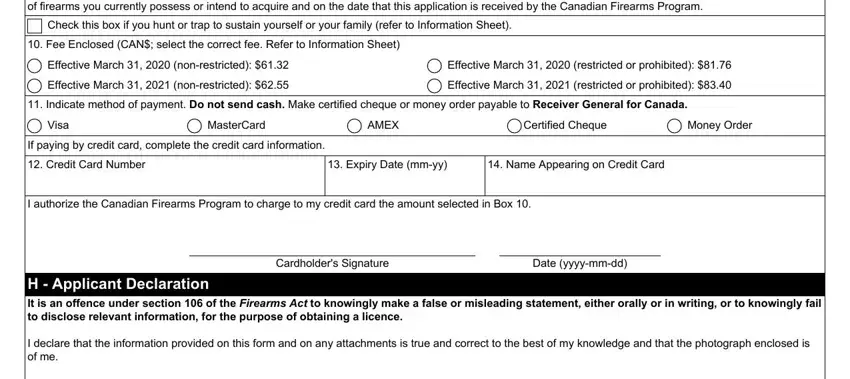
Step 3: Spell-check everything you've typed into the form fields and click on the "Done" button. Obtain the pal renewal online as soon as you join for a 7-day free trial. Readily gain access to the pdf within your personal account, with any edits and changes all kept! FormsPal provides secure form tools with no personal information recording or any sort of sharing. Be assured that your information is in good hands here!