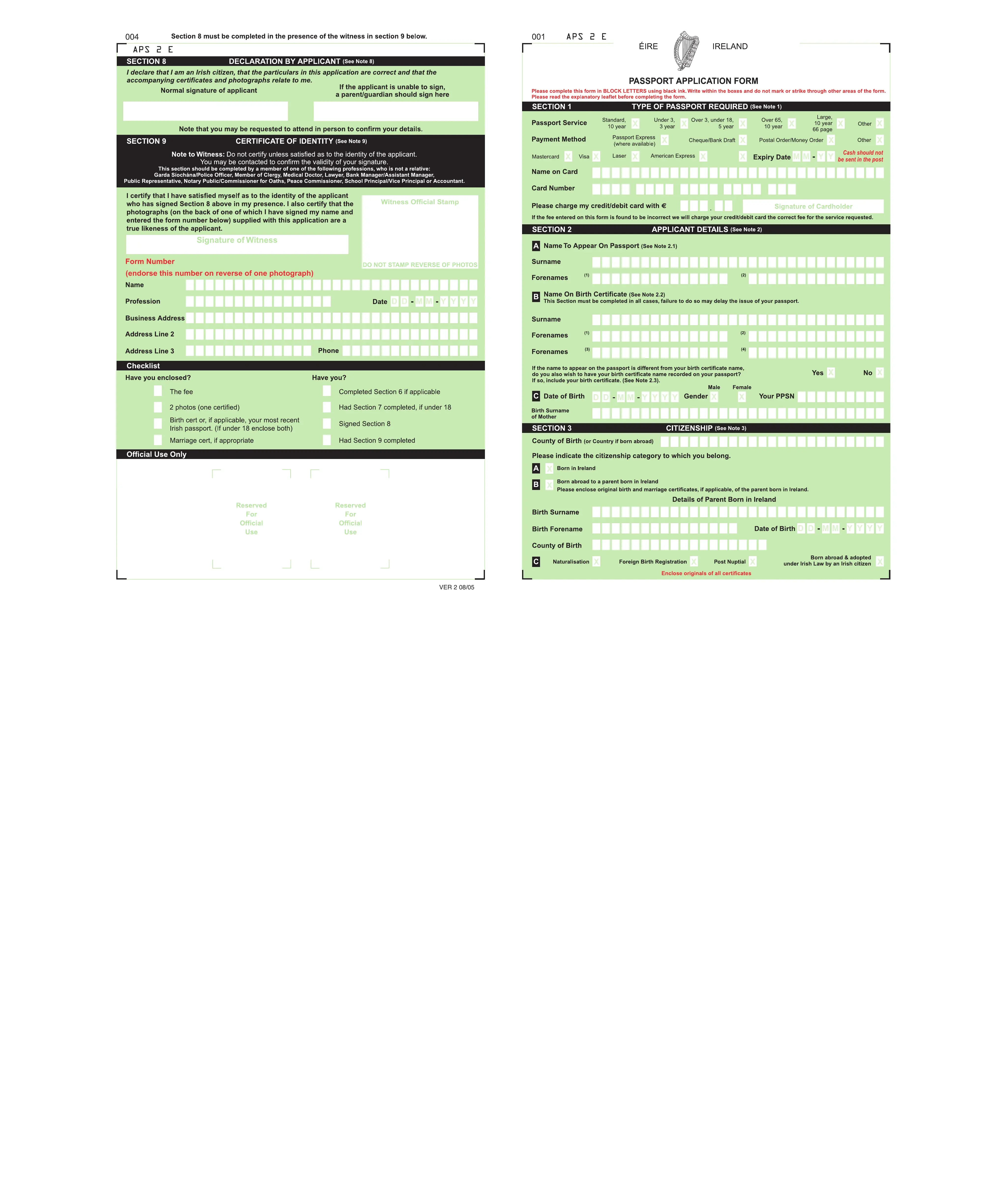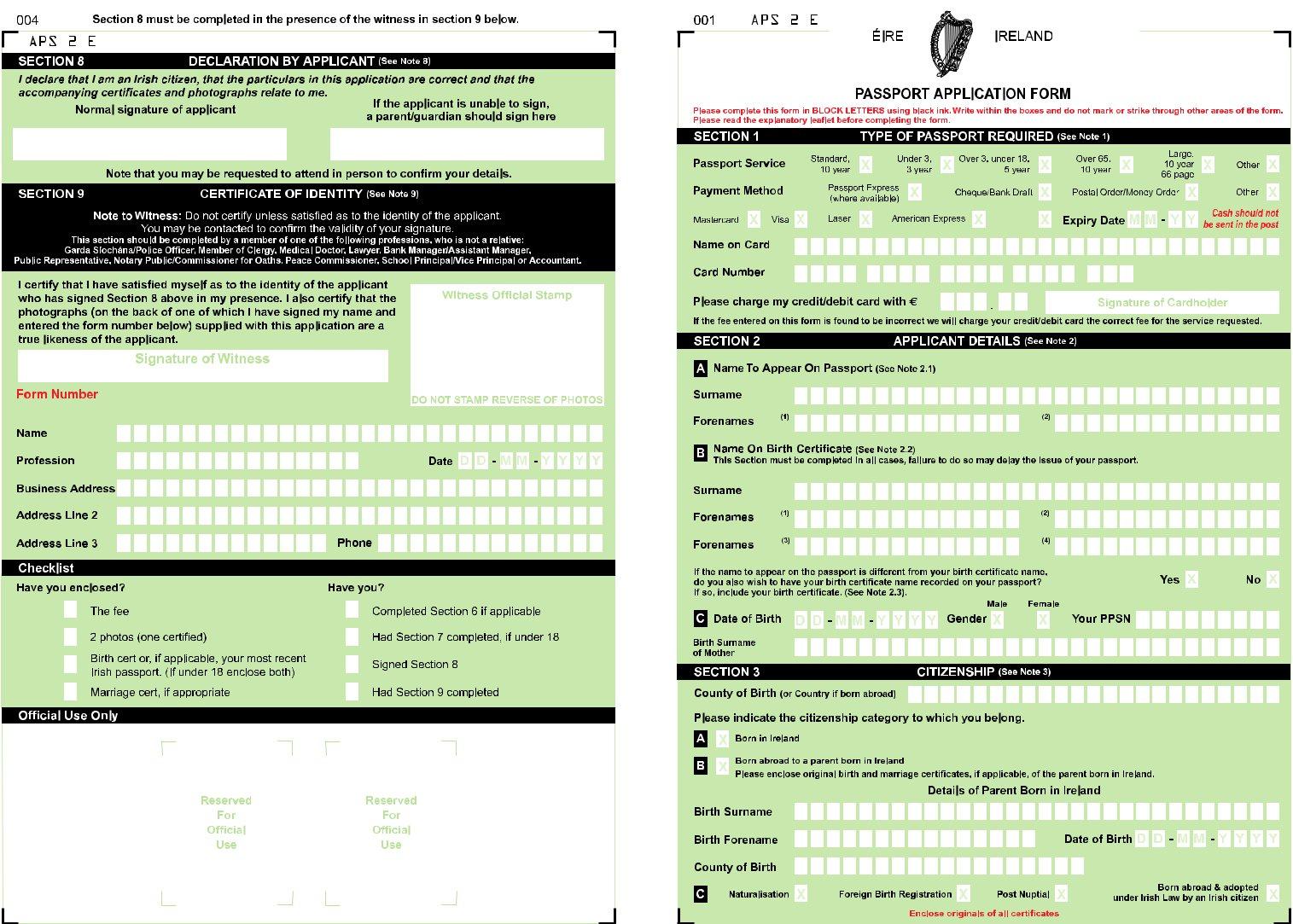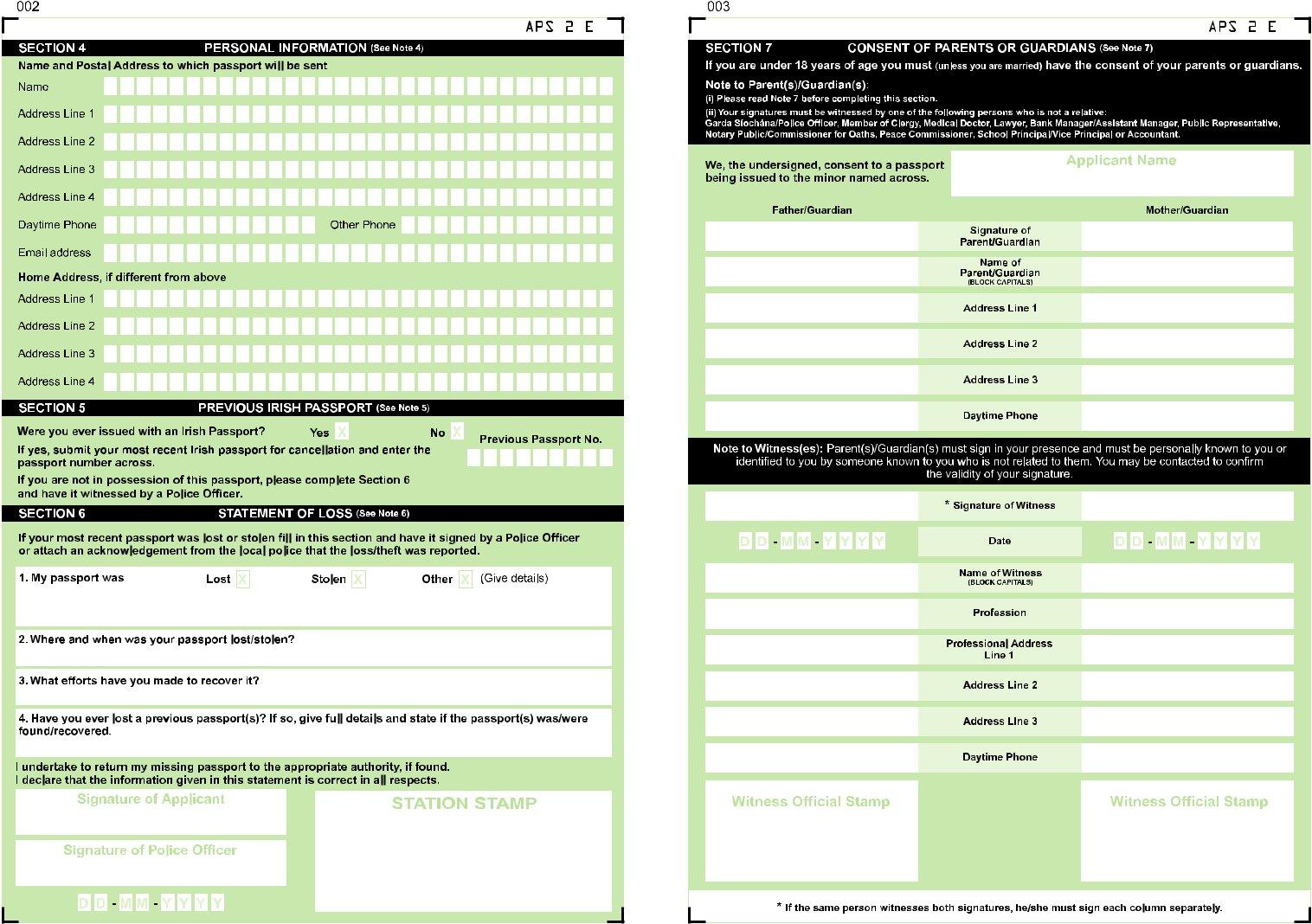Once you open the online PDF editor by FormsPal, you're able to fill out or change passport aps right here and now. To keep our tool on the cutting edge of efficiency, we work to adopt user-oriented capabilities and enhancements regularly. We are routinely looking for feedback - join us in revampimg how we work with PDF files. Here is what you'd want to do to get started:
Step 1: Click the "Get Form" button above. It is going to open up our tool so that you could begin filling out your form.
Step 2: The editor allows you to customize almost all PDF files in a variety of ways. Improve it with customized text, correct what's originally in the document, and place in a signature - all within the reach of a couple of clicks!
When it comes to blanks of this particular document, this is what you should do:
1. First of all, once filling out the passport aps, start with the form section that includes the following blank fields:
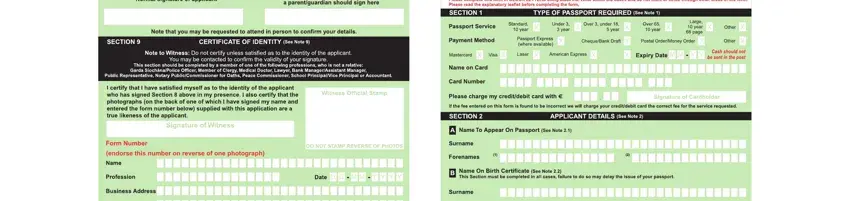
2. Once your current task is complete, take the next step – fill out all of these fields - with their corresponding information. Make sure to double check that everything has been entered correctly before continuing!

It's easy to make errors while filling out your this field, consequently make sure that you look again before you decide to submit it.
3. Your next part will be easy - complete all the empty fields in VER to complete this process.

4. This specific paragraph arrives with the next few form blanks to consider: .
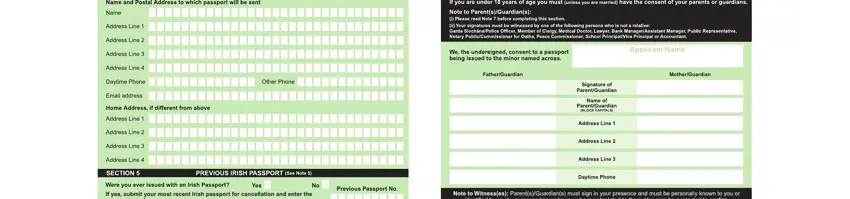
5. This document has to be wrapped up by filling in this section. Further you will see an extensive list of blank fields that require appropriate information in order for your document submission to be accomplished: .

Step 3: Before moving on, double-check that blank fields were filled out the correct way. As soon as you establish that it is good, click on “Done." Join us right now and instantly get access to passport aps, set for download. All alterations you make are saved , enabling you to change the form later when required. If you use FormsPal, it is simple to fill out forms without needing to get worried about information breaches or entries getting shared. Our secure platform makes sure that your personal data is kept safe.