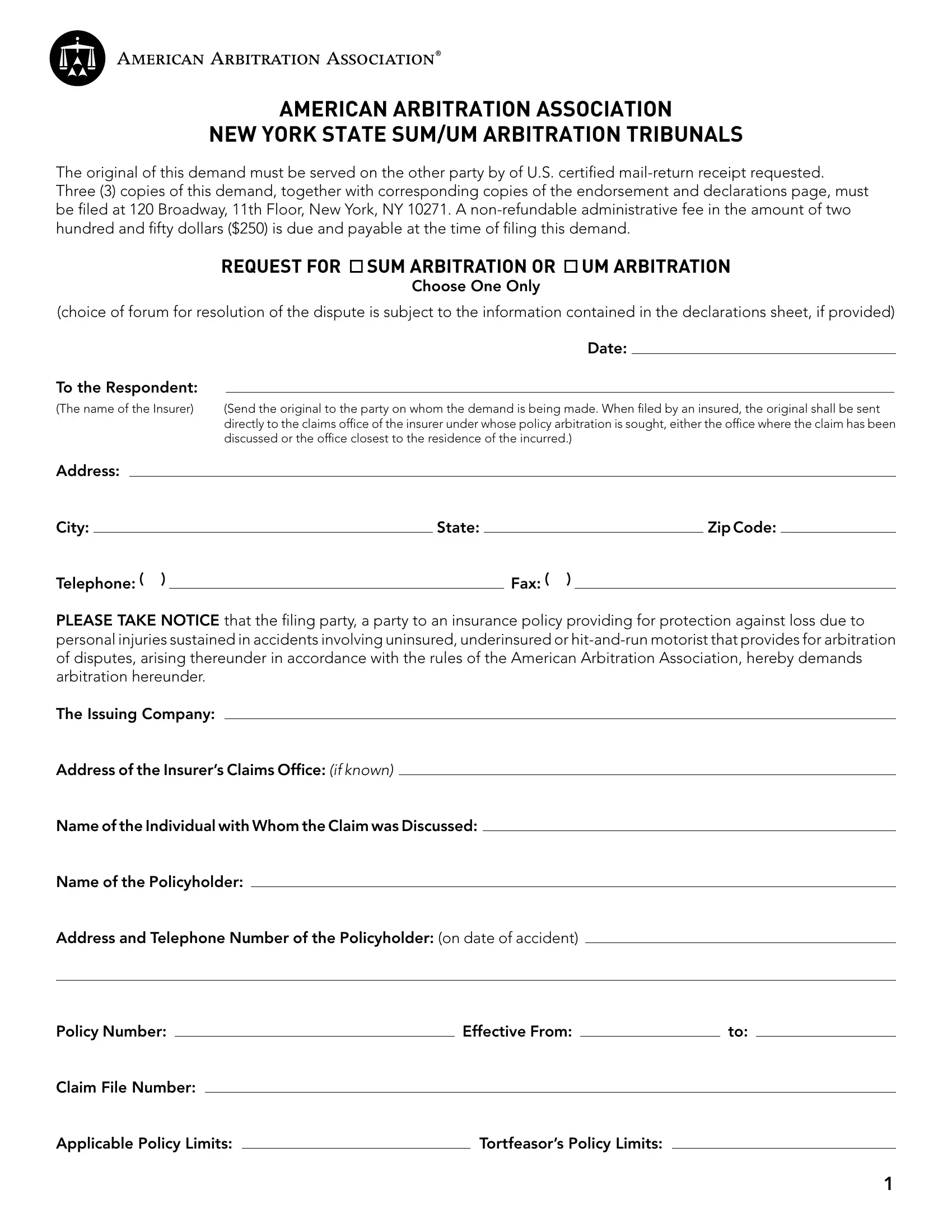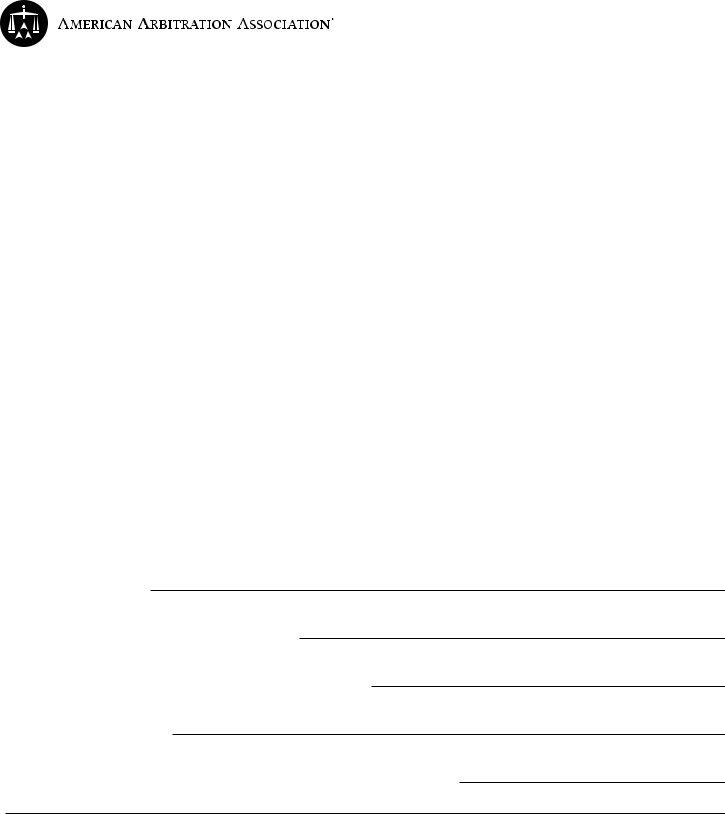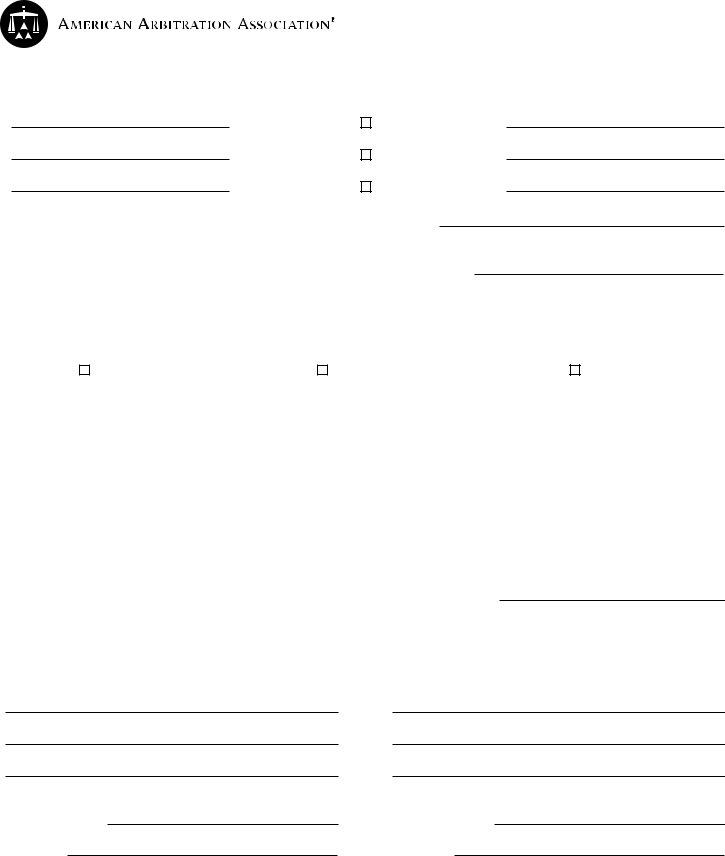Handling PDF forms online is certainly a breeze with this PDF tool. You can fill out sum um here effortlessly. Our editor is consistently developing to deliver the very best user experience possible, and that's due to our resolve for constant improvement and listening closely to user opinions. Should you be seeking to start, this is what it will take:
Step 1: First of all, open the pdf editor by pressing the "Get Form Button" in the top section of this webpage.
Step 2: The tool will let you modify nearly all PDF forms in a variety of ways. Modify it with your own text, correct existing content, and add a signature - all within the reach of a few mouse clicks!
This PDF doc will need specific information; to ensure accuracy and reliability, you should take into account the next tips:
1. It is advisable to complete the sum um properly, therefore pay close attention while filling out the areas that contain these fields:
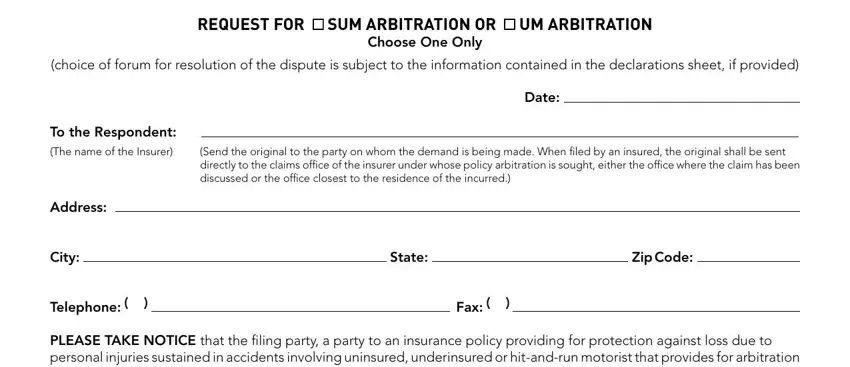
2. Just after the prior section is done, go to type in the relevant information in these - PLEASE TAKE NOTICE that the filing, The Issuing Company, Address of the Insurers Claims, Name of the Individual with Whom, Name of the Policyholder, Address and Telephone Number of, Policy Number, Effective From, Claim File Number, Applicable Policy Limits, and Tortfeasors Policy Limits.
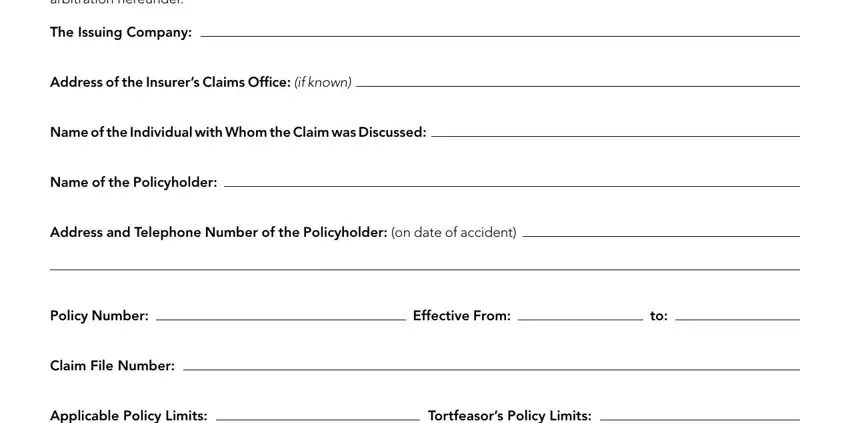
3. Your next step is going to be easy - fill out every one of the fields in Names of Applicants, Check if a minor, Amount Claimed, Name of Legal Representative if, Date of the Accident, Location, THE NATURE OF DISPUTE AND THE, Uninsured, Underinsured, HitandRun, and You are hereby notified that copies to finish this process.
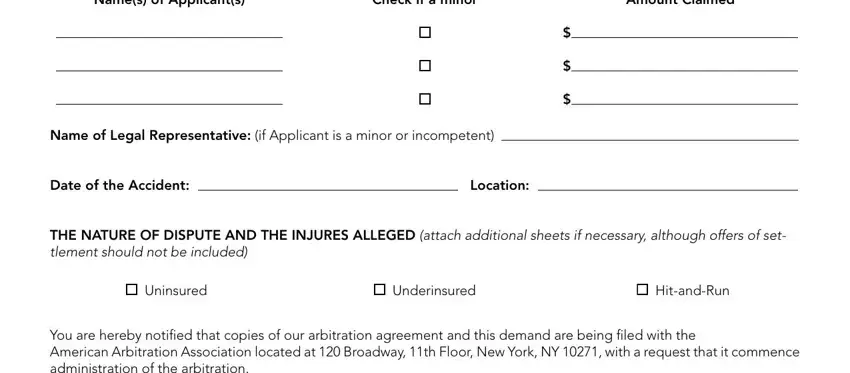
As to HitandRun and Name of Legal Representative if, ensure that you take a second look in this section. Both these are viewed as the most significant ones in this page.
4. To move onward, this section requires completing several form blanks. These comprise of Name Address Telephone and, Name Address Telephone and, Telephone Fax , and Telephone Fax , which you'll find fundamental to going forward with this particular form.
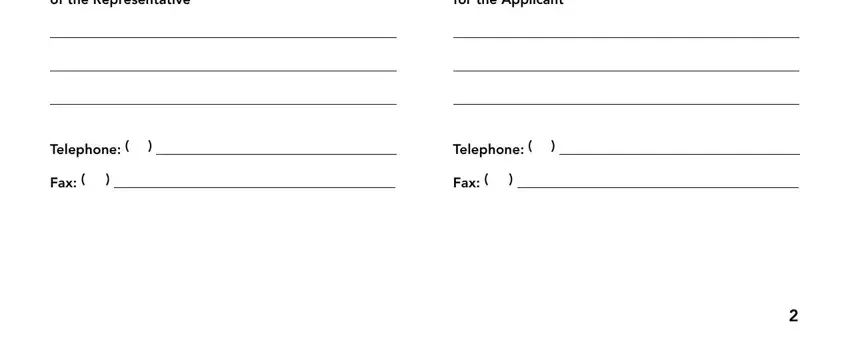
Step 3: Soon after rereading your fields you have filled in, hit "Done" and you are all set! Acquire the sum um as soon as you sign up for a free trial. Easily get access to the form in your FormsPal account, with any edits and changes automatically synced! FormsPal guarantees your information confidentiality with a protected system that never saves or distributes any private data involved. You can relax knowing your docs are kept confidential whenever you use our services!