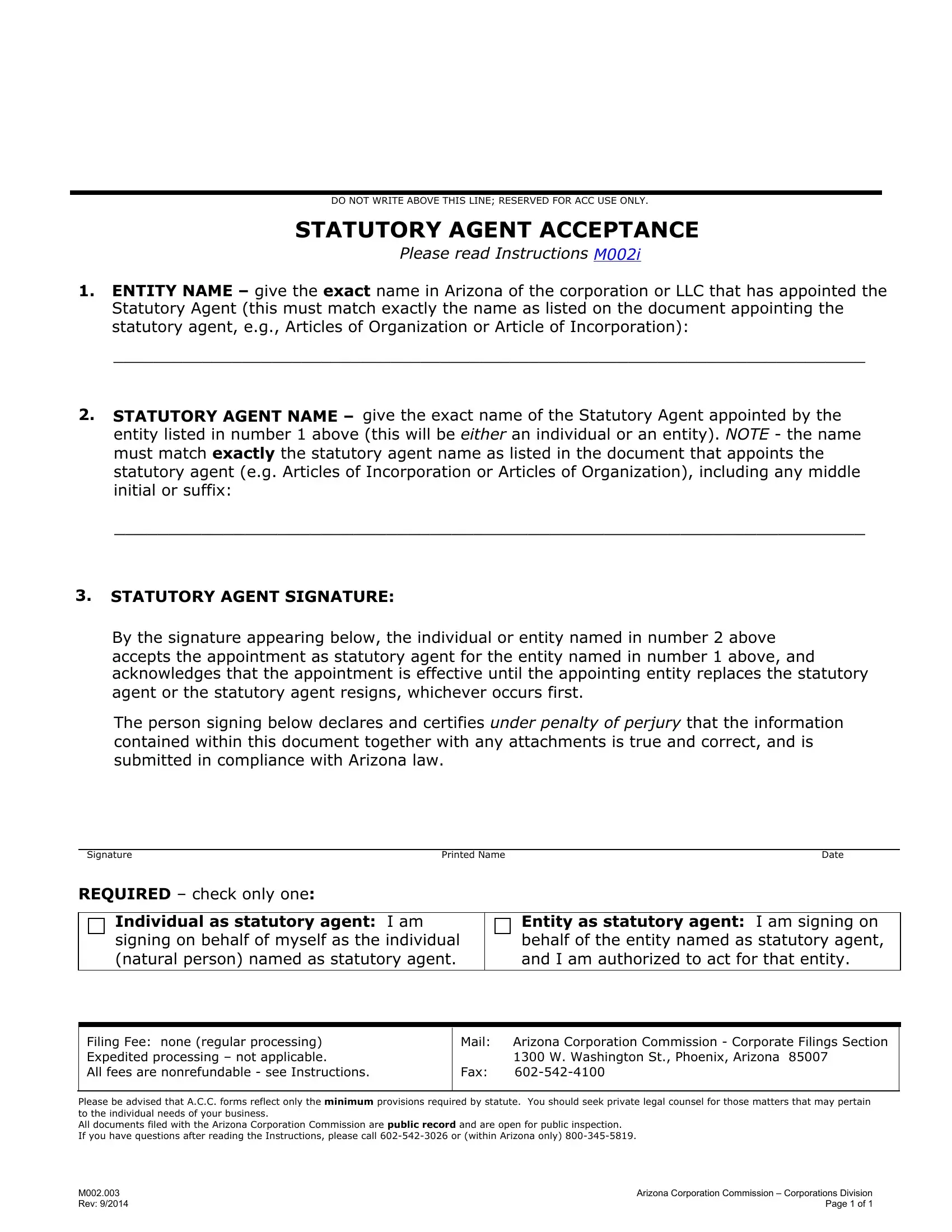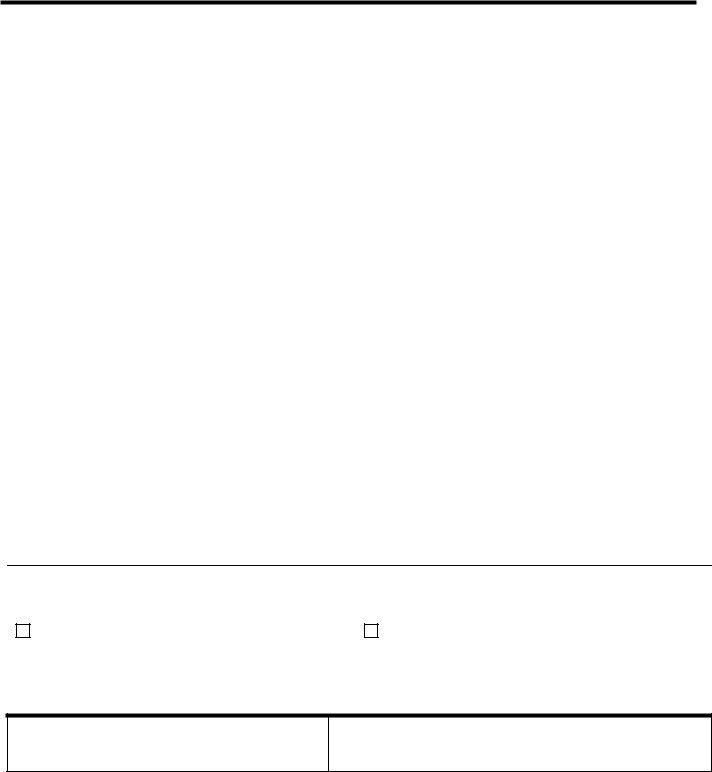Working with PDF forms online is certainly super easy with our PDF editor. Anyone can fill in statutory agent acceptance form arizona here in a matter of minutes. FormsPal expert team is continuously working to improve the editor and ensure it is even faster for users with its multiple functions. Benefit from the current revolutionary prospects, and discover a myriad of new experiences! With just a couple of easy steps, it is possible to start your PDF journey:
Step 1: Just hit the "Get Form Button" in the top section of this site to launch our pdf form editing tool. There you will find all that is necessary to fill out your file.
Step 2: Once you open the editor, there'll be the document prepared to be filled out. Other than filling in different fields, you could also perform various other actions with the form, specifically writing any text, changing the original textual content, inserting illustrations or photos, putting your signature on the PDF, and more.
As for the blank fields of this precise form, here is what you want to do:
1. The statutory agent acceptance form arizona usually requires certain details to be typed in. Be sure the next blank fields are completed:
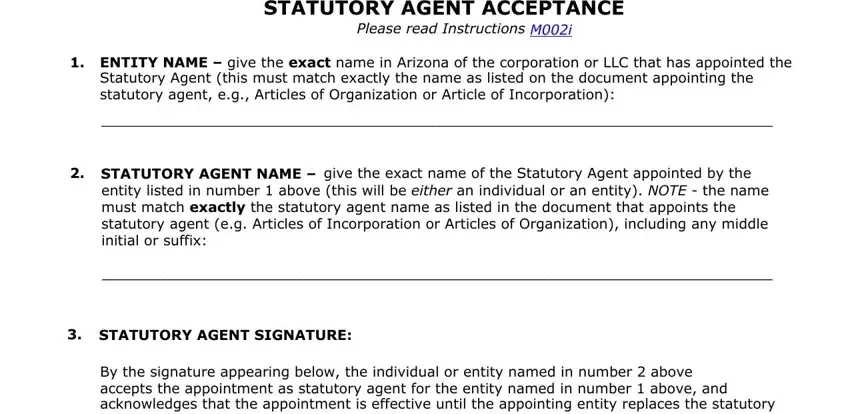
2. Now that the previous segment is completed, you should add the required details in The person signing below declares, Signature, Printed Name, Date, REQUIRED check only one, Individual as statutory agent I am, Entity as statutory agent I am, Filing Fee none regular processing, Mail Arizona Corporation, Please be advised that ACC forms, M Rev , and Arizona Corporation Commission in order to move forward further.
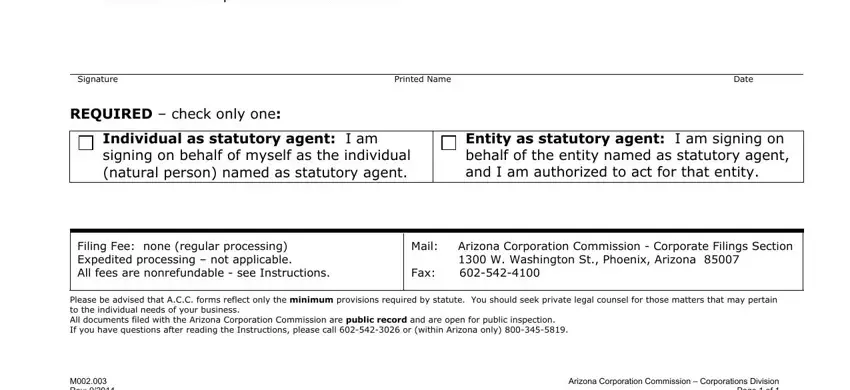
Concerning Date and Mail Arizona Corporation, ensure you review things here. These two are definitely the most significant fields in this PDF.
Step 3: Prior to moving forward, double-check that blank fields were filled in as intended. As soon as you are satisfied with it, press “Done." Find your statutory agent acceptance form arizona once you register online for a 7-day free trial. Quickly get access to the document within your personal account, along with any edits and adjustments automatically preserved! We do not share or sell any details you provide when completing documents at FormsPal.