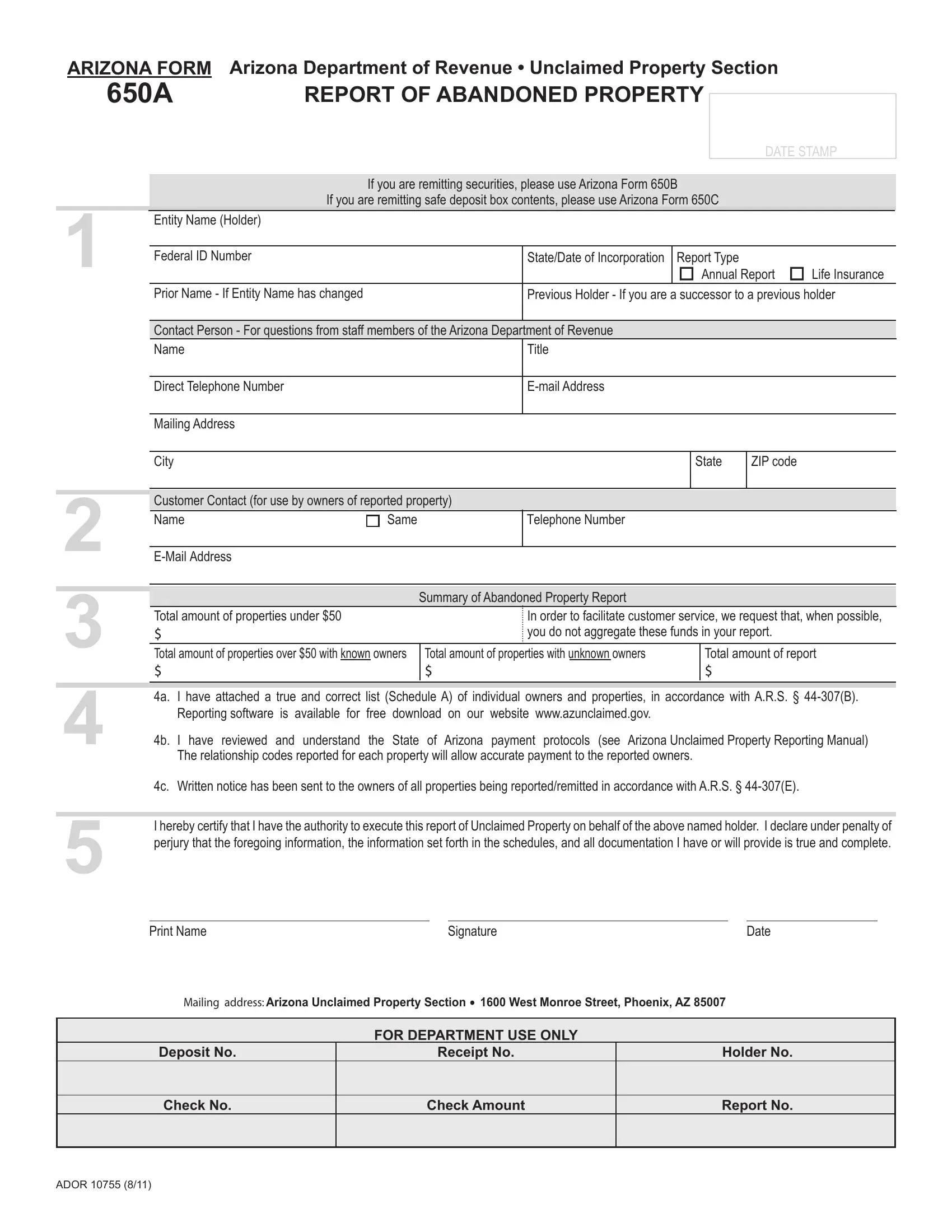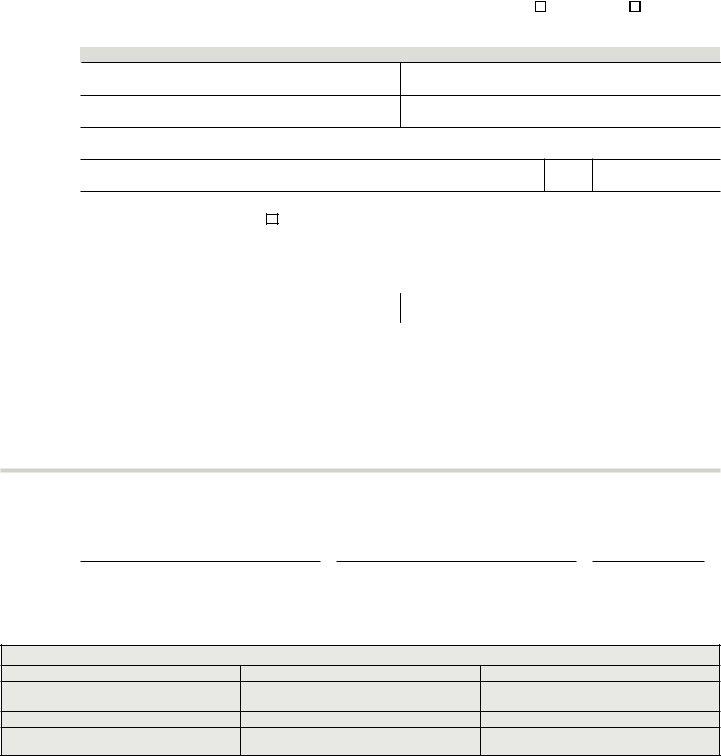Making use of the online editor for PDFs by FormsPal, you can fill in or modify azunclaimed here and now. FormsPal is committed to providing you with the best possible experience with our tool by consistently releasing new features and improvements. With all of these updates, using our tool becomes better than ever! To start your journey, consider these simple steps:
Step 1: Access the form in our tool by pressing the "Get Form Button" above on this page.
Step 2: With this advanced PDF editor, you could accomplish more than merely complete blank form fields. Express yourself and make your documents look great with customized textual content incorporated, or optimize the file's original content to perfection - all comes with an ability to insert stunning images and sign the file off.
To be able to finalize this PDF document, make certain you type in the right information in each and every blank:
1. Before anything else, while completing the azunclaimed, begin with the page containing next blanks:
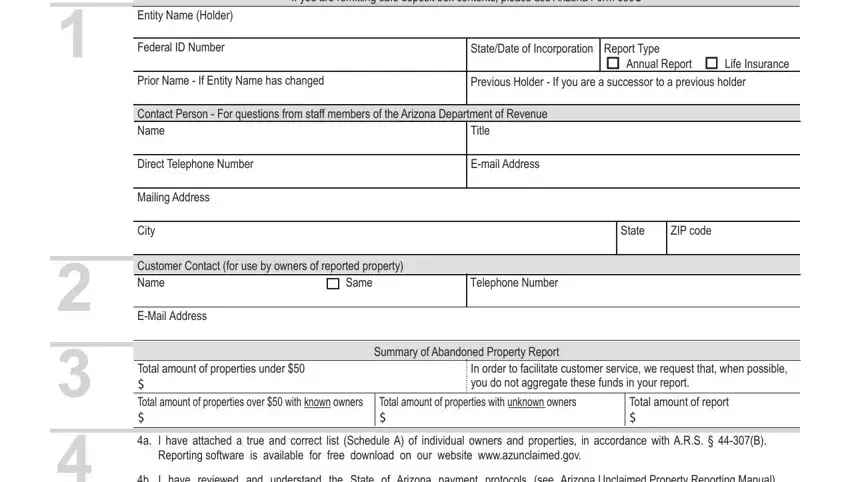
2. After the previous segment is done, it is time to add the necessary particulars in Print Name, Signature, Date, Mailing address Arizona Unclaimed, West Monroe Street Phoenix AZ , oN tisopeD, FOR DEPARTMENT USE ONLY, oN tpieceR, oN redloH, oN kcehC, tnuomA kcehC, oN tropeR, and ADOR in order to move on to the third part.
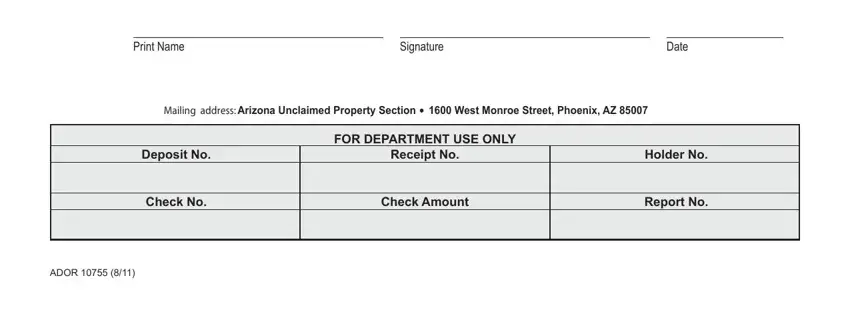
It's easy to get it wrong when completing the ADOR , thus make sure that you reread it prior to when you finalize the form.
Step 3: Before moving on, ensure that blanks are filled in right. Once you determine that it is fine, click on “Done." Try a 7-day free trial subscription with us and get direct access to azunclaimed - with all changes preserved and available in your FormsPal account page. FormsPal is focused on the privacy of all our users; we ensure that all personal information coming through our tool is kept protected.